
Simplified video joining with a wide range of editing options

Videos Joiner
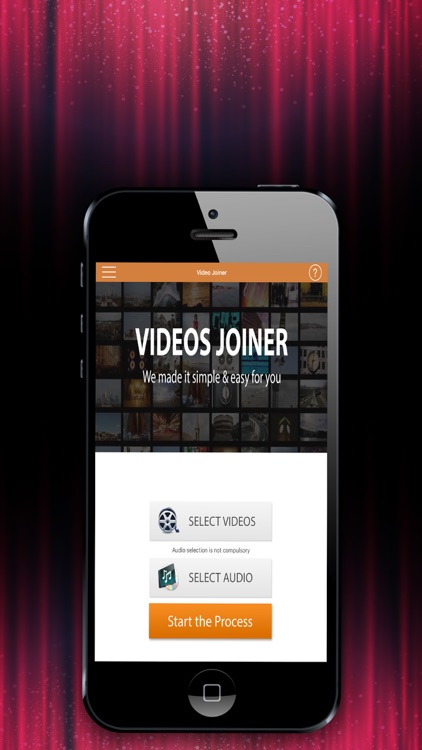
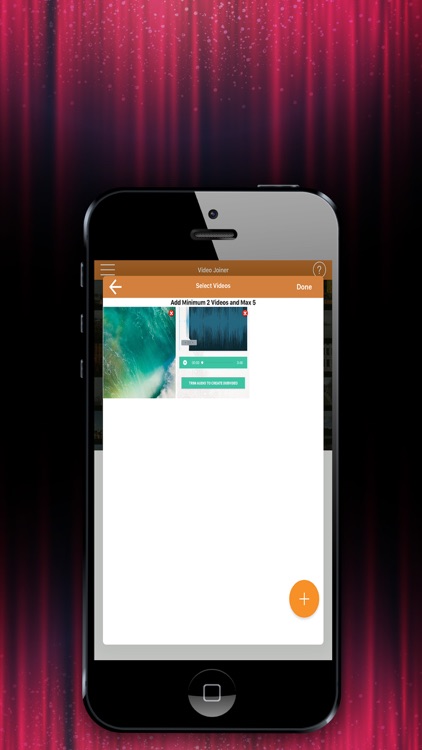
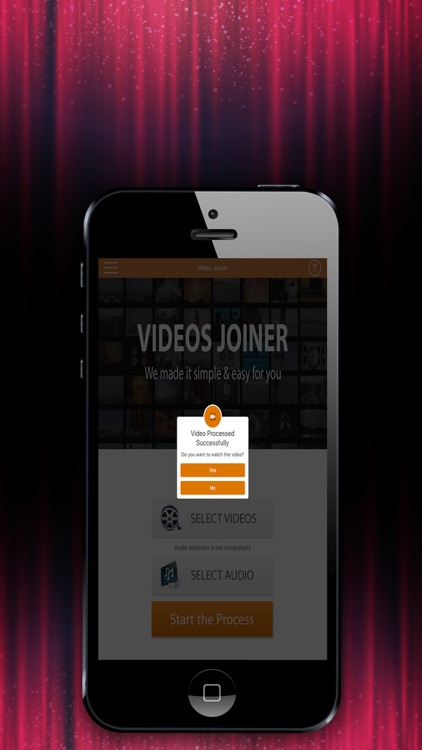
What is it about?
Simplified video joining with a wide range of editing options!
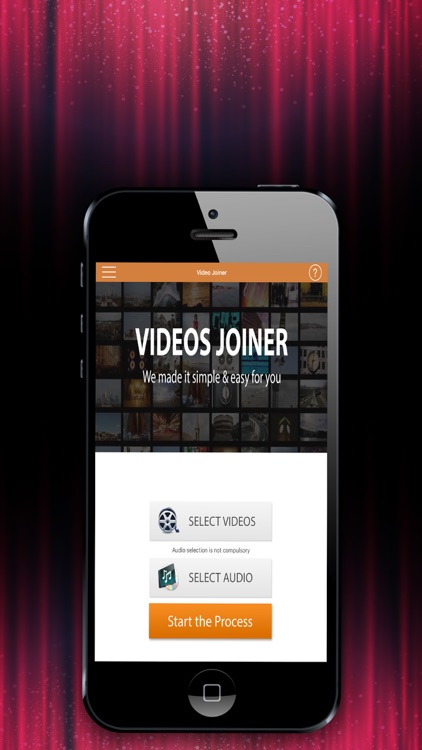
App Screenshots
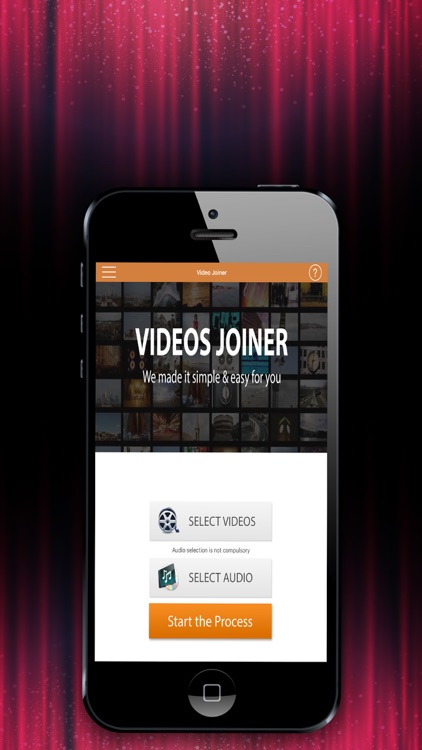
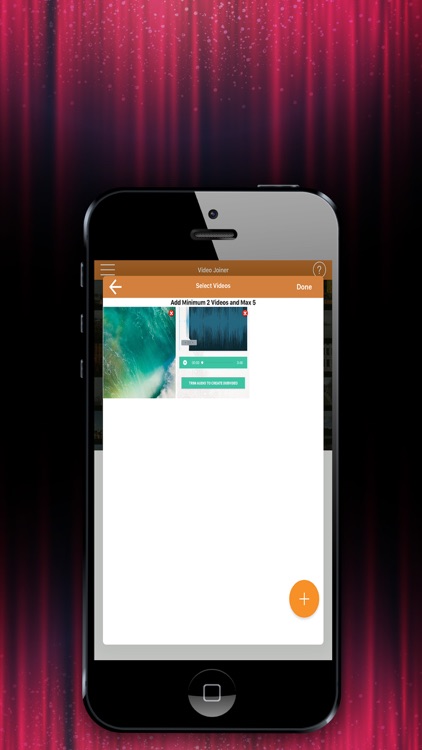
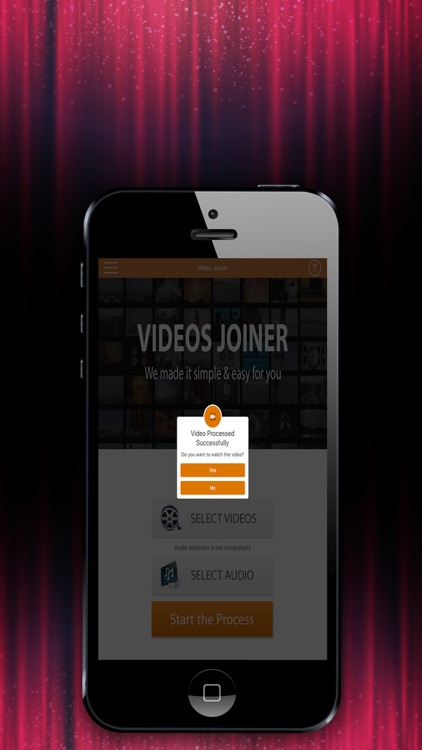

App Store Description
Simplified video joining with a wide range of editing options!
Video editing is kind of a solitary job:
Video editing is a natural extension of the collage making. Looking for best video joiner app on the Apple
App Store? Do you want to combine all of your favorite videos with the blink of an eye? Try ‘Video
Joiner’ – This app is specially developed for those who like to join multiple videos in a single view. Our
development team has left no stone unturned to unleash the ways for those who find it hard to edit
multiple clips.
If you are a beginner:
So, if you are a beginner, then Video Joiner app won’t irritate you as learning how to begin the process.
The app comes with a simple interface having all basic functions in the main interface. Now you won’t
need to rely on different software & apps to do it, just merge multiple video files with the help of this
app.
This app supports multiple options for joining videos & adding background music. Now share the edited
videos with your friends and family.
Salient features:
Let’s take a look that what are the features that make Video Joiner app stand out in the crowd:
Start & end time:
You can easily trim videos by setting its start and end time. Let’s say for a 5 min video, you can trim the
video from minute 1 to minute 2.
Max & Min videos:
Maximum number of videos you can use is 5, while you will need minimum 2 videos to create a video
clip.
Background audio change:
You can easily replace the audio track with your own mp3 file. Likewise, you can also use audio of any
video as background music.
Saved Videos:
After trimming & adding sound to videos, you can easily save the newly created video clip in Joined
Videos as saved files.
Delete videos:
You can delete any video by going to the Joined Videos tab, select the desired video and delete it from
your saved files.
Social Sharing:
Now share the newly created video through platforms like WhatsApp, Facebook, and Twitter using this
app. Just tab on the video you want to share and it will show you multiple options for sharing.
Easy and Engaging Layout:
Unlike other apps, the user-friendly interface of this app won’t take much of your time. The simplified
navigation enables you to make use of this app without any extra effort.
Fasted processing time:
We have added the fastest video merging algorithm that will give you smooth video joining experience
and combine end to end videos without any hassle.
Give us feedback:
In case, you want improvements just give us your honest opinion. We will make sure to meet your
expectations and try to update our app as per your needs.
Don’t forget to Review our App:
We need an appreciation from you for all the hard work we have done for you. Review our app with 5
stars as it will boost our self-confidence.
Disclaimer:
The information about this app is intended to be useful and informative for customers. All registered
trademarks and logos mentioned herein are the property of their respective owners.
Would love to hear your suggestions for the Video Joiner app.
AppAdvice does not own this application and only provides images and links contained in the iTunes Search API, to help our users find the best apps to download. If you are the developer of this app and would like your information removed, please send a request to takedown@appadvice.com and your information will be removed.