
Video & TV Cast for Chromecast

VideoX TV Cast & Stream App

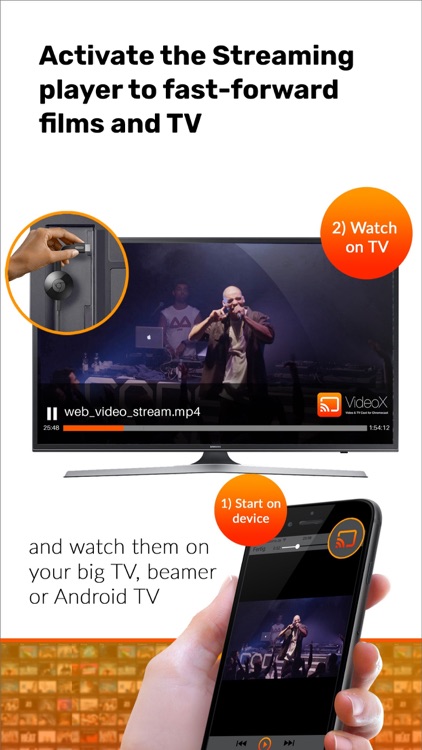
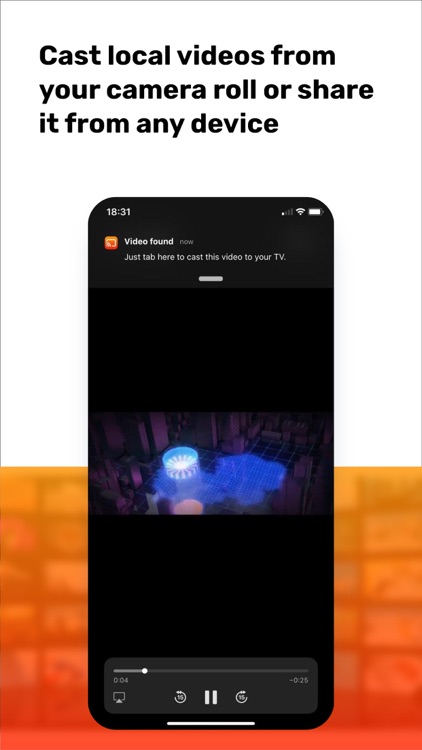
What is it about?
Video & TV Cast for Chromecast

VideoX TV Cast & Stream App is FREE but there are more add-ons
-
$2.99
Platinum Bundle
-
$1.99
NEW: Streaming player
-
$1.99
Adblock Bundle
-
$0.99
Remove Fullscreen Ads
-
$0.99
Bookmarks
-
$0.99
Fullscreen Mode
-
$0.99
Request Dektop Mode
-
$1.99
Cast local videos
-
$0.99
Streaming Keyboard
-
$0.99
Change homepage
App Screenshots

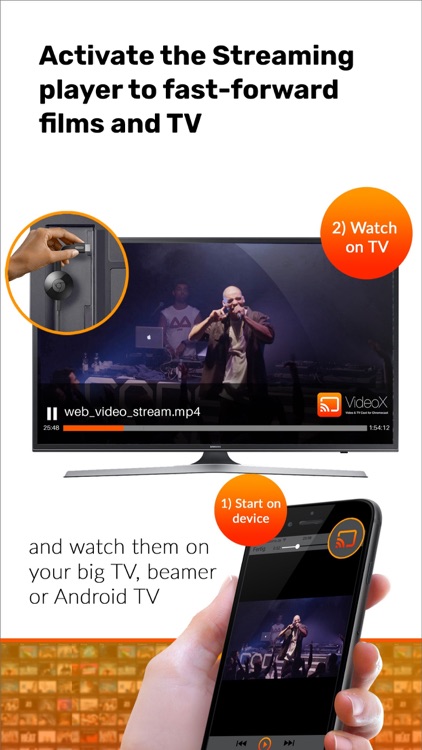
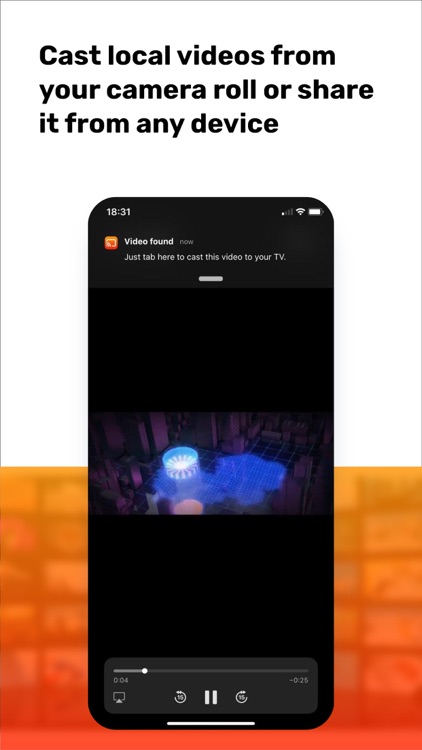
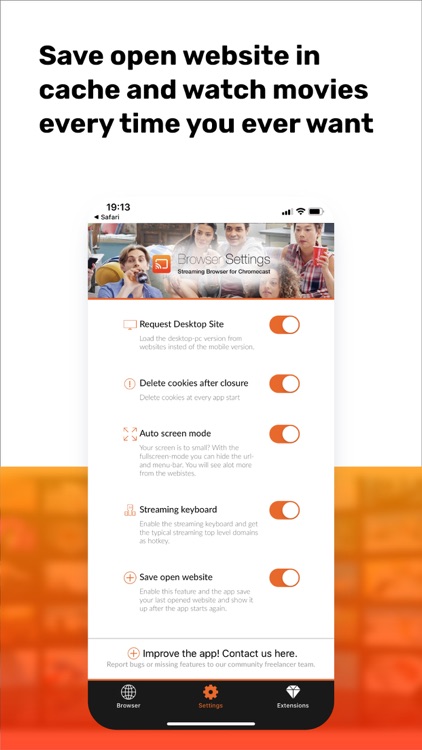
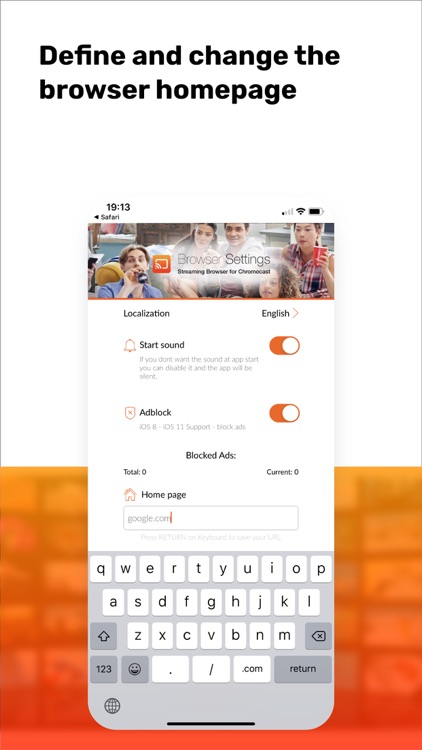

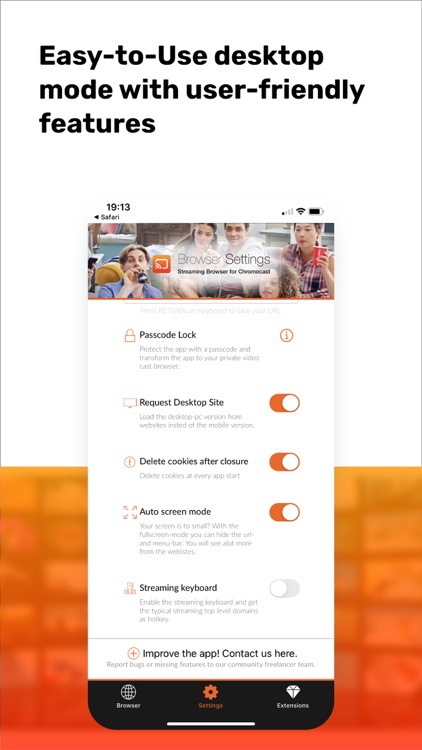
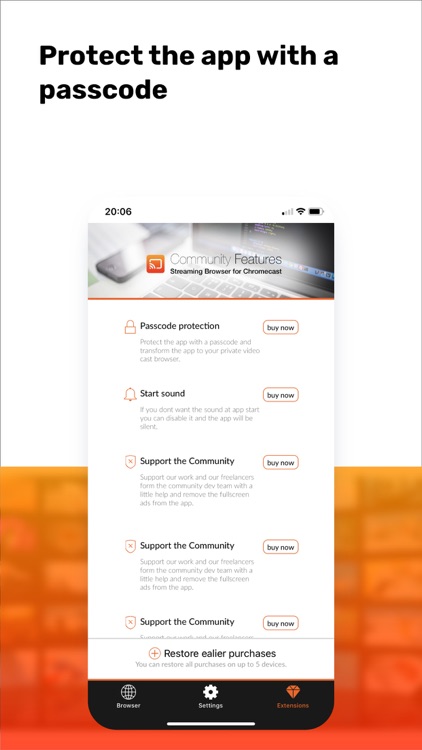
App Store Description
Video & TV Cast for Chromecast
The main feature from Video & TV Cast, the browser Apple AirPlay & Chromecast-feature, is FREE and UNLIMITED for everybody!
VideoX: Video & TV Cast for Chromecast is the ultimate Streaming Browser. Your Video & TV Cast Browser for AppleTV & Chromecast! Cast videos from any streaming website to your Apple TV and Chromecast or import videos in seconds from your camera roll to cast and enjoy private fantastic moments with your friends on your TV or beamer.
Cast awesome free movies, watch series, and start to play TV shows instantly on your iPhone or iPad and thanks to the new cast push you are just one click away to enjoy and watch videos from any streaming website directly on your TV.
Simply connect the app with your Apple TV or Chromecast, then start an online video, tab the cast push notification and in a twinkling of an eye, you can watch it together with your friends on your big tv screen. No more squinting your eyes in front of a tiny mobile display.
To make the application interface as user-friendly as possible, we collected all the best that was on the market, completely redesigned, and added to our application.
We value every wish and message of our users, therefore, we tried to develop the most effective way to communicate with users. Thanks to round-the-clock application support, our experts quickly collect all the information to make VideoX better.
How to start using VideoX?
1.Download and install the application
2.Create an account and enter in it all the necessary data
3.Be sure to enable PUSH notifications
4.Enable TV streaming
5.Download the file from the camera, phone memory, or any site.
6.Enjoy the video
What are the benefits of VideoX?
VideoX is a compact application with great functionality. It is free and does not distract you with intrusive built-in advertising. VideoX has affordable functionality that will be understandable to any user, regardless of age and degree of training. Development is ongoing without interruption, so updates come out systematically and regularly improve the interface and stability of the application.
VideoX application was created to make the life of users even easier and more comfortable. However, maximum comfort with streaming video can be achieved by updating VideoX to the PRO version.
For any questions that you may have before installing the application or during its use, you can contact VideoX support and get advice from our specialists and solve any problem with your account or video playback.
Community-Features (In-App-Purchase):
You have the additional opportunity to individually unlock specific Extensions.
For example:
- activate the Streaming player to fast forward films
- cast local videos from your camera roll
- block ads, pop-ups, redirections to websites
- enable the streaming keyboard - .ag .co .com .is .net .org .se .to
- save open website
- define and change the browser homepage
- bookmarks (create folders & manage all your websites)
- request desktop mode
- enable the fullscreen browser mode
- protect the app with a passcode
- disable the start sound
- remove the fullscreen ads from the app
- and more...
The app informs you via PUSH message as soon as there are videos found on a website. That's why ACTIVATE the push function in the first steps. This is necessary because otherwise, you CAN NOT cast the videos to your TV. In case you have deactivated Push messages, the cast notification won't be shown. So go to iOS settings -> notifications and activate push notification again for VideoX.
iOS to Chromecast for free.
AppAdvice does not own this application and only provides images and links contained in the iTunes Search API, to help our users find the best apps to download. If you are the developer of this app and would like your information removed, please send a request to takedown@appadvice.com and your information will be removed.