Try advanced features to create stunning videos with movie editor VidLab
VidLab・Video Editor & Overlay
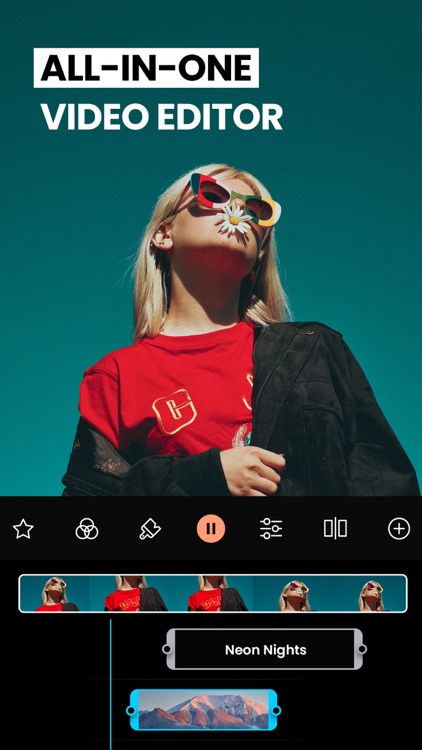
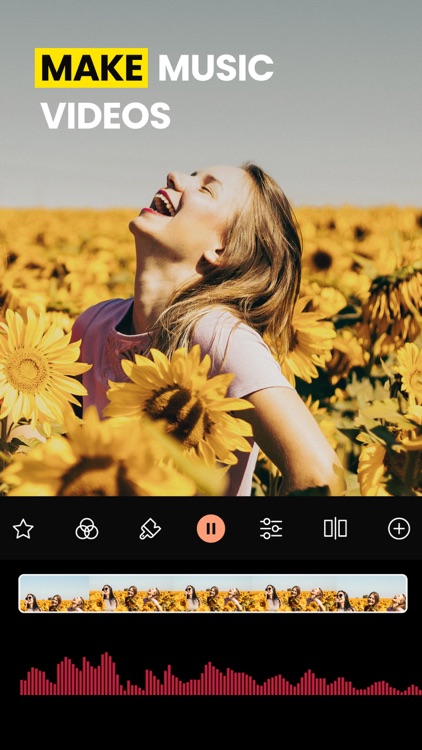
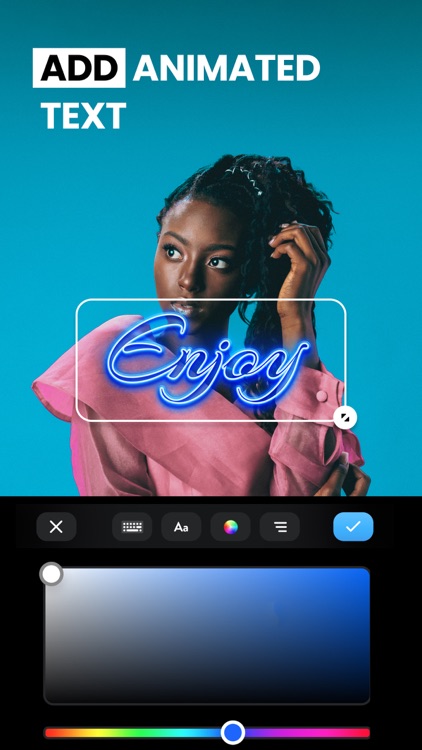
What is it about?
Try advanced features to create stunning videos with movie editor VidLab. Add music, animate text, apply trendy filters and make your videos look professional!
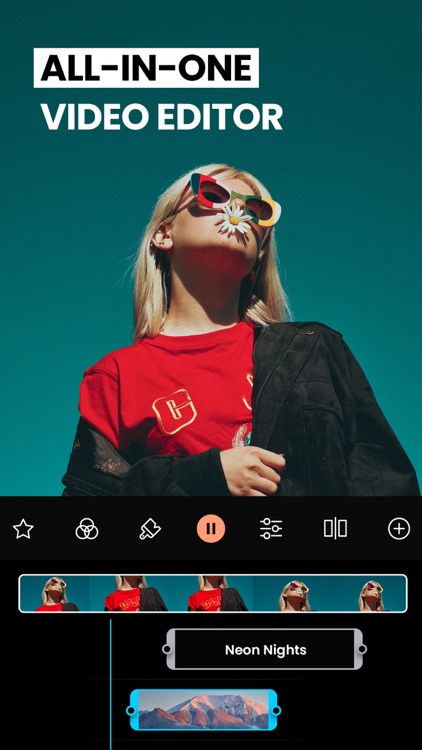
VidLab・Video Editor & Overlay is FREE but there are more add-ons
-
$5.99
Unlock all features
-
$1.99
Remove Watermark
-
$3.99
Extra Video Effects
-
$0.99
Extra Sound Effects
-
$0.99
Unlock Fonts
-
$0.99
Extra Overlays
-
$1.99
VidLab Creative Ambition Artwork Pack
-
$1.99
VidLab Birthday Artwork
-
$3.99
Unlock All Filters
-
$1.99
VidLab Summer Artwork Pack
App Screenshots
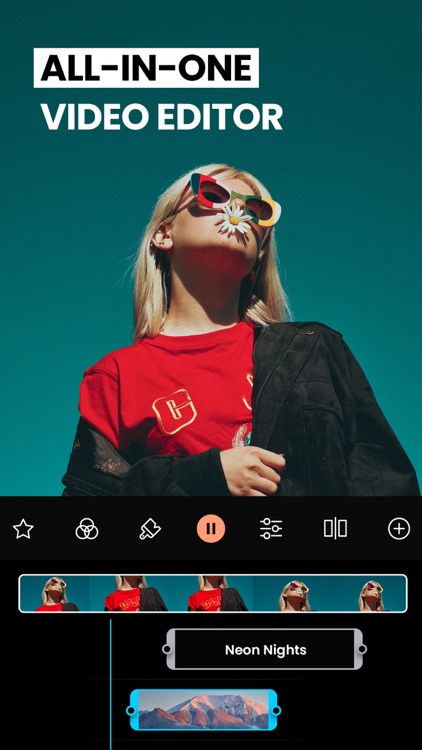
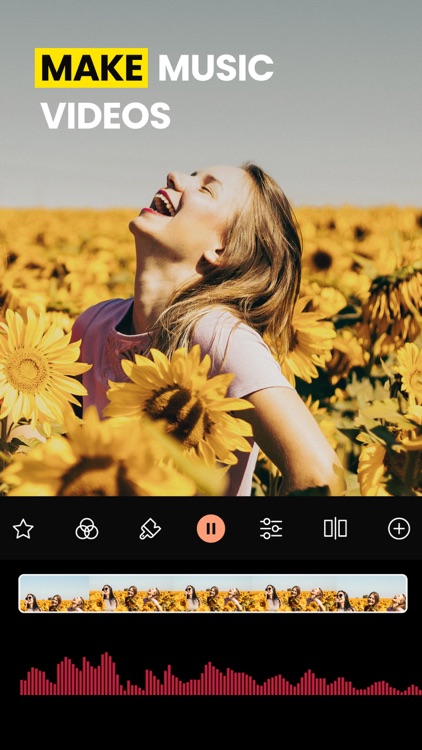
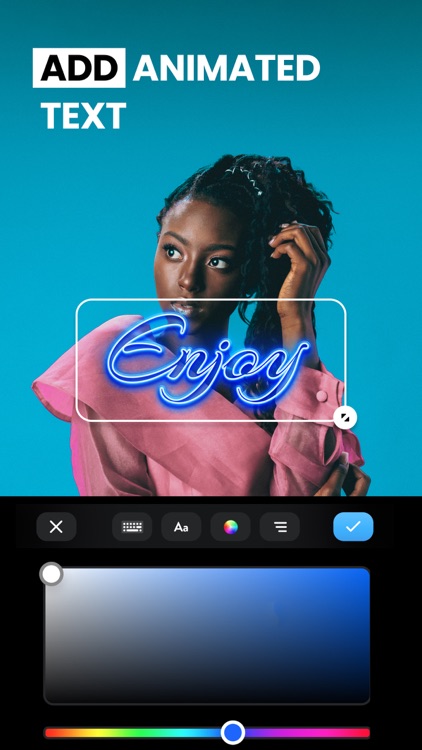

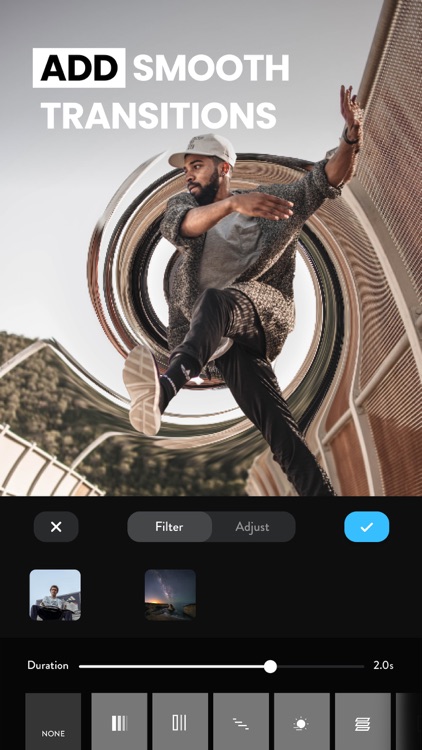
App Store Description
Try advanced features to create stunning videos with movie editor VidLab. Add music, animate text, apply trendy filters and make your videos look professional!
VidLab is a multi-track, multi-clip video editor that allows you to easily create beautiful, fun videos & photo stories by adding text, artwork, music, video, sound effects, overlays, voice-overs & more to your videos (and photos)!
Features Include:
ADDING & ANIMATING TEXT OVER VIDEOS: Choose from a beautiful collection of fonts to add text over your videos. VidLab allows you full control of the positioning, animation, opacity, and size of your text. Ideal for the mobile creative.
VIDEO COLLAGES: Choose from unique collage templates to wow your friends, family & fans on social media.
ADD YOUR OWN FONTS: Choose from the wonderful collection of fonts that come with VidLab, or easily install custom fonts from your own collection.
ADD STUNNING VIDEO EFFECTS & FILTERS: Choose from an ever-growing collection of video effects, including light leaks, vintage & projection effects, snow & rain simulation, and much more.
PHOTO SLIDESHOWS: Import photos into your video project, or create a photo story to bring your moments to life.
ADD MUSIC & SOUND FX: Import music from the entire iTunes catalog & choose sound effects to add to your video. VidLab gives you full control of audio volume and fade ins/outs.
ADD IMAGES & LOGOS: You can import any image from your camera roll & phone library into your video or photo story project. This is ideal for adding watermarks / logos, picture-in-picture, or other transparent PNGs that you'd like to add to your videos. Get creative!
SAVE & SHARE: Save your video & share it to your favorite social networks, including Vine & Instagram!
Payment will be charged to your Apple ID account at the time of purchase confirmation. Subscription renews automatically unless it is canceled at least 24 hours before the end of the current period. Your account will be charged for renewal within 24 hours prior to the end of the current period. You can manage and cancel your subscriptions by going to your account settings on the App Store after purchase.
Privacy Policy: https://onelightapps.io/privacy-policy
Terms of Use: https://onelightapps.io/terms-of-use
AppAdvice does not own this application and only provides images and links contained in the iTunes Search API, to help our users find the best apps to download. If you are the developer of this app and would like your information removed, please send a request to takedown@appadvice.com and your information will be removed.