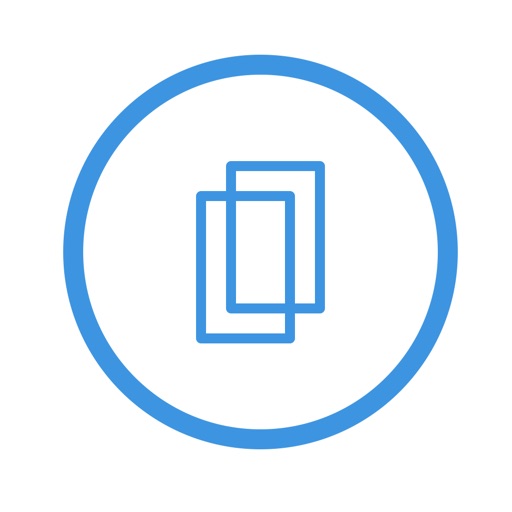
Viewer 360 provides access to A360 and BIM360*, Fusion 360 Hubs, Projects, Folders, and Files

Viewer 360
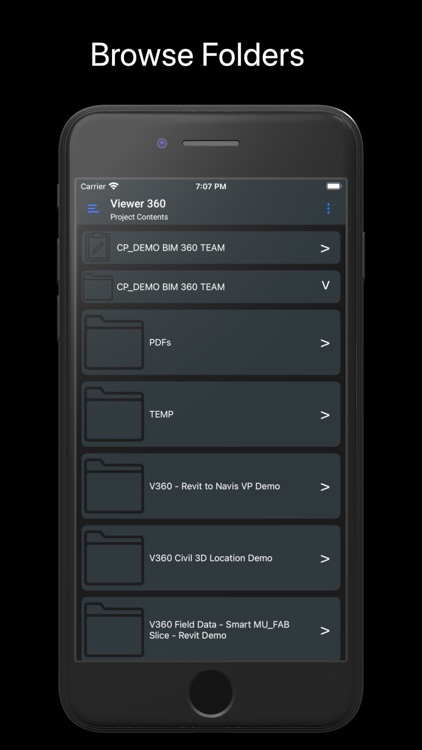
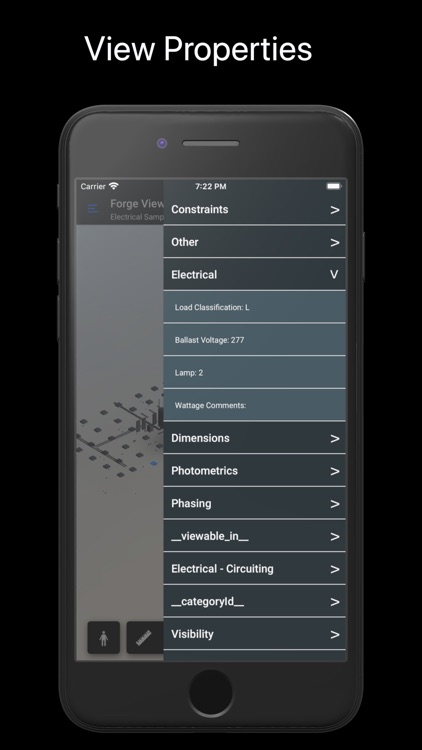

What is it about?
Viewer 360 provides access to A360 and BIM360*, Fusion 360 Hubs, Projects, Folders, and Files.
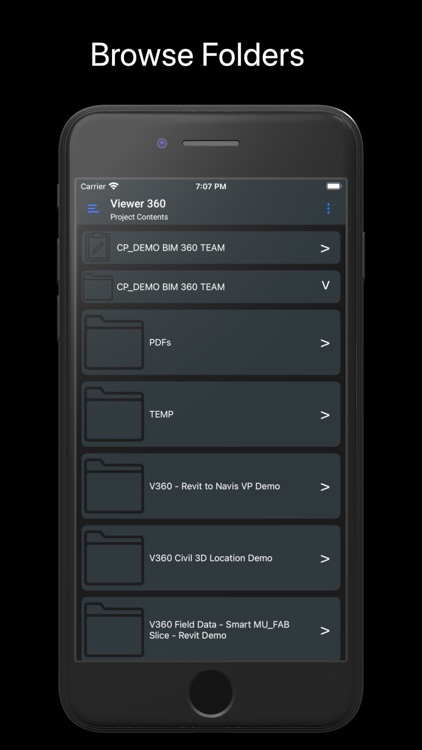
App Screenshots
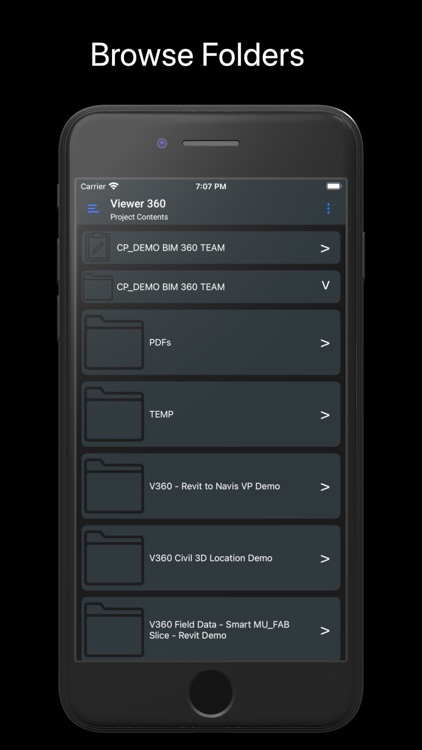
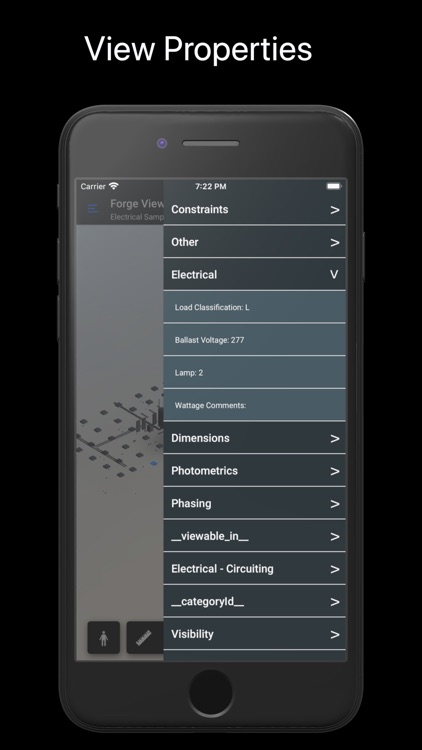


App Store Description
Viewer 360 provides access to A360 and BIM360*, Fusion 360 Hubs, Projects, Folders, and Files.
- View Element Properties
- View File Metadata
- Integrated Autodesk Forge Viewer
- View Selected Element Properties
- Access Published 2D and 3D views
- Viewer Customizations -> 2D Viewer Tagging
- Autodesk Login*
*To see your BIM360 Hubs you will need to add this application API access to your BIM 360 account as a custom integration using one of the 2 approaches:
- Add Viewer 360 application by entering the Client ID from this application. Instructions and links are provided in the application.
- Add Viewer 360 application by selecting "invite the developer" when creating a custom integration using the following email: kpphillips@gmail.com as the developer.
- See the link below for more information on each option ->
https://forge.autodesk.com/en/docs/bim360/v1/tutorials/getting-started/manage-access-to-docs/
App Preview Song
https://www.youtube.com/watch?v=VtKbiyyVZks
AppAdvice does not own this application and only provides images and links contained in the iTunes Search API, to help our users find the best apps to download. If you are the developer of this app and would like your information removed, please send a request to takedown@appadvice.com and your information will be removed.