ViewSonic Projector summarizes the projector’s basic and advanced know-how to end users, installers, or distributors
ViewSonic Projector



What is it about?
ViewSonic Projector summarizes the projector’s basic and advanced know-how to end users, installers, or distributors. It contains a bunch of practical information for choosing appropriate projectors in different scenarios. No matter small meeting room, middle classroom, or big hall, ViewSonic Projector tells you how far the projector should be placed according to the room ceiling height, projector’s screen size, aspect ratio, etc. Just input several figures, the result will be displayed in the simulation scenarios with measurement. You can use finger to adjust the distance instantly.

App Screenshots





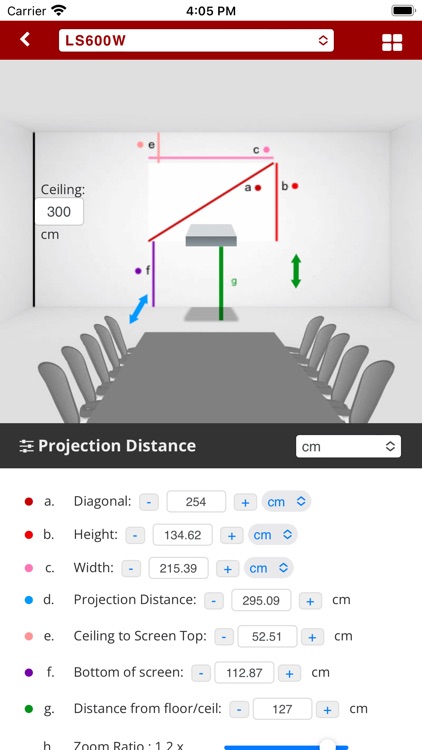

App Store Description
ViewSonic Projector summarizes the projector’s basic and advanced know-how to end users, installers, or distributors. It contains a bunch of practical information for choosing appropriate projectors in different scenarios. No matter small meeting room, middle classroom, or big hall, ViewSonic Projector tells you how far the projector should be placed according to the room ceiling height, projector’s screen size, aspect ratio, etc. Just input several figures, the result will be displayed in the simulation scenarios with measurement. You can use finger to adjust the distance instantly.
AppAdvice does not own this application and only provides images and links contained in the iTunes Search API, to help our users find the best apps to download. If you are the developer of this app and would like your information removed, please send a request to takedown@appadvice.com and your information will be removed.