
How to encrypt using Vigenere cipher

VigenereCipher Tools
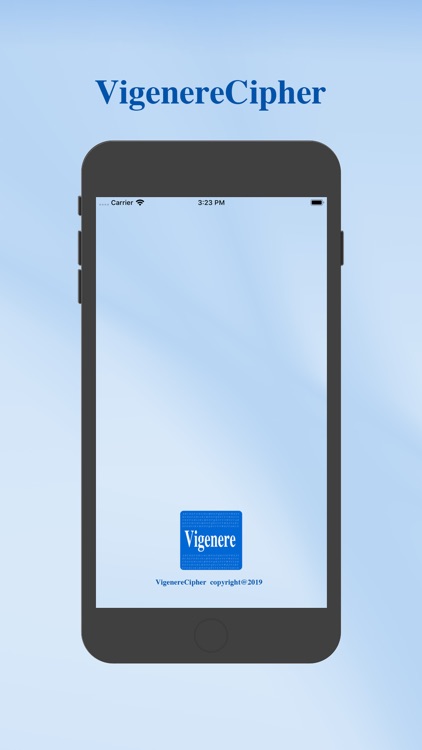


What is it about?
How to encrypt using Vigenere cipher?
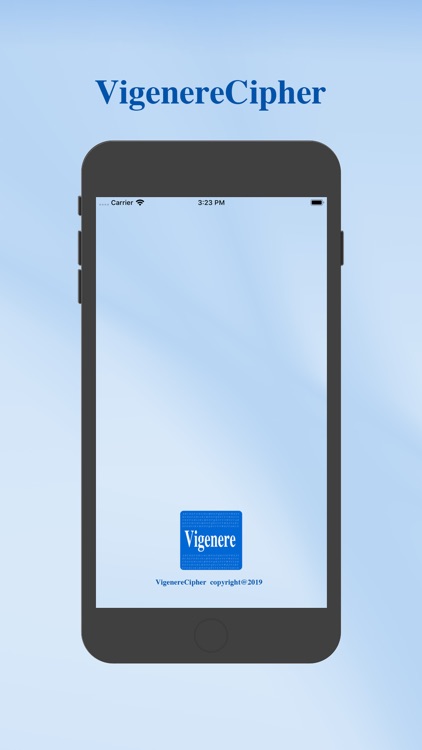
App Screenshots
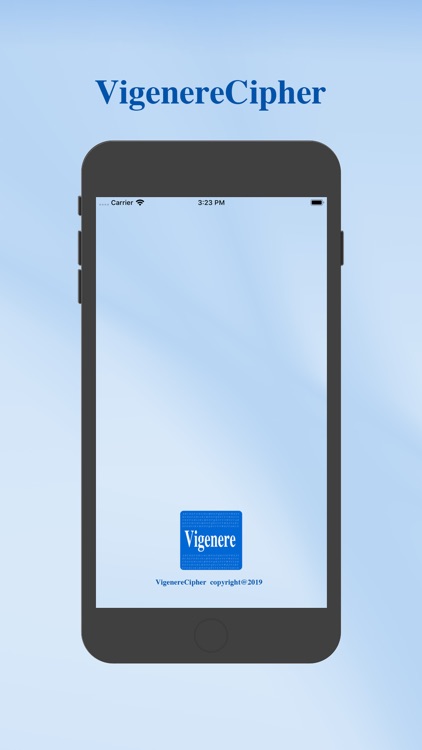


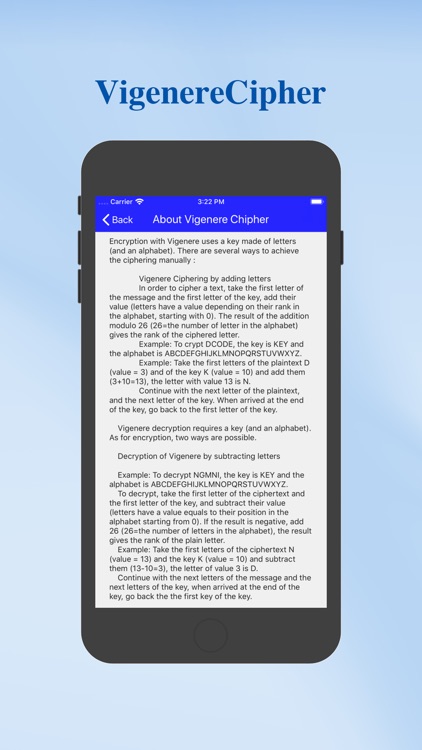
App Store Description
How to encrypt using Vigenere cipher?
Encryption with Vigenere uses a key made of letters (and an alphabet). There are several ways to achieve the ciphering manually :
Vigenere Ciphering by adding letters
In order to cipher a text, take the first letter of the message and the first letter of the key, add their value (letters have a value depending on their rank in the alphabet, starting with 0). The result of the addition modulo 26 (26=the number of letter in the alphabet) gives the rank of the ciphered letter.
Example: To crypt DCODE, the key is KEY and the alphabet is ABCDEFGHIJKLMNOPQRSTUVWXYZ.
Example: Take the first letters of the plaintext D (value = 3) and of the key K (value = 10) and add them (3+10=13), the letter with value 13 is N.
Continue with the next letter of the plaintext, and the next letter of the key. When arrived at the end of the key, go back to the first letter of the key.
Example: DCODE
KEYKE
Example: NGMNI is the ciphertext.
Vigenere decryption requires a key (and an alphabet). As for encryption, two ways are possible.
Decryption of Vigenere by subtracting letters
Example: To decrypt NGMNI, the key is KEY and the alphabet is ABCDEFGHIJKLMNOPQRSTUVWXYZ.
To decrypt, take the first letter of the ciphertext and the first letter of the key, and subtract their value (letters have a value equals to their position in the alphabet starting from 0). If the result is negative, add 26 (26=the number of letters in the alphabet), the result gives the rank of the plain letter.
Example: Take the first letters of the ciphertext N (value = 13) and the key K (value = 10) and subtract them (13-10=3), the letter of value 3 is D.
Continue with the next letters of the message and the next letters of the key, when arrived at the end of the key, go back the the first key of the key.
AppAdvice does not own this application and only provides images and links contained in the iTunes Search API, to help our users find the best apps to download. If you are the developer of this app and would like your information removed, please send a request to takedown@appadvice.com and your information will be removed.