
With Vintage Design Logo Maker, Logo Creator you can create professional looking logos, flyers, labels, invitation cards etc

Vintage Design - Logo Maker, Logo Creator
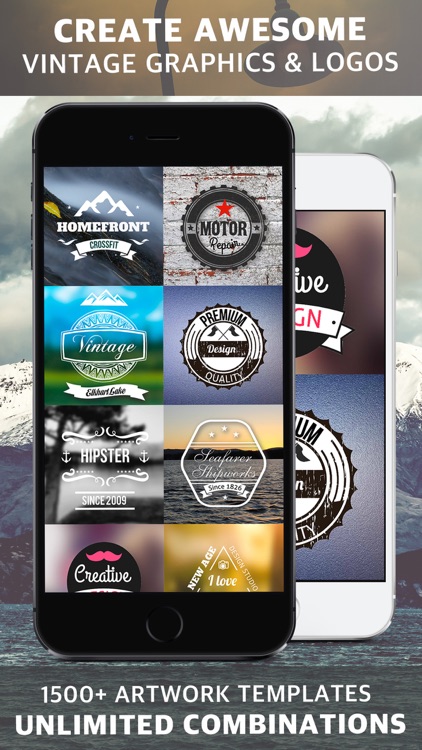


What is it about?
With Vintage Design Logo Maker, Logo Creator you can create professional looking logos, flyers, labels, invitation cards etc. in vintage style! With an incredibly huge amount of artworks in the app, the possible combinations are limitless!
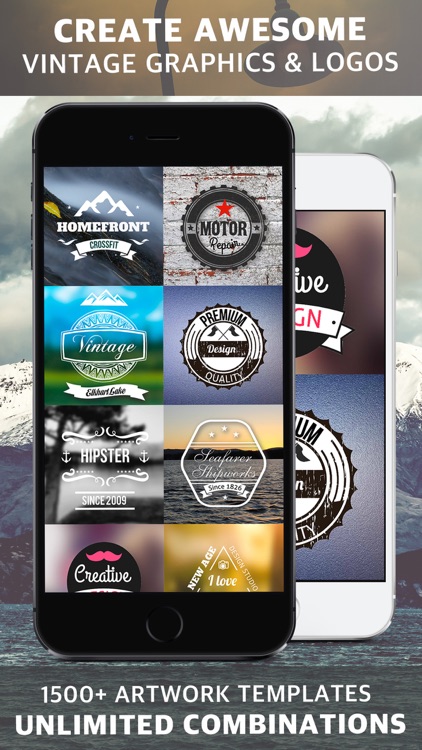
App Screenshots
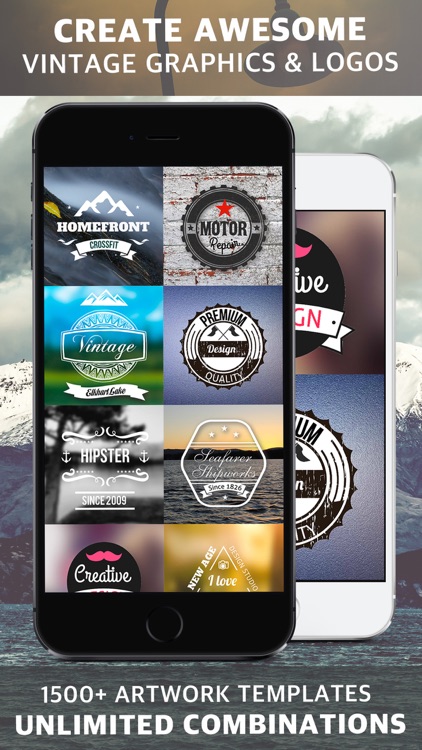




App Store Description
With Vintage Design Logo Maker, Logo Creator you can create professional looking logos, flyers, labels, invitation cards etc. in vintage style! With an incredibly huge amount of artworks in the app, the possible combinations are limitless!
If you looking for something to work as a fast solution to a logo problem, this app offers the quickest and easiest solution.
Recommended particularly for small businesses.
WHAT OUR CUSTOMERS USE THE APP FOR:
- visualizing an idea
- creating small business logos
- designing t-shirt logo
- creating logos for marketing campaigns
- making an album cover
- creating inspirational quotes
- for Facebook posts
- making business cards
- making flyers
- creating personalized cards
- creating avatars
- dressing up a blog
- creating quick mockups
- creating a unique lock screen/home screen
- designing logos and watermarks
- creating birthday cards
- customizing Instagram photos
- teachers creating digital badges and awards for their students
- using it for youth and church media
- using it to brainstorm before getting into Illustrator
- creating a logo for a clothing line
FEATURES:
- universal: available for all sizes of iPhone, iPad and iPod touch
- optimized for iOS 10
GRAPHICS DESIGN:
- 1500+ royalty free professional looking backgrounds, badges, decoration templates created by professional graphic designers
- more than 150 fonts included
- 25 distress and grunge effects
- unlimited combinations
EDITING FEATURES:
- easy-to-use interface
- advanced layer editing: you can lock-unlock, flip, duplicate and change the opacity of badges, decorations, and fonts
- blur your background images
- put different overlays (distress effects) on any objects (backgrounds, badges, decorations or fonts)
- adjust font spacing and type curved text around a badge
- browse between fonts not only horizontally but vertically
- change the order of fonts or hide the one you don’t want to use
- link and move more artworks together
- change the order of objects (layers)
- snap to the center feature
- flip objects vertically and horizontally
- advanced coloring option: save your favorite color, check your recently used color or add your color manually typing RGB code
- with Fine Tune you can make step by step fine adjustments to obtain more precise design
- if you make a mistake with designing use undo-redo feature
IMPORT OPTIONS:
- import your own photos from Photo Roll
- browse for free fonts on the Web right in the app and import them directly into the app
SAVE OPTIONS:
- gallery feature: store your creations in the app and edit them later
- you can save your logo design with or without background (transparent mode)
- crop your finalized design to a required size
SHARE OPTIONS:
- you can easily share your design via E-Mail, Instagram, Twitter or Facebook
RESTORE
You can restore your purchases without paying again. The extra artwork packs (in-app purchases) are stored in the Internet and possible connection problems may occur. If you have any problem with the downloaded content, follow these steps:
1. Open the app
2. On My Projects view tap on Shopping Cart icon
3. Tap ‘Restore’ on the top to re-download your purchases.
FEEDBACKS:
We update the app frequently adding new features based on our Customer’s feedbacks.
Your opinion does count and any constructive feedbacks are welcomed. In case of any questions or comments please write to APPFEVERAPPS@GMAIL.COM
Thank you for downloading Vintage Design!
AppAdvice does not own this application and only provides images and links contained in the iTunes Search API, to help our users find the best apps to download. If you are the developer of this app and would like your information removed, please send a request to takedown@appadvice.com and your information will be removed.