
Searching for an app with amazing vintage filters and frames to use on your images and still apply effects on them

Vintage Editor - Collage Maker
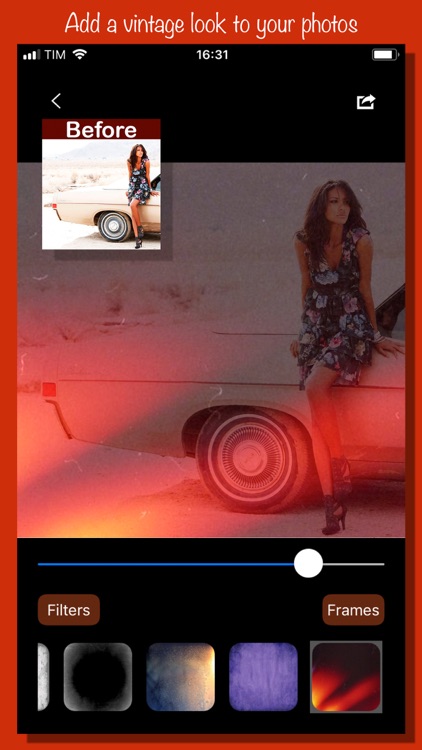
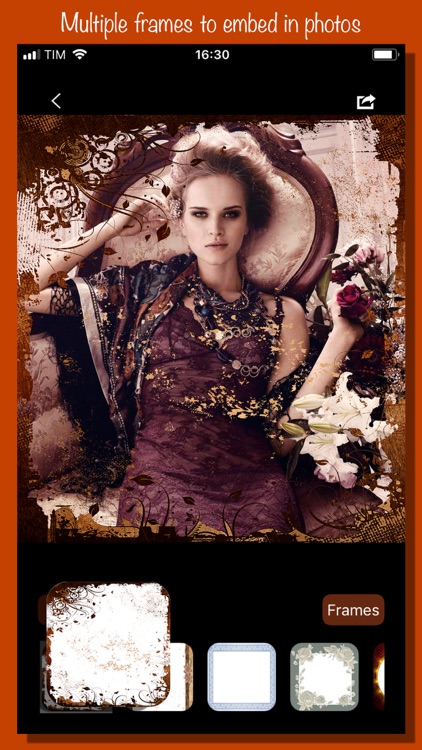
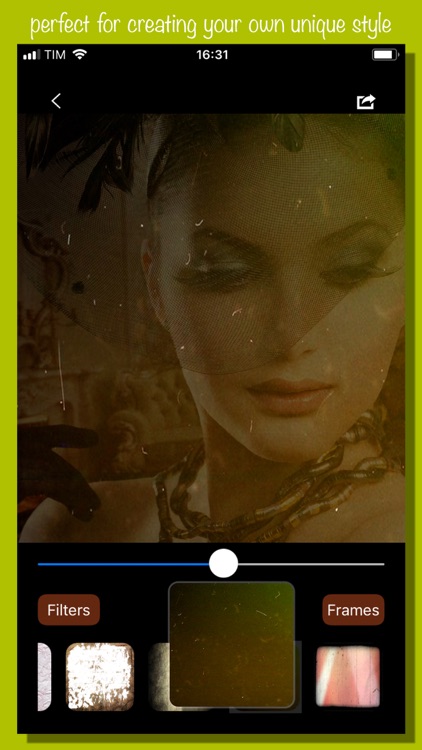
What is it about?
Searching for an app with amazing vintage filters and frames to use on your images and still apply effects on them? With Vintage Editor - Collage Maker you can apply effects, enhance colors, make black and white and choose between the exclusive 56 filters and 40 frames.
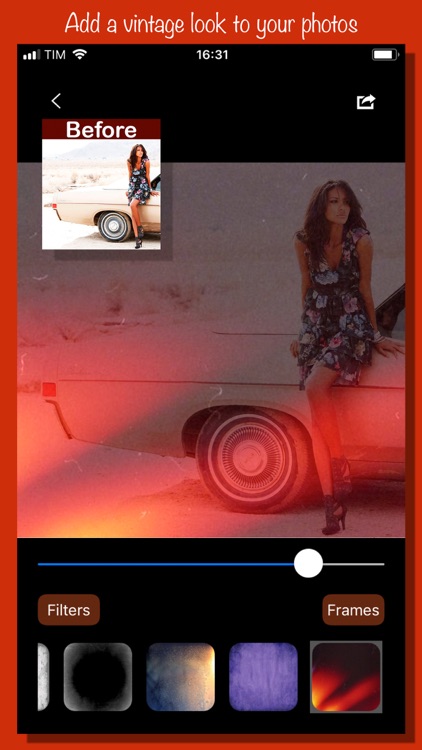
App Screenshots
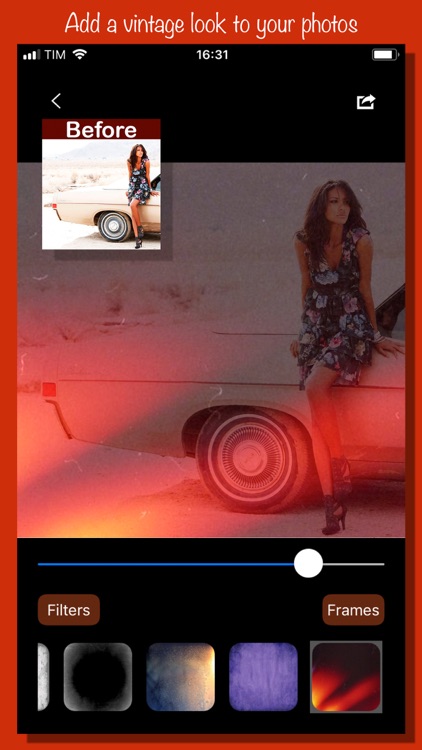
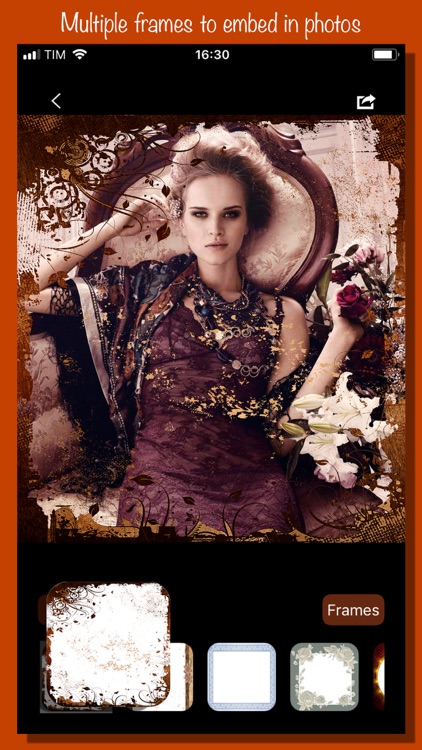
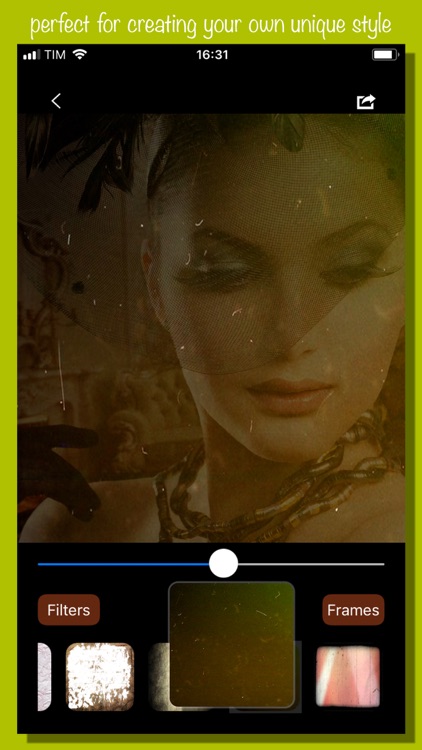
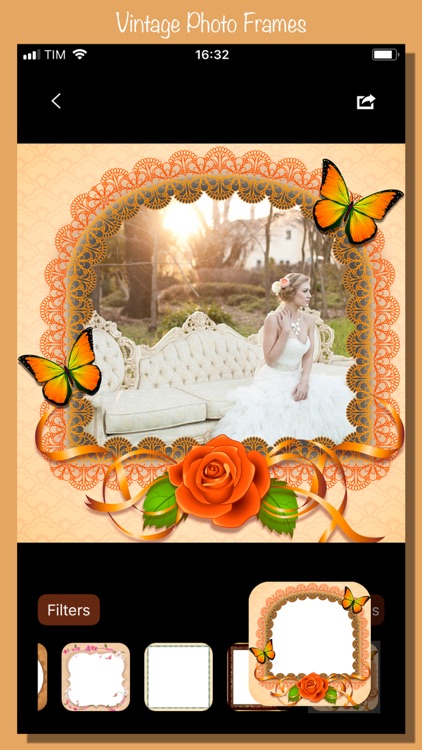
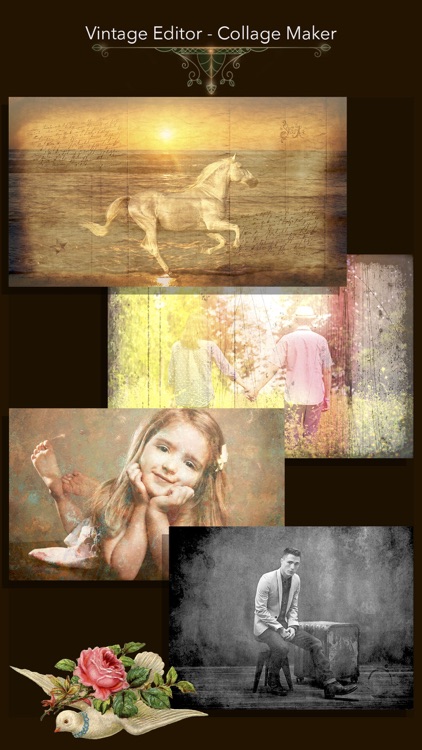
App Store Description
Searching for an app with amazing vintage filters and frames to use on your images and still apply effects on them? With Vintage Editor - Collage Maker you can apply effects, enhance colors, make black and white and choose between the exclusive 56 filters and 40 frames.
With an easy to use interface, Vintage Vintage Editor - Collage Maker improves your pictures to the best result and provides you the best features that you need.
•••••••••••••••••••••••••••••••
Enjoy our amazing features:
•••••••••••••••••••••••••••••••
- 56 Retro & Vintage Films FILTERS
- 40 Different Frames
- Beautiful Borders
- Filter Transparency Control
•••••••••••••••••••••••••••••••
How to Use:
•••••••••••••••••••••••••••••••
1) Select an image from your gallery or click the camera icon to take a picture and work on it.
2) Choose a frame to fit your image in (note: your image will appear only after choosing a frame)
3) Select a filter and set it's transparency
4) Share and/or save your image
AppAdvice does not own this application and only provides images and links contained in the iTunes Search API, to help our users find the best apps to download. If you are the developer of this app and would like your information removed, please send a request to takedown@appadvice.com and your information will be removed.