
Learn or improve the sight reading of the notes, in any notations, on the Viola, using this app just a few minutes each day

Viola Notes Finder
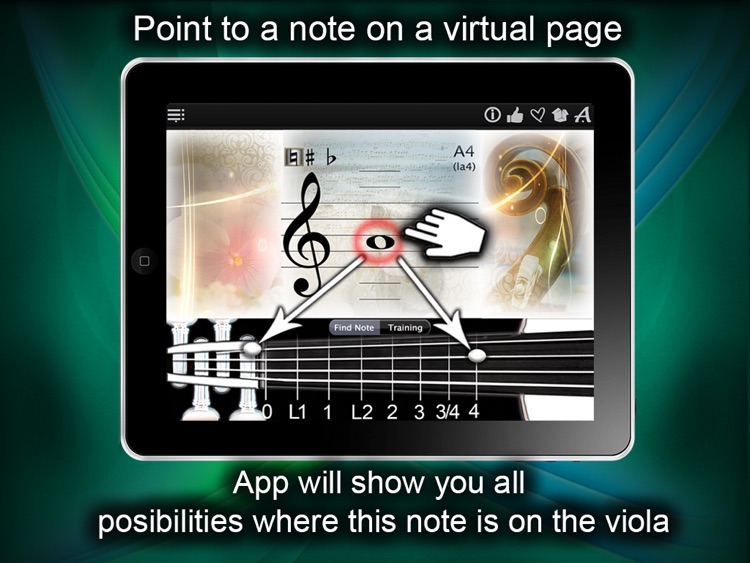
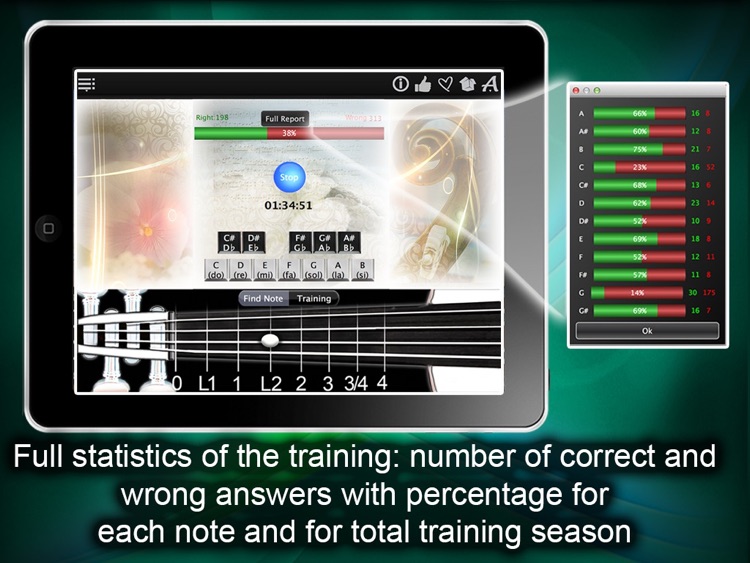

What is it about?
Learn or improve the sight reading of the notes, in any notations, on the Viola, using this app just a few minutes each day
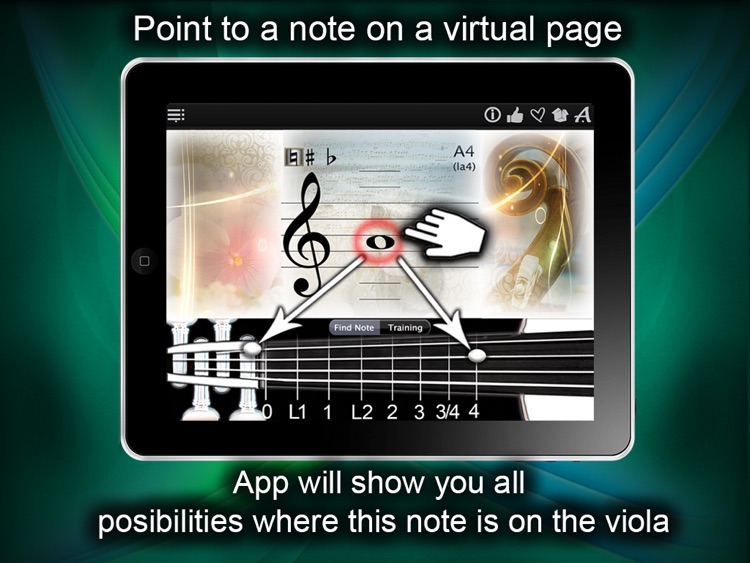
App Screenshots
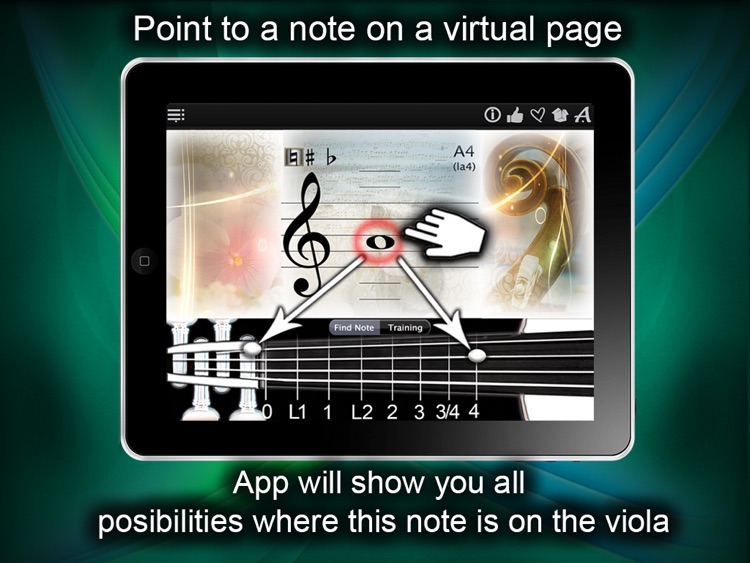
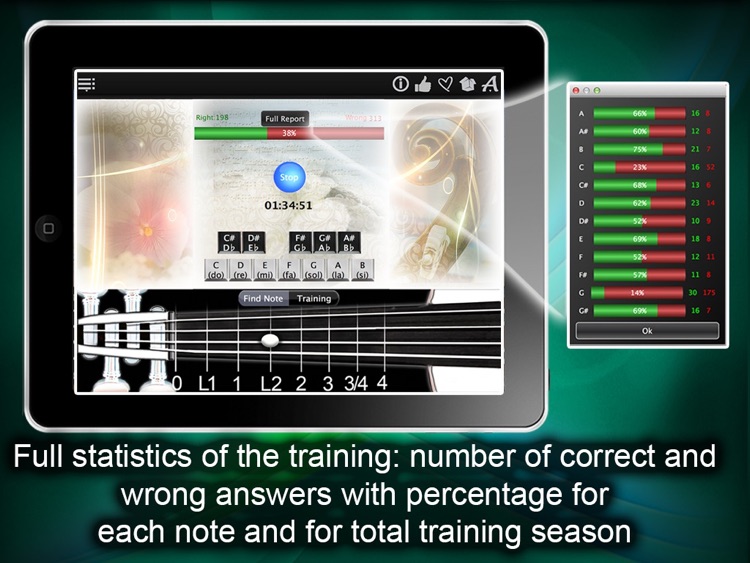

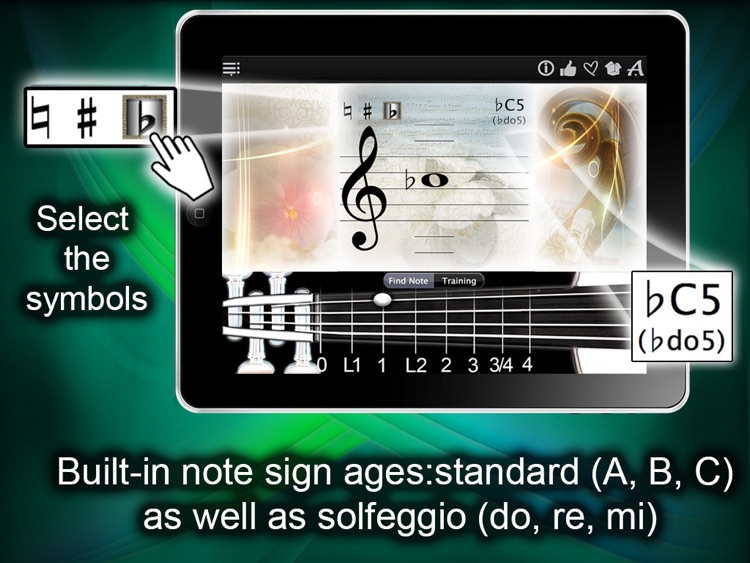

App Store Description
Learn or improve the sight reading of the notes, in any notations, on the Viola, using this app just a few minutes each day
The app has 2 modes:
1. Notes Explorer
2. Notes Trainer
The “Notes Explorer” lets you find the music notes on a Viola in interactive way!
When you point to a note on a virtual page, ViolaNotesFinder will show you where this note is on a Viola and the other way around, if you click Viola, you will see the corresponding note and hear the sound it makes.
The “Notes Trainer” asks for the notes, showing you the places, and offers the full statistics to show where you are making mistakes, so you can measure progress in sight reading and see when you’ve exceeded your personal best.
Here are the additional reasons why you should buy this App:
1. Intuitive and easy-to understand interface;
2. Viola notes range with authentic sounds;
3. Built-in note sign ages: standard (A, B, C) as well as solfeggio (do, re, mi).
4. Treble clef mode including flats and sharps;
5. Sound for every note being played;
6. The possibility to tune your Viola, using the string sounds on the note explorer page;
7. Displaying of the total time of training;
8. Retina display supported.
AppAdvice does not own this application and only provides images and links contained in the iTunes Search API, to help our users find the best apps to download. If you are the developer of this app and would like your information removed, please send a request to takedown@appadvice.com and your information will be removed.