
Attending virtual environments and webcasts has never been easier

Virtual Environments
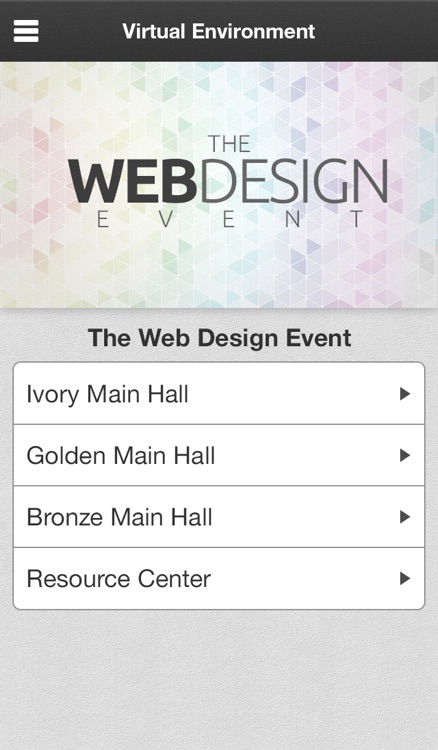
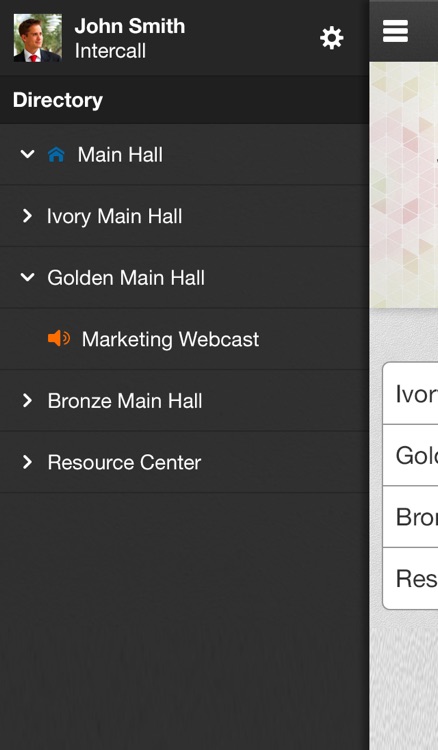
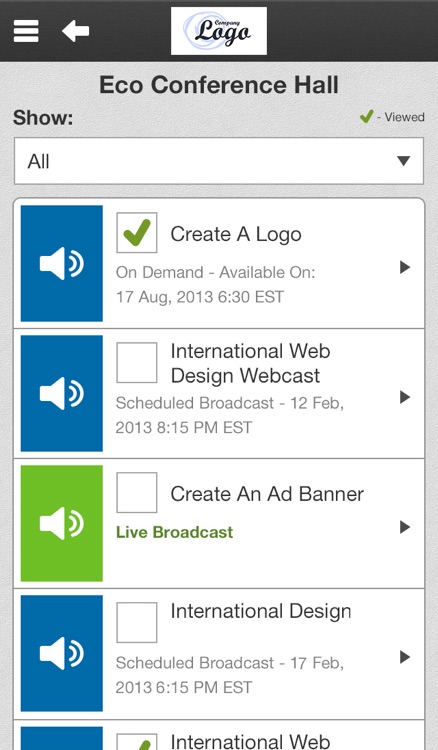
What is it about?
Attending virtual environments and webcasts has never been easier! If you are part of a mobile workforce or just away from your computer, you still can stay connected by accessing webcasts or virtual environments both live and on-demand on your iPad or iPhone!
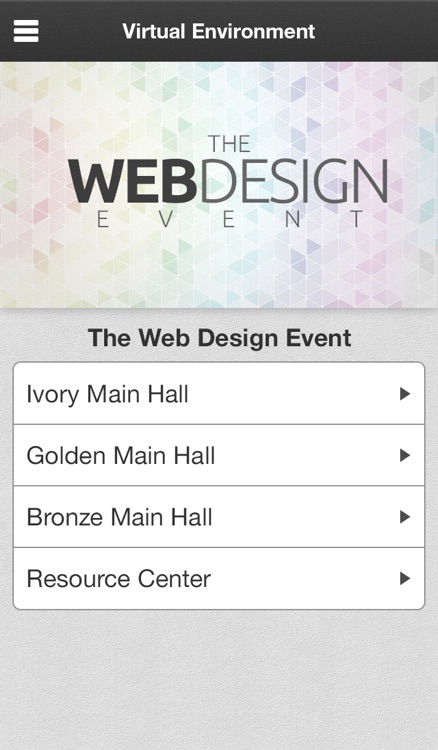
App Store Description
Attending virtual environments and webcasts has never been easier! If you are part of a mobile workforce or just away from your computer, you still can stay connected by accessing webcasts or virtual environments both live and on-demand on your iPad or iPhone!
With a sleek, finger-friendly design, the VE app experience allows you to engage in fully immersive, interactive events. The intuitive user interface mirrors our desktop platform, allowing you to quickly and easily leverage the same great features and functionality.
• Live and VOD Webcasts complete with Video, Slides, Q&A, Polling
• Mobile eLearning Courses and Certification on iPads
• Search and discovery of content
• Interactivity with built-in chat and networking tools
• Engagement with subject matter experts rooms
• And much more…
Login Process:
• To attend a virtual event via your Apple mobile device, please download this app first.
• After downloading and installing the VE app, go ahead and register for the event at the URL specified in your event invitation.
• On the confirmation page or within the confirmation email you've been sent, click the URL provided and you will be prompted to install the mobile app. Since you've already installed the VE app, simply confirm you have already installed it and you will enter the virtual event. *If you have not yet installed the app, please do so via the link on the mobile app page and start at the top of the Login Process.
Requirements:
• Prior to joining your first virtual environment, the VE app must be installed.
• A minimum iOS version of 5.0 and above is required.
• Users must be on a WiFi or 3G/4G network connection with a recommended broadband connection of at least 2 Mbps.
• Presentation quality is dependent upon quality of the network connection.
• iPhone's only support Conference Centers and Webcasts. Please use an iPad if attending an eLearning course or Virtual Event with booths.
AppAdvice does not own this application and only provides images and links contained in the iTunes Search API, to help our users find the best apps to download. If you are the developer of this app and would like your information removed, please send a request to takedown@appadvice.com and your information will be removed.