
Desktop Firefox Browser with Flash Player, Java, Extensions, Add-Ons; running in a cloud-hosted virtual service

VirtualBrowser for Firefox + Flash Player, Java browser & Add-ons - iPad edition

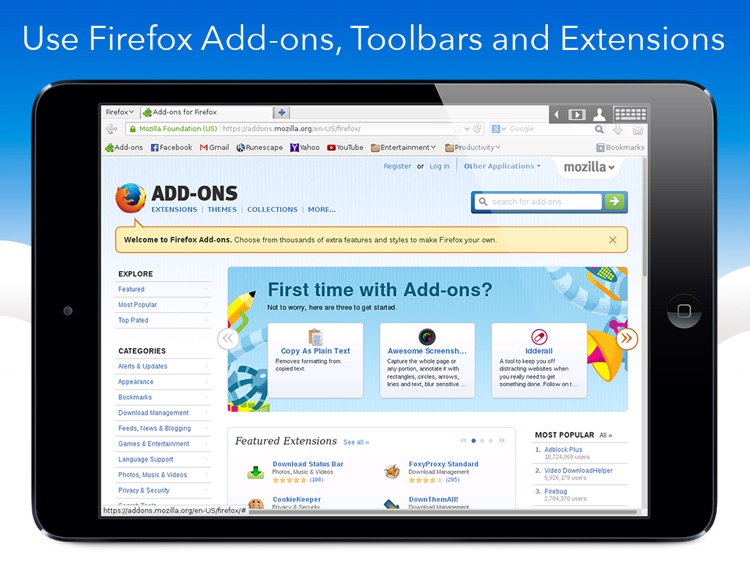
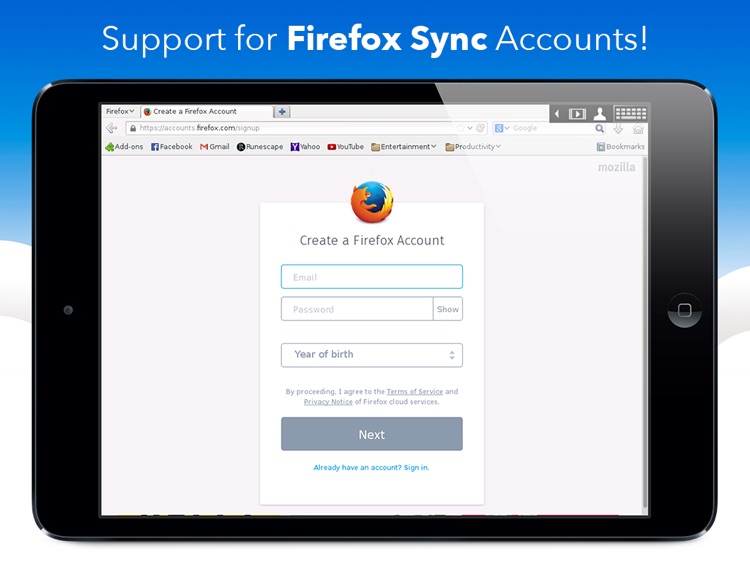
What is it about?
Desktop Firefox Browser with Flash Player, Java, Extensions, Add-Ons; running in a cloud-hosted virtual service. Your browsing and IP address identity is hidden behind a proxy.

VirtualBrowser for Firefox + Flash Player is $4.99 but there are more add-ons
-
$1.99
Premium Subscription
-
$1.99
1 Month Virtual Browser Premium
App Screenshots
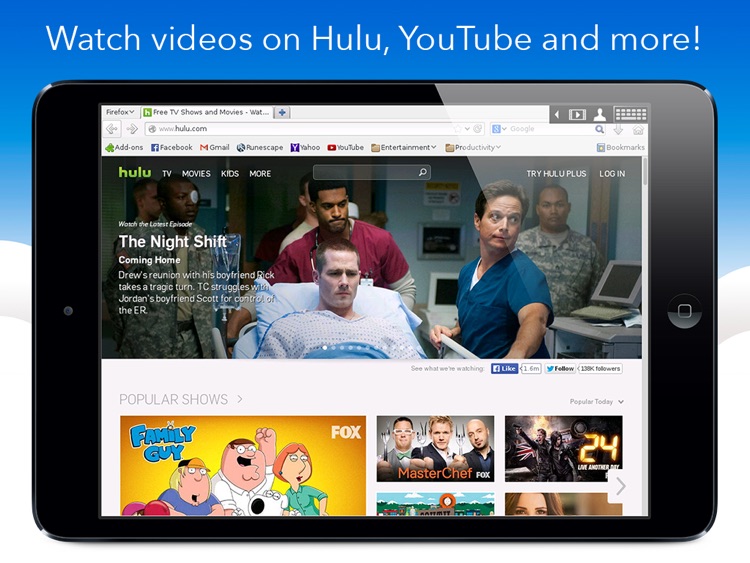
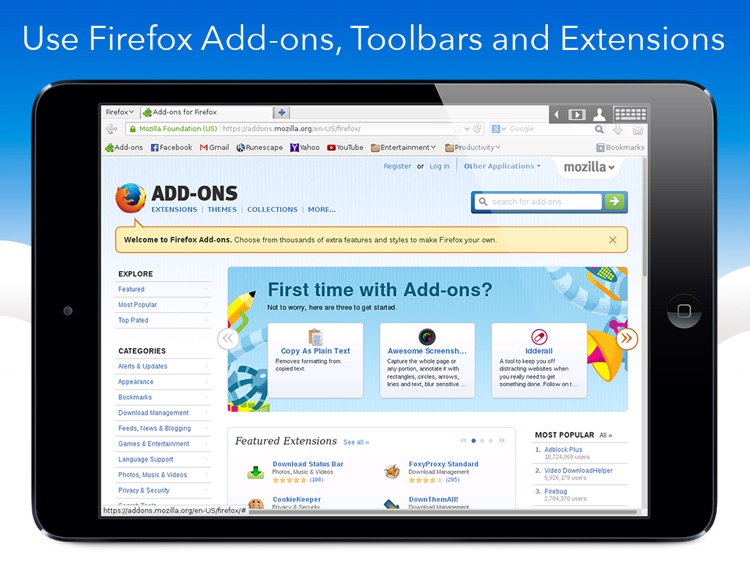
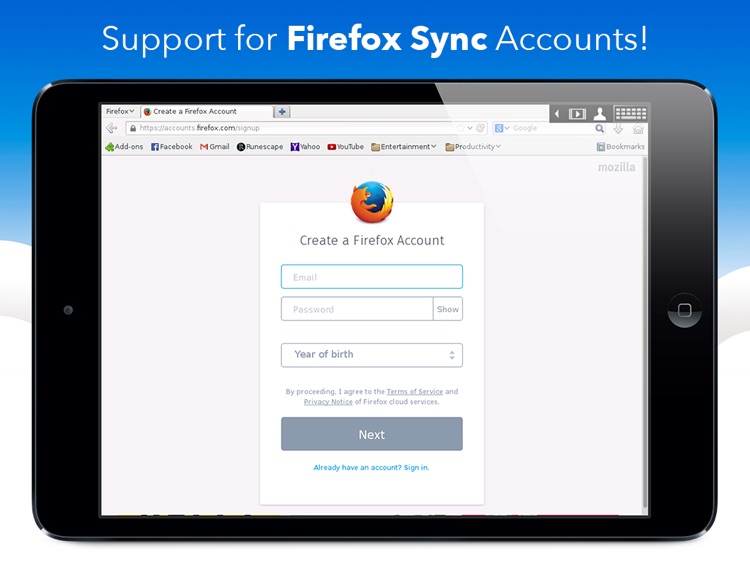
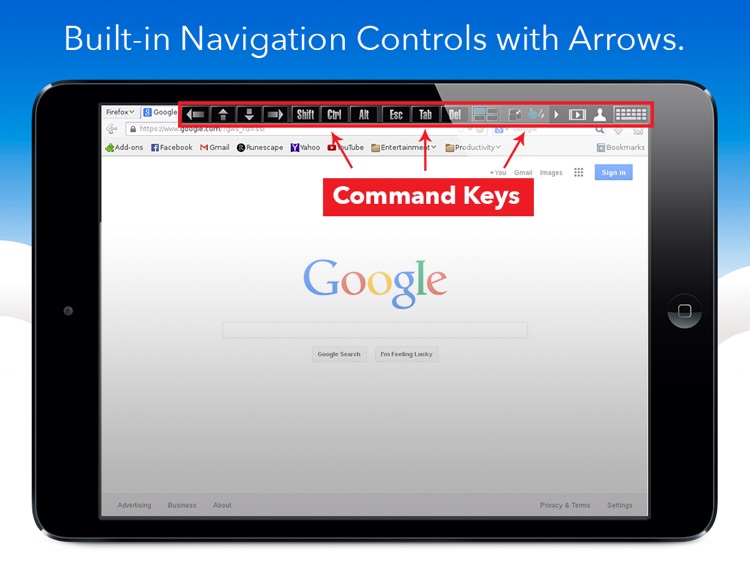
App Store Description
Desktop Firefox Browser with Flash Player, Java, Extensions, Add-Ons; running in a cloud-hosted virtual service. Your browsing and IP address identity is hidden behind a proxy.
The native Firefox browser for iOS cannot provide a complete desktop experience with all the features listed above.
▶ Flash Player ¹ ▶ Java ¹ ▶ Add-ons, Plug-ins, Extensions & Skins +
Browse and use Flash-based websites, apps such as:
Games Productivity Video¹, e-cards & entertainment
------------ ---------------------- --------------
Facebook Prezi JibJab
- Farm/CityVille Adobe acrobat.com Paperless post
- Poker CreatePDF.com Jacqui Lawson
- Evony Sliderocket BlueMountain
Bridgebase Aviary American Greetings
Animal Jam Microsoft Office365 Hallmark.com
Google Docs ...& many more
▶ Java ¹
VirtualBrowser for Firefox lets you run almost any Java application such as:
> Old School Runescape
> PartyPoker
> Gametable
> Etrade Pro Elite
> Scottrade
> NetDania NetStation
> Aleks
> Blackboard Collaborate
> United Unimatic
...and many more.
▶ Add-ons, Plug-ins, Extensions & Skins +
With VirtualBrowser for Firefox you can take advantage of all the customization and integrated features offered in Firefox Add-ons, Plug-ins, Toolbars and Extensions, including:
> Evernote Web Clipper
> Yahoo! Toolbar
> Adblock Plus
> Lastpass
> Xmarks
> Awesome Screenshot Plus
> Themes
> Springpad
... and tons more!
▶ Sync +
Browse more, type less: Login with your Mozilla ID and Firefox Sync bookmarks, Add-ons, history, tabs, etc. from your Firefox account on your home or work computer.
Sync with other browsers like Microsoft Internet Explorer, Chrome and Safari by installing Add-on/Extensions like Xmarks, Lastpass, Roboform, Dashlane and others
▶ Powerful standard features (in all editions)
> Fullscreen Mode – hides address bar, menus and tabs so you can use the full display
> Private browsing Mode
> Mouse mode lets you use 'hover' and mouse-over menus and features on websites
> Right-click 'contextual' menus
> Multi-tab and multi-window usage
> Ctrl, Alt, Esc, Tab, and Arrow keys
Items marked ¹ Premium option required
Items marked + Premium is recommended
Premium edition feature comparison:
Basic/Standard edition Premium (in-App Purchase)
---------------------------------------------------------------------
Video Mode Trial ▶ Yes
Flash Yes ▶ Yes
Java Trial ▶ Yes Java
Anonymous all sessions ▶ optional "Firefox private sessions"
Save data,settings No ▶ Yes
How it works/Notes:
- When you use VirtualBrowser for Firefox, you connect 'remotely' from your iPad to Xform Computing's high performance Cloud service in one of our 2 secure data centers: Los Angeles, California, or Europe:Sofia,Bulgaria (whichever is closer). The farther you are from these locations, the more latency/delay you may experience.
- View is Landscape only at this time.
> Important Auto-Renewing Information:
- Subscription is recurring month to month at $1.99 per month.
- Subscription automatically renews unless notification is present before end of billing cycle.
- Payment will be charged to iTunes Account at confirmation of purchase.
Questions or Feedback? Contact us at support@xformcomputing.com or Tweet @AlwaysOnApps
Firefox ® is a trademark of Mozilla Foundation.
Other trademarks are the property of their respective owners.
AppAdvice does not own this application and only provides images and links contained in the iTunes Search API, to help our users find the best apps to download. If you are the developer of this app and would like your information removed, please send a request to takedown@appadvice.com and your information will be removed.