
Practice soft skills in virtual reality with the VirtualSpeech app

VirtualSpeech - VR Courses

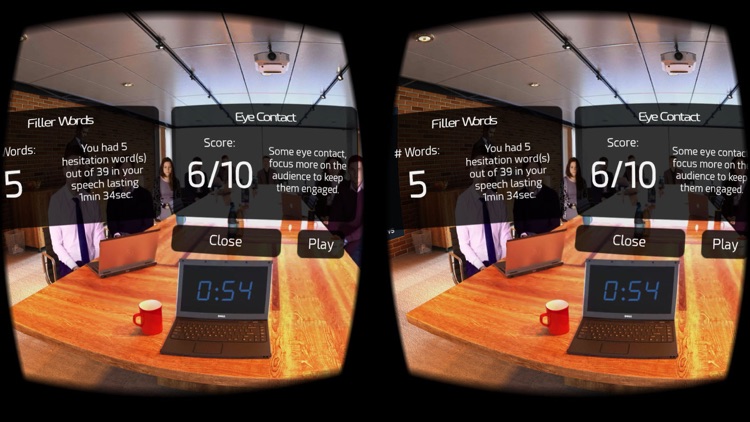

What is it about?
Practice soft skills in virtual reality with the VirtualSpeech app. Scenarios include public speaking, sales pitches, networking, presentations and media training.

VirtualSpeech is FREE but there are more add-ons
-
$7.99
Premium Subscription
-
$4.99
Training Environment
-
$2.99
Wedding / Formal Room
App Screenshots

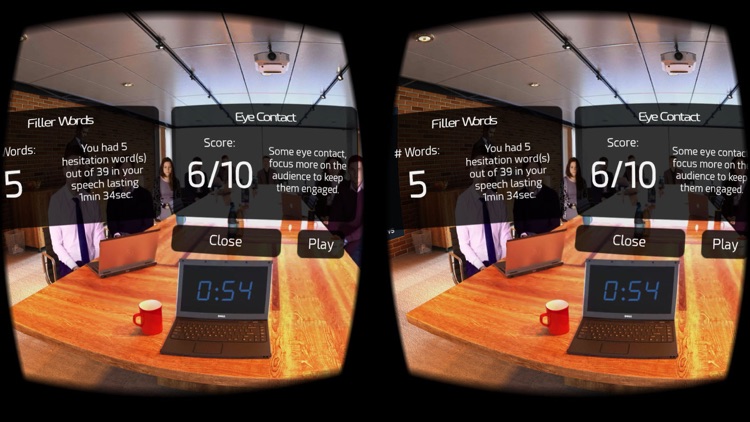



App Store Description
Practice soft skills in virtual reality with the VirtualSpeech app. Scenarios include public speaking, sales pitches, networking, presentations and media training.
*app formerly known as Public Speaking for Cardboard / Public Speaking VR.
Our app works with VR headsets, such as the Merge VR, Google Cardboard and Blitzwolf VR.
VR COURSES
We offer a range of VR courses with additional VR scenarios and features. The courses combine traditional online classes with practice in VR. Current courses include:
- Essential Public Speaking
- Sales Pitch and Closing
- Train the Trainer
- Workplace Mindfulness
- Business Networking
- Learn English for Business
- Leadership Communication
- Business Storytelling
- Many more courses covering a range of soft skills
APP GUIDE
Read about VR features, scenarios and setup in our App Guide: https://virtualspeech.com/app-guide
VR APP FEATURES
- Speech Analysis: we provide real time feedback on elements such as hesitation words, pace of voice and eye contact.
- Realistic VR Scenarios: selection of high quality rooms to improve your soft skills in, from communication to networking.
- Track Your Progress: unlock awards, track speech analysis progress and listen back to your previous speeches.
- Sound & Visual Distractions: audience and room distractions add to the immersion and make you feel like you’re at the event.
- Add Your Own Slides: add your slides into the virtual room within the VR app, so that you can practice for an upcoming event.
What is a VR headset?
A VR headset is required when using this app. It is a device you wear over your eyes like a pair of goggles. It shows you an image on a high-definition screen in front of your eyes. The goal of the VR headset is to immerse you in the virtual environment.
AppAdvice does not own this application and only provides images and links contained in the iTunes Search API, to help our users find the best apps to download. If you are the developer of this app and would like your information removed, please send a request to takedown@appadvice.com and your information will be removed.