
Visor - magnifier app for iPhone, iPad and iPod touch is a mobile magnifying glass and reading aid for people with low vision

visor - magnifier



What is it about?
Visor - magnifier app for iPhone, iPad and iPod touch is a mobile magnifying glass and reading aid for people with low vision. Enlarge difficult to read text by 4 magnification levels and change contrast to 5 different viewing modes. Optionally, turn on the LED flash of your device to help you see better in low-light conditions.

App Details
App Screenshots
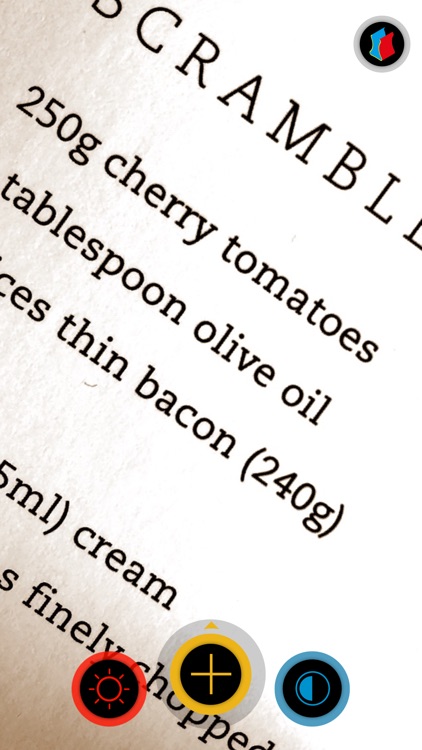



App Store Description
Visor - magnifier app for iPhone, iPad and iPod touch is a mobile magnifying glass and reading aid for people with low vision. Enlarge difficult to read text by 4 magnification levels and change contrast to 5 different viewing modes. Optionally, turn on the LED flash of your device to help you see better in low-light conditions.
Swiping up the yellow plus button reveals screenshot mode.
The 3 large, different colored buttons helps you to get quick access to all functions for easy handling.
‣ 2x to 8x magnification
‣ 5 different color contrast modes: full color, black on white, white on black, yellow on blue & blue on yellow with enhanced contrasts
‣ Manual focus on tap
‣ Autofocus on tap and hold
‣ LED camera light
‣ VoiceOver support
‣ Freeze the image to zoom, enhance contrast and save or share the picture without having to hold the camera pointing at the subject
‣ AirPlay Mirroring support beams the image of visor to your AppleTV onto your television or projector
‣ Tested by people with visual impairments and we are always grateful to hear your feedback too.
How visor works:
Visor uses the built in camera of your iPhone, iPad or iPod touch. Please keep a minimum of 5cm to the object you like to magnify. Otherwise, the camera can not focus the object.
Older iPads don't support the LED camera light.
AppAdvice does not own this application and only provides images and links contained in the iTunes Search API, to help our users find the best apps to download. If you are the developer of this app and would like your information removed, please send a request to takedown@appadvice.com and your information will be removed.