Vistax the new pro camera offering advanced features (manual mode, ProRAW capture), and creative features such as film simulation or Zen mode
Vistax - Pro Camera

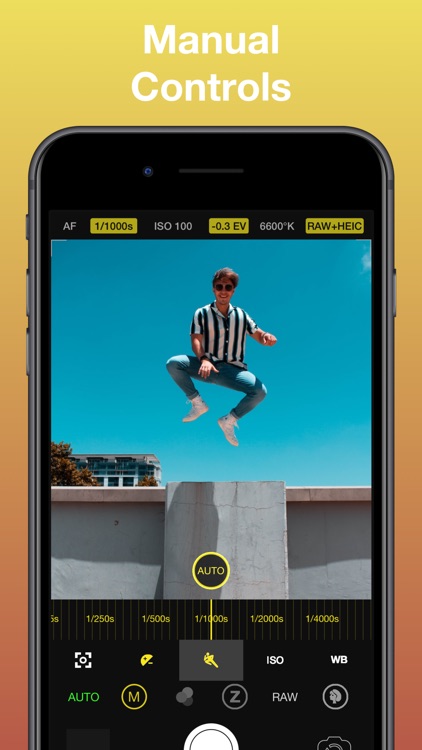
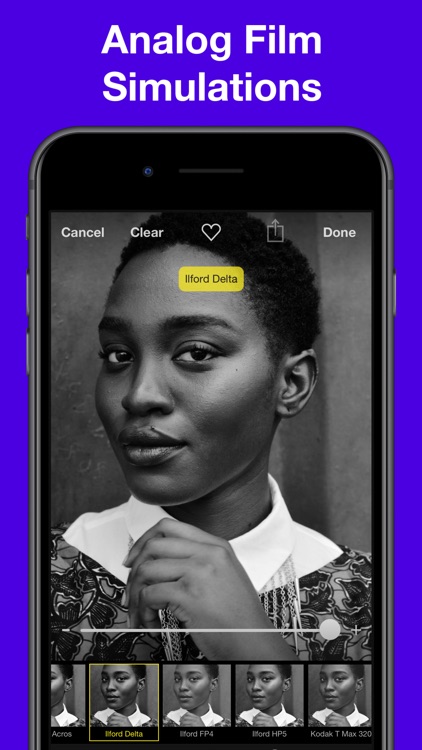
What is it about?
Vistax the new pro camera offering advanced features (manual mode, ProRAW capture), and creative features such as film simulation or Zen mode. Both original and processed photos are saved - so you can expand your creative vision while shooting and change your mind later while editing.

App Screenshots

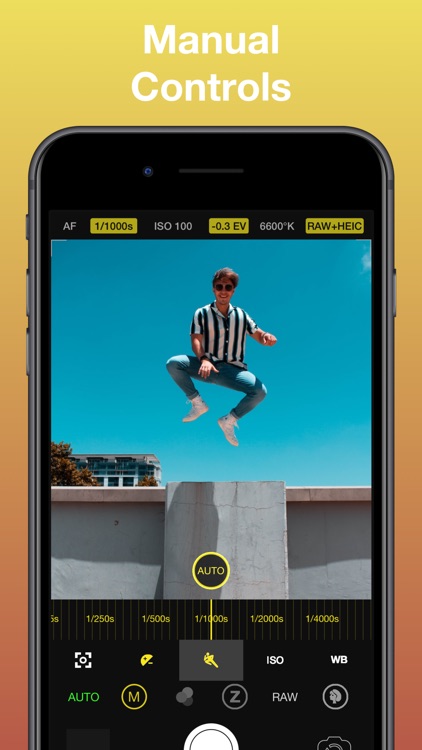
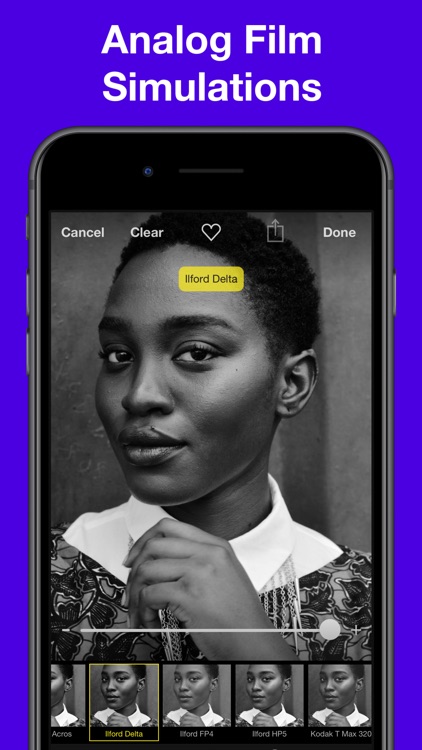
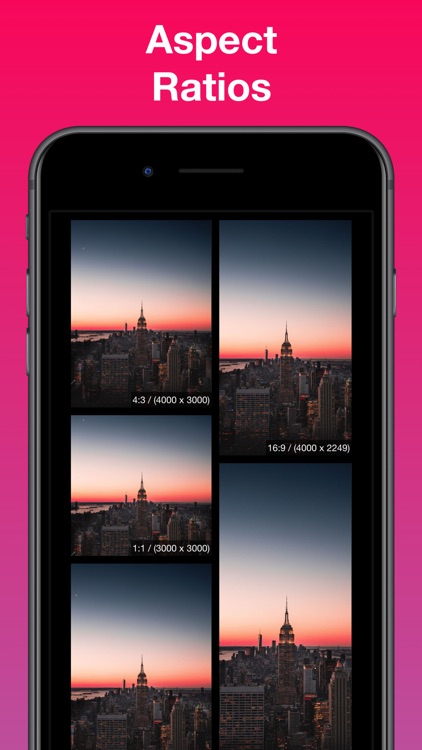
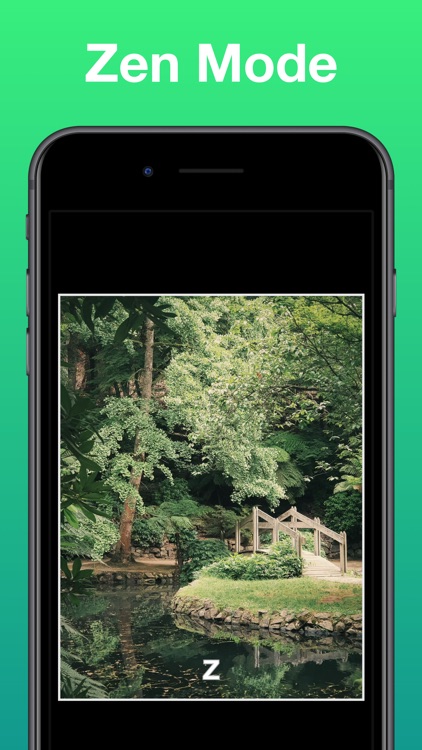

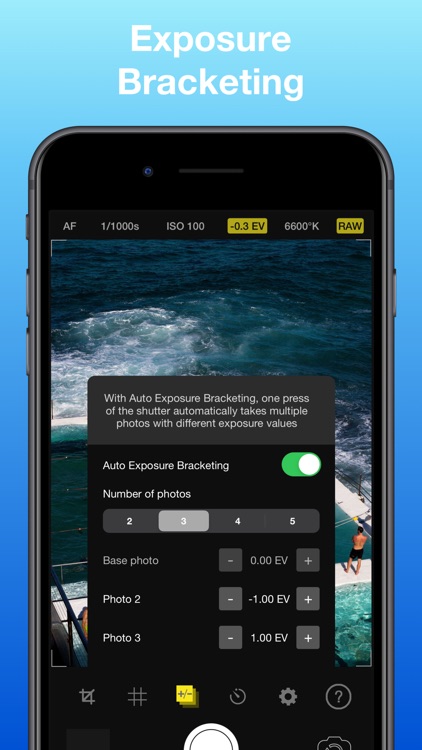
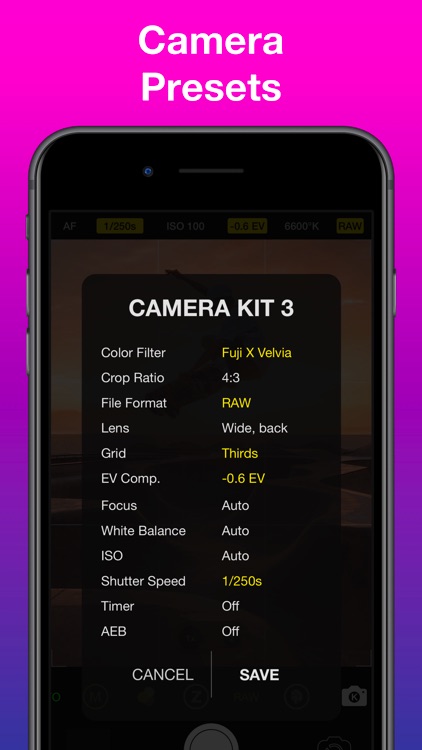

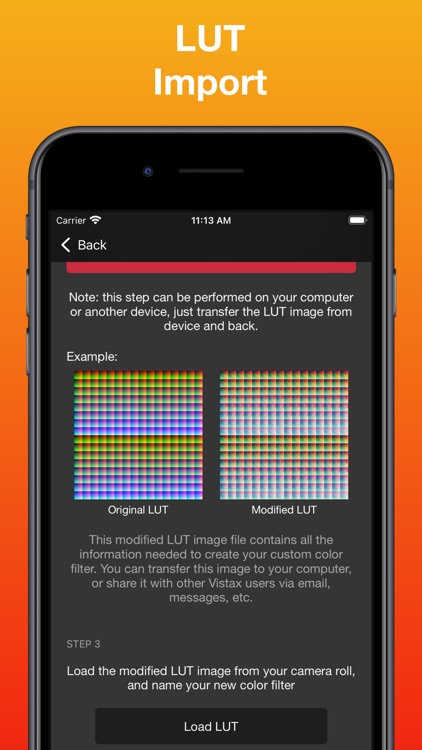
App Store Description
Vistax the new pro camera offering advanced features (manual mode, ProRAW capture), and creative features such as film simulation or Zen mode. Both original and processed photos are saved - so you can expand your creative vision while shooting and change your mind later while editing.
Intuitive UI
All features are easily discovered using an intuitive user experience
Zen Mode
Controls disappear, leaving a gorgeous full-frame image. Take the shot while focusing on composition and framing
Manual controls
Full, semi-automatic or manual control of shutter speed, ISO, white balance and focus. Slide up and down for exposure compensation
ProRAW / DNG output
Output RAW/DNG for maximum flexibility in your post-processing workflow, or choose JPEG or HEIC for smaller file size and easier handling of your images (ProRAW available on supported devices *)
Analog film simulations
Over 40 analog film simulations, including Fuji-X emulation. Design your own film simulations, reproduce from other editing apps, or by importing .cube LUT files
Camera Kits
Save the entire camera configuration using Vistax Camera Kits. Recall your configuration with 1-button
Flexible workflow
When using e.g. colour filters of image formats, save your image alongside the original image - either as an iOS photo edit, or as a separate file
Portrait mode
Create stunning people or pets portraits using portrait mode / depth effect
5 image formats
3:2 (35mm), 4:3 (native), 1:1 (square), 16:9, 2.35:1 (cinemascope). Rangefinder-style option to see outside the frame
Features
• Zen mode - focus on composition and framing, not the camera
• Camera Kits: Save the entire camera configuration, and bring it back with 1 tap, from the widget
• .cube LUT support for custom film simulations
• iOS Widget: launch Vistax with any preset from your home or lock screen
• iOS Siri shortcuts: launch Vistax with any preset through Siri Shorcuts
• Support for multi-lens devices: Tele, Ultra-wide angle (*)
• Portrait / Depth effect mode (*)
• Support for iOS Deep Fusion and Smart HDR (*)
• Exposure compensation, Shutter priority, ISO priority and full automatic exposure modes
• Automatic Exposure bracketing: up to 5 exposure brackets, up to (-5 / +5 EV)
• Focus peaking and manual focus
• Manual / Auto white balance modes
• Live histogram, when adjusting exposure, optional over-exposure warning indicator (zebras)
• Capture in HEIC / JPEG / RAW+JPEG / RAW+HEIC / RAW / ProRAW (DNG) formats
• Save original image using iOS Photo Edits, or as a separate image
• Wide gamut-aware colorspace processing and file formats
• 3 grid types: rule of third, golden triangles and fine mesh
• 5 image formats 3:2, 4:3 (native), 1:1, 16:9, 2.35:1 (cinemascope)
• Optional rangefinder mode when using image formats
• 3s and 10s timer
Film Simulations
• 40+ colour and Black & White analog film simulation
• Custom film simulations: Reproduce from other editing apps or import .cube LUT files
Privacy-first
• Vistax does not embed any tracking / third-party SDKs
(*) Compatibility Notes
Vistax features depends on the support from your ios device, so not all not all devices will support all features. Here are some of those restrictions:
ProRAW capture requires compatible hardware: 12 Pro (& Max), 13 Pro (& Max), 14 Pro (& Max)
RAW capture requires compatible hardware: 6S, 7, 8, X, XS, XR, SE, 11, 11 Pro (& Max), 12, 12 Pro (& Max), 13 Pro (& Max), 14, 14 Pro (& Max), iPad Pro,
The Ultra Wide lens on iPhone 11, 11 Pro (& Max), 12, 12 Pro (& Max), 13, 13 Pro (& Max), 14, 14 Pro (& Max), and iPad pro may not support RAW or manual focus / exposure modes
Portrait mode requires hardware compatible with depth camera capture: Phone 7 Plus, 8 Plus, X, XS, XR, 11, 11 Pro, 12, 12 Pro (& Max), 13, 13 Pro (& Max), 14, 14 Pro (& Max), iPad Pro
Smart HDR and Deep fusion supported on compatible hardware: iPhone 11, 11 Pro, 11 Pro Max, 12, 12 Pro (& Max), 13, 13 Pro (& Max), 14, 14 Pro (& Max)
AppAdvice does not own this application and only provides images and links contained in the iTunes Search API, to help our users find the best apps to download. If you are the developer of this app and would like your information removed, please send a request to takedown@appadvice.com and your information will be removed.