
This is the free version of VisTimer

VisTimerLite

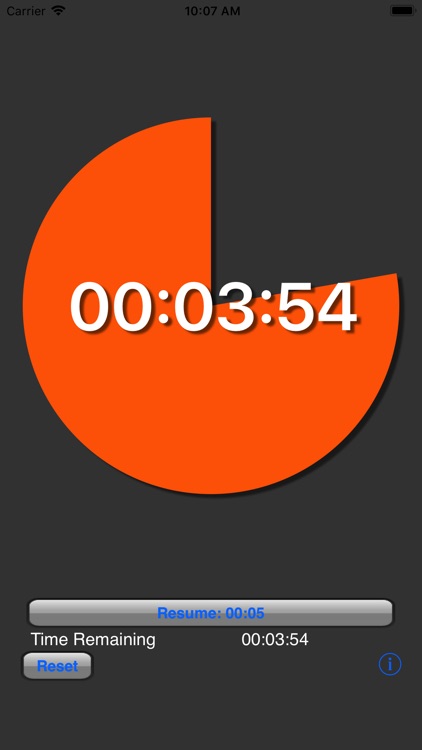
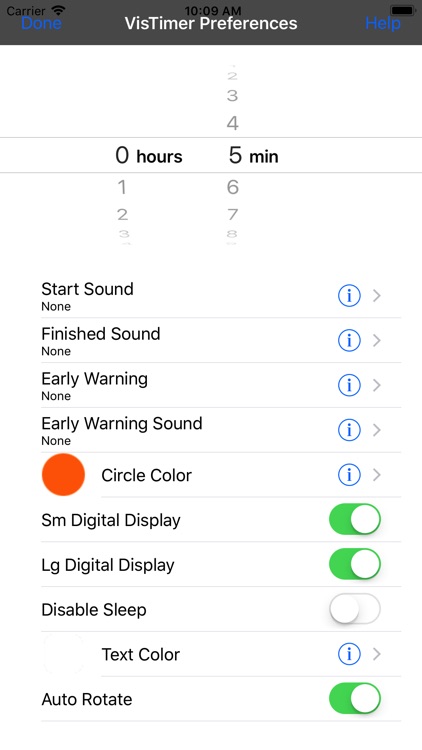
What is it about?
This is the free version of VisTimer. It is similar to the paid version, except the maximum timer setting is limited to 10 minutes. The paid version has a maximum timer setting of 23 hours and 59 minutes. It is also supported by advertising banners which are not present in the paid version. The VisTimer was developed to provide a gentle implementation of time imposed limits. It utilizes an animated shrinking pie chart to depict elapsed time. Visual thinkers, especially when they are children, have difficulty conceptualizing time. Being able to see the changing pie chart as time passes makes it easier to understand time and duration. It is easy to explain to a child that when the circle is completely gone, an activity is finished or a task must be completed. There is an Early Warning preference setting to indicate the timer is approaching completion. This provides a gentle reminder to prepare and set expectations. Even the color of the pie chart can be customized to a calming favorite color. A large or small digital countdown display can be turned on or off. Sleep mode (Auto-Lock) can also be disabled while the timer is running. This keeps the VisTimer display visible for the duration of the countdown. Sometimes allowing a child to participate in selecting these preferences creates a sense of ownership and commitment. The VisTimer can also operate in Lock Mode, where all settings are locked after the timer is started. This imparts it with a higher sense of authority and detaches its consequences from you.

App Screenshots

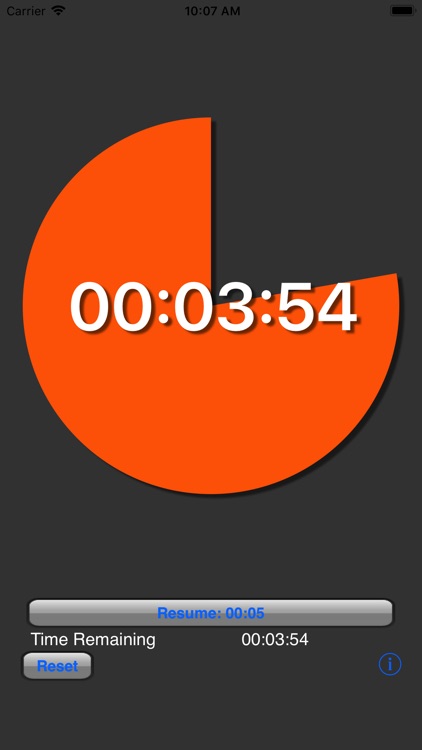
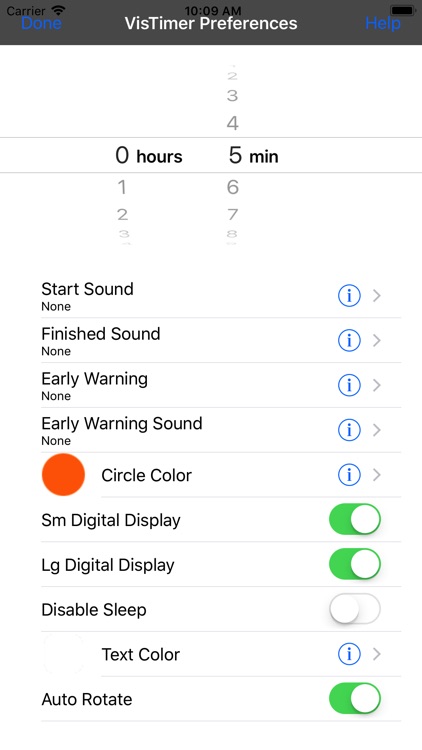
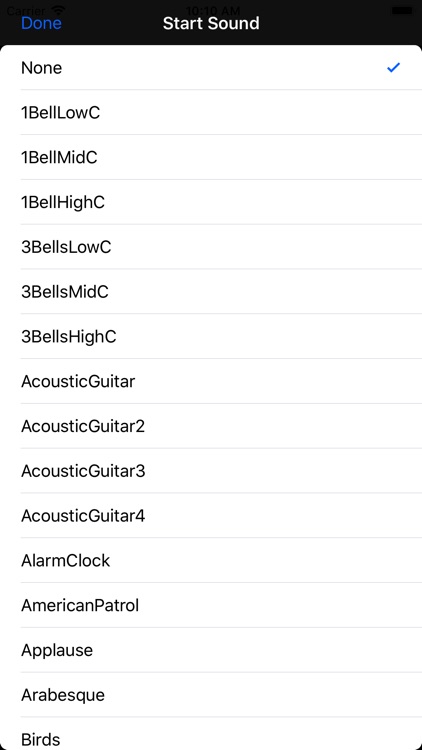
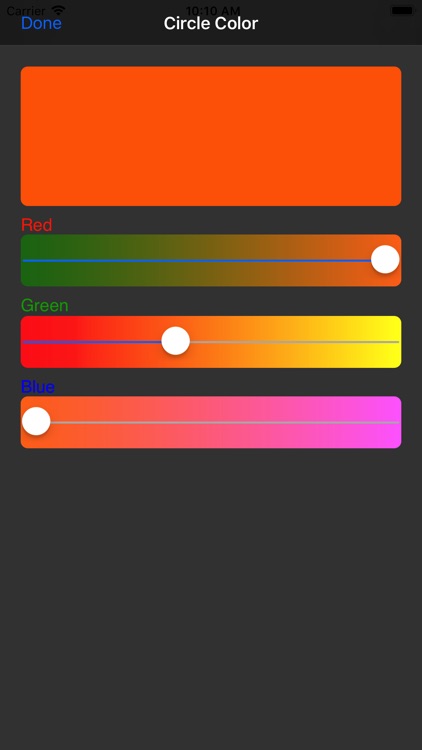
App Store Description
This is the free version of VisTimer. It is similar to the paid version, except the maximum timer setting is limited to 10 minutes. The paid version has a maximum timer setting of 23 hours and 59 minutes. It is also supported by advertising banners which are not present in the paid version. The VisTimer was developed to provide a gentle implementation of time imposed limits. It utilizes an animated shrinking pie chart to depict elapsed time. Visual thinkers, especially when they are children, have difficulty conceptualizing time. Being able to see the changing pie chart as time passes makes it easier to understand time and duration. It is easy to explain to a child that when the circle is completely gone, an activity is finished or a task must be completed. There is an Early Warning preference setting to indicate the timer is approaching completion. This provides a gentle reminder to prepare and set expectations. Even the color of the pie chart can be customized to a calming favorite color. A large or small digital countdown display can be turned on or off. Sleep mode (Auto-Lock) can also be disabled while the timer is running. This keeps the VisTimer display visible for the duration of the countdown. Sometimes allowing a child to participate in selecting these preferences creates a sense of ownership and commitment. The VisTimer can also operate in Lock Mode, where all settings are locked after the timer is started. This imparts it with a higher sense of authority and detaches its consequences from you.
The low stress animated circle combined with restful colors and gentle sounds also make it ideal for timing relaxation activities such as meditation and yoga.
AppAdvice does not own this application and only provides images and links contained in the iTunes Search API, to help our users find the best apps to download. If you are the developer of this app and would like your information removed, please send a request to takedown@appadvice.com and your information will be removed.