Viva Description:
VIVA
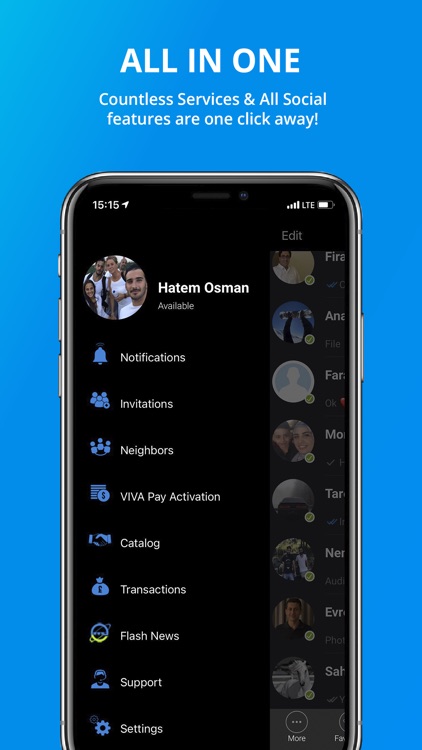

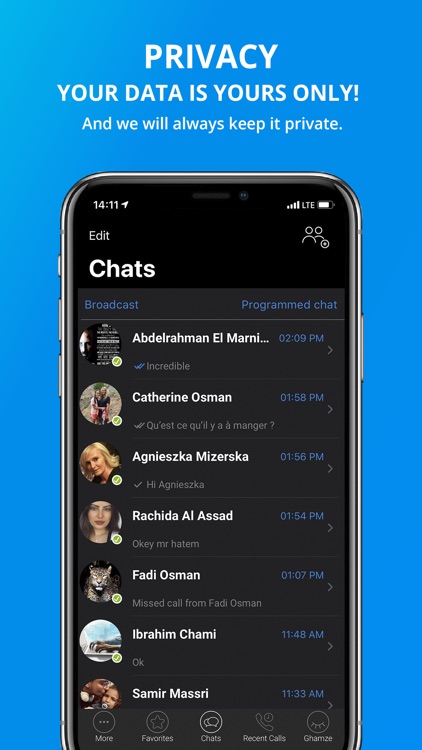
What is it about?
Viva Description:
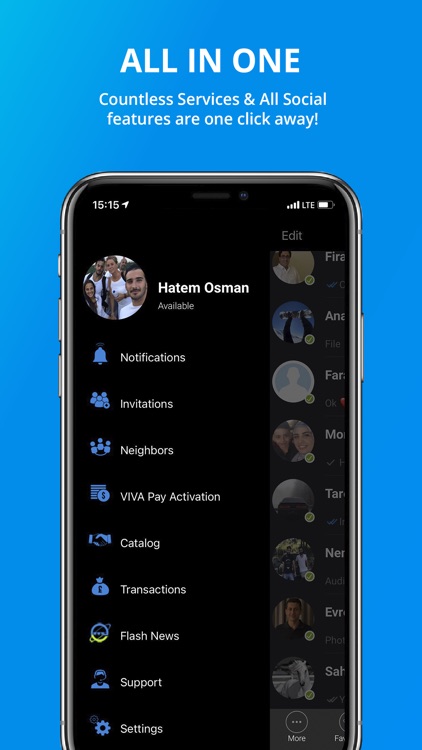

VIVA supports Siri commands
App Screenshots
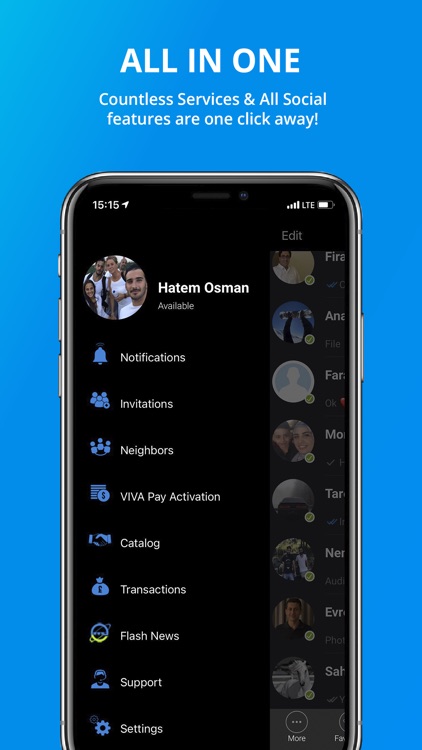

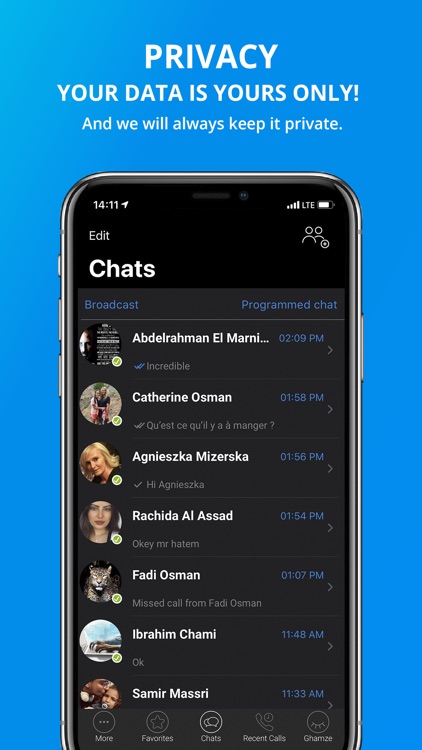
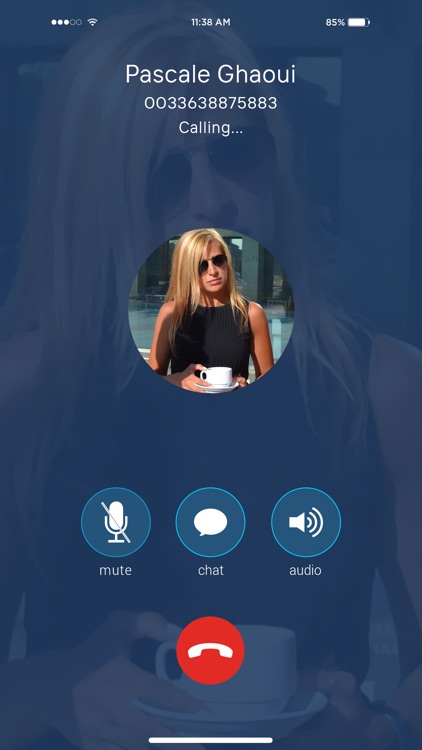
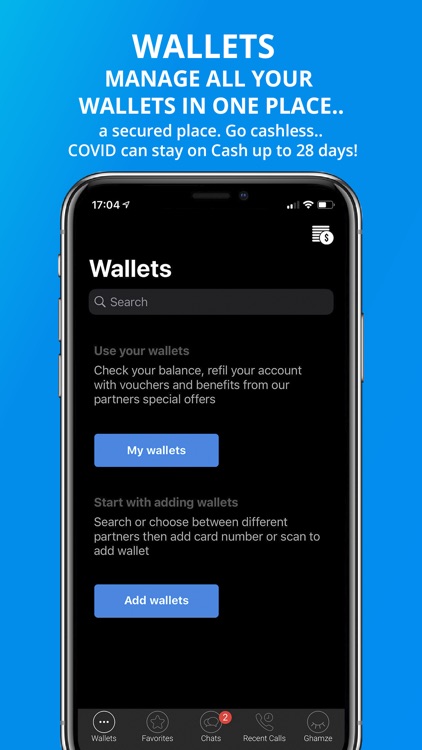

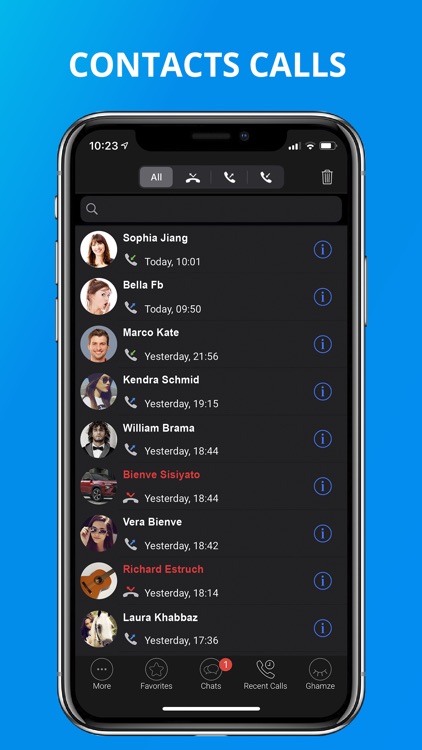
App Store Description
Viva Description:
Viva is a cross-platform application compatible with iPhone and other Smartphone devices. At no cost anyone can become a member of Viva Network.
It contains two major sections (Community and Services). The Community section contains a friendly user Messenger designed to share instant messages, Videos, pictures and other information with friends and family and Viva subscribers, it comes at no cost and requires no additional in-application purchases.
It also includes a Bulk SMS and Single SMS options.
The Services section implies that the user must have a Viva purchase account which could be acquired from any Viva network retail shop. Upon creating a Viva account from the Messenger section, a purchase wallet is automatically created for the user who may at his preference refill his wallet or leave it empty and simply use the Viva application as a Messenger only.
At no time, Viva application will request an in-application purchase for the embedded Services.
Viva Messenger features:
Viva basically supports all Networks and carriers unless limitations are applied and uses the device internet connection including WiFi when available.
-Auto synchronize of your phone contacts to identify Viva subscribers
-Send instant messages to all your Viva subscribers contact at no cost.
-Instant Translation with Voice play back.
-Share multimedia
-Personalize your profile with photo and status
-High privacy level with Logout feature enabled
-Share location
-Uses push notification to instantly deliver messages.
-Manage notification sounds
-And many other features.
Viva Services features:
As mentioned, the use of these options implies that the user’s wallet is not empty
For security reasons, the user will be prompted for his account password prior to each use of the below services.
-Telecom Services: Buy a Voucher, DTU or Unit Transfer (To Recharge line)
-Bill Payment: pay your bills through Viva
-Money Transfer: Send and receive money from and into your Viva wallet to your friends and family.
-Credit Transfer: Instantly transfer money from your Viva wallet to another one.
-M-Payment: Generate payment code to be used on Viva POS Terminals Network.
-Events: make your reservation for your preferred event via Viva.
Bulk SMS (Requires a balance in Viva Wallet)
Send bulk SMS to multiple recipients by setting the search criteria.
Send SMS (Requires a balance in Viva Wallet)
Send SMS to any of your contacts at lower cost.
Transactions History:
View transactions History
Info Tab:
-Check Your Balance.
-Change Your Password.
-Refill Your Viva Wallet.
-Deactivate Account (deletes all user’s information in Viva network including Viva Wallet).
AppAdvice does not own this application and only provides images and links contained in the iTunes Search API, to help our users find the best apps to download. If you are the developer of this app and would like your information removed, please send a request to takedown@appadvice.com and your information will be removed.