Control app for the ViVi Music LED Controller
ViVi VibeLink
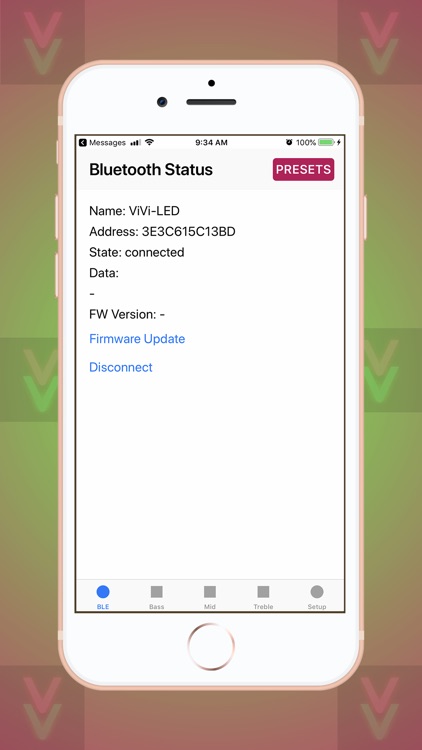
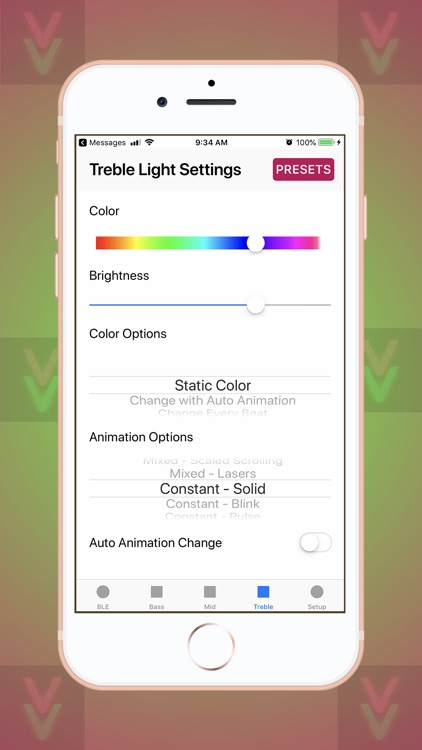
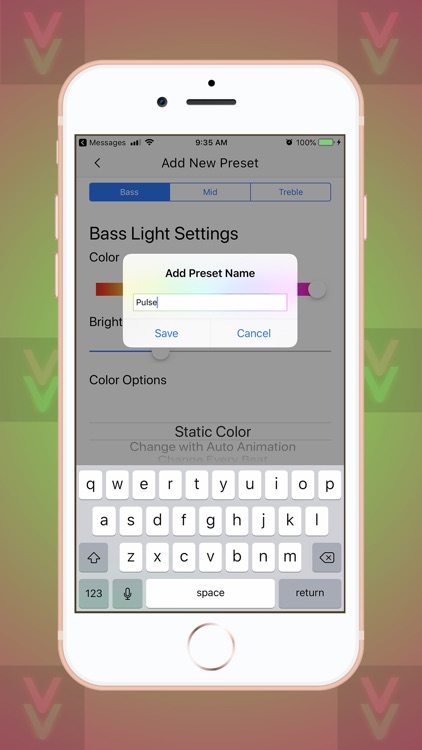
What is it about?
Control app for the ViVi Music LED Controller. Connects via BLE, no pairing required.
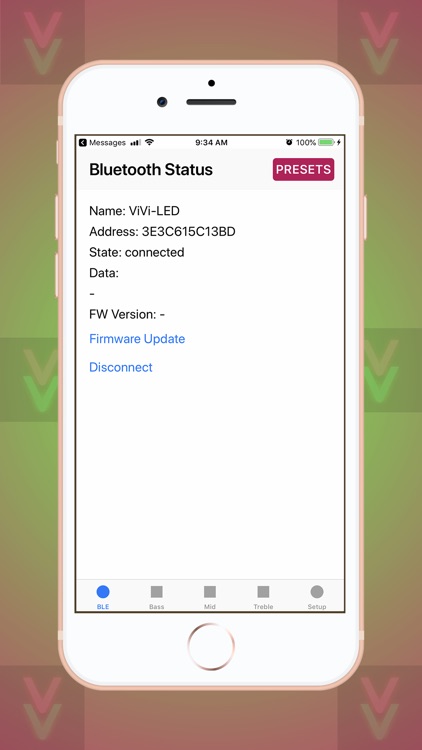
App Screenshots
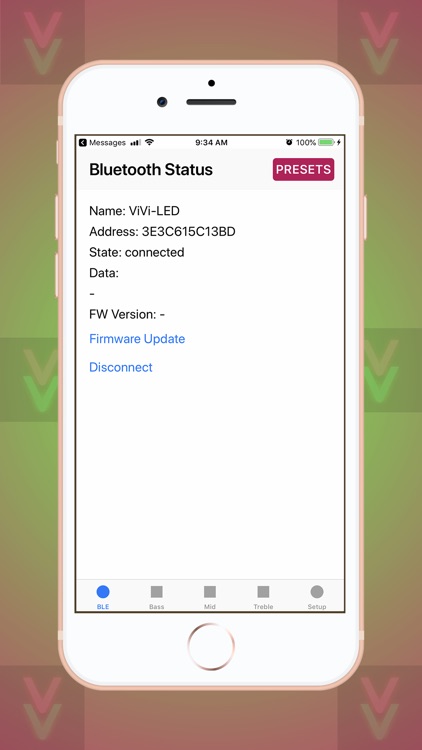
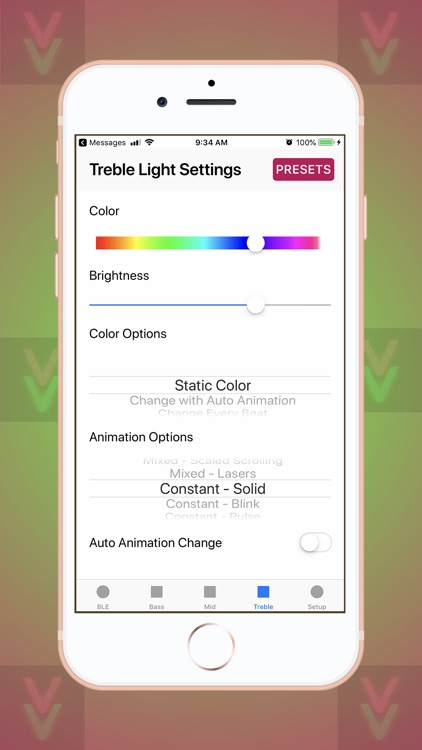
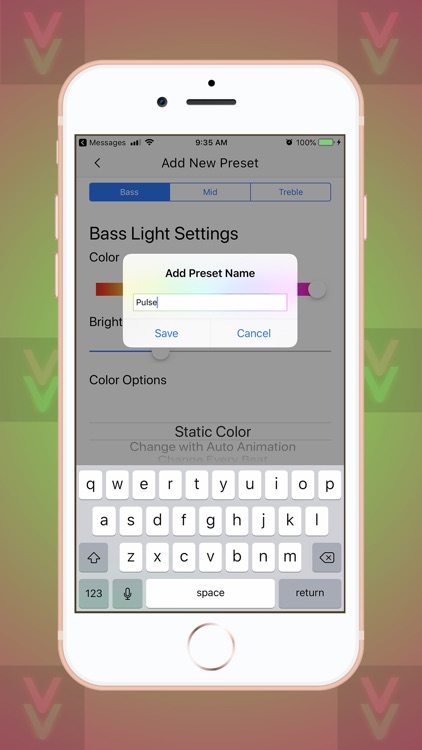
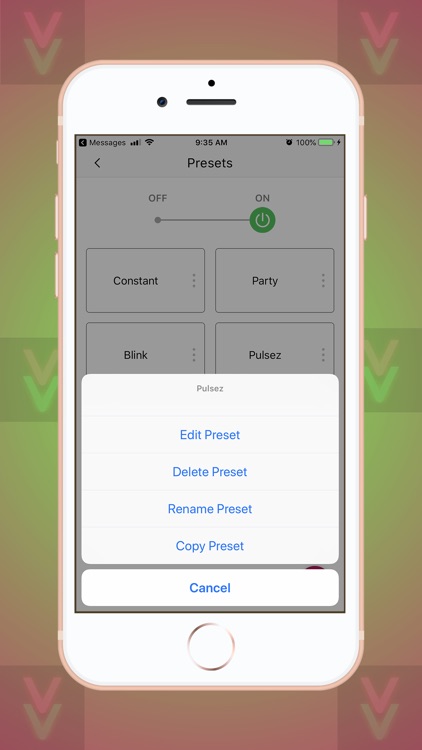

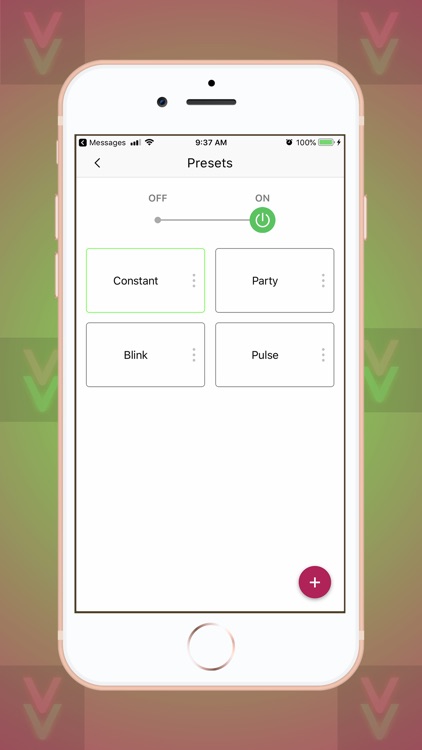
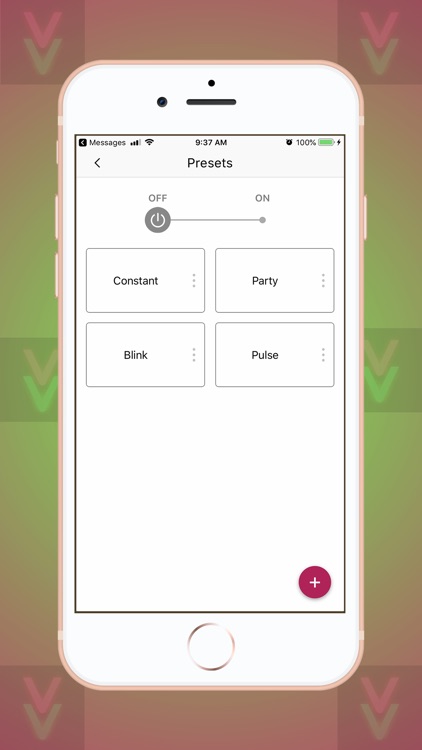
App Store Description
Control app for the ViVi Music LED Controller. Connects via BLE, no pairing required.
Change all settings for the 3 independent LED outputs:
- Brightness
- Color
- Auto Color Changing setting
- Animation
- Auto Animation Changing setting
- LED count (to fit animations perfectly to your strip size)
Go to the PRESETS tab to create, edit, copy, rearrange, and delete presets. Presets save settings for all 3 outputs and will change to those settings when the desired preset button is pressed. Add a preset using the + button, the starting values will be the current values of the controller. Rearrange presets by holding and dragging the preset. Use the 3-dot menu on each preset to edit, rename, copy, or delete each preset.
AppAdvice does not own this application and only provides images and links contained in the iTunes Search API, to help our users find the best apps to download. If you are the developer of this app and would like your information removed, please send a request to takedown@appadvice.com and your information will be removed.