
Create visualizations of data from space probes and satellites, digital earth and mars elevation data, MRI and ultrasound imagers

VizBang
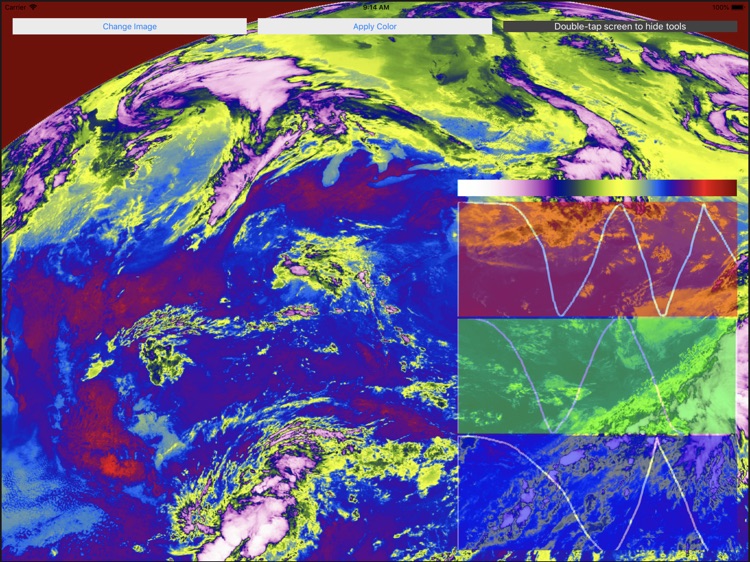
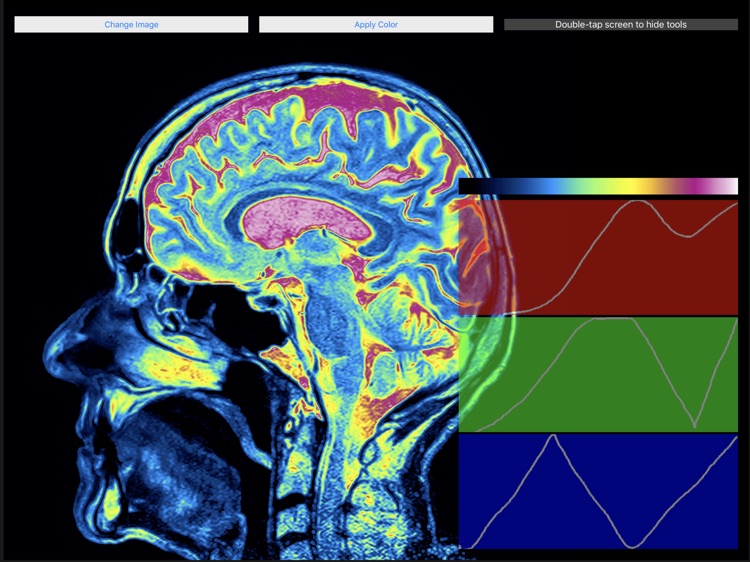
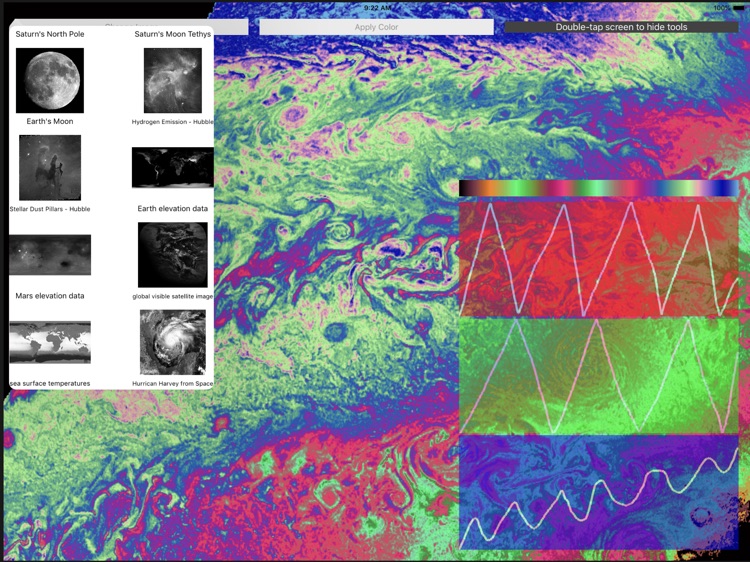
What is it about?
Create visualizations of data from space probes and satellites, digital earth and mars elevation data, MRI and ultrasound imagers. Students will learn how colors are mapped to information in order to create beautiful visualizations that help us learn as much as much as we can from the data.
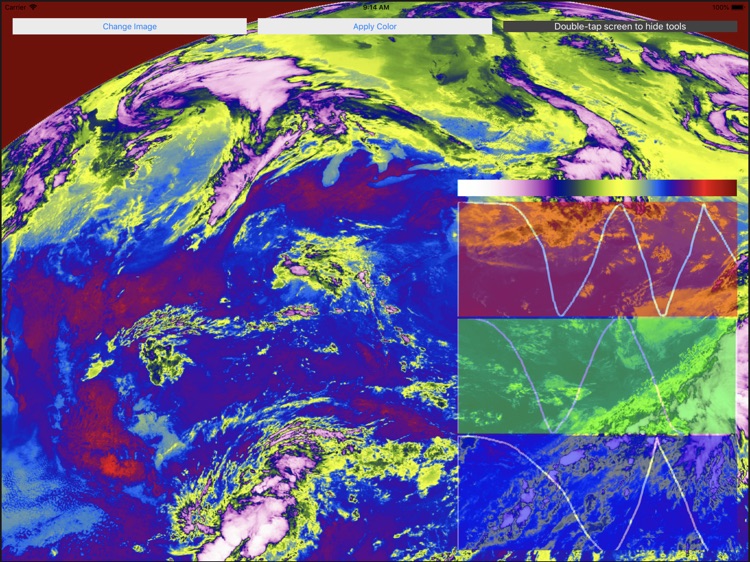
App Screenshots
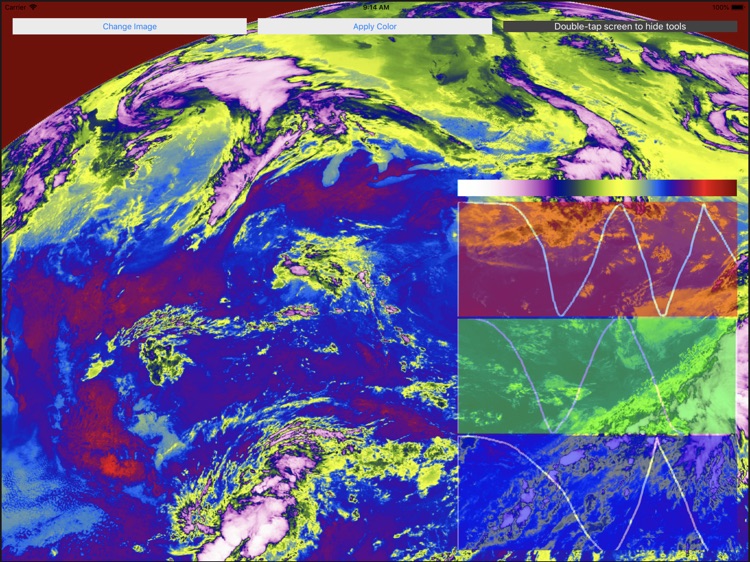
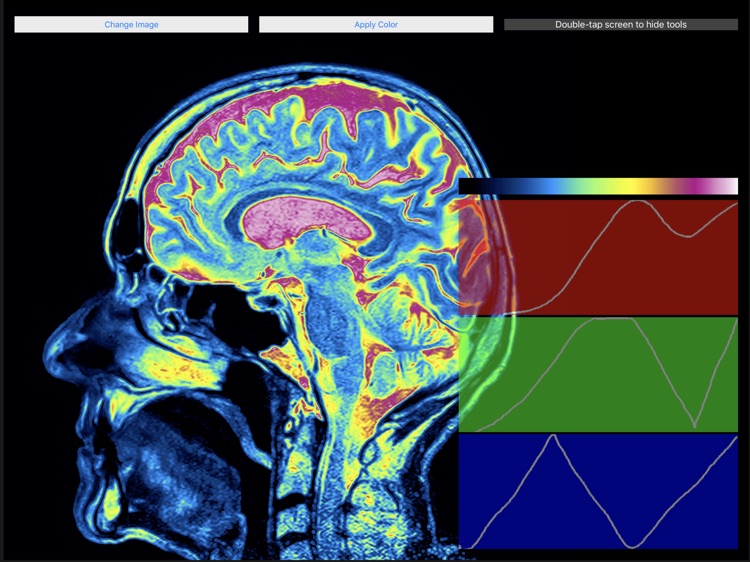
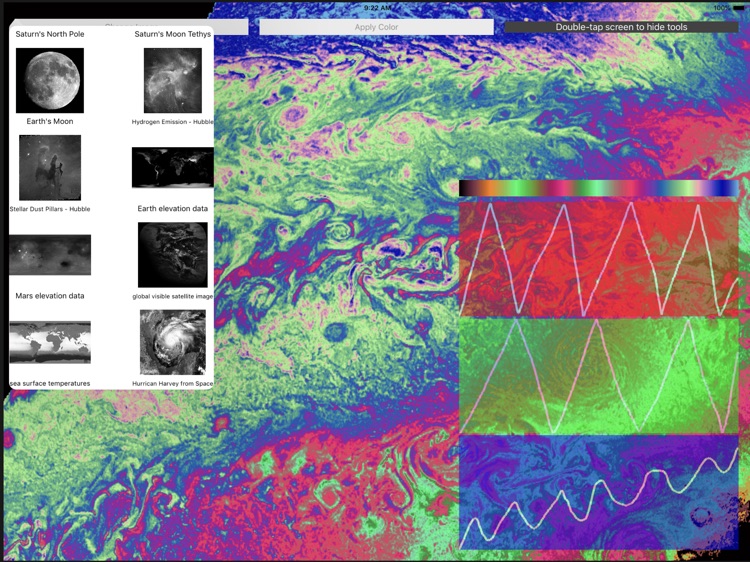
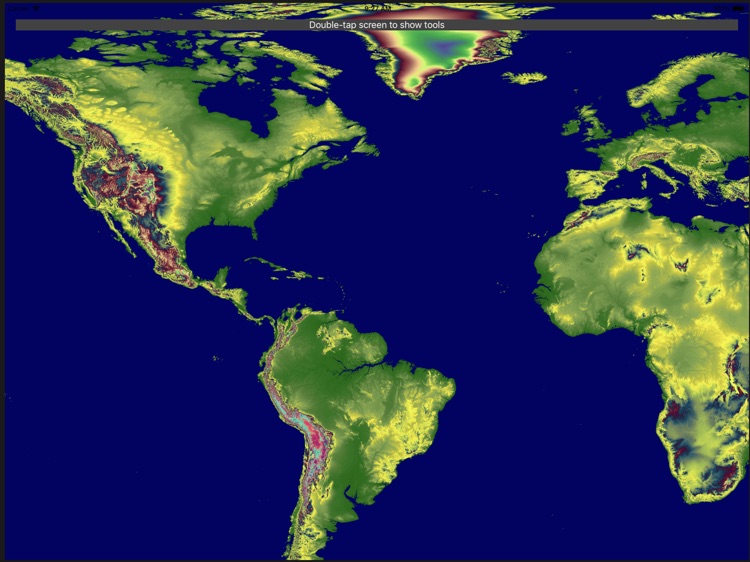
App Store Description
Create visualizations of data from space probes and satellites, digital earth and mars elevation data, MRI and ultrasound imagers. Students will learn how colors are mapped to information in order to create beautiful visualizations that help us learn as much as much as we can from the data.
Students can play and experiment with the app, create custom color palettes, and pan and zoom the images to highlight certain regions of the images.
For specific practice, try creating these specific visualizations:
1) Create a visualization of the sea surface temperature image that uses as many warm colors as possible for warm, tropical water, and as many cool colors to depict the more polar water temperatures.
2) Create a photo-realistic image representing the world’s elevations. Mountains should look snow-capped, water should be blue, lower elevations should range from light-green, to dark green, to browns, etc. The elevation image is very detailed and large so it takes a long time to render. Be patient, the wait is worth it. Play with other images first until you are good at creating palettes before trying this super detailed image.
3) An extremely detailed color palette for the world’s elevation that shows off the Mississippi River valley in as much detail as you can.
4) Use any other image you choose and make something that has artistic value. Be creative and send screenshots to your friends of the work you create!
AppAdvice does not own this application and only provides images and links contained in the iTunes Search API, to help our users find the best apps to download. If you are the developer of this app and would like your information removed, please send a request to takedown@appadvice.com and your information will be removed.