
Have you ever had to slice a pie, but need 7 pieces not 8

VizChef Slice
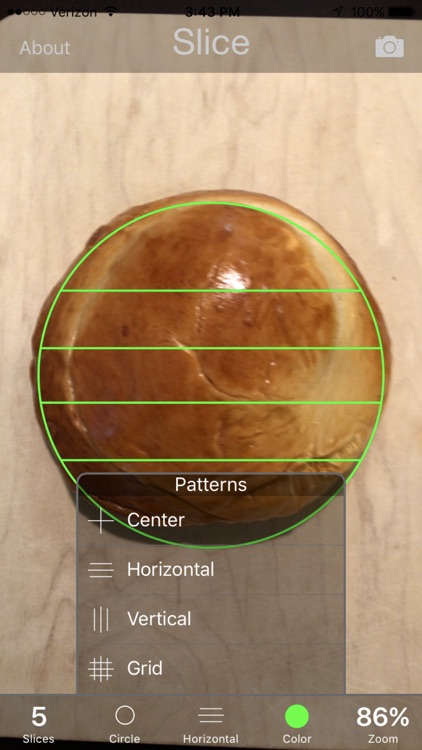
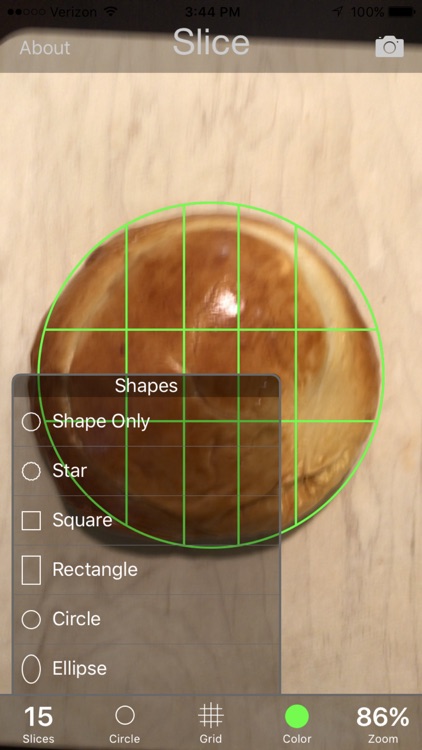
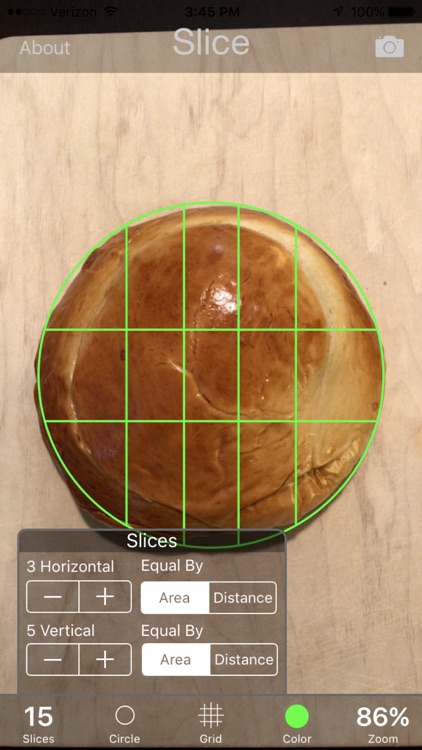
What is it about?
Have you ever had to slice a pie, but need 7 pieces not 8? Do you kids fight if they don’t each get the exact same size piece of pizza? Does everybody in the family like the brownies on the edge, but their aren’t enough edge pieces to go around? Do you need a fun way to teach people about geometry?? Yes, some math teachers are doing that! Regardless, VizChef Slice is here to help.
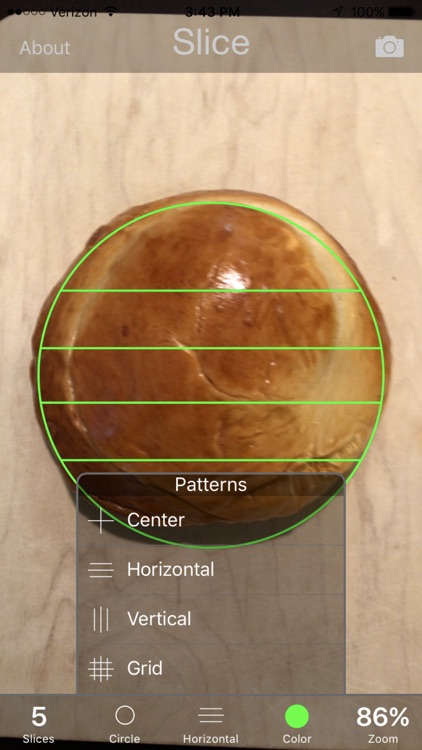
App Screenshots
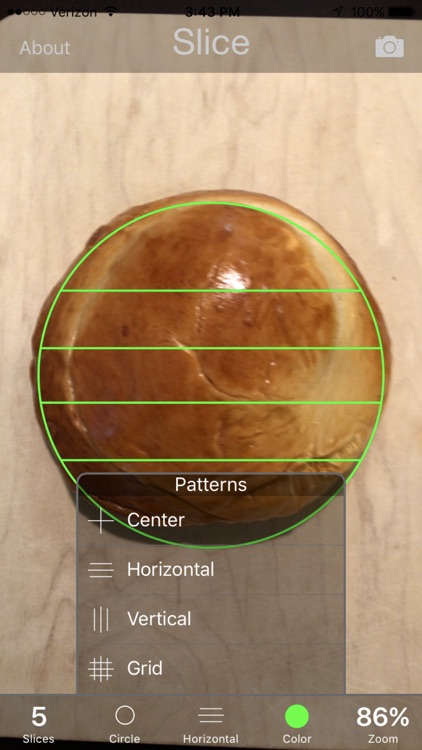
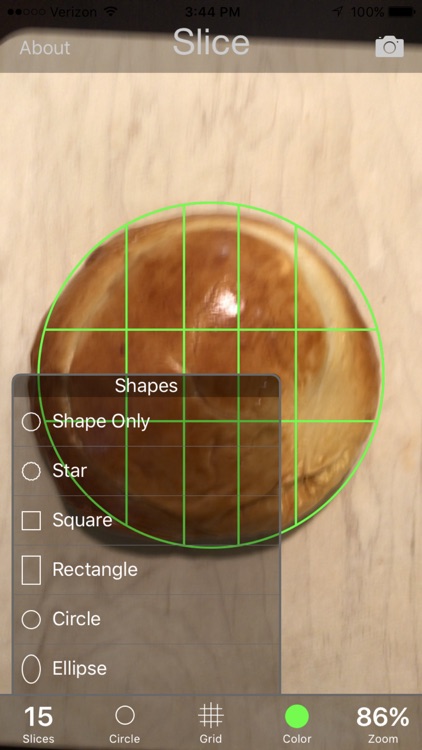
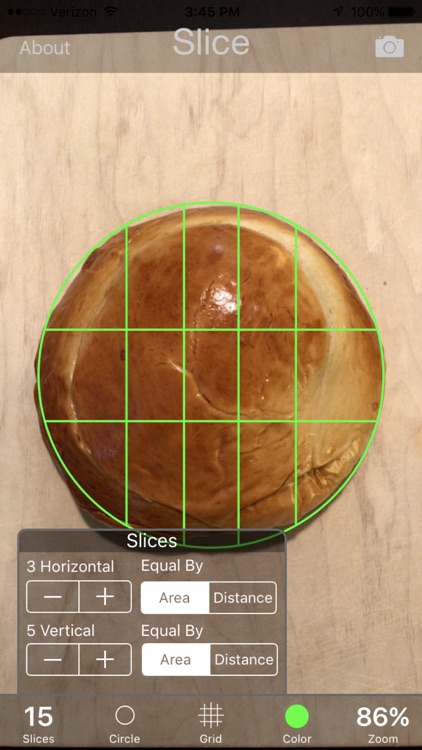
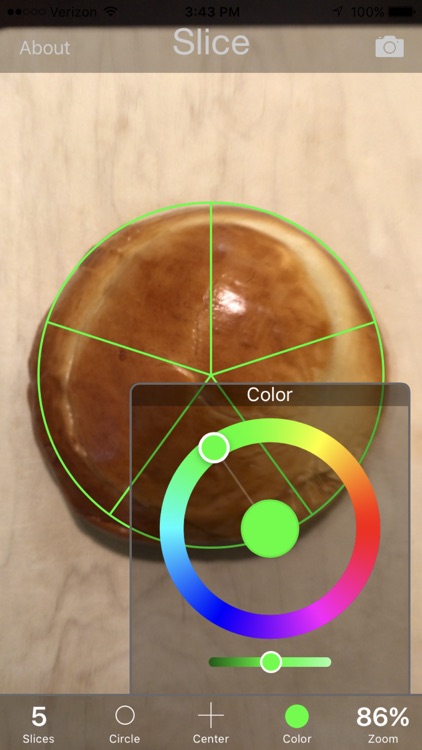
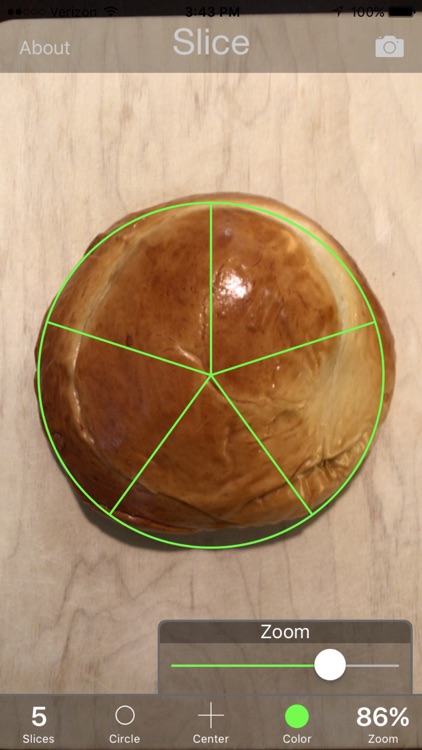
App Store Description
Have you ever had to slice a pie, but need 7 pieces not 8? Do you kids fight if they don’t each get the exact same size piece of pizza? Does everybody in the family like the brownies on the edge, but their aren’t enough edge pieces to go around? Do you need a fun way to teach people about geometry?? Yes, some math teachers are doing that! Regardless, VizChef Slice is here to help.
The app uses the iPhone’s camera to let you see what your about to slice while providing you with lines to help guide you to the perfect cut. Let us help try to bring piece (get it? piece not peace) to your kitchen.
This app is completely configurable. You can see the changes immediately right on the screen. Here are some of the things you can configure:
Shape: Circle, Oval, Square, Rectangle, and even Stars and plain old Shapes
Number of Slices: 1-100 in each direction
Direction:Horizontal, Vertical, Grid, Diagonal, Diagonal Grid, or Center
Color: Nearly unlimited colors
You can even choose whether you want the slices equal by distance or by area, and then use the handy zoom function so you don’t have to strain your arms to see the screen.
This is a universal app, so buy it once for one of your iOS devices and it will be available for free on all of your others.
AppAdvice does not own this application and only provides images and links contained in the iTunes Search API, to help our users find the best apps to download. If you are the developer of this app and would like your information removed, please send a request to takedown@appadvice.com and your information will be removed.