
VLC iRemote lets you remotely control your VLC Media Player in style

VLC iRemote Pro Edition - (Remote Control for VLC)
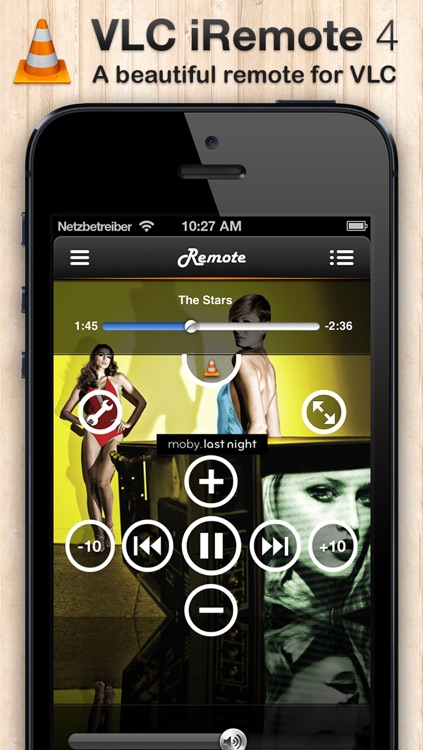


What is it about?
VLC iRemote lets you remotely control your VLC Media Player in style. For your Mac, PC or Linux.
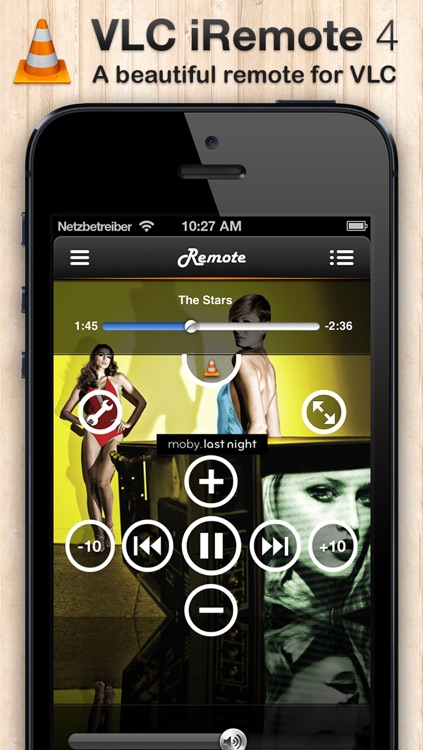
VLC iRemote Pro Edition is $2.99 but there are more add-ons
-
$1.99
Pro Upgrade
-
$2.99
Pro Edition
-
$0.99
Skins
-
$1.99
Browser
-
$1.99
Playlist Editor
-
$0.99
No Ads
-
$1.99
Advanced Controls
App Screenshots
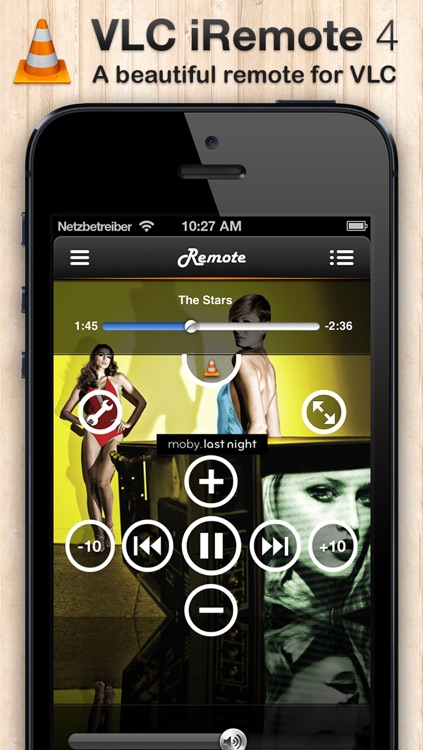


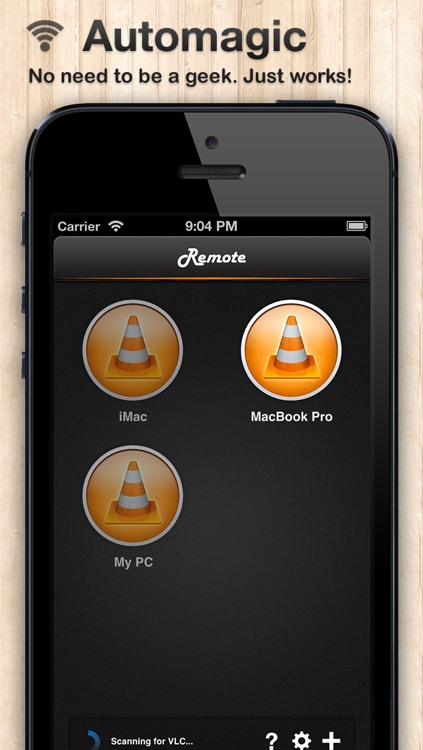
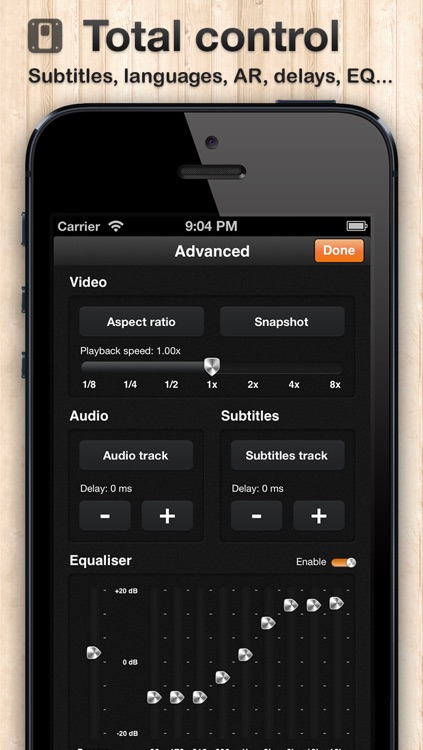
App Store Description
VLC iRemote lets you remotely control your VLC Media Player in style. For your Mac, PC or Linux.
••• Featured multiple times by Apple! Thank you! •••
VLC iRemote is the most carefully crafted and advanced VLC remote control app on the App Store. Elegant design meets meticulous code engineering to bring you an app that's beautiful, super easy to use, and "just works".
• Elegant & intuitive user interface
• Automatic discovery of VLC Media Player (that actually works; across Windows, Mac and Linux)
• Automatic configuration of VLC Media Player on Mac and PC using our helper tool
• File browser (works with external and network drives too)
• Playlist editor
• Media Library
• Search
• On-the-fly playlist
• Favorites
• Full 10-band equaliser
• Aspect ratio
• Audio track and delay
• Subtitle track and delay
• Snapshot
• Playback speed control
• Saves all your VLC Media Players so you can control as many as you want
• Album art support
• Lots of skins for personalisation
• Supports VLC on Mac, Windows and Linux
• Works with VLC versions 1.x and 2.x
• Manually adding libraries supported
• Supports iOS 6, iOS 7 and iOS 8
• Universal app for iPhone, iPod Touch and iPad
What some of our users are saying...
Gpaws, UK (5/5 stars):
"By far the best vlc remote app. Super easy to use. Beautiful. Works out of the box with no configuration. Does everything it needs to. Thanks"
Molly61, UK (5/5 stars):
"Struggled with the other remote, but gave up as it would not configure properly. This worked perfectly straight away."
EvilAlbert, US (5/5 stars):
"Looks good, fast, and easy to set up. Best VLC remote on the app store"
Pandapumpkin, UK (5/5 stars):
"I've tried a few vlc remotes but this one is by far the best."
by, US (5/5 stars):
"I love it"
Remember to enable remote control access in VLC so that the app can connect to your VLC media player. We recommend that you use our 1-click setup app for Mac and Windows to automatically configure your VLC player for you, get it from www.goonbee.com/vlc
AppAdvice does not own this application and only provides images and links contained in the iTunes Search API, to help our users find the best apps to download. If you are the developer of this app and would like your information removed, please send a request to takedown@appadvice.com and your information will be removed.