
-- Remote control VLC --

VLC Pal
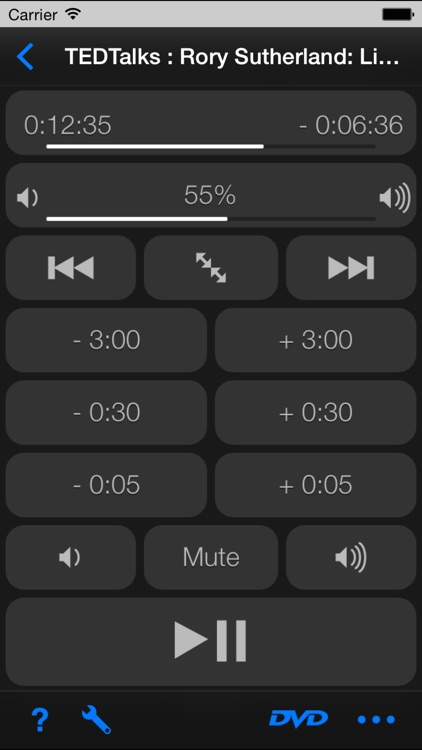
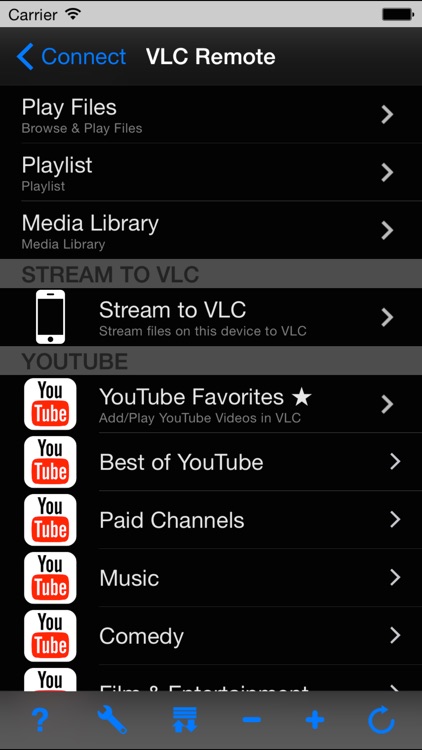
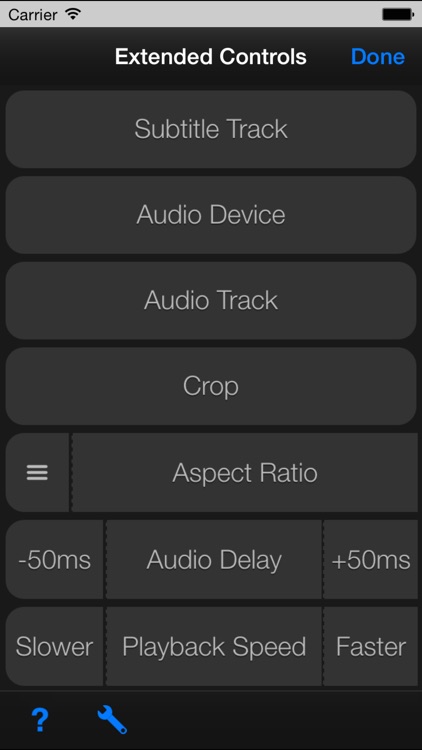
What is it about?
-- Remote control VLC --
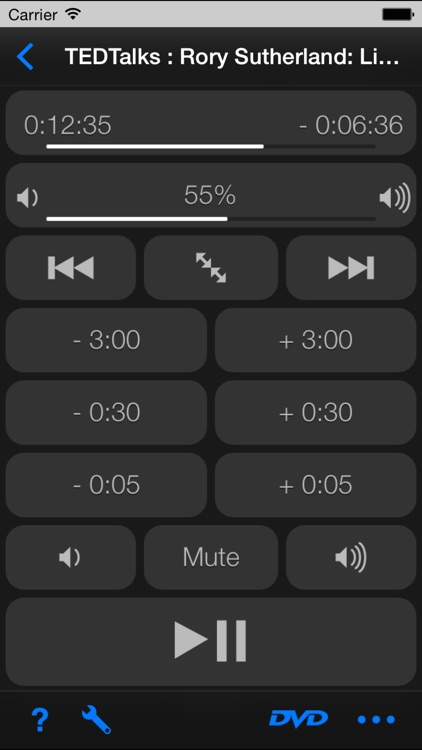
VLC Pal is FREE but there are more add-ons
-
$3.99
Ad Free License
-
$1.99
Unlimited Streaming
-
$1.99
Unlimited Sharing
App Screenshots
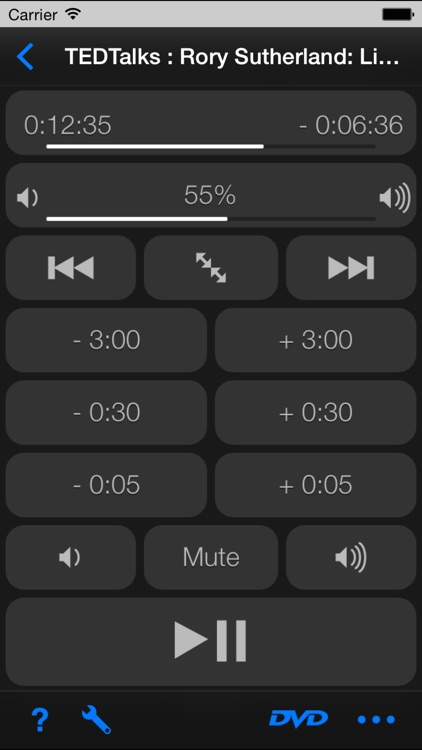
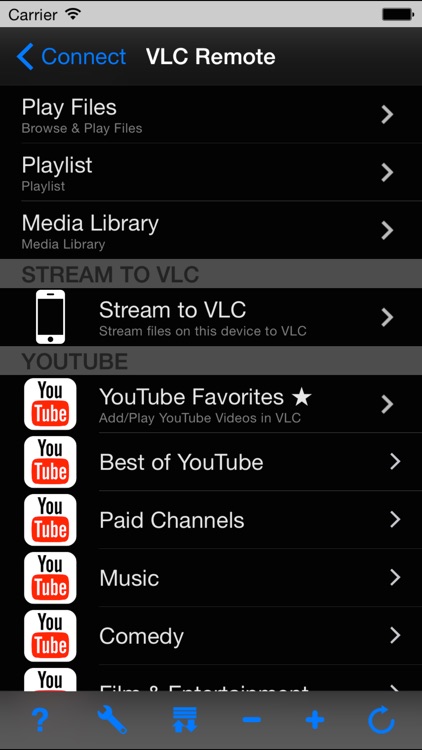
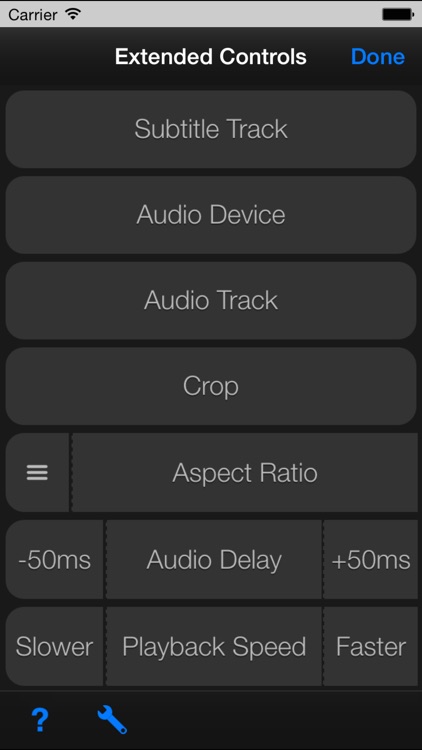

App Store Description
-- Remote control VLC --
• enqueue videos from the computer VLC is running on
• browse and add videos from YouTube;
• add popular audio and video podcasts;
• stream video to VLC from your iOS device
• play, pause, rewind, fast forward, toggle fullscreen, mute, volume;
• change volume with with the volume rocker on your device;
• save/restore the playlist;
• browse attached devices as well as your standard folders;
• tag computer folders as 'favorite' for quicker access;
• DVD menu navigation;
• easy setup: helper applications available free at www.hexbeerium.com;
• stream video from your iOS devices to VLC
-- File sharing --
• get files quickly and easily from you PC/Mac (need to install software on PC/Mac)
• share files easily with a web browser
• share files with `iTunes File Sharing`
Note: This App is supported by ads. With an in-app purchase you can remove them.
AppAdvice does not own this application and only provides images and links contained in the iTunes Search API, to help our users find the best apps to download. If you are the developer of this app and would like your information removed, please send a request to takedown@appadvice.com and your information will be removed.