
Now download trending videos for social media or create your custom video status with the videomaker app for free

Vmaker - Video Status Maker

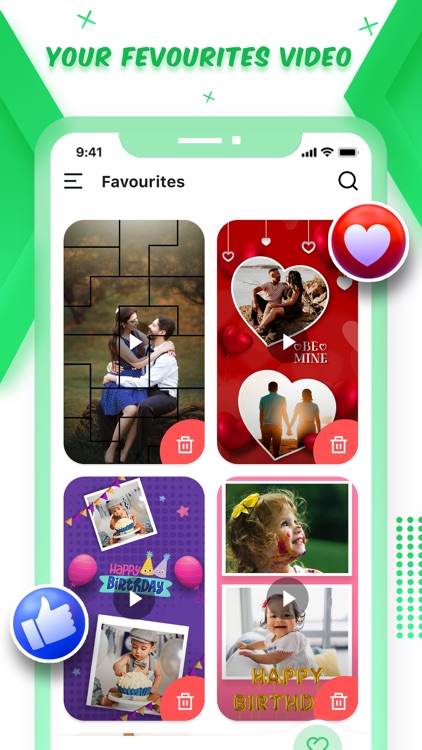

What is it about?
Now download trending videos for social media or create your custom video status with the videomaker app for free. Make videos status with your favorite photos/videos, add music backgrounds, trim videos, insert text, stickers, adjust aspect ratios, volume, and share your work on Whatsapp, Facebook, Instagram just with a touch.

App Screenshots

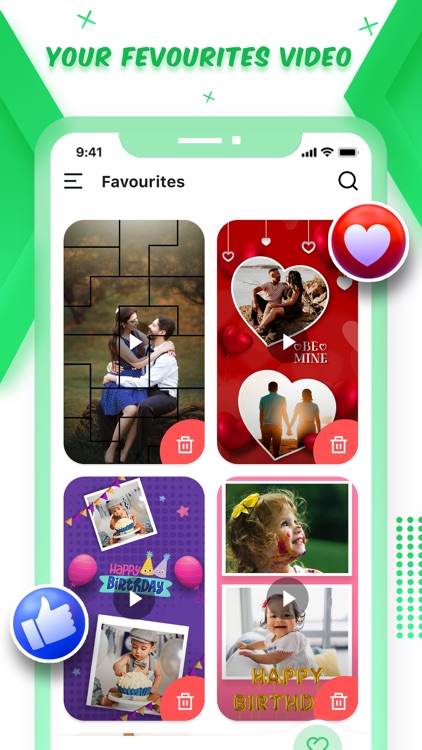

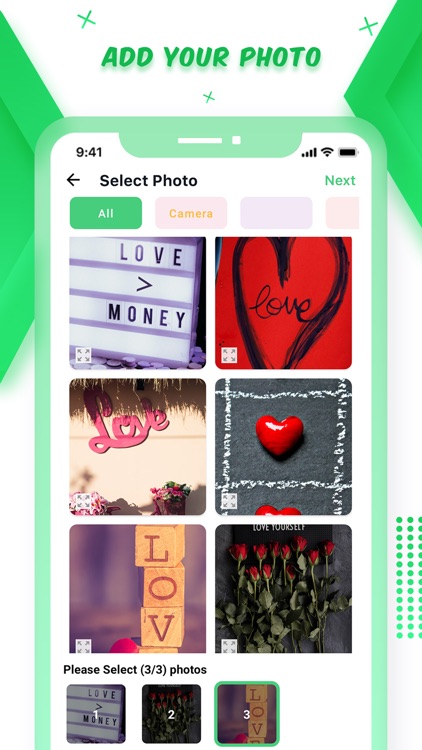

App Store Description
Now download trending videos for social media or create your custom video status with the videomaker app for free. Make videos status with your favorite photos/videos, add music backgrounds, trim videos, insert text, stickers, adjust aspect ratios, volume, and share your work on Whatsapp, Facebook, Instagram just with a touch.
Download videos of different categories such as Trending, latest, Birthday, love, festival, family, friendship, and much more
Take a chance to create a buzz on the global platform using the most loved video status-making app in the store.
Features:
Videomaker provides advanced video editing tools for vidstatus which let you go at ease while creating awesome trending videos with its intuitive interface. Videomaker provides you with enough features to create and download videos to catch up with the current hot fashion. The features of the app are mentioned below.
Video status Download:
With an adaptable app layout to download videos of different categories, you can choose your video from the desired categories which get updated periodically.
Video Categories:
Videostatus app contains a wide range of categories for
Create videos:
To create video status on the videostatus app, just click the icon on the top right corner and start creating videos by selecting a video template and inserting your favorite photos, music from the huge song library that is available on the app, or add your own music from your device’s playlist.
This is how it works:
- Select your desired tag from which you want to create a short video status and click on the create button.
- Choose photos and songs that you want to include in the video.
- Click on the next button to preview the video.
- Export the created video and share it with the world on Instagram, WhatsApp, Facebook, Snapchat, etc.,
Custom Export resolutions:
You can also choose your video export quality after creating your videos. Videomaker comes with an HD pro video editor with 1080p/4k 60fps export support.
Mark as favorites:
You can also mark your most liked videostatus as favorites and share it with your friends or revisit it whenever needed.
Search for videos:
If you are looking for specific content, you can search for it on the videostatus search bar that fetches you relevant results.
My creation:
After having made your videos, you have a tab called my creation where you can view the created videos and use them as your WhatsApp status later.
App tutorial:
There is an app tutorial about how the app works within the videostatus app from which you can get to know the details on the features and functions of the app.
In-app contents:
User-friendly UI with attractive gestures
- Frequently updated themes
- Import soundtracks and music from your device playlists.
- Control the video/photo speed and size as you please.
- Edit videos by configuring aspect ratio, video color.
- Add text to your videos with vibrant color pallets and font size.
- Choose alignment options, letter/line spacing, and opacity.
The most interesting part of the videomaker status app is everything is free to download and create. It got self-explanatory app content and is addictive to use. Now create wonders with the most loved video status saver/ status video app daily and have an endless experience of sharing memories and moments with people all around the world.
AppAdvice does not own this application and only provides images and links contained in the iTunes Search API, to help our users find the best apps to download. If you are the developer of this app and would like your information removed, please send a request to takedown@appadvice.com and your information will be removed.