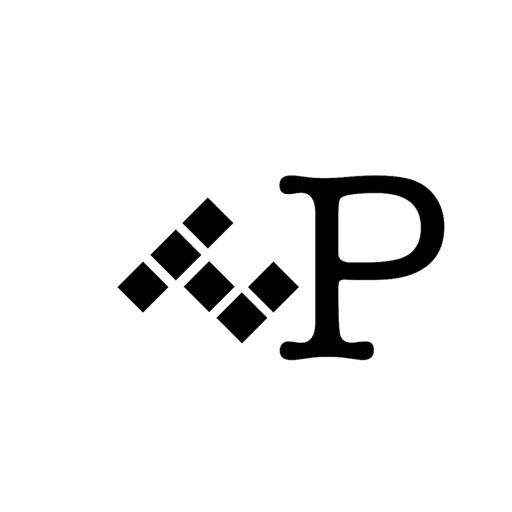
The VMS Payslip App is a value-added service of Victoria-Morfe Solutions Inc

VMS Payslip
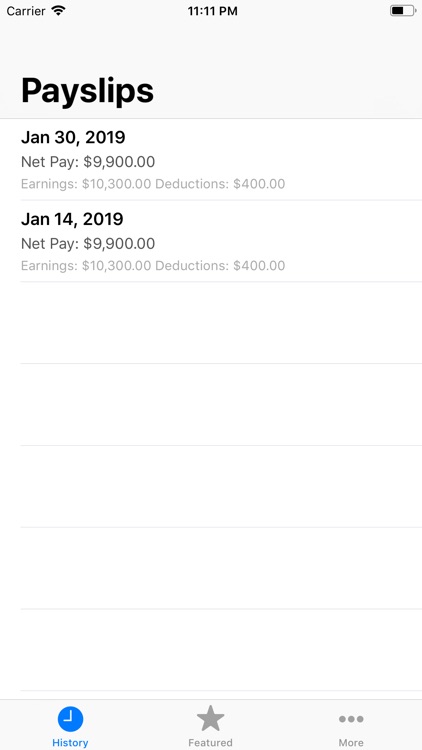
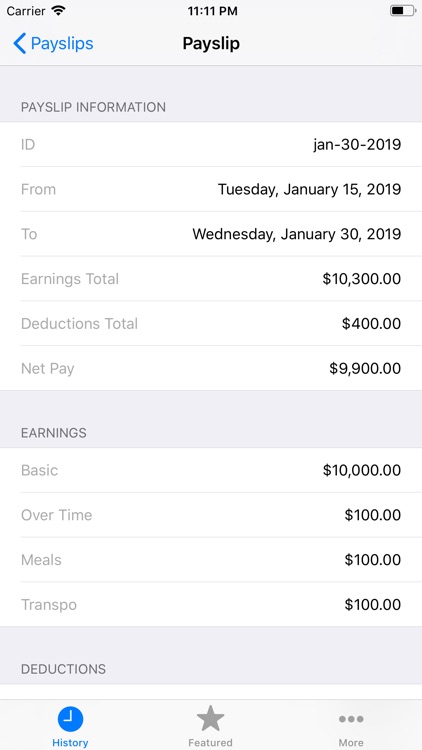
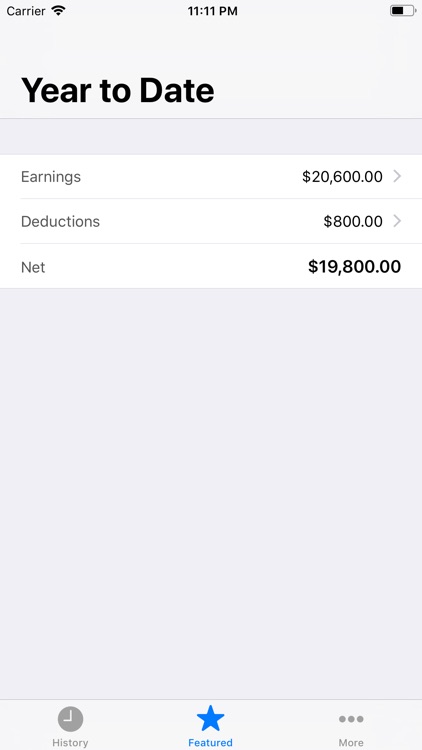
What is it about?
The VMS Payslip App is a value-added service of Victoria-Morfe Solutions Inc. to all its Corporate Clients under Accounting/Auditing Solutions Services.
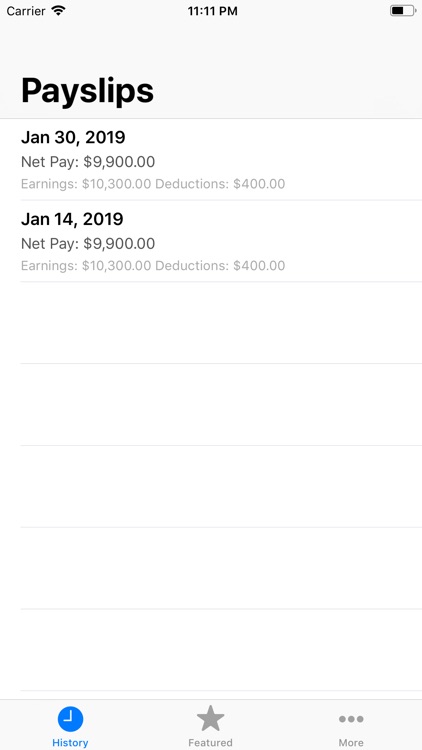
App Screenshots
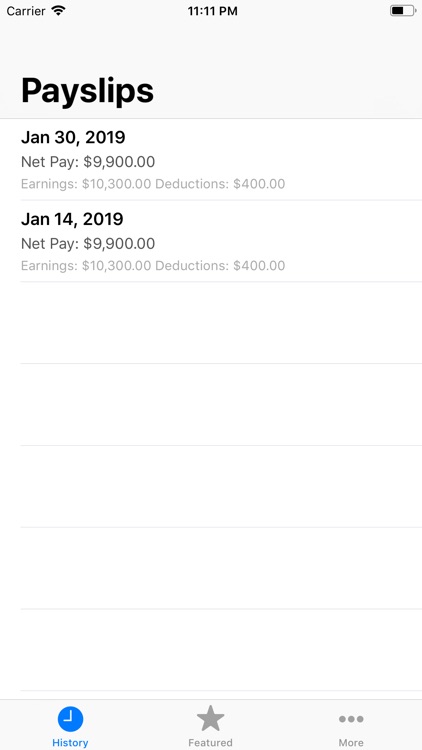
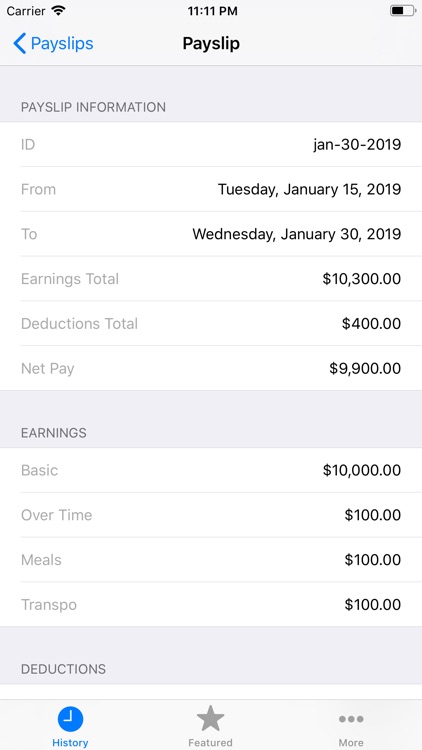
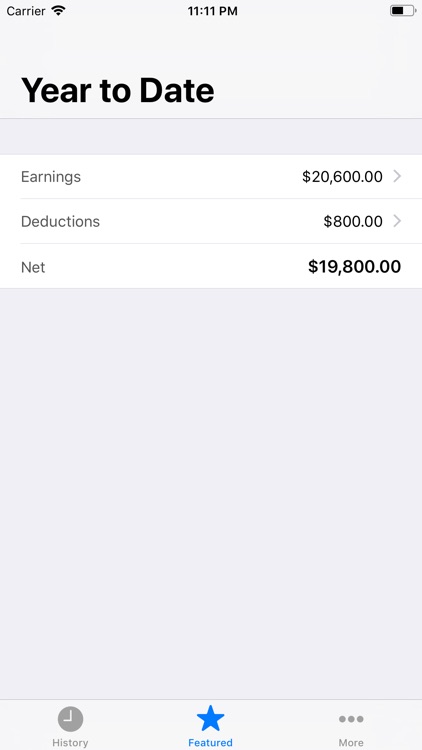
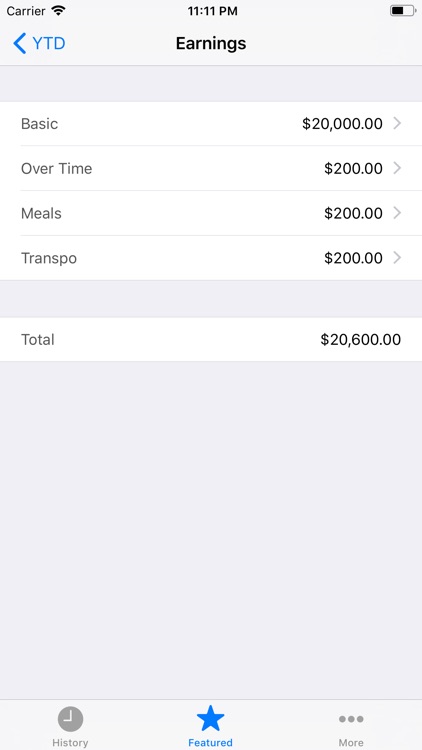
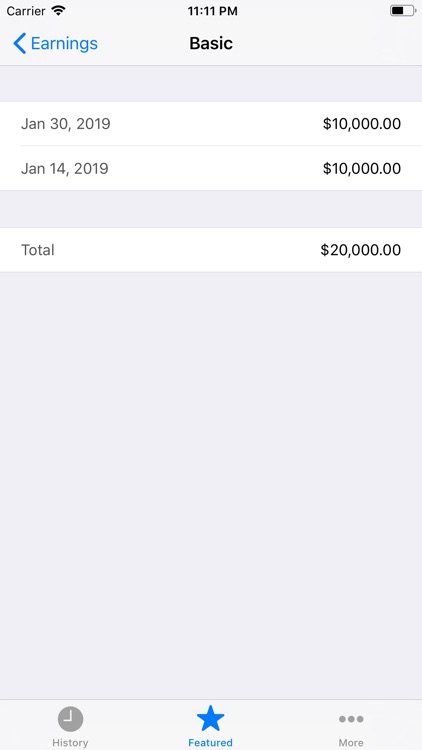
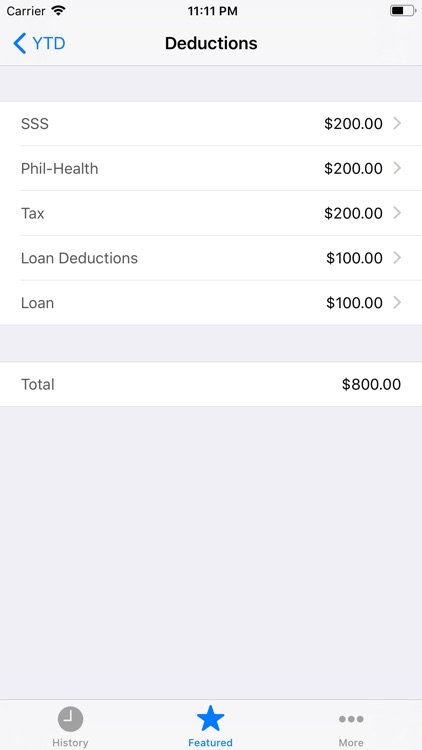
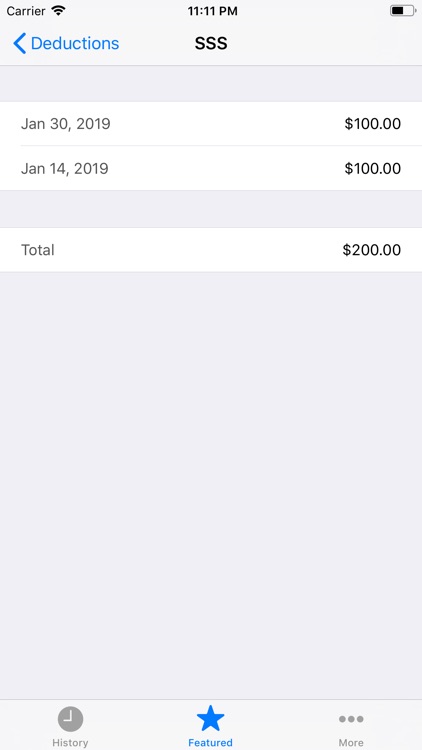
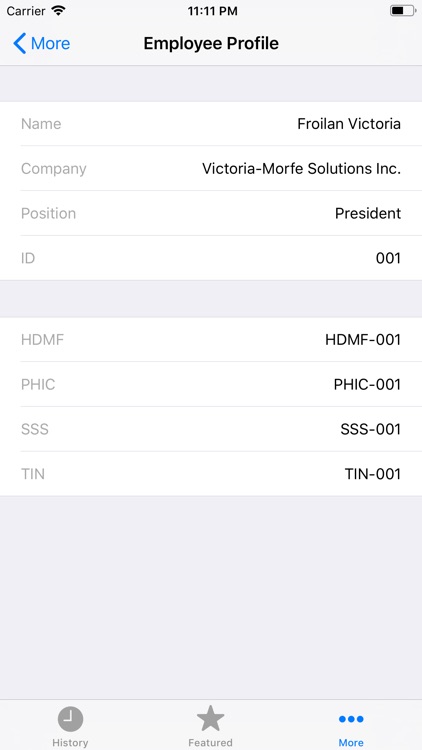
App Store Description
The VMS Payslip App is a value-added service of Victoria-Morfe Solutions Inc. to all its Corporate Clients under Accounting/Auditing Solutions Services.
VMS Payslip Objectives:
1. Enable its Users to get a copy their Payslip via an iOS App.
2. Provide an offline service for viewing Paylips offline -- for the convenience of its Users.
3. Provide a seamless service of automatic sync of data between the Cloud Server and the Users iOS device.
Confidentiality:
1. Only Payslips of the current User -- whose Username and Password saved on the Account Page of the App -- are available for download and sync.
2. A change on the saved Username will result to deletion of all previously downloaded, in preparation for download and sync of data for the new User.
Integrity:
1. Download and sync of Data between the Cloud Server and the iOS device is made via a standard encryption using the HTTPS protocol.
2. Payslip Data is made available by your Human Resource Department -- not by VMS. Data is controlled, managed, and encoded by your Human Resource Department. For concerns regarding the Data, please consult your Human Resource Department.
3. Downloaded data is presented, in the iOS App, as it was intended by your Human Resource Department.
Accessibility:
1. A Corporate Account, a username and password, is a requirement to enable download and sync of Data.
2. The Corporate Account is managed, controlled, and issued by the Corporation.
3. Use your existing Corporate Account to enable download and sync of Data.
4. For new users, contact your System Administrator or Human Resource Department for Registration.
====================
Payslips View:
- List of Paylips downloaded from the Cloud Server
- Pull down to refresh or to initiate data sync with Cloud Server
- Tap on the row to view the details of the Payslip
Payslip View:
- details of the Paylip
Employee View:
- Employee information from the latest Payslip data sync will be displayed
Account View:
- Username provided by your System Administrator or Human Resource Department shall be saved here to enable download and sync of data
- Change of Username shall mean change of User, all previously downloaded data will be deleted upon successful change of User.
- Personal password shall be saved here. Invalid combination of Username and Password shall be denied by the Cloud Server.
Year-to-Date View:
- Display of the Total Earnings, Total Deductions, and Net
- Display of the Summary View of the Total Earnings and Deductions
- Historical view of Earnings and Deductions per Category Name
====================
====================
VMS will provide the above service to other interested Corporations. Send us a message and we will setup the Service for you.
====================
Thank you for using the VMS Payslip. This App will be updated from time to time to include more functionalities and reports geared toward its Users.
Send us feedback and requests via https://facebook.com/vmsiph.
AppAdvice does not own this application and only provides images and links contained in the iTunes Search API, to help our users find the best apps to download. If you are the developer of this app and would like your information removed, please send a request to takedown@appadvice.com and your information will be removed.