
No time to read

Voice News Web
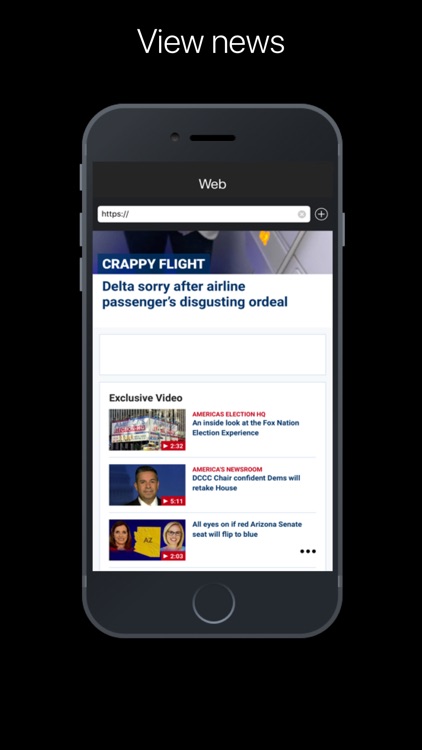
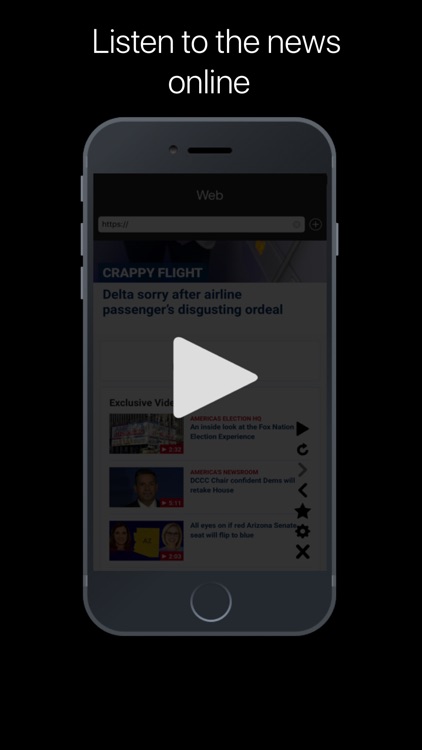
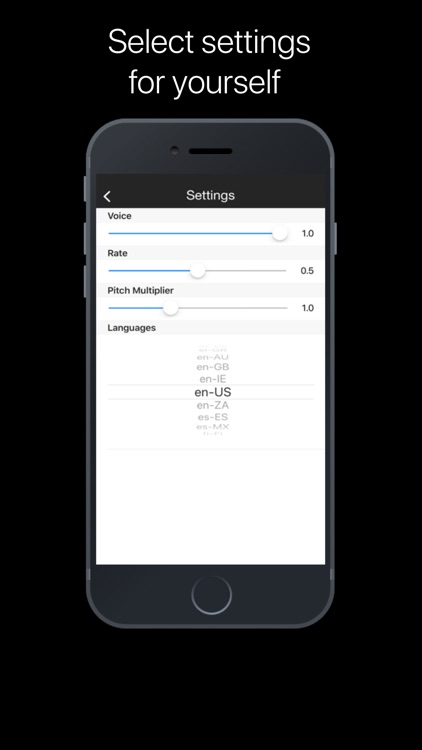
What is it about?
No time to read? Listen to the news.
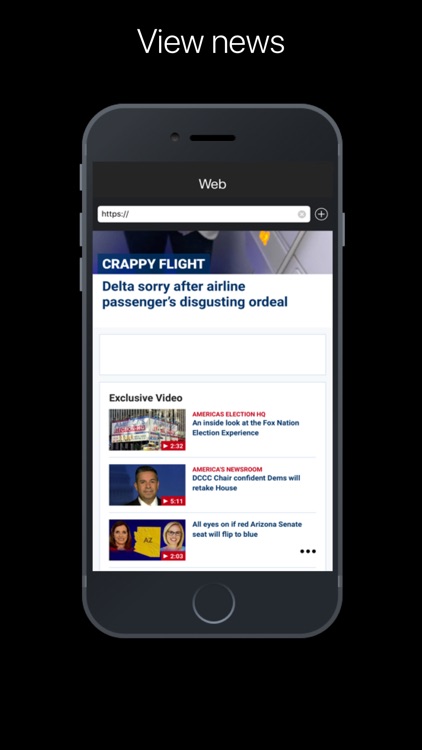
App Screenshots
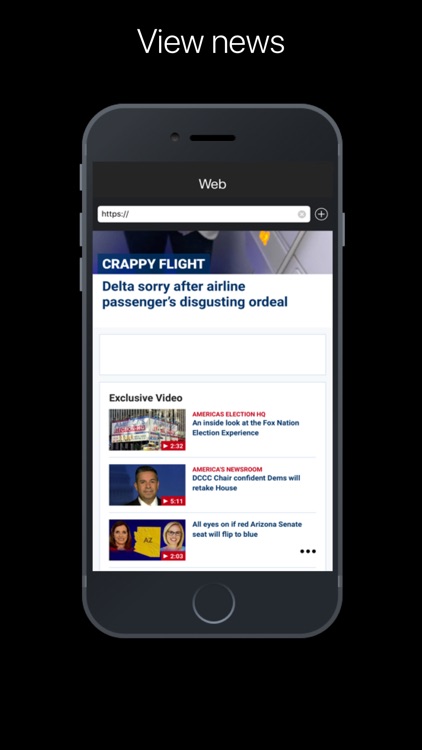
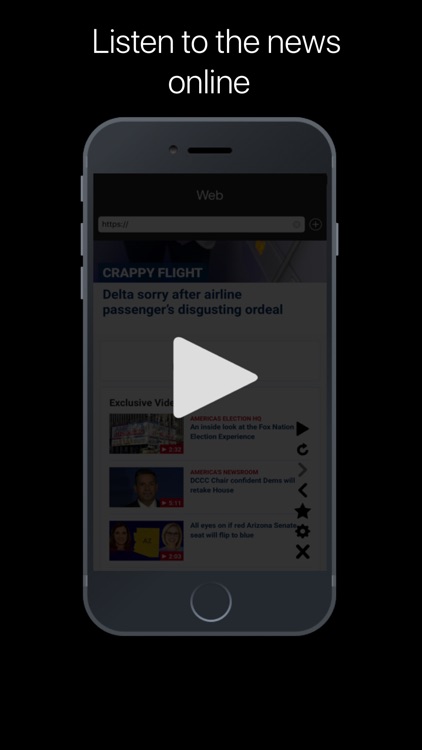
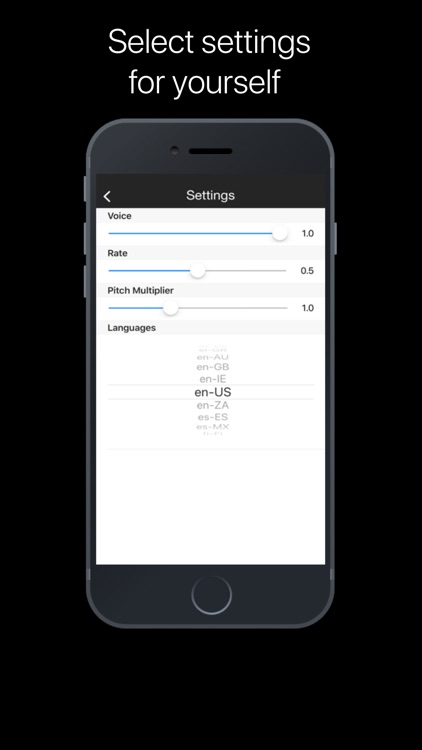
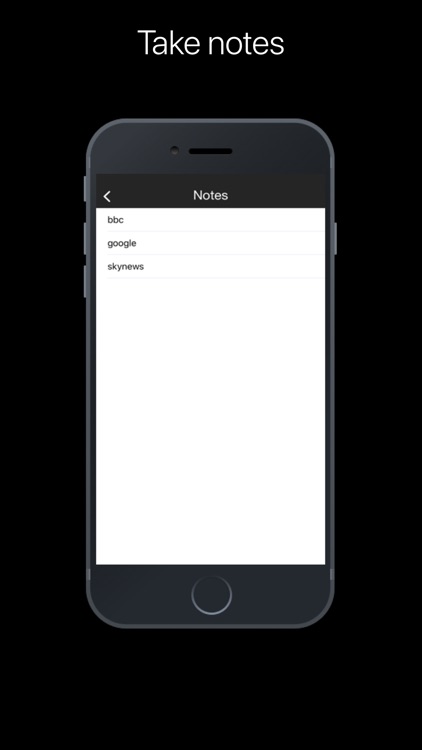
App Store Description
No time to read? Listen to the news.
If you have busy hands, prepare to eat, run, drive a car, or are busy with a process that does not allow you to read the latest news at any given time - this is the app for you.
This application is designed to play text news located on various Internet resources.
You can also listen to any textual information from online sources.
Information can be listened to in different languages of the world, it is enough to configure the application individually for yourself.
Do not want to search for already found news sites. Save them to notes for a couple of clicks.
There are situations when it is more convenient and safer to listen to the news than to be distracted by reading.
Subscription
By subscribing to Voice News Web you get remove ads and unlimited access.
-You can subscribe to a 3 month.
-The payment will be charged to your iTunes Account at confirmation of purchase.
-Subscription automatically renews unless auto-renew is turned off at least 24-hours before the end of the current period.
- Account will be charged for renewal within 24-hours prior to the end of the current period, and identify the cost of the renewal
-Subscriptions may be managed by the user and auto-renewal may be turned off by going to the user's Account Settings after purchase.
-You may turn off the auto-renewal of your subscription via iTunes Account Settings.
-User can restore subscription by clicking on "Restore Purchases".
-To enable subscription, open your device’s settings and tap iTunes & App Store> Apple ID> Apple ID View> enter password> Subscriptions> Voice News Web> select the subscription plan you use.
-You can unsubscribe from the service at any time during the subscription period through subscription settings in your iTunes account (open your device settings and click iTunes and App Store> Apple ID> Show Apple ID, "> Enter your password> Subscriptions> Build> Unsubscribe below.
AppAdvice does not own this application and only provides images and links contained in the iTunes Search API, to help our users find the best apps to download. If you are the developer of this app and would like your information removed, please send a request to takedown@appadvice.com and your information will be removed.