
Voice Reminder L is the fastest way to create a voice reminder with notification

Voice Reminder L - voice memos


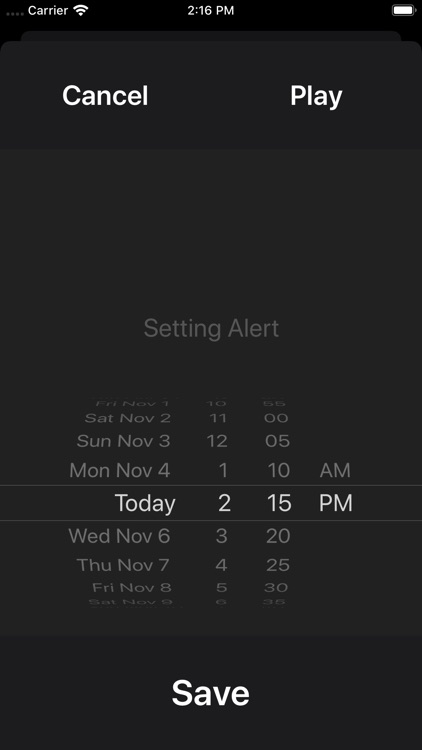


Check the details on WatchAware
What is it about?
Voice Reminder L is the fastest way to create a voice reminder with notification.

App Screenshots


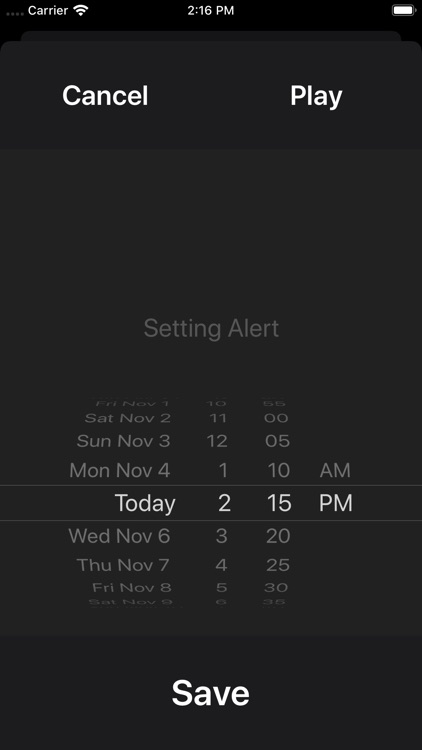
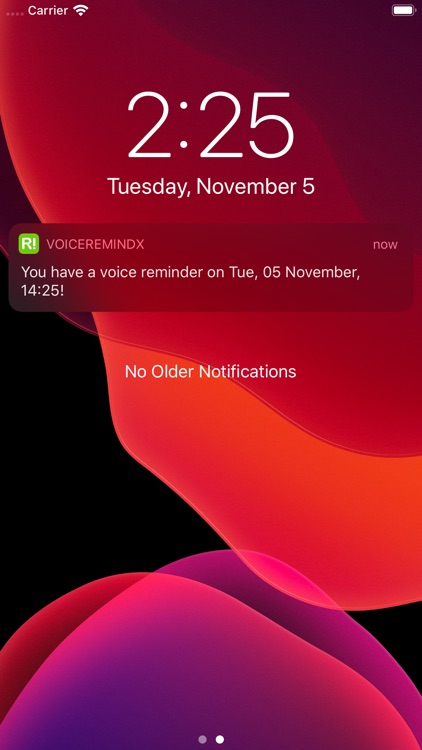
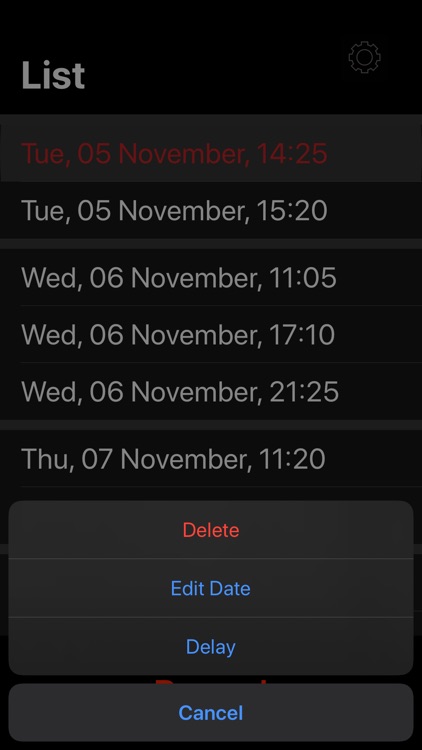
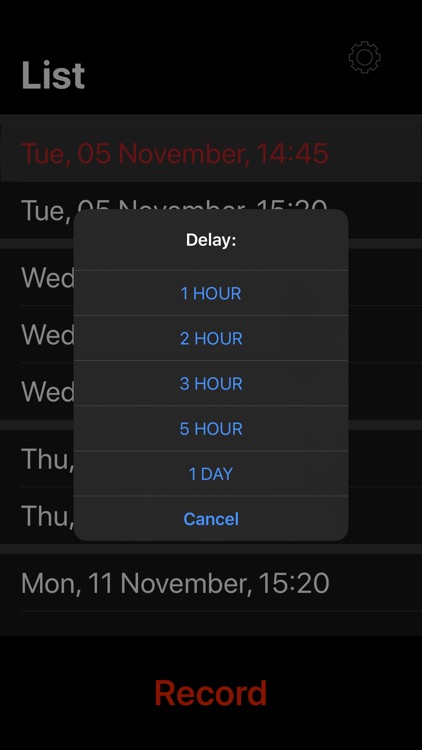
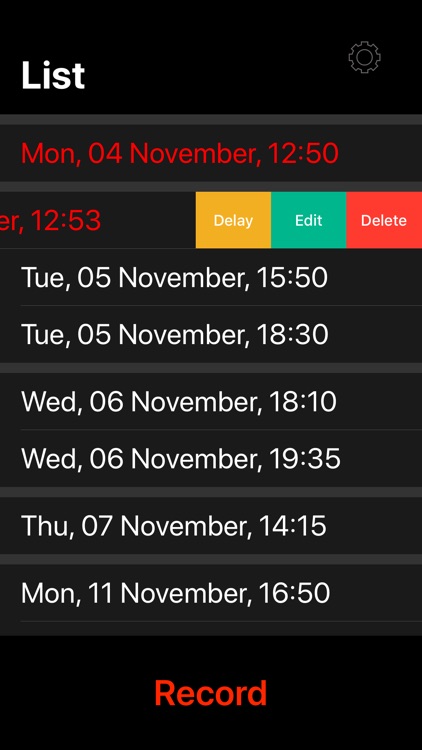


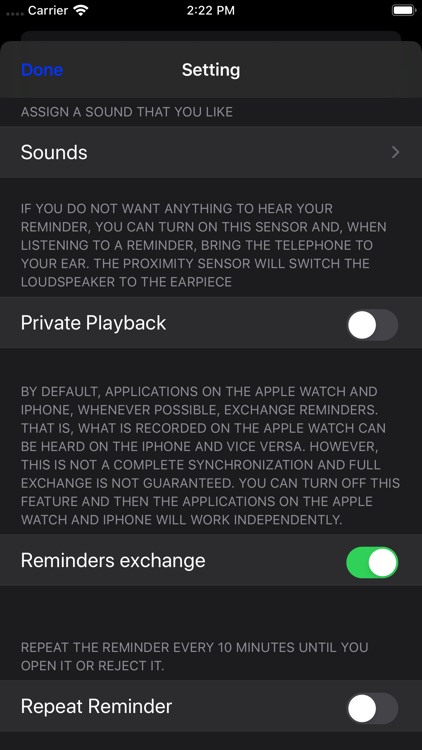
App Store Description
Voice Reminder L is the fastest way to create a voice reminder with notification.
It's not only easy - it's very simple!
- Apple watch support: You can record your reminders on Apple Watch. The application on Apple Watch can work independently, and can also exchange reminders with the iPhone.
- FAST Recording: One touch and your recording is started. After recording, just set a reminder date! Very fast!
- FAST Playback: Select your reminder from the list by its date and tap it - the playback automatically starts. If you can already recall your reminder from the first phrases – just touch it again and the playback will stop.
- Editing the reminder date: swipe the reminder to the left to the middle of the screen and hit the EDIT button as if pops up.
- Delete a reminder: Swipe the reminder to the left to the edge of the screen and the reminder will be deleted.
- In the settings menu, you can select a reminder sound, and turn the Proximity Sensor on or off for private playback.
- Before setting the reminder time and date, you can listen to the recorded reminder
- If you accidentally deleted the reminder – don’t worry, just shake the phone and use the UNDO function in the message that appears.
- Reminders are repeated 3 times (you can enable or disable this function).
- You can set the interval at which you want to postpone the reminder with one touch
You'll never again forget anything!
AppAdvice does not own this application and only provides images and links contained in the iTunes Search API, to help our users find the best apps to download. If you are the developer of this app and would like your information removed, please send a request to takedown@appadvice.com and your information will be removed.