A scoreboard app for table tennis
Voice Table Tennis Scoreboard
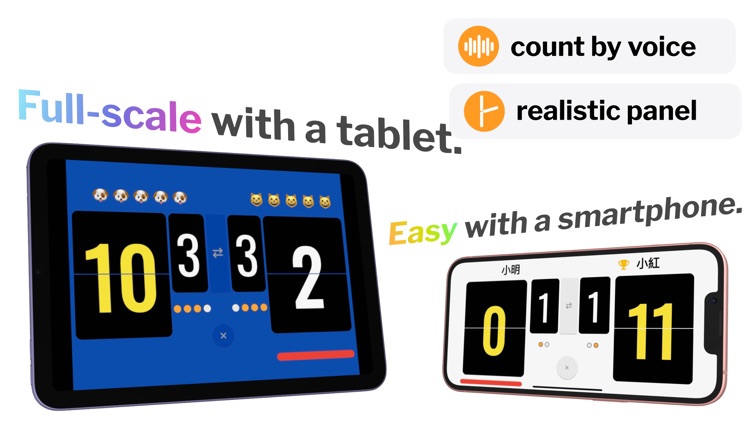
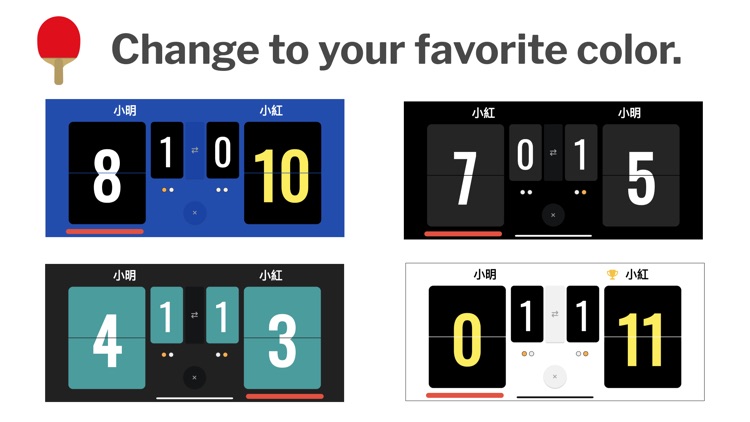


Check the details on WatchAware
What is it about?
A scoreboard app for table tennis.
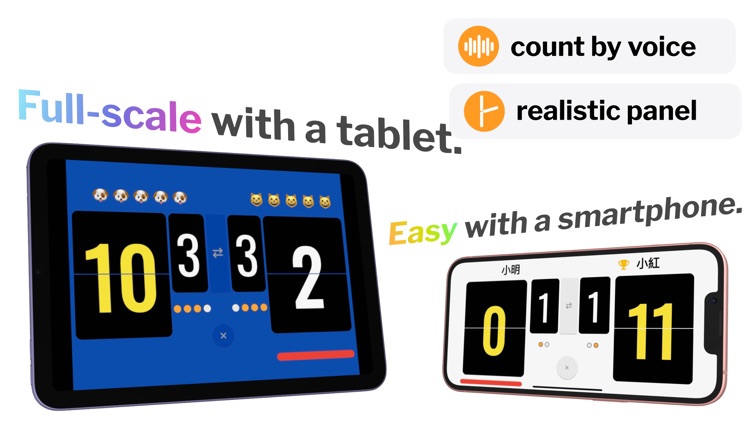
App Screenshots
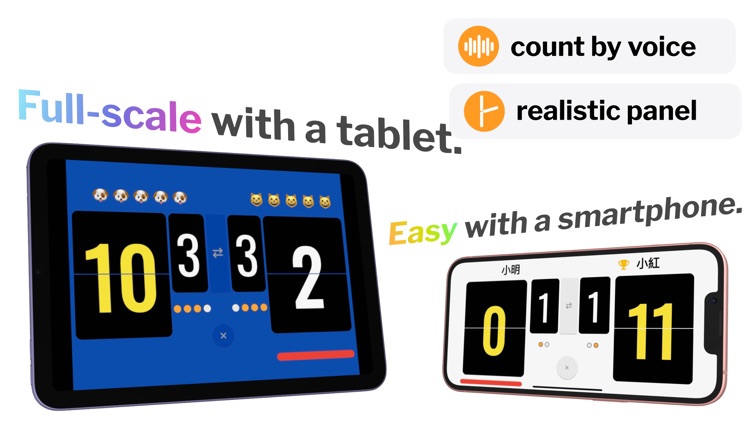
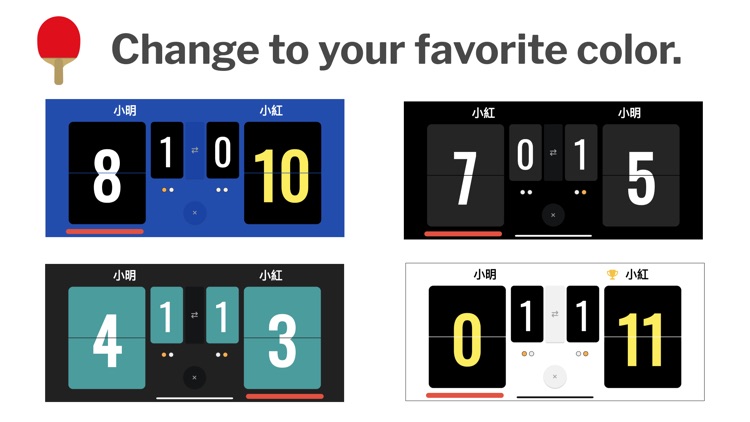


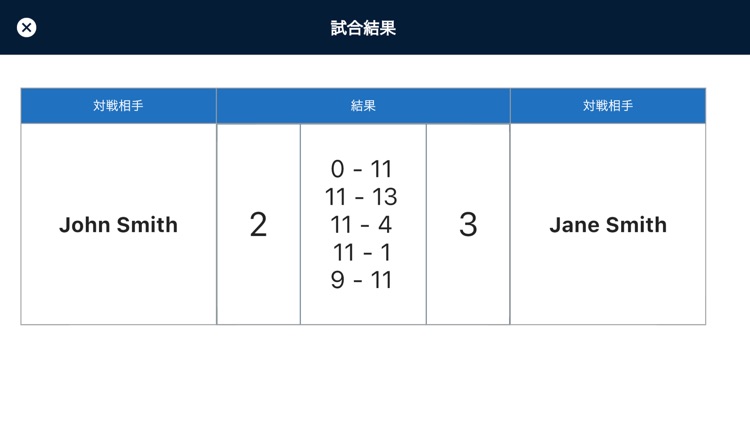
App Store Description
A scoreboard app for table tennis.
Optimized for smartphones and tablets.
It's easier to see the small smartphone size for home mini-games and the large tablet size for games in large areas.
■ Features
- Turning pages like the real thing!
- Read the score aloud!
- You can also check the score for each game in the match result table!
- You can update your count from the Watch app while playing.
■ How to use
1. Select the match you want to play from 3 games, 5 games and 7 games.
2. Enter the player name, determine the right to serve and start the match.
3. Tap the bottom of the score panel to count up.
4. If you make a mistake, tap the top of the score panel with a “double tap” to return the score.
5. When the game is over, make a change end and start the next game.
6. When the match is over, the match result will be displayed. Match results can also be displayed from the menu.
7. If you want to play the same match again, you can reset it from the menu.
8. If you want to play a new match, go to the menu.
9. If you want to turn off the voice of the score, do it from the menu.
■ If it doesn't work correctly, you can use
- If the Watch app times out and you are having trouble connecting, close the Watch app and the iPhone app, launch the Watch app first, then the iPhone app, and try again.
- If the connection loading does not end easily on the score screen of the Watch app, please press and hold the screen to interrupt the connection and try again.
AppAdvice does not own this application and only provides images and links contained in the iTunes Search API, to help our users find the best apps to download. If you are the developer of this app and would like your information removed, please send a request to takedown@appadvice.com and your information will be removed.