
Voice Translator is a translation assistant in your pocket that translates your voice to another language instantly, with accurate voice recognition

Voice Translator-Speech Trans
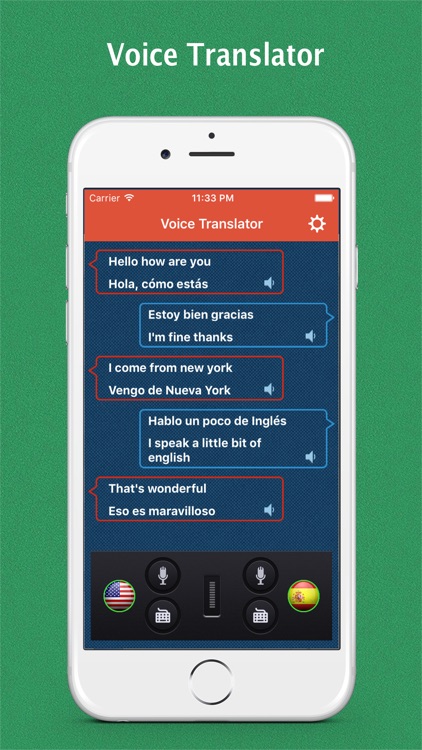

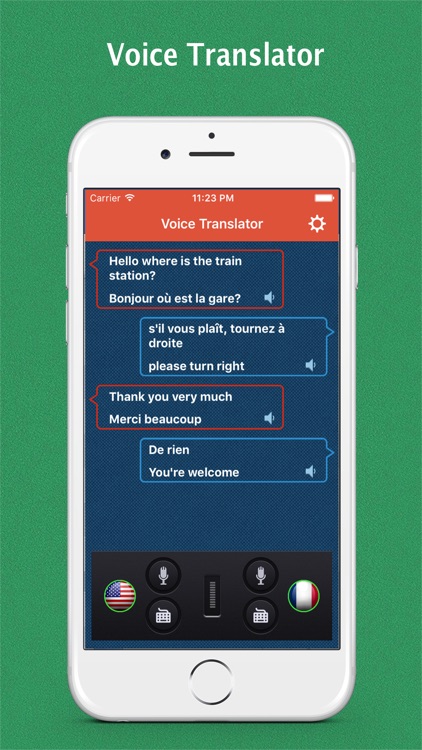
Speak another language without any knowledge of it with this utility app.
What is it about?
Voice Translator is a translation assistant in your pocket that translates your voice to another language instantly, with accurate voice recognition.
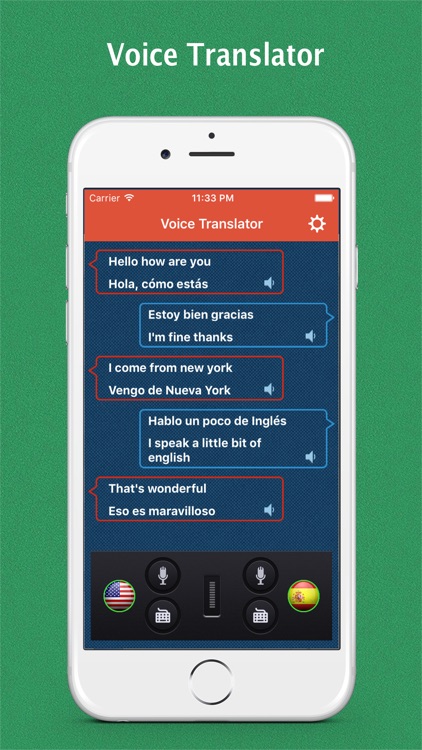
Voice Translator is FREE but there are more add-ons
-
$2.99
Remove Ads
App Screenshots
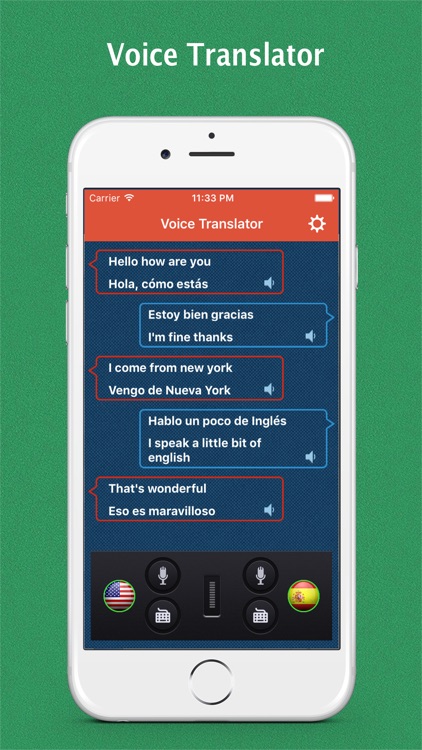

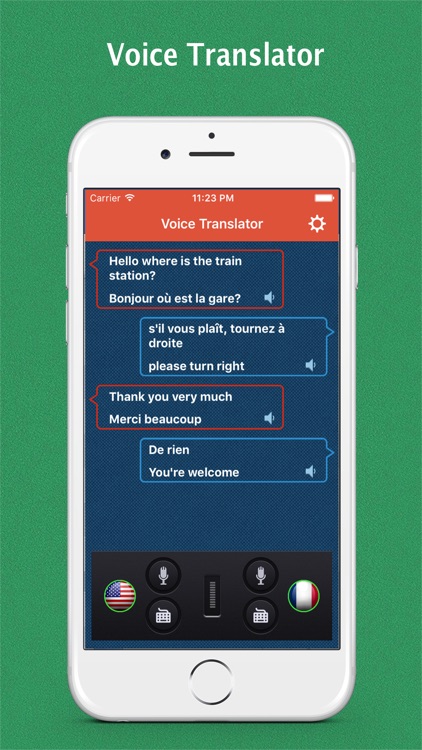
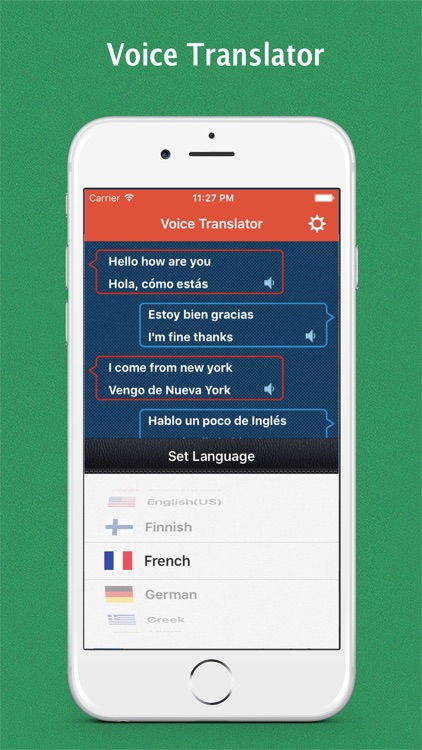

App Store Description
Voice Translator is a translation assistant in your pocket that translates your voice to another language instantly, with accurate voice recognition.
-Instantly translate your voice to another language, voice to voice.
-Super accurate voice recognition.
-Both voice and keyboard typing translation supported.
-Share your translation result through email and SMS.
-Displays voice recognition confidence level.
-Beautifully designed user interface.
-Compatible with both iPhone and iPad.
-Auto detects end of speech.
-All in One package.
-Supports over 30 most used languages in the world.
Languages Supported:
Afrikaans, Arabic, Chinese(Simplified), Chinese(Traditional), Czech, Danish, Dutch, English, Finnish, French, German, Hungarian, Indonesian, Italian, Japanese, Korean, Malay, Norwegian, Polish, Portuguese, Russian, Spanish, Swedish, Thai, Turkish
Please be noted:
1, Internet connection is required for the operation
2, Turn on the microphone access in: setting->privacy->microphone
3, Microphone is on the top of iPad, but it is at the bottom of iPhone
http://www.greenlake.co
http://www.facebook.com/greenlaketech
https://twitter.com/GreenLakeApp
AppAdvice does not own this application and only provides images and links contained in the iTunes Search API, to help our users find the best apps to download. If you are the developer of this app and would like your information removed, please send a request to takedown@appadvice.com and your information will be removed.