As a VoiceTel Communications Customer, the app brings your VoiceTel phone number to your iOS device
VoiceTel Call Client
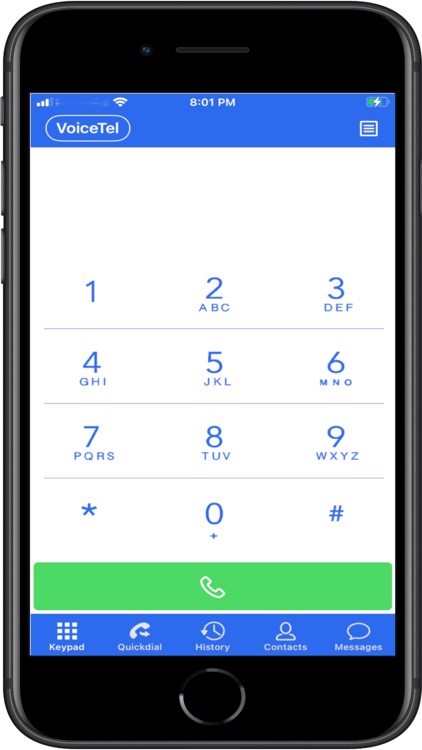
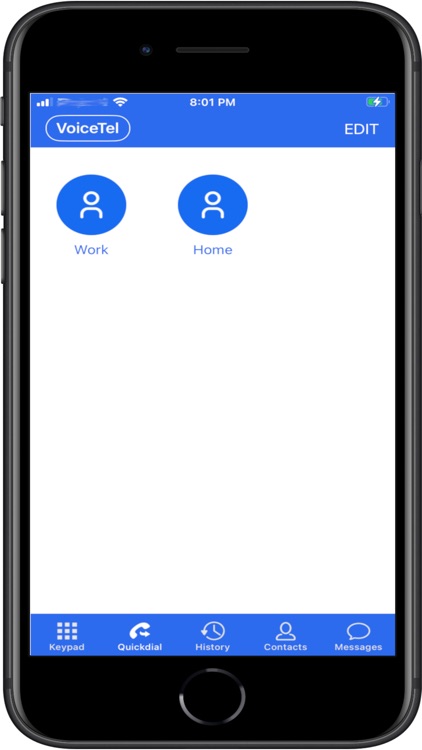
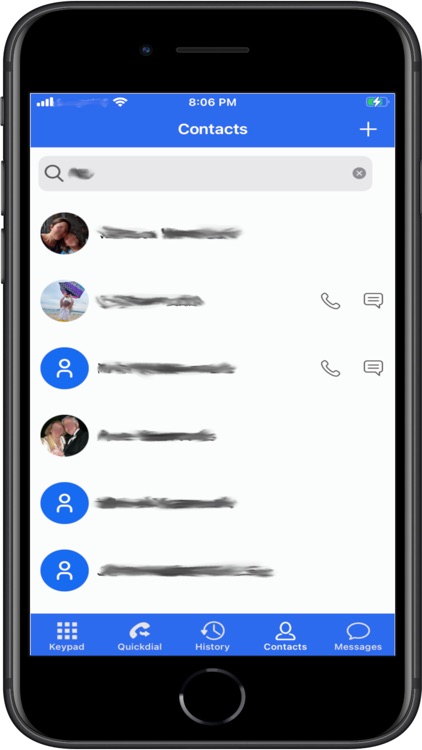
What is it about?
As a VoiceTel Communications Customer, the app brings your VoiceTel phone number to your iOS device. Download the app now to start calling and messaging with our wholesale OTT voice and messaging solutions that are fast, dependable, customizable, and exceptionally cost-effective.
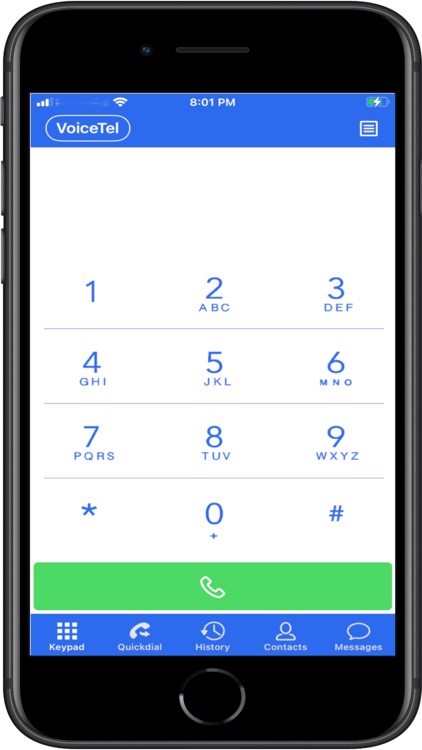
App Screenshots
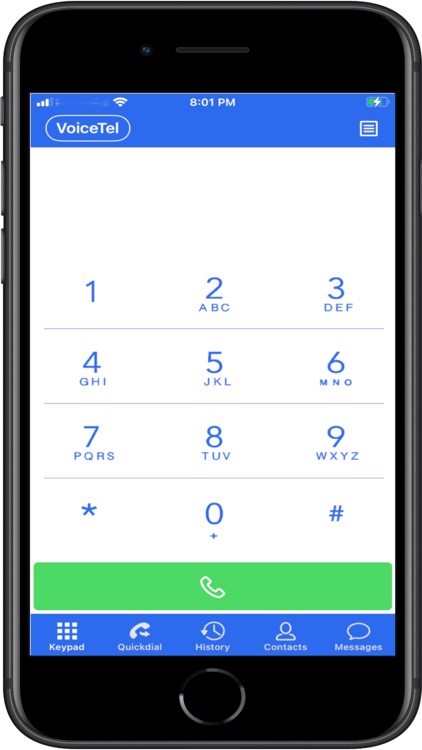
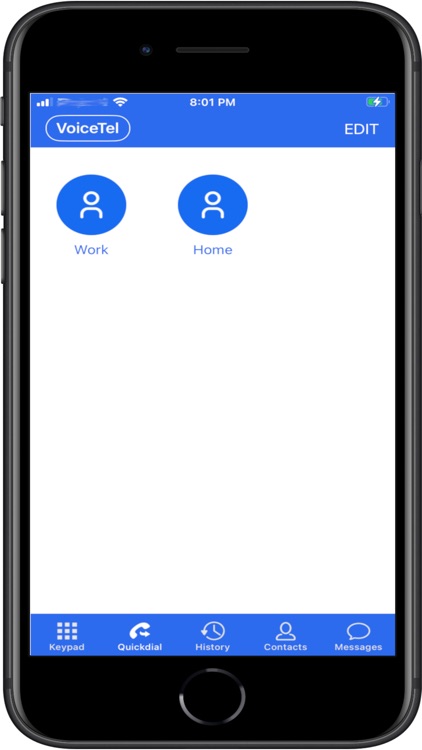
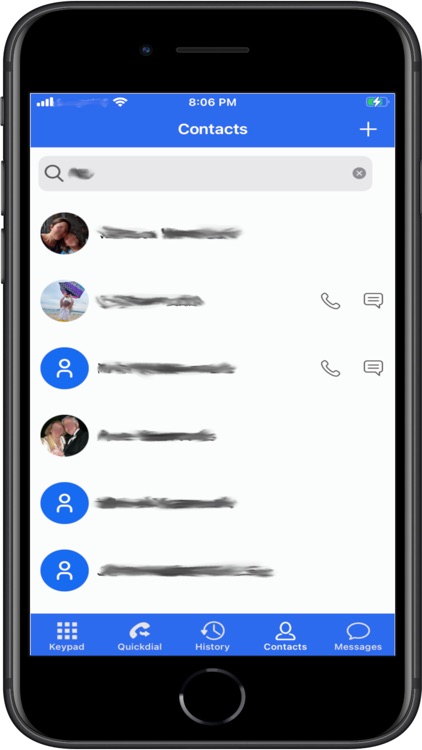

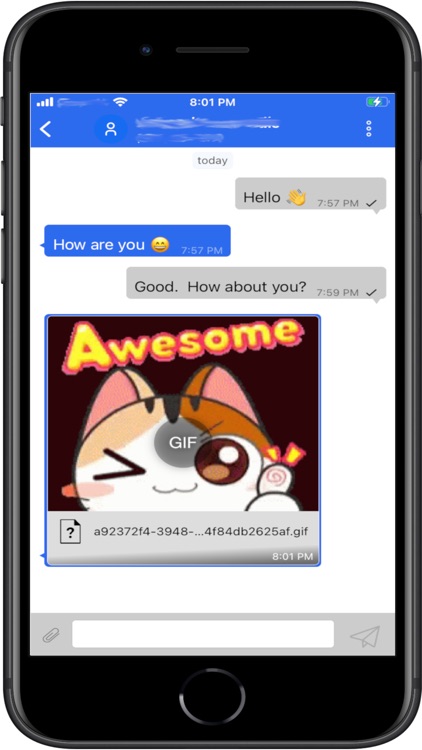
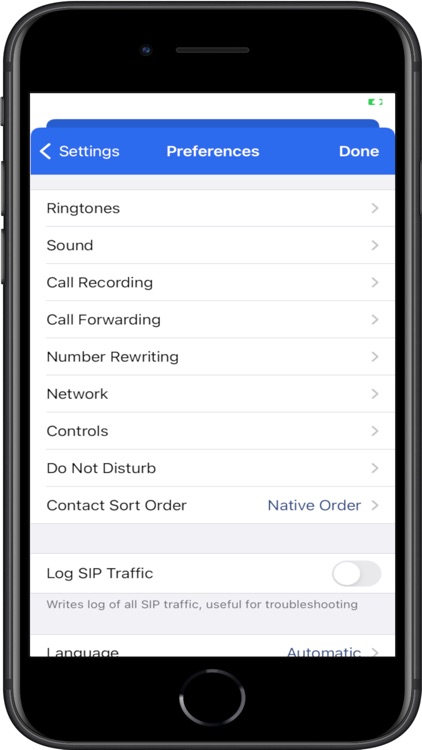
App Store Description
As a VoiceTel Communications Customer, the app brings your VoiceTel phone number to your iOS device. Download the app now to start calling and messaging with our wholesale OTT voice and messaging solutions that are fast, dependable, customizable, and exceptionally cost-effective.
Features:
• Make and Receive calls from your VoiceTel number on your iOS device
• Send and Receive SMS/text messages from your VoiceTel number on your iOS device
• Send and Receive MMS/multimedia messages from your VoiceTel number on your iOS device
• Use WiFi calling to make online phone calls and save cell minutes, avoid roaming charges when abroad and reach people when there’s poor coverage.
• Know who is calling you on your VoiceTel number; the app will use your contacts or optionally display calling name information.
• Uses your contacts for easy, one touch dialing
• Call Forwarding – Easily forward the call to another phone number in the app.
• Call Recording – Easily turn on and off call recording in the app.
• Number Rewriting – Make programmable rule sets to control call flows in the app.
• Do Not Disturb – Easily turn on and off calls to the app
Getting Started: Scan the QR code from the VoiceTel portal with your app to start communicating.
Note: VoiceTel phone and messaging service is required to use this application.
AppAdvice does not own this application and only provides images and links contained in the iTunes Search API, to help our users find the best apps to download. If you are the developer of this app and would like your information removed, please send a request to takedown@appadvice.com and your information will be removed.