
Volvo Cars Media Server makes it possible to watch movies, pictures or to listen to music during the ride

Volvo Cars Media Server
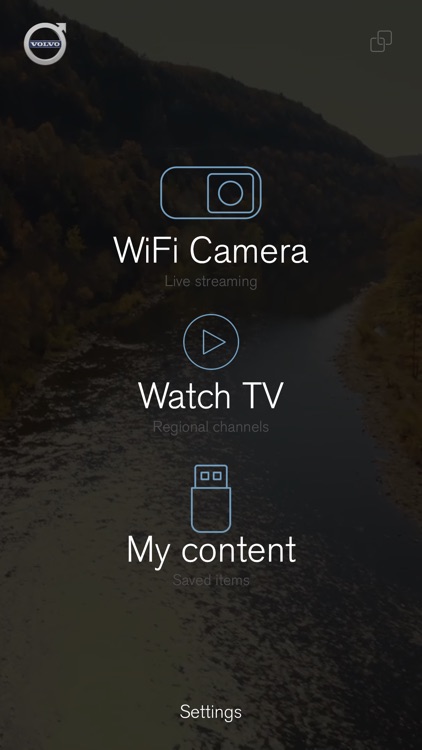

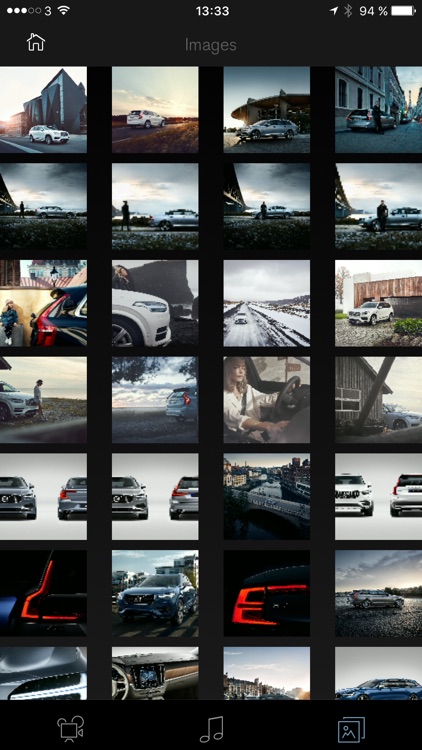
What is it about?
Volvo Cars Media Server makes it possible to watch movies, pictures or to listen to music during the ride.
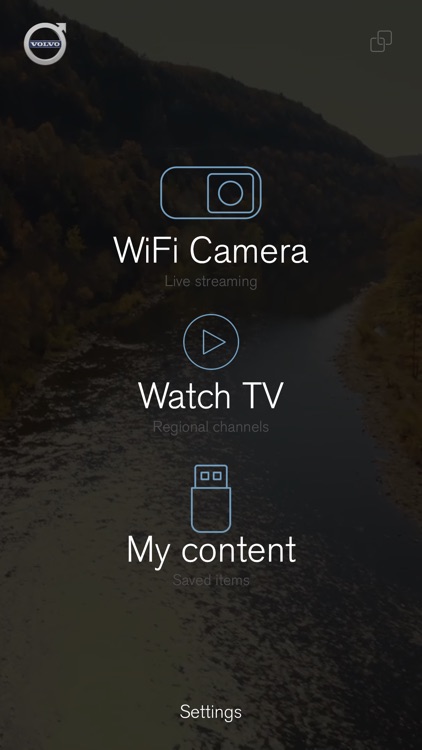
App Screenshots
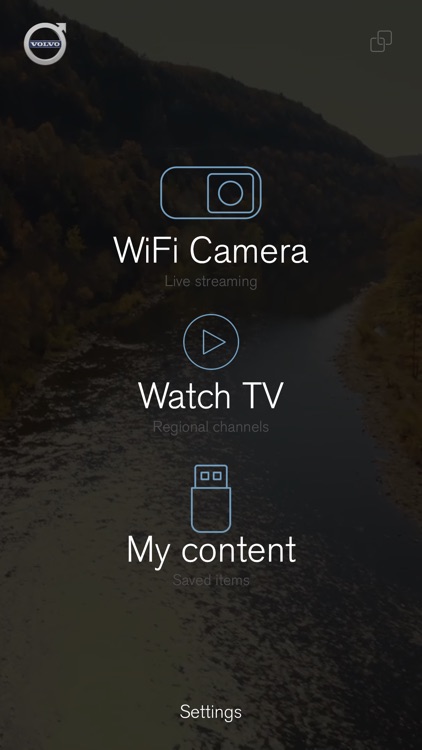

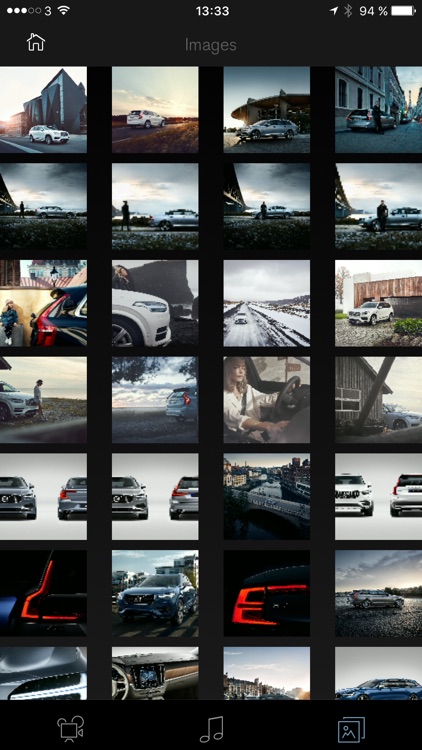

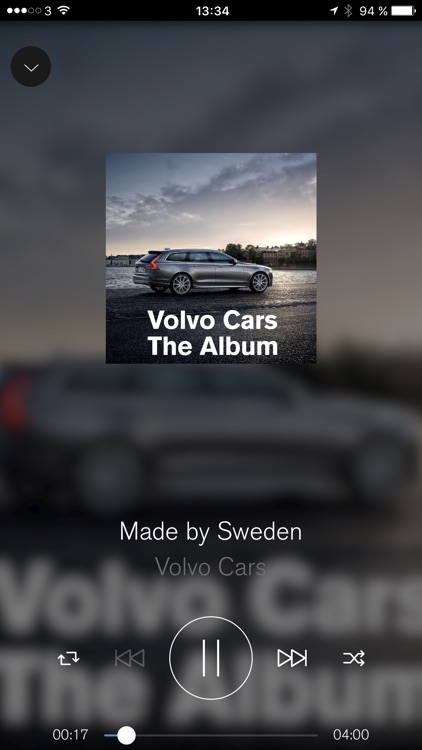
App Store Description
Volvo Cars Media Server makes it possible to watch movies, pictures or to listen to music during the ride.
The media you want to use should be stored on a USB-memory-device, the USB-memory is then connected to the Media Server in the trunk.
The Media Server is compatible with all the common file formats.
Connect iOS devices as smartphones and/or tablets via WiFi to the Media Server.
The users in the vehicle can stream the media-files separately (different files to different devices) or synchronized (Same files to different devices, with lip-sync).
By connecting a Garmin Virb action camera to the Media Server, this function gives you the possibility to monitor the children in the rear seat, the dog-cage or the horse-trailer.
With the option Digital-TV it is possible to watch digital-TV on your smartphones and/or tablets during the ride (this function is limited to some countries).
The media server can handle a maximum of six different smartphones/tablets in parallel via WiFi.
Requirements on nomadic smartphones/tablets:
- iOS version 9.0 or later.
- Some smartphones/pads can have issues with the media server compatibility even if the software status is as required. The reason can be caused by media server incompatible hardware or system solutions.
AppAdvice does not own this application and only provides images and links contained in the iTunes Search API, to help our users find the best apps to download. If you are the developer of this app and would like your information removed, please send a request to takedown@appadvice.com and your information will be removed.