
*** To celebrate the release of Apple Watch and Voodo Watch App, Voodo is on sale for 40% off
Voodo — Easy Todo
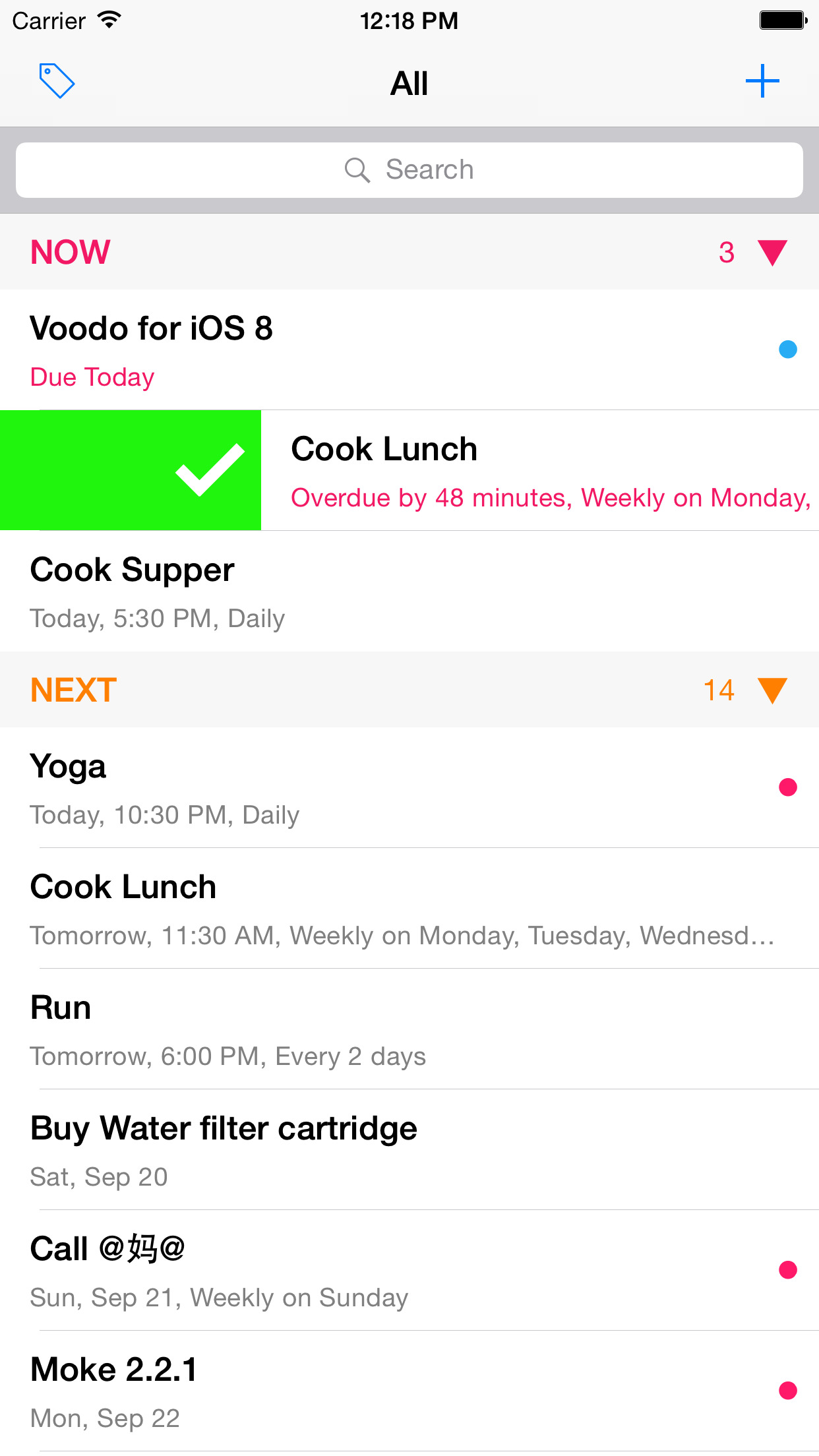
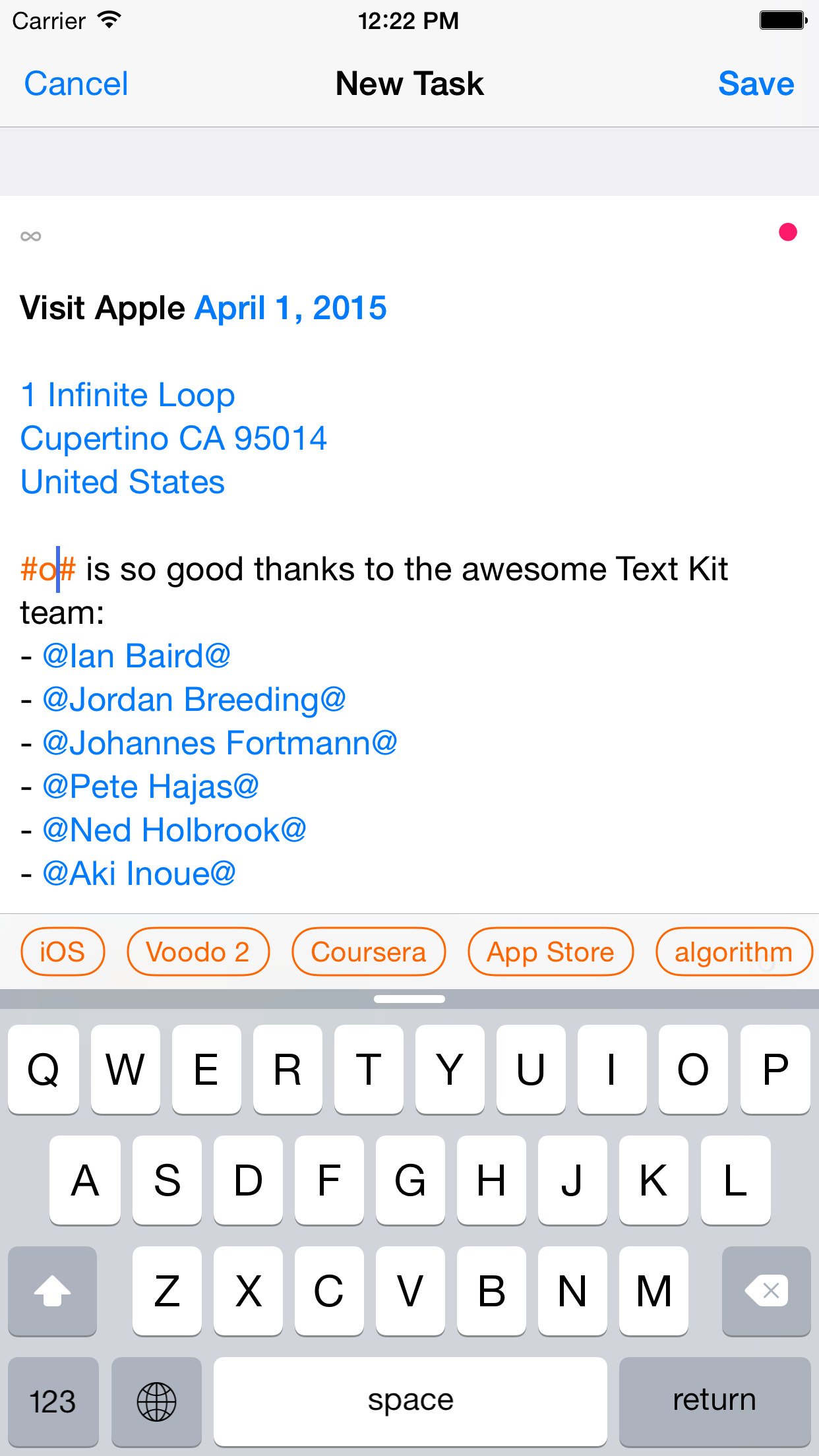
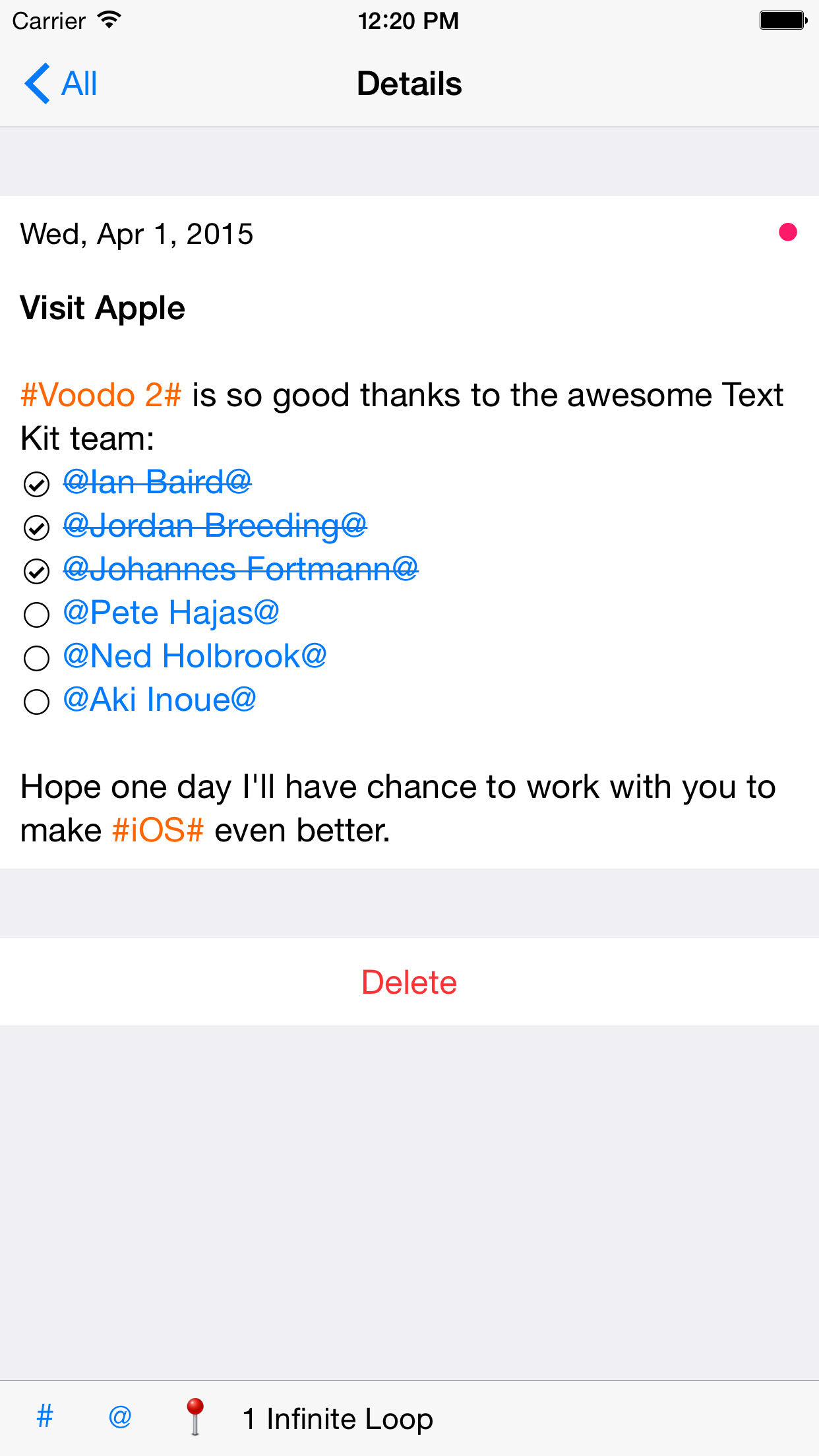


Check the details on WatchAware
What is it about?
*** To celebrate the release of Apple Watch and Voodo Watch App, Voodo is on sale for 40% off. ***
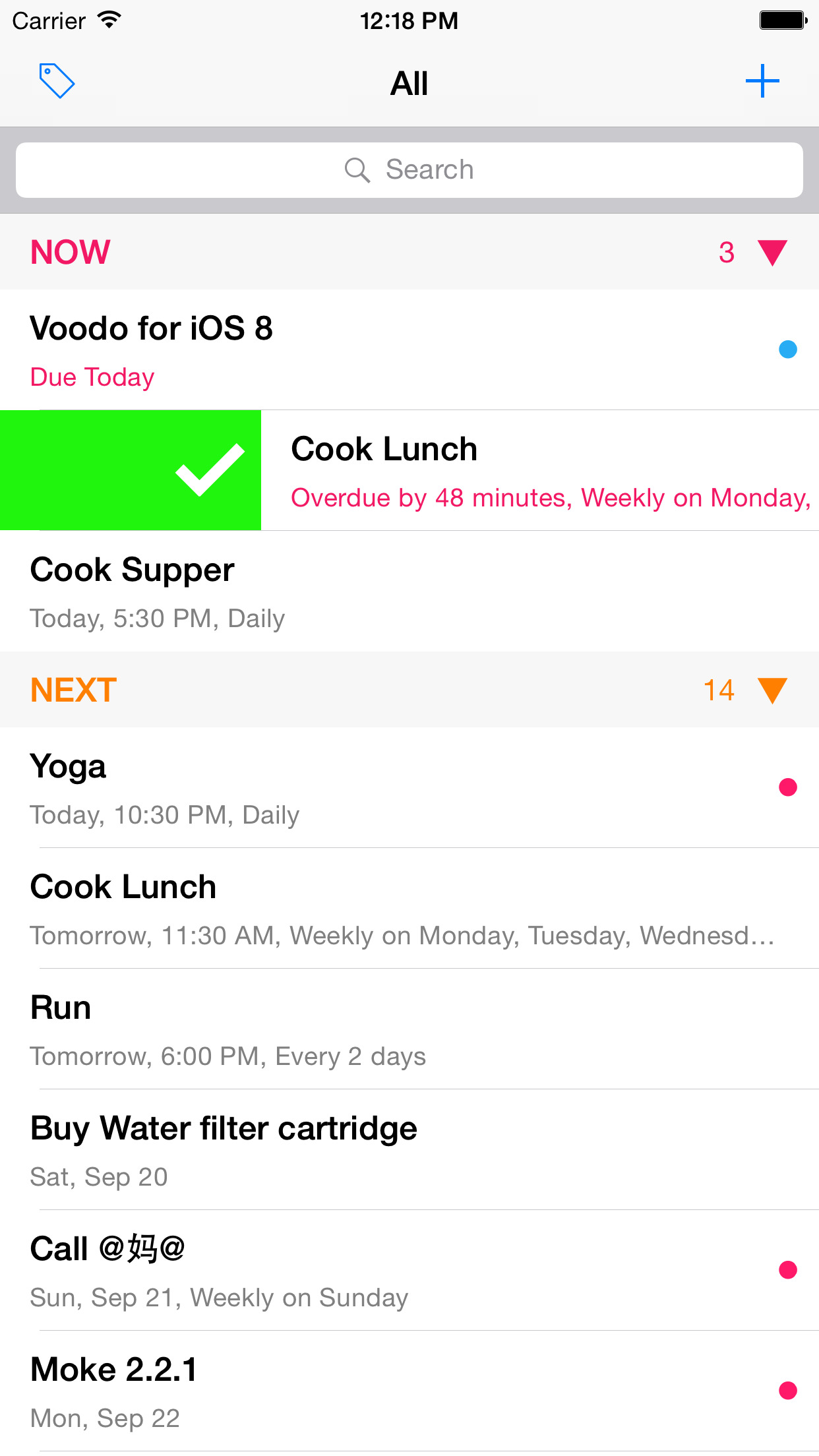
App Details
App Screenshots
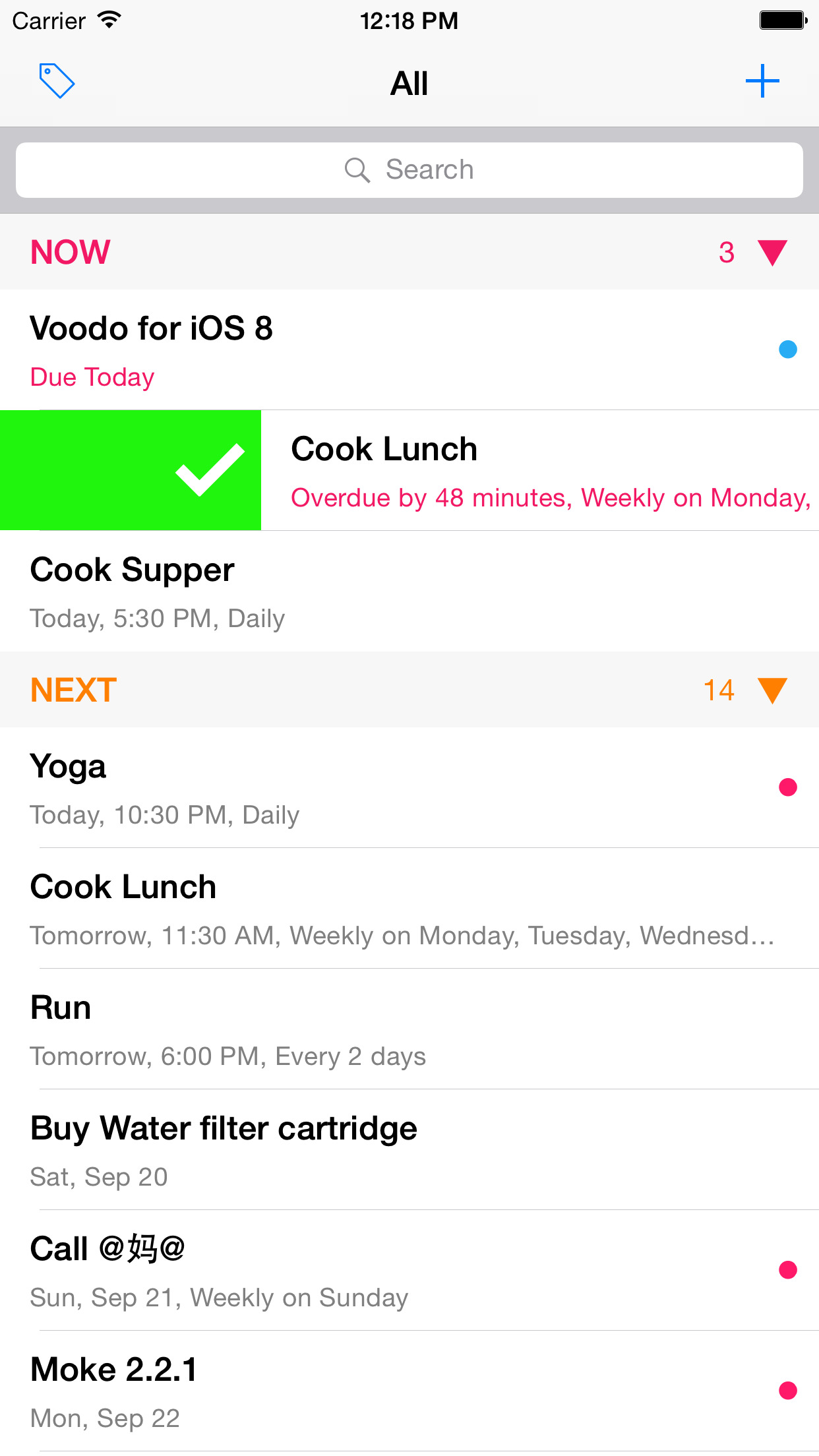
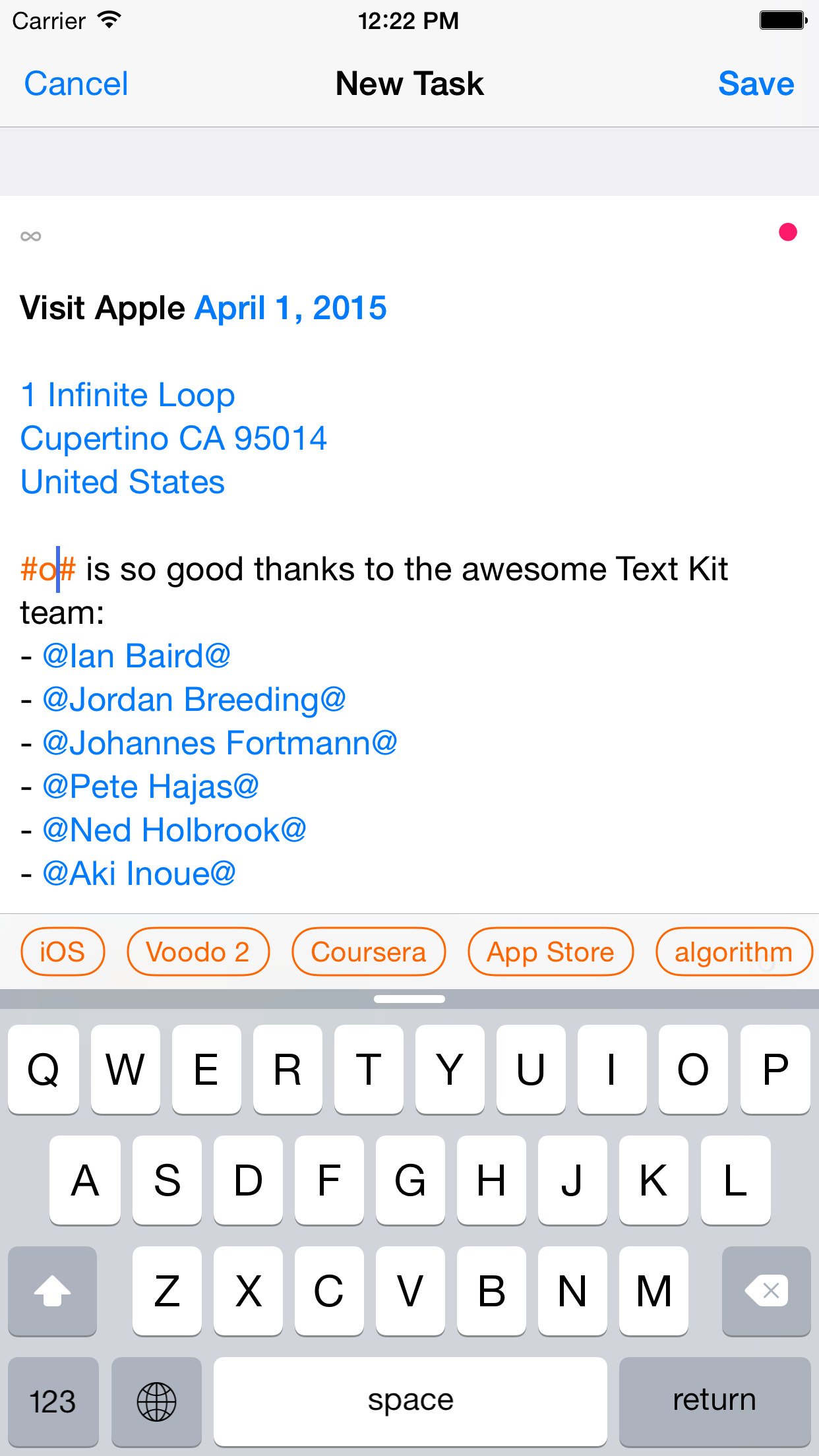
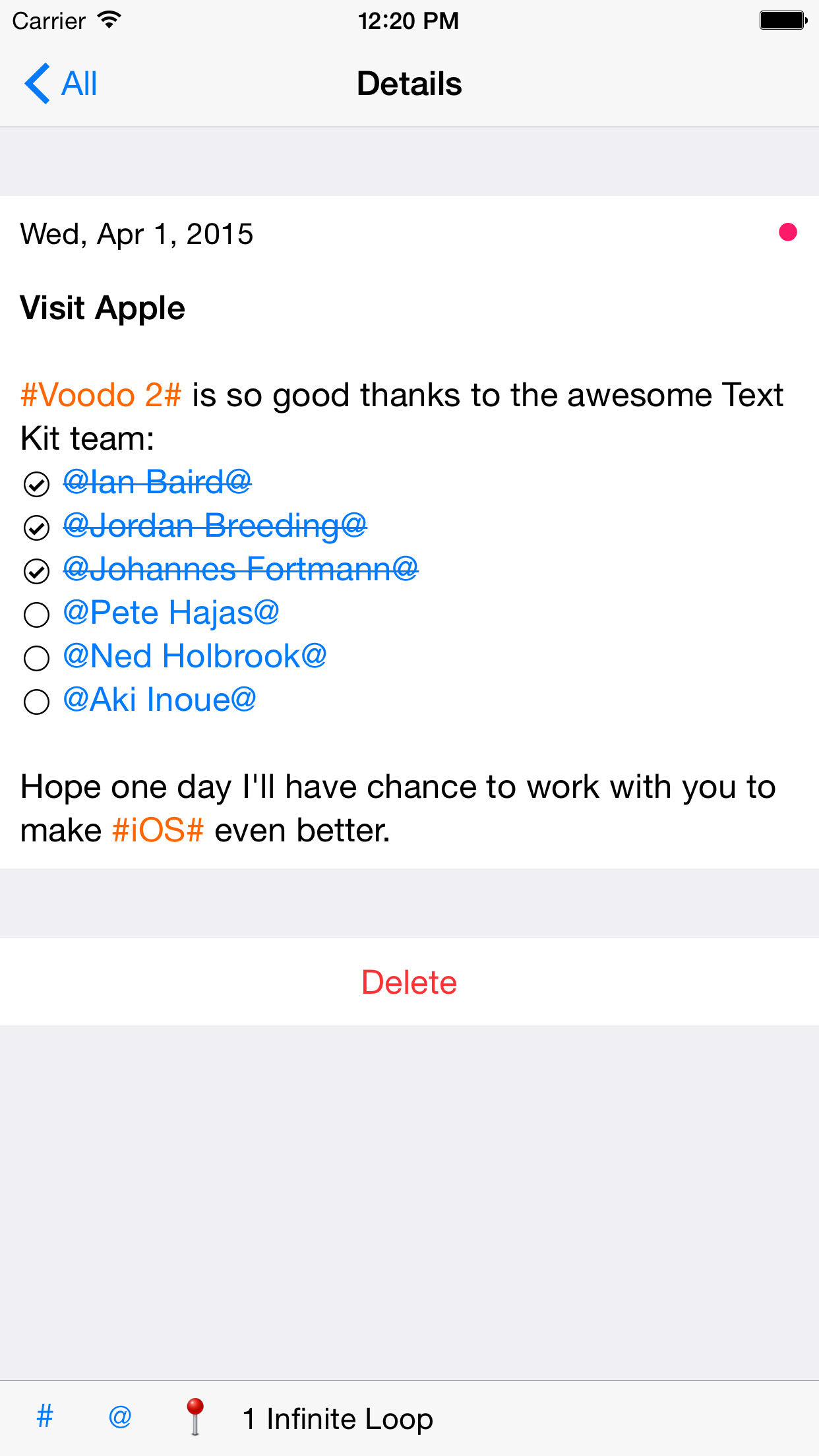


App Store Description
*** To celebrate the release of Apple Watch and Voodo Watch App, Voodo is on sale for 40% off. ***
Voodo is a simple yet powerful todo app. With Voodo, you just Get Things Done, never make things up.
There are 3 kinds of apps across the task management app spectrum:
1. Apps offering only simple lists of items. No due time, no repeat, no priority, no location… Too simple to be useful for most people.
2. Grandiose project management apps with 50% features that you would never use. Too complex to be usable for most people.
3. Apps in the middle. Not too simple, neither too complex. You'll use 80%+ of their features and they cover 80%+ of your requirements in most cases. Voodo is one of the best in this category.
Some distinguishing features:
◉ A really powerful tag system. Tags are much more flexible and effective organizing tools than lists/folders. They are even better in Voodo: besides renaming and deleting, you can merge and archive tags.
◉ Use Google Calendar as the cloud to sync data among devices. You already have Google account, right? So no need to register a new account. It also means you can manage your Voodo tasks on desktop using Google Calendar's web app. Voodo creates its own calendar so it won't mess any of your existing calendars.
◉ Task creating is just text inputting. The first line is title and the rest is note. Times, addresses, tags, contacts, phone numbers, email addresses, web links… are automatically parsed and highlighted, and can be tapped to trigger corresponding actions. Among them, time and address are further extracted from the text and used as due time and location. The text editing experience of Voodo is beyond words. Make sure you check out the demo video on http://moke.com/voodo.
AppAdvice does not own this application and only provides images and links contained in the iTunes Search API, to help our users find the best apps to download. If you are the developer of this app and would like your information removed, please send a request to takedown@appadvice.com and your information will be removed.