25
of its
category
■ Features:
VPN - Super Unlimited Proxy



What is it about?
■ Features:

App Screenshots



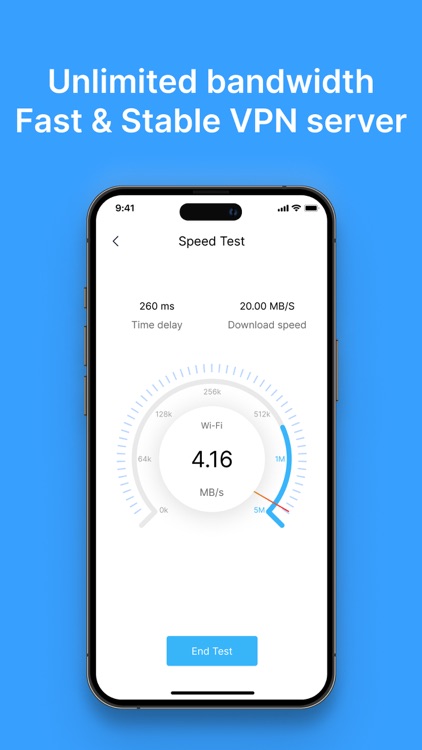


App Store Description
■ Features:
- Unlimited time, unlimited data, unlimited bandwidth
- No registration or login required
- No log of VPN browsing activity
- Simple, one tap connect to VPN
- Protect your security and privacy
- Connect multiple devices with one account
- Support 17.0 for Apple devices (iPhone, iPad, Mac)
- 15+ countries and 10+ US city-level servers for free users
- Lightning fast speeds with 700+ servers and 40+ countries
■ What can I do with a VPN?
- Enhance your online privacy and enable you to safely and anonymously browse the Internet
- Protect you when using a public WiFi hotspot
- Allows you to create a secure connection to another network over the Internet
You can be a premium user through auto-renewing subscription:
12-Month Plan, first 7 days free and then $79.99/year
1-Month Plan, first 7 days free and then $11.99/month
- Payment will be charged to your Apple Account at confirmation of purchase
- Subscription automatically renews unless auto-renew is turned off at least 24-hours before the end of the current period
- Account will be charged for renewal within 24-hours prior to the end of the current period
- Subscriptions may be managed by the user and auto-renewal may be turned off by going to the user’s Subscription Settings after purchase
- You may cancel a subscription during its free trial period via the iPhone subscription setting. This must be done 24 hours before the end of the subscription period to avoid being charged. Please visit https://support.apple.com/en-us/118428 for more information
- You may turn off the auto-renewal of your subscription via your Apple Subscription settings. However, you are not able to cancel the current subscription during its active period
- Any unused portion of a free-trial period, will be forfeited when the user purchases a subscription
■ Which protocol should I use?
- Auto: this is the best choice for most users. Our app will choose the best protocol for you based on your location and server location.
- If the Auto protocol does not work for you, please try each of the provided protocols individually: OpenVPN, IKEv2, IPsec
■ Privacy Notice
- VPN - Super Unlimited Proxy does not record your VPN browsing activities in any way that can be associated with you. When you use a VPN connection, we do not store any information that identifies what you browse, view, or do online via that VPN connection.
Links to our Terms of Service and Privacy Notice can be found below.
Privacy Notice: https://www.vpnsuper.com/privacy-notice
Terms of Use: https://www.vpnsuper.com/terms-of-service
AppAdvice does not own this application and only provides images and links contained in the iTunes Search API, to help our users find the best apps to download. If you are the developer of this app and would like your information removed, please send a request to takedown@appadvice.com and your information will be removed.