VRdirect Gallery: The future of VR storytelling is here
VR Gallery by VRdirect


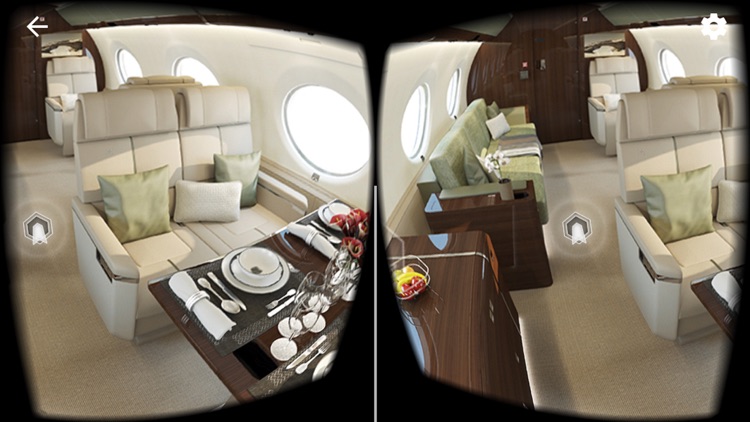
What is it about?
VRdirect Gallery: The future of VR storytelling is here

App Details
App Screenshots


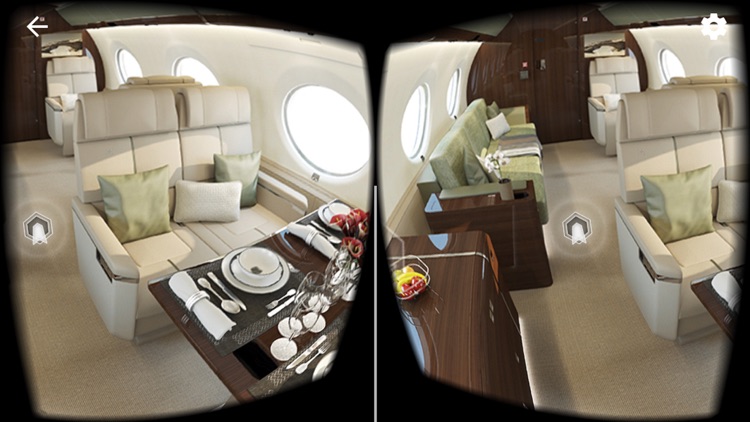



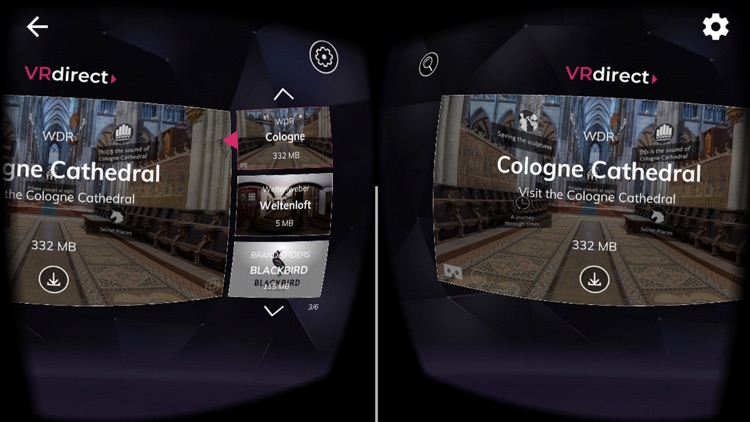


App Store Description
VRdirect Gallery: The future of VR storytelling is here
The VRdirect Player enables you to take your 360° content to the next level by allowing you to easily navigate and interact with your Virtual Reality environment.
Do more than explore - experience
Go from point to point in your dynamic story with added interactive elements along the way, allowing you to go beyond ordinary 360° video and photos and into experiences.
Traditional 360° videos and photos will never be the same!
- Take a look for yourself and experience the many features the VRdirect platform has to offer
(VR glasses recommended but not required)
⊕Cologne Cathedral: Experience the wonders of one the world's most beautiful cathedrals
⊕ Real Estate Walkthrough: Experience a property tour from the perspective of a potential buyer (make sure to move some furniture along the way)
⊕ 360° Private Jet: How does it feel to fly on a luxurious private jet? Try it for yourself while exploring a G650 jet.
⊕ And many more!
- Perfect for
⊕ Marketing Agencies
⊕ Virtual Reality Enthusiasts
⊕ Videographers and photographers
- VRdirect Gallery Guide
⊕ Switch between Cardboard and 2D modes by tapping the button in the bottom-left corner
⊕ Hold the white cross on buttons to activate them, or tap them with your fingers (2D mode)
⊕ Stream or download an experience by selecting the play or download buttons
⊕ Use the white cross (or tap) to navigate inside 360° videos and images and interact with your environment
⊕ Look down and slide right to pause, resume, restart and exit the experiences
AppAdvice does not own this application and only provides images and links contained in the iTunes Search API, to help our users find the best apps to download. If you are the developer of this app and would like your information removed, please send a request to takedown@appadvice.com and your information will be removed.