
Be everywhere, wherever and whenever you want

Vu: share the world live!
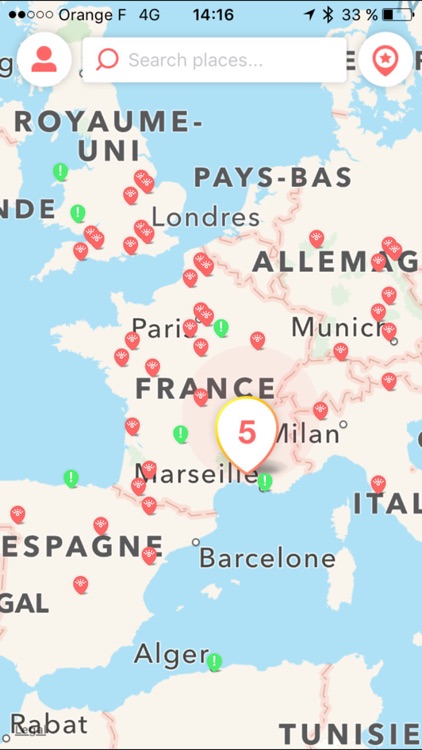
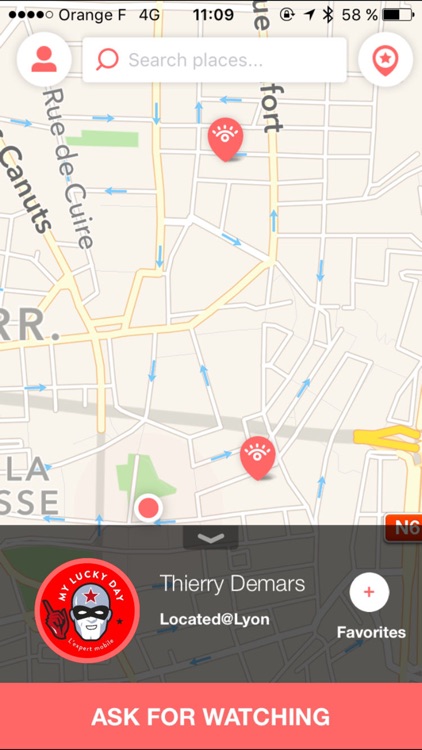
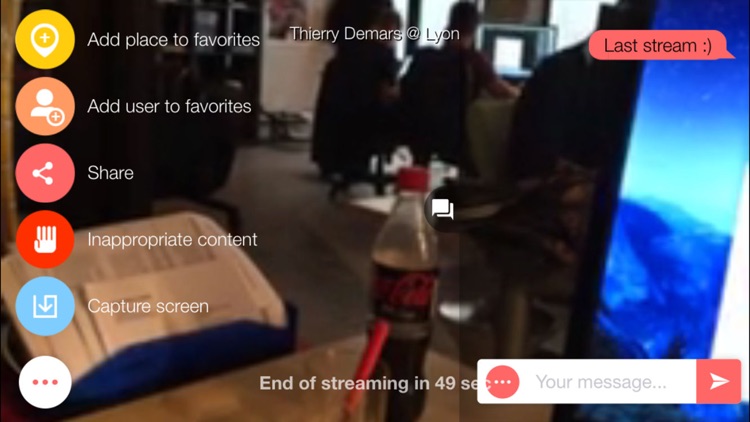
What is it about?
Be everywhere, wherever and whenever you want. And see the world live, through others cameras.
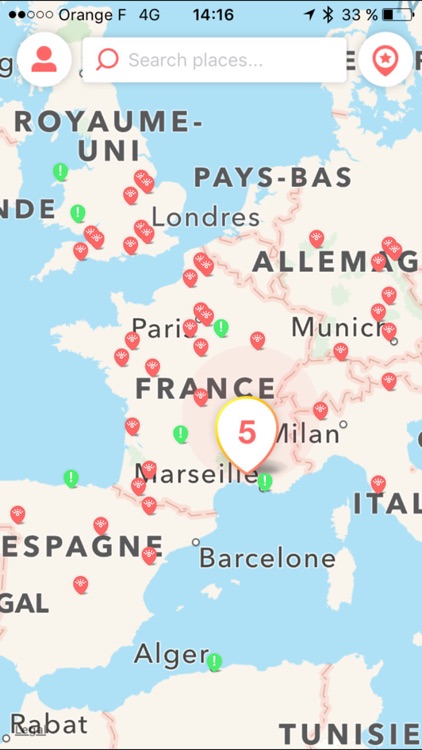
App Screenshots
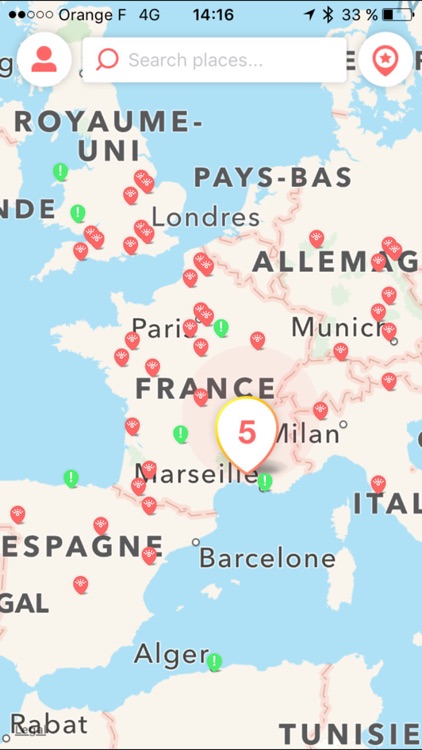
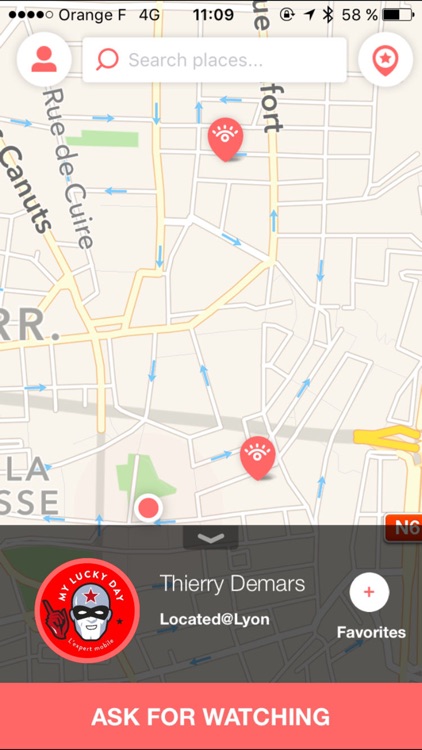
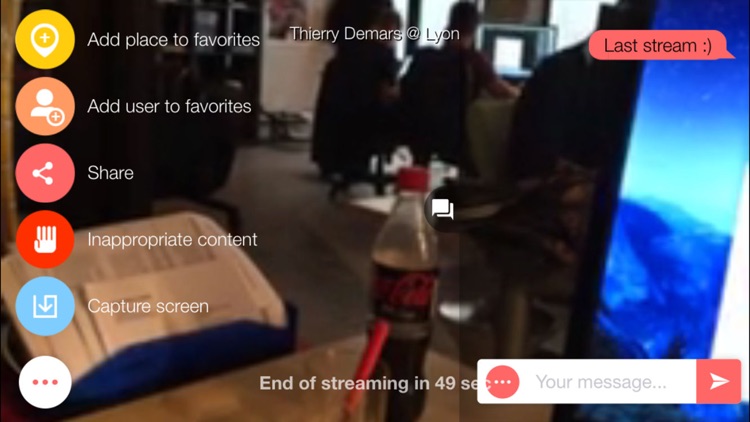
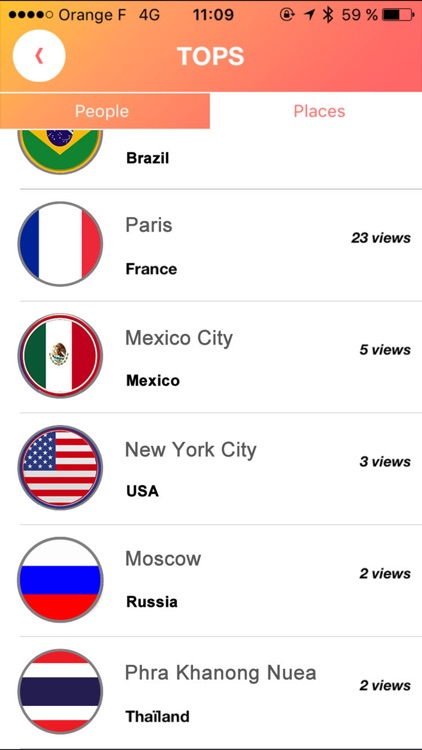
App Store Description
Be everywhere, wherever and whenever you want. And see the world live, through others cameras.
Vu is an application of a new kind that will revolutionize the way you see the world live. Without leaving home. It is instant teleportation, kind of.
Vu is a one to one, on-demand, location-based application that allows you to view live any place in the world.
Remember the good old webcams? Still pictures that you don’t choose, showing places in a fixed field.
Vu uses the principle of webcams, except this time webcams are all the smartphone owners worldwide. And you, too. Got the trick?
• Want to see what happened to this place in Greece where you had a great holiday a few years ago?
• Want to see what the front (or the inside) of this restaurant in Sydney everyone is talking about looks like?
• It is cold and rainy outside so you want to indulge yourself with a peek on a Maldive beach?
• You are a media and you need quick access to an event where you do not have a onsite reporter?
• Or you simply have a appointment at the other end of the city and you want to see the traffic conditions?
It's that simple.
• Launch the app, choose the place on the map that you want to see and click on a point to ask for a live video view.
• The selected user receives a request notification
• Wait a few seconds
• If the user accepts, the stream begins directly from his smartphone’s camera, and you see through it live on your own smartphone’s screen.
You can then chat with the other user during the live stream, ask him to point his camera to a specific spot, request a close-up or a panorama. If you like a particular view, you can make a screenshot with a simple tap on the dedicated icon.
At the end of the stream you can register an user in your favorites. Our algorithm builds a live ranking of the best members, based on several criteria. The app also embeds an automatic ranking of the most requested places worldwide.
Continued use of GPS running in the background can dramatically decrease battery life.
About privacy concerns
Vu is an application that allows you to see places, not people. We do not store any data nor broadcast and the the application is based on live, spontaneous and fleeting video streams. On Vu there is no public “wall” of videos nor pictures.
An inappropriate content reporting system is integrated into the application and allows the publisher to ban authors of abuses.
The live streams are not public, only between two users. Each user is anonymous, it is impossible to track an user unless he made a deliberate choice to identify himself through Facebook Connect.
How does it work?
The application streams live video between two smartphones. When an user accepts a request, he films and live streams what his smartphone’s cameras is seeing to another user.
How do I request a live view?
It is that simple: just choose the place you want to see on the map, then click on a red spot and wait a few seconds. There you are, at the other side of the world! If there’s nobody on a place you want to see, you just have to make a long tap on this spot on the map and your request will be registered. Next time a “Vuer” will be close to this place he can contact you directly to send you a live stream.
How do I broadcast and share a live view?
You must activate the GPS localization service on your smartphone, and accept notifications from the app. Then you don't have anything to do. When you receive a request notification, you just have to accept to share your camera and voilà! Just point your camera ahead and wait any instructions from the other user on the embedded chat.
How am I sure no one can follow my position?
Given you don’t register via Facebook Connect and choose an anonymous nickname, nobody can track you. We don’t store anything about our users, we are only interested in places. Users are for us anonymous and only seen as “moving webcams”.
Is it free? Yes, Vu is totally free.
AppAdvice does not own this application and only provides images and links contained in the iTunes Search API, to help our users find the best apps to download. If you are the developer of this app and would like your information removed, please send a request to takedown@appadvice.com and your information will be removed.