The Wacom Inkspace app is for your Intuos Pro (M & L) Paper edition, Bamboo Spark, Folio and Slate
Wacom Inkspace App

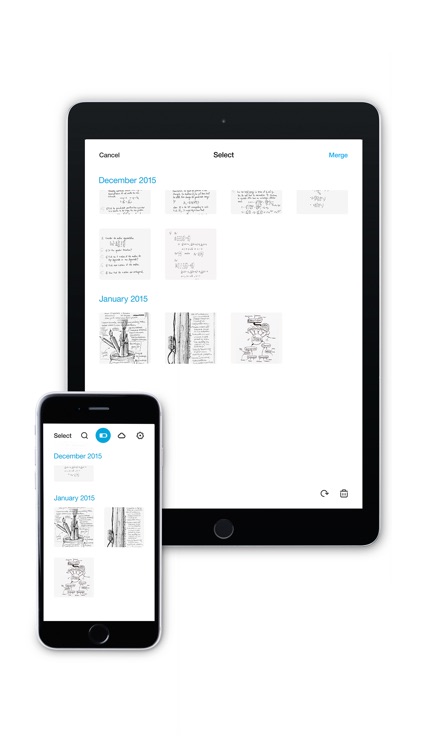

What is it about?
The Wacom Inkspace app is for your Intuos Pro (M & L) Paper edition, Bamboo Spark, Folio and Slate. Use the app to turn what you write or sketch on paper into digital ink directly on your iOS device. Inkspace keeps your work made on paper alive for further editing, enhancing and sharing.

App Screenshots

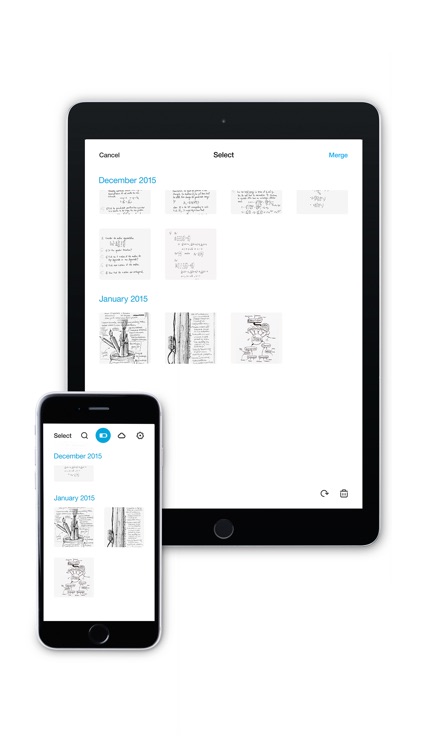

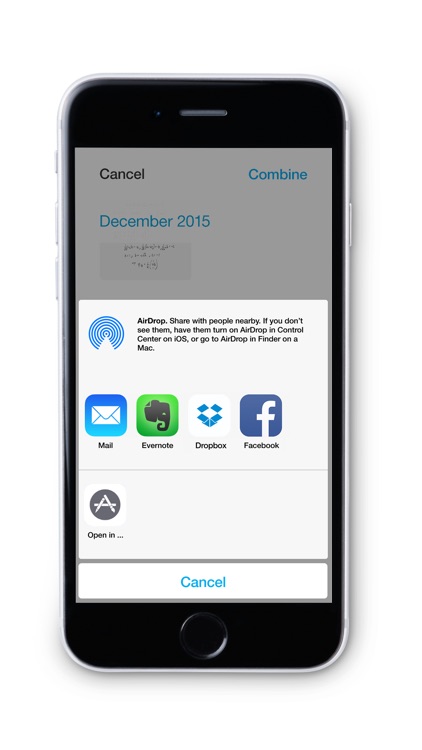

App Store Description
The Wacom Inkspace app is for your Intuos Pro (M & L) Paper edition, Bamboo Spark, Folio and Slate. Use the app to turn what you write or sketch on paper into digital ink directly on your iOS device. Inkspace keeps your work made on paper alive for further editing, enhancing and sharing.
MANAGE YOUR NOTES AND DRAWINGS
Browse and manage all your notes and drawings. Delete, rotate, split and combine pages to organize your content. Export for sharing or working in the most common formats JPG, PNG and WILL and SVG with Wacom ID. Or draw on paper and show what you´re doing on screen at the same time.
NEW. Upgrade to the new free Plus plan and enjoy a collection of additional Inkspace features.
PLUS EXPERIENCE FOR NOTETAKERS AND SKETCHERS
Work faster. Export your handwritten notes to digital text instantly or save your notes directly as Doc format. Manage your notes more intuitively by autocreating tags directly on paper.
Make your paper sketches come alive. Export your sketches directly as SVG format for further editing in your favourite software.
AppAdvice does not own this application and only provides images and links contained in the iTunes Search API, to help our users find the best apps to download. If you are the developer of this app and would like your information removed, please send a request to takedown@appadvice.com and your information will be removed.