The Wahoo Fitness ELEMNT Companion App is the essential supplement for your new Wahoo ELEMNT Bike Computer
Wahoo ELEMNT Companion
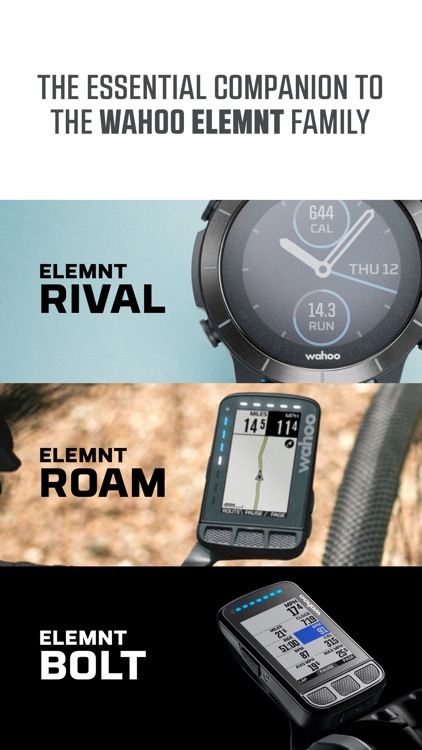
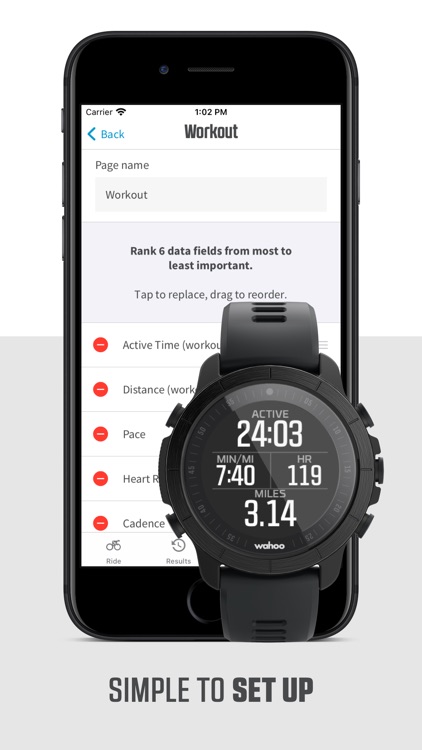
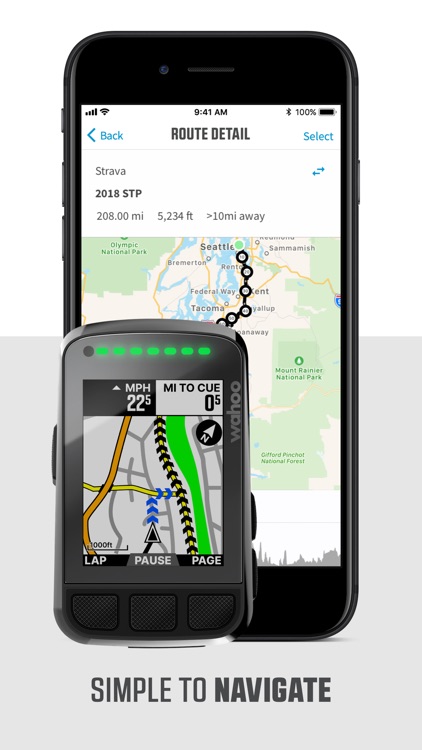
What is it about?
The Wahoo Fitness ELEMNT Companion App is the essential supplement for your new Wahoo ELEMNT Bike Computer. Wahoo has reinvented the way you setup and interact with your bike computer using the ELEMNT Companion App. Using the companion app, you automatically pair your ELEMNT or ELEMNT BOLT via a QR code and then you can set up sensors and configure all of your workout pages using the easy interface of your iPhone.
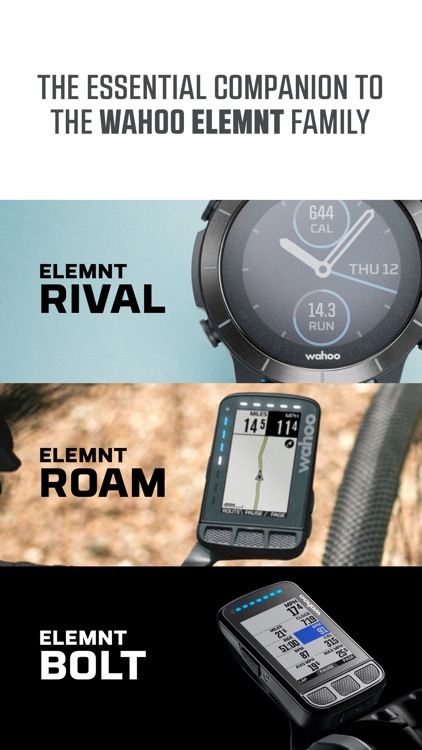
App Screenshots
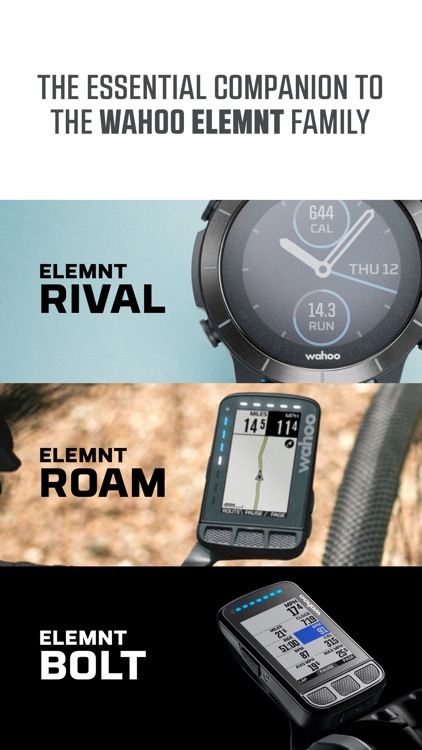
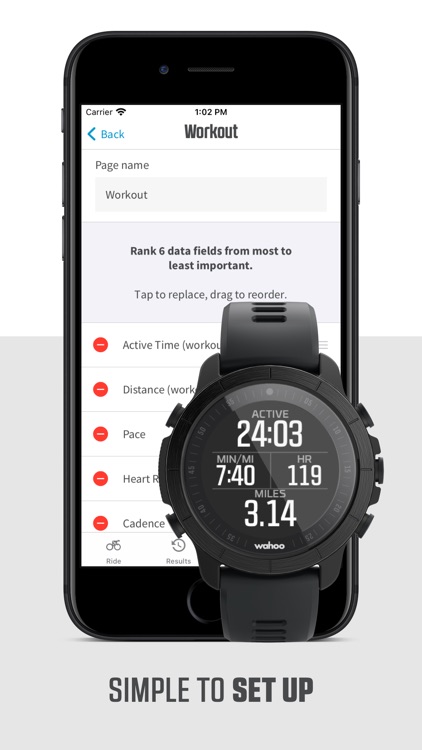
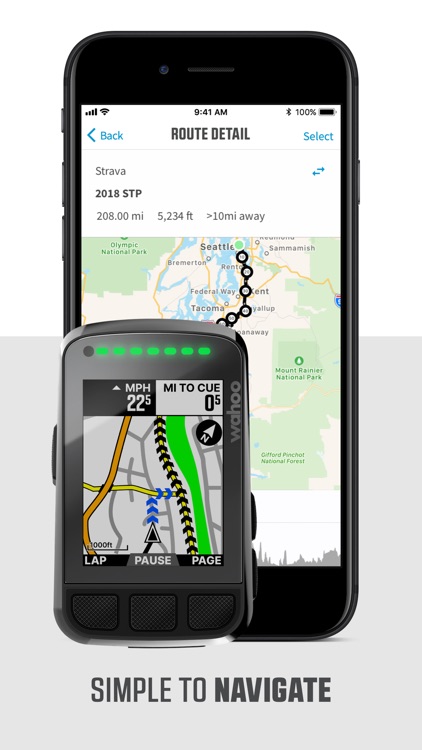
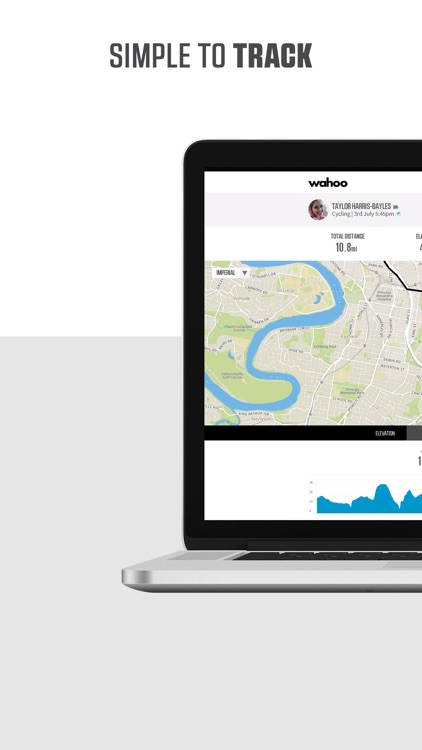


App Store Description
The Wahoo Fitness ELEMNT Companion App is the essential supplement for your new Wahoo ELEMNT Bike Computer. Wahoo has reinvented the way you setup and interact with your bike computer using the ELEMNT Companion App. Using the companion app, you automatically pair your ELEMNT or ELEMNT BOLT via a QR code and then you can set up sensors and configure all of your workout pages using the easy interface of your iPhone.
Simple Bike Computer Set Up
Automatically pair your ELEMNT or ELEMNT BOLT via QR code to your iPhone using the ELEMNT Companion App, and then use the easy interface of your iPhone to set up your profile, configure workout pages, and pair sensors faster than ever before. To build your personalized workout pages, simply drag and drop the order of your favorite data fields to suit your riding goals. Once you are configured, close the app and you are ready to ride!
Simple to Navigate
In the app, connect your Strava and Ride with GPS accounts so that your saved routes wirelessly download to your ELEMNT or ELEMNT BOLT GPS Bike Computer to keep you on track.
Simple to Track
Use the app to send a link that corresponds to your GPS coordinates to friends and family so that they can track you in real time. Or, you can keep the app open to see other riders with a Wahoo ELEMNT bike computer on the road to find your friends.
Simple to Share
The Wahoo Fitness ELEMNT Companion App automatically backs up your workouts to the free Wahoo Fitness Cloud account for storage and sharing. Upload your workouts to all of your favorite training apps or websites. The Wahoo Fitness ELEMNT Companion App integrates with TrainingPeaks, Strava, RidewithGPS, Komoot, HealthKit, MapMyFitness and many others!
Visit https://www.wahoofitness.com/devices/elemnt.html for more information on the Wahoo Fitness ELEMNT bike computers.
Features:
Set up and configure your ELEMNT or ELEMNT BOLT Bike Computer
Receive messages, phone calls, emails on your ELEMNT or ELEMNT BOLT
Upload workouts to your favorite training websites including TrainingPeaks, Strava, RidewithGPS, Komoot, HealthKit and many more
Authorize Strava, RWGPS and Komoot to sync your routes to the ELEMNT or ELEMNT BOLT GPS Bike computers
Connect to wifi on ELEMNT or ELEMNT BOLT GPS Bike computers
Review workout data
Live track
Pair your ELEMNT or ELEMNT BOLT GPS Bike Computer with Wahoo Fitness devices including KICKR family, TICKR family, BlueSC, RPM, and more!
Pair your ELEMNT or ELEMNT BOLT GPS Bike Computer with other BTLE and ANT+™ heartrate and bike speed/cadence/power devices.
Please Note: Continued use of BTLE running in the background can dramatically decrease battery life.
AppAdvice does not own this application and only provides images and links contained in the iTunes Search API, to help our users find the best apps to download. If you are the developer of this app and would like your information removed, please send a request to takedown@appadvice.com and your information will be removed.