Beauty and simplicity are important aspects of alarm apps since you'll be using them at very late and early hours, but sometimes this can come with the cost of reduced functionality. Thankfully, this is not the case with Wake Alarm.
Watch the trailer
Set your alarm beautifully. The interface for setting one or more alarms is beautiful, intuitive, and fun-sounding. Just slide your finger around the virtual clock to set times.


Different options for dismissing alarms. There are a variety of methods you can use to snooze or dismiss alarms including shaking, flipping the phone over, or swiping the screen. Choose your preferred method in the settings.
Tailor the app to your preferences. There are options for how you choose to dismiss the alarm, snooze times, sound preferences, and in-app purchases for more alarms and sounds.
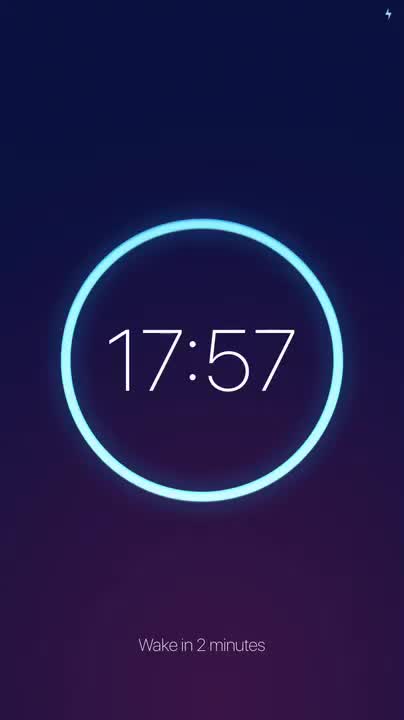
What is it about?
Wake Alarm is a more subdued alarm clock app. The UI oozes simplicity and elegance, combined with gesture-driven functionality and three styles of alarms. "Slap & Flip" is for those of us that aren't quite ready to wake up: just slap (or tap) your iPhone to snooze via the built-in virtual snooze button, then flip your iPhone over to turn off an unwanted alarm. Need get moving? Configure the app for the "Shake" function, which will require you to grab your iPhone and shake it enough to fill the Shake Bar in order to turn off the alarm. The "Swipe" function is the most basic, but does the job. It's very helpful that the app has many choices of alarm sounds--you won't hear the same old ring each morning that causes many to oversleep. Wake Alarm has up to eight repeatable alarms and tons of ways to personalize each option to start off each day on time. This app is another essential, and is sure to get you out of bed.
For those who...
- It’s ideal for anyone who has trouble getting out of bed.
Not for those who...
- If your iDevice isn’t your bedside clock, skip Wake Alarm Clock.
Why we love it
If you constantly find yourself sleeping in, give Wake Alarm Clock a try. The app requires you to perform basic actions in order to get the alarm to stop, forcing you to shake the cobwebs off and pop out of bed.
App Screenshots

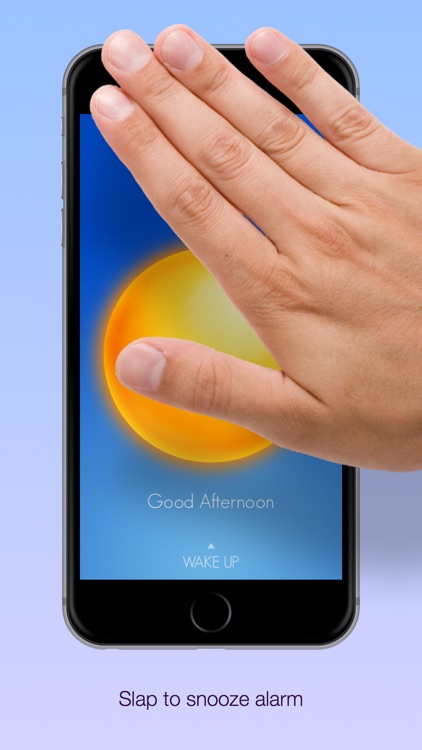



App Details
Wake Alarm Clock is FREE but there are more add-ons
-
Free
Locomotive
-
Free
Paparazzi
-
Free
Wake Acapella
-
Free
Rooster Barrage
-
Free
Classic Alarm Pack
-
Free
Nature Pack
-
Free
+8 Alarms
-
Free
Funny/Silly Pack
-
Free
Scifi Movies Pack
-
Free
Minimal Pack
App Store Description
Meet Wake, the most beautiful and intuitive alarm for iPhone & iPad. Slap to snooze, flip your phone over to turn off alarms or Shake to wake. Get up your way with Wake!
Wake combines simplicity and design into one revolutionary alarm app. With 3 alarm styles to choose from:
① SLAP & FLIP: Equipped with a virtual Snooze Button and perfect for anyone craving a few extra moments of sleep.
② SHAKE: Ideal for deep sleepers who need more than a traditional alarm clock to wake them from their stupor.
③ SWIPE: A simple option for dreamers who like to keep things basic.
Which alarm style suits you best?
Alarm Features:
* Simple gesture-based UI for setting and interacting with alarms
* Spin the dial to easily set alarms
* iTunes alarm support - wake up to your own audio every morning
* Create up to 8 repeatable alarms
* Swipe down to view alarms and pull down to switch them on/off
* Personalize with 12 exclusive built-in alarm sounds
* SLAP & FLIP mode transforms your iPhone into an old-school alarm clock using a virtual Snooze Button; SLAP to Snooze or FLIP your iPhone to turn off the alarm
* SHAKE mode forces you to physically shake your phone until the Shake Bar is filled up—the movement is sure to wake up your body while the sound wakes up your head.
* Choose from 3 difficulty settings in SHAKE mode
* Set recurring alarms for any day of the week
* Progressive alarm sounds that get louder gradually
* Visually stunning and perfect for iOS8
From heavy dozers to lighter dreamers, Wake is the perfect alarm for everyone. Allow Wake to brighten your day, so every morning can be uncomplicated and elegant.
**NOTE**
Wake will get you up no matter what, but to use the SLAP & FLIP alarm styles you’ll need to leave Wake running onscreen and charging overnight. Set Wake to Night Mode and place your iPhone face up next to your bed. Do not lock your screen as this feature uses the proximity sensor.**
SLAP, FLIP and SHAKE your sleep away!
*SUPPORT*
If you run into any issues, have feature ideas, or just want to say hi, shoot us a note at love@tinyhearts.com or tweet @wakealarm
PROMO VIDEO - http://bit.ly/wakealarm
AppAdvice does not own this application and only provides images and links contained in the iTunes Search API, to help our users find the best apps to download. If you are the developer of this app and would like your information removed, please send a request to takedown@appadvice.com and your information will be removed.

