
Have a beautiful morning with WakeBright

WakeBright Alarm Clock
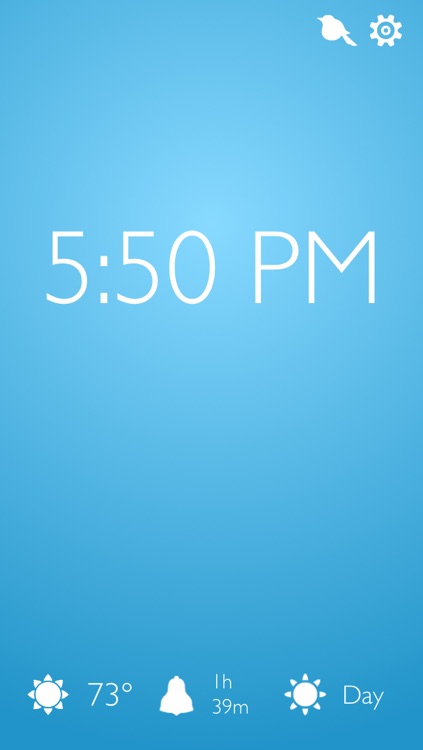
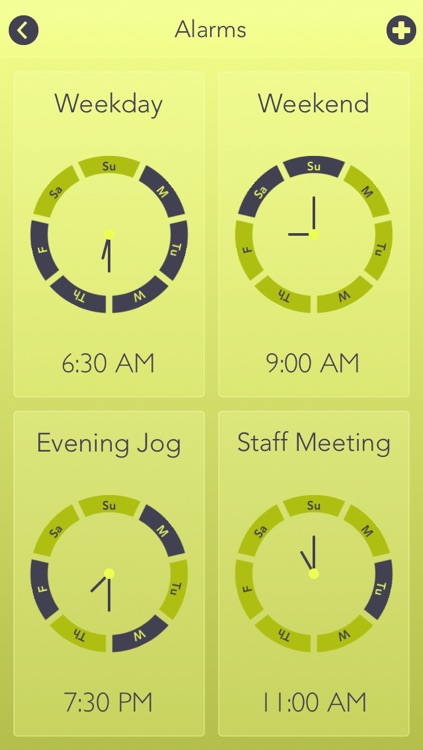

What is it about?
Have a beautiful morning with WakeBright! Create your personal alarms, wake up to your favorite music or Pandora station, and select from polished effects and pleasing sounds. Customize your time display with any colors for day or night. WakeBright is also your personal assistant, providing spoken narration of daily events, weather, and reminders. Get a summary of your schedule when you wake up and don’t miss your first class or an important meeting. WakeBright also automatically adjusts based on your time zone and provides schedule updates accordingly, a must for any business traveler.
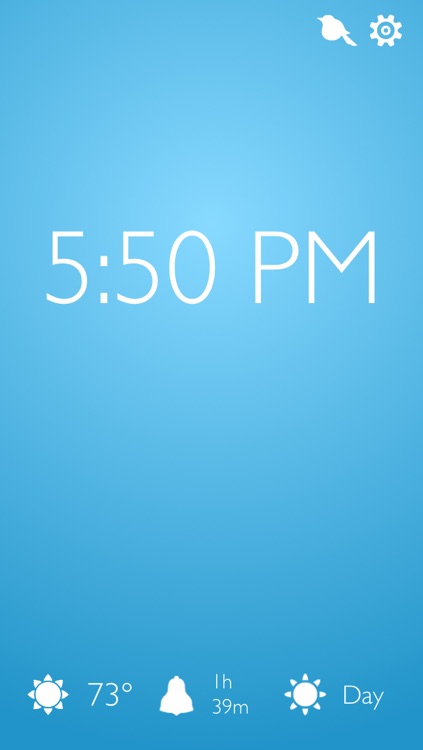
App Screenshots
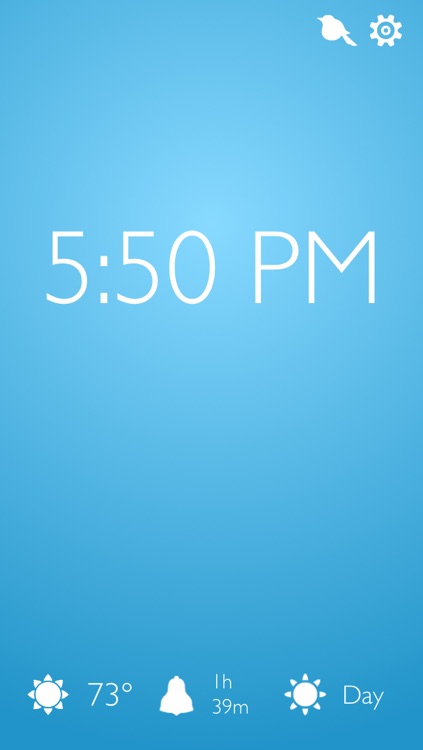
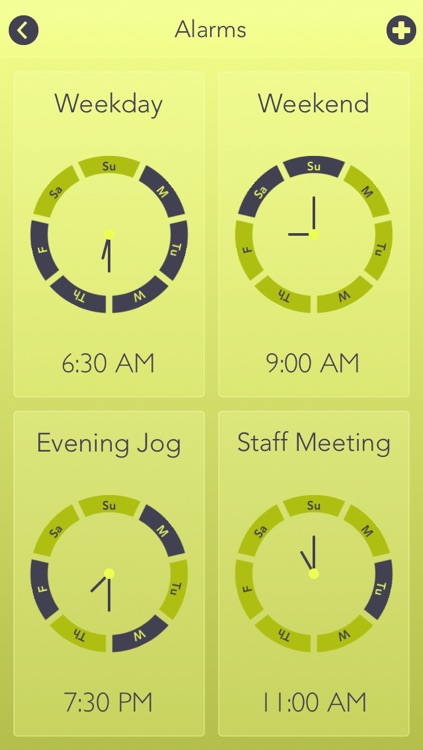


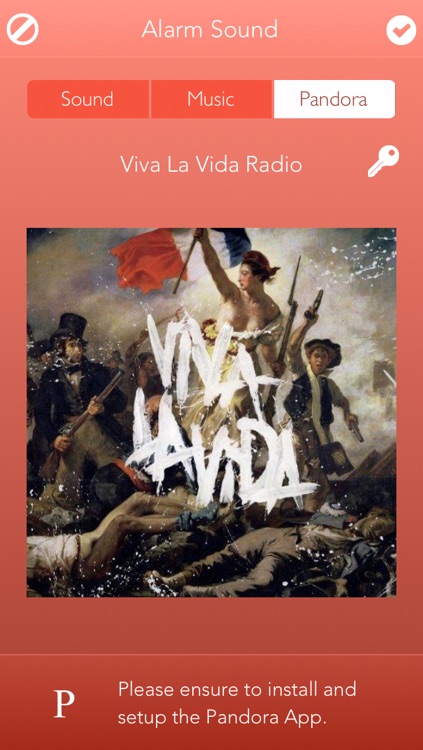
App Store Description
Have a beautiful morning with WakeBright! Create your personal alarms, wake up to your favorite music or Pandora station, and select from polished effects and pleasing sounds. Customize your time display with any colors for day or night. WakeBright is also your personal assistant, providing spoken narration of daily events, weather, and reminders. Get a summary of your schedule when you wake up and don’t miss your first class or an important meeting. WakeBright also automatically adjusts based on your time zone and provides schedule updates accordingly, a must for any business traveler.
HOW IT WORKS
1. Launch WakeBright and personalize one or multiple alarms based on your schedule.
2. Press the alarm icon and set as many alarms as you need based on your schedule. Students can set multiple alarms based on their class schedule. Professionals can setup weekday and weekend alarms as well as important reminders through the day.
3. Choose custom features for each alarm. (Including weather and schedule narration, snooze, auto-shutoff, sounds, visual alerts, fade in, and vibration)
4. Before going to bed connect your phone to its charger, disable auto-lock, and launch WakeBright. (Turn on night mode and leave WakeBright in the foreground. Don’t press the menu or lock button. The alarm will be disabled.)
5. That’s it! Rest well and wake up on time and refreshed with WakeBright!
KEY FEATURES
• Designer interface
• Spoken narration of daily events, weather, reminders, and date
• 14 different alarm sounds (including standard alarms or more gentle nature sounds)
• iPhone music library and Pandora integration
• Day & night mode and fully customizable colors
• Daily weather preview and seven day detailed forecasts
CUSTOMER REVIEWS
***** AMAZING ALARM APP
By Towihahi, “Works great and looks great. Very simple but loaded with functionality. Plays iPod, Pandora, and relaxing sound effects - all as advertised.”
***** MY FAVORITE ALARM APP!
By Jaesix, “I put this on my iHome at night and wakeup to forest sounds and Pandora! It works great, and it looks beautiful! I was specifically looking for an alarm that simply had Pandora and this was a pleasant surprise. Highly recommended.”
***** THE CONVENIENCE
By xingmanhuio, “I love the convenience of seeing the time and weather at a glance, and at the same time. The choice of changing the colours is fun, I change it to suit my mood for the day.”
FEEDBACK AND SUPPORT
We value your feedback and work hard to make WakeBright one of the best alarm clock apps available. Email us at support@isotopy.org and take the time to rate the app in the App Store to help others discover WakeBright. Have a problem? We’re here to help. Just email us at support@isotopy.org.
AppAdvice does not own this application and only provides images and links contained in the iTunes Search API, to help our users find the best apps to download. If you are the developer of this app and would like your information removed, please send a request to takedown@appadvice.com and your information will be removed.