
If you, like us, frequently use public transportation in your daily life, WakeGuard will be indispensable with the location alarms it will set up for you

WakeGuard


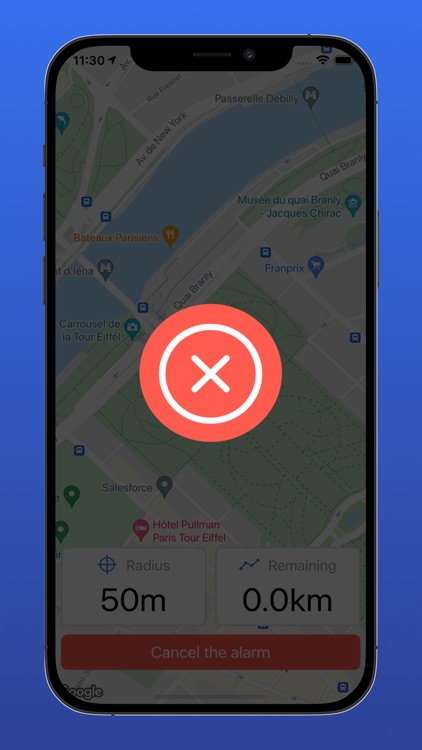
What is it about?
If you, like us, frequently use public transportation in your daily life, WakeGuard will be indispensable with the location alarms it will set up for you.

App Screenshots


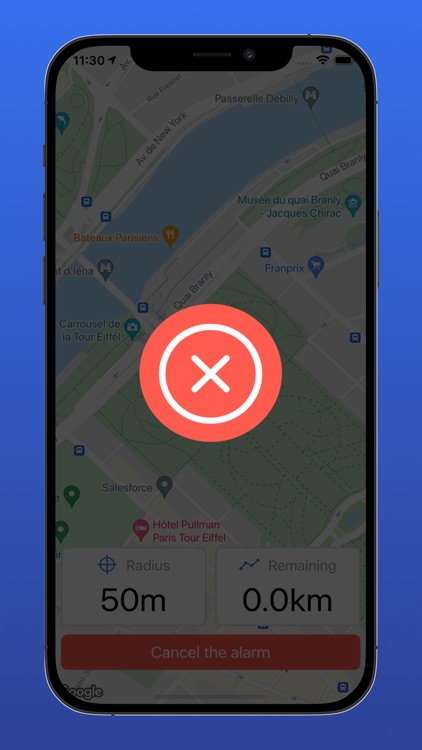



App Store Description
If you, like us, frequently use public transportation in your daily life, WakeGuard will be indispensable with the location alarms it will set up for you.
Most of us use public transport at least twice a day, without sleep in the early morning hours and tired in the evening. Although insomnia on the way back and fatigue on the way back invite us to sleep during the journey, we still do not sleep, we cannot sleep. The main reason for this is that we constantly check how long we have left to the station -where we are going to- on the long route of the public transport vehicle we are on and whether we have arrived yet. The idea of missing our stop is enough for us to be filled with anxiety and to lose our sleep. That's why we resist sleep and give up the positive effects of having a short but comfortable sleep during the journey. Here WakeGuard brings a solution to this situation.
First of all, WakeGuard asks you to determine the stop -or any place- from which you will get off by finding it on the map or by searching its address from the detailed search section. Then, it asks you how much distance you want to be informed and awakened first to the location you have determined. That is all. After creating and setting up your location alarm, you can enjoy a comfortable sleep. Like a guard, WakeGuard will protect your sleep from worrying about missing your stop and monitor your location for you. Although he will serve you five times free of charge at the beginning, then you have to give him one token at a time in return for this service. For this, you may be interested in our subscriptions.
After setting your alarm, you can watch an episode of your TV comfortably instead of sleeping, start your favorite playlist and rest your eyes on the flow of music. WakeGuard will notify you when you arrive.
AppAdvice does not own this application and only provides images and links contained in the iTunes Search API, to help our users find the best apps to download. If you are the developer of this app and would like your information removed, please send a request to takedown@appadvice.com and your information will be removed.