Scanner is a free-to-download and all-in-one app
Wallet - Cards and Documents
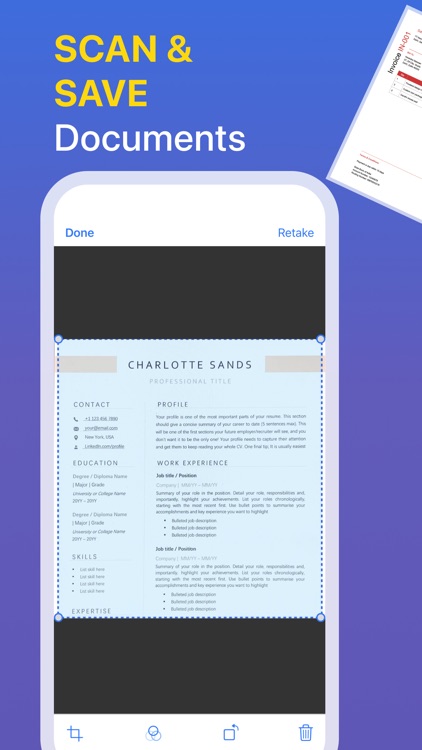
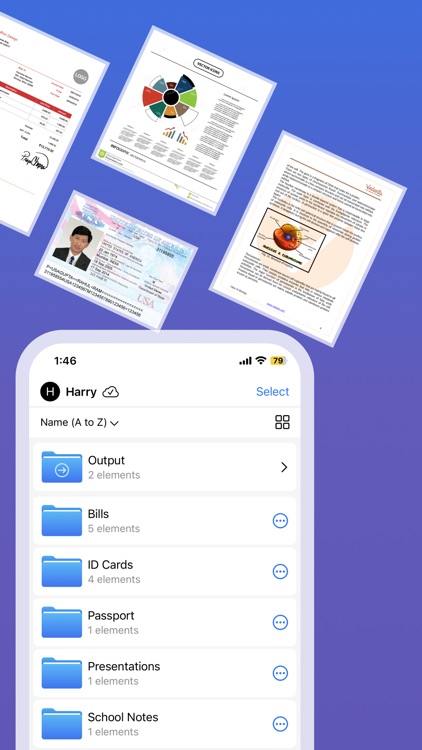
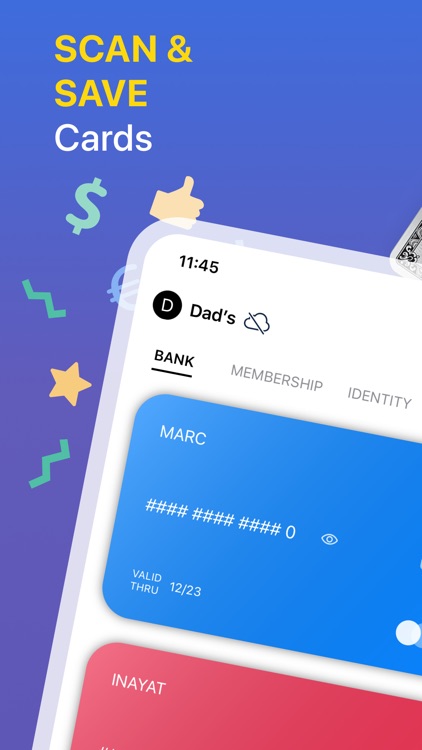
What is it about?
Scanner is a free-to-download and all-in-one app. It brings document management into one place so you can get the job done, completely paperless, from your iPhone, iPad and Mac.
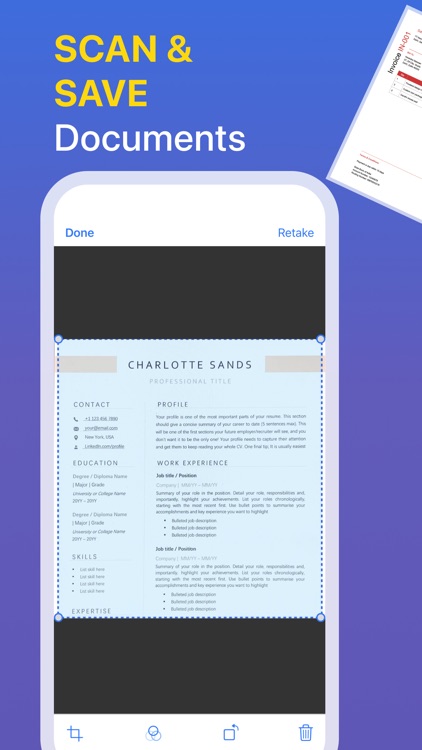
App Screenshots
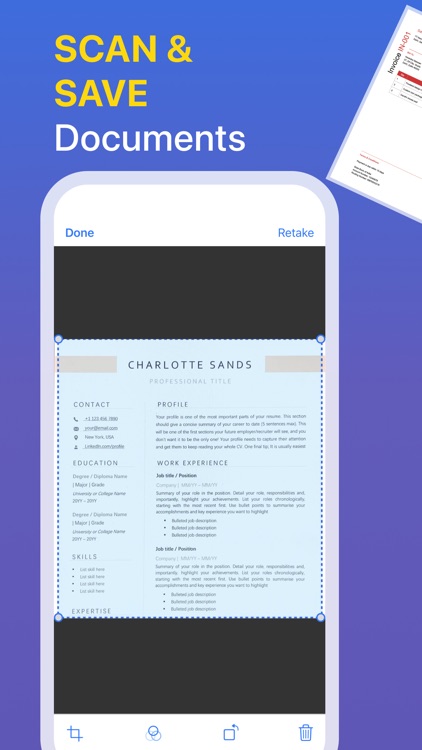
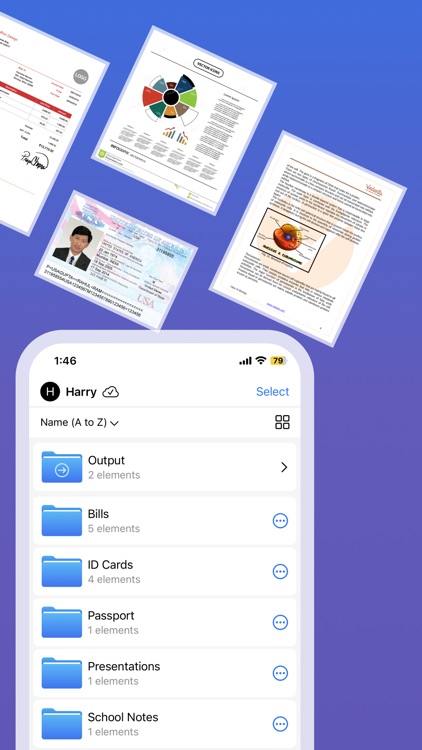
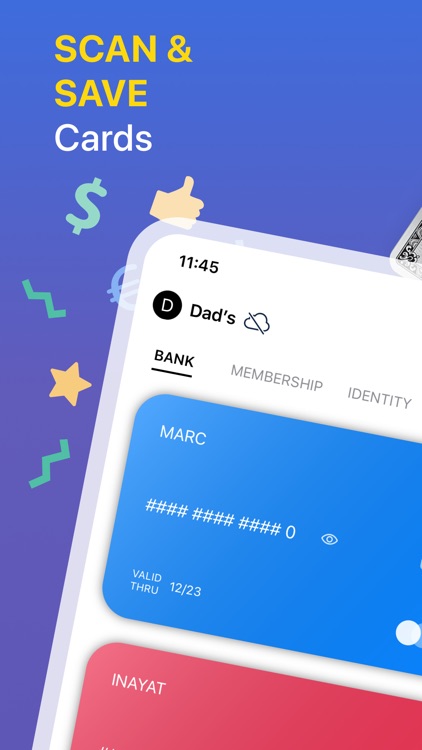

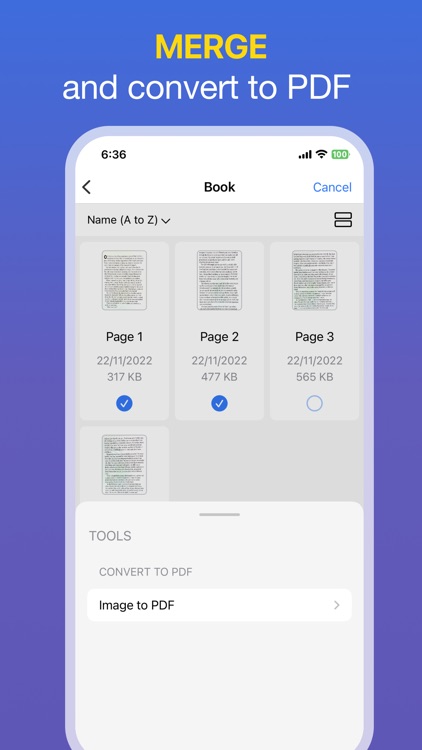
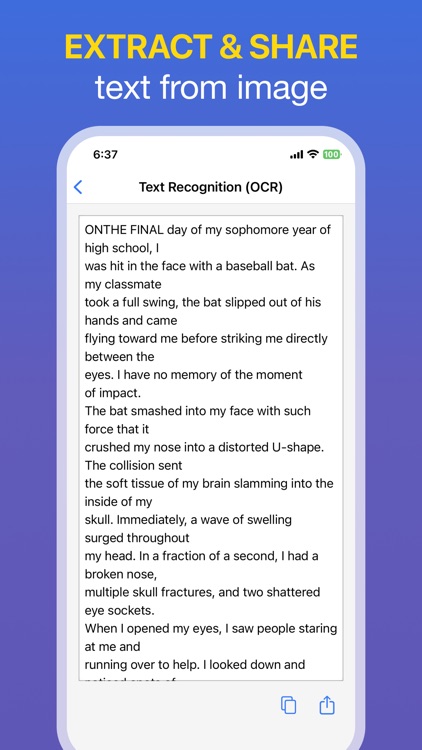
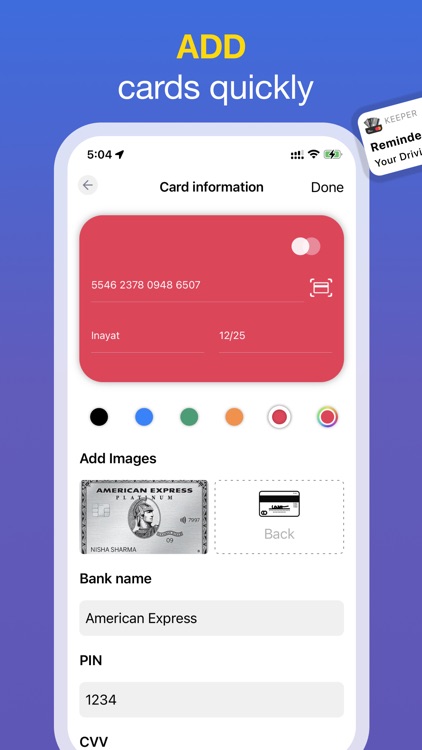
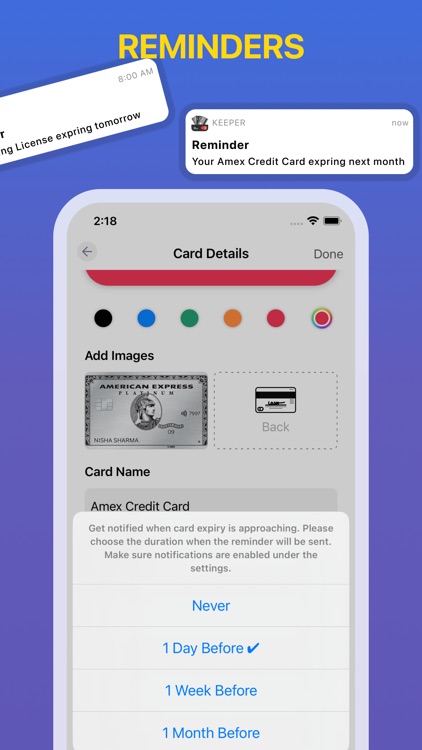
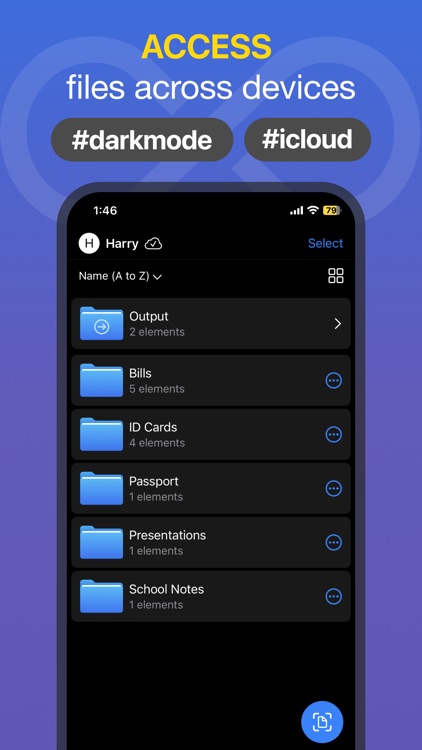
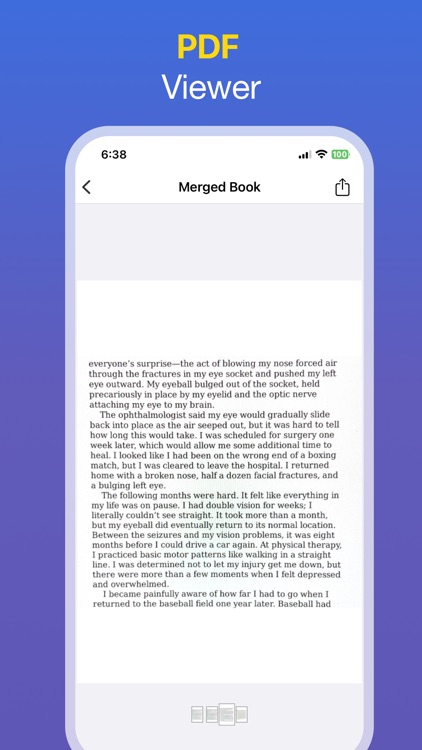
App Store Description
Scanner is a free-to-download and all-in-one app. It brings document management into one place so you can get the job done, completely paperless, from your iPhone, iPad and Mac.
Seamlessly add Cards & Documents files everything to Scanner and access it across devices.
ULTRA FAST SCANNER
• Scan any type of CREDIT and DEBIT Cards and save it to Wallet.
• Scan anything - receipts, pictures, notes, business cards, contracts, fax papers, and books with precision and turn them into PDF, Word, or JPEG files.
• Batch scanning - scan as many as you like and save the files as one PDF.
OCR
• Built-in OCR (optical character recognition) technology to recognise any text from your scans.
- Edit the text as you want.
- Export texts.
PDF CONVERTER & READER
• PNG to PDF: Take a picture of a document and save it to PDF.
• Automatic border detection and cropping.
• Extract images from PDF: Extract images from your PDF document with high quality. Convert your own images to single or multiple PDF files.
• Generate perfect quality docs with advanced picture processing filters.
• PDF Reader: View, edit and modify PDF files stored in the Cloud or on your device whenever you need.
ORGANISE & SHARE FILES
- Organise your files with custom folders, drag & drop to reorder.
- Share documents by email attachments.
- Upload scanned files to cloud services like Dropbox, Google Drive, and OneDrive.
- Print PDF files, such as contracts and invoices, right from the app.
SYNC & SECURE
- Sync all files to iCloud and access it across devices. It includes iPhone, iPad and Mac OS.
- Keep all your personal information like contracts, bank cards, and tax documents secure.
- Biometric/Face ID for more security.
MAC APP
- Now access and edit your Cards & Documents from your Mac device
- Tools to generate PDF from your desktop.
• Built-in OCR (optical character recognition) technology to recognise any text from your scans.
-----
Scanner app is free to download and use. However, if you’re looking to get the most, you can subscribe to our optional subscription product Go Premium.
We offer monthly and annual subscriptions. The prices may vary per country and are subject to change without notice. Prices are clearly displayed in the app.
* Payment will be charged to your iTunes account at confirmation of purchase.
* Your subscription will automatically renew itself, unless auto-renewal is turned off at least 24 hours before the end of the current period.
* Your account will be charged for renewal within 24 hours prior to the end of the current period.
* You can manage your subscriptions and turn off auto-renewal by going to your Account Settings in the iTunes Store.
* If offered, if you choose to use our free trial, any unused portion of the free trial period will be forfeited when you purchase a subscription to that publication, where applicable
* If you don’t choose to purchase Go Premium, you can simply continue using and enjoying Bin Check for free.
Privacy Policy: https://iamhsg.wordpress.com/privacy-policy/
Terms & Conditions: https://iamhsg.wordpress.com/terms-conditions/
----
For any queries drop us email at gosalapps@gmail.com
AppAdvice does not own this application and only provides images and links contained in the iTunes Search API, to help our users find the best apps to download. If you are the developer of this app and would like your information removed, please send a request to takedown@appadvice.com and your information will be removed.