WallPaper For WhatsApp Chat , new WallPaper App, you can easy Change your background WhatsApp chat with these cool WallPaper for WhatsApp and make it unique
Wallpaper for WhatsApp Chat
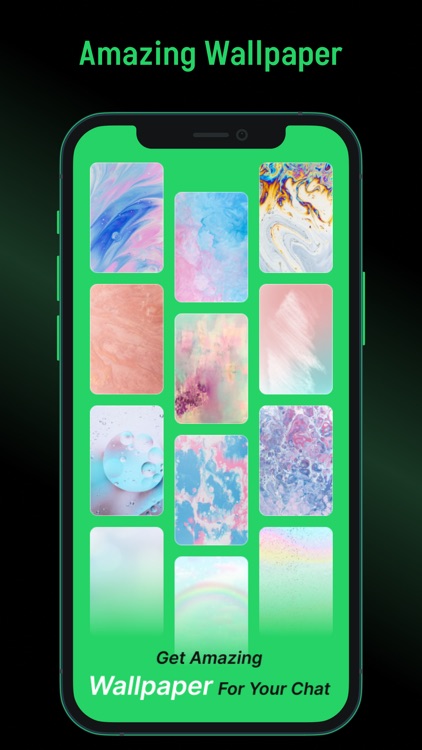
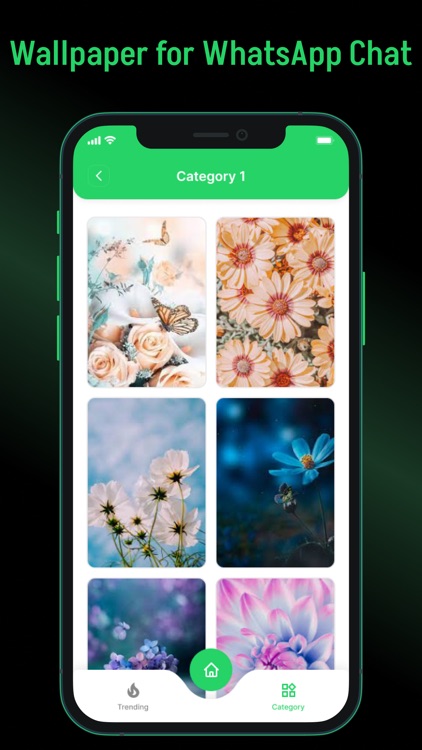

What is it about?
WallPaper For WhatsApp Chat , new WallPaper App, you can easy Change your background WhatsApp chat with these cool WallPaper for WhatsApp and make it unique.
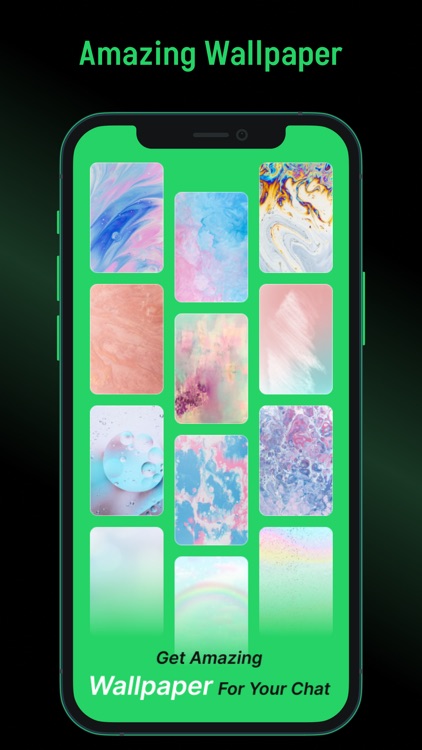
App Screenshots
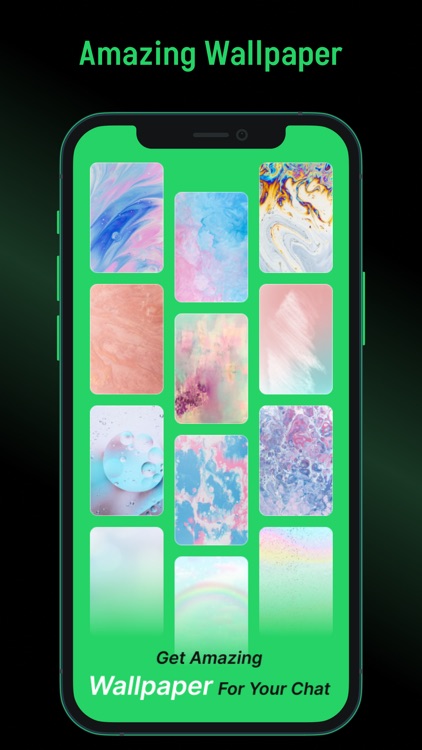
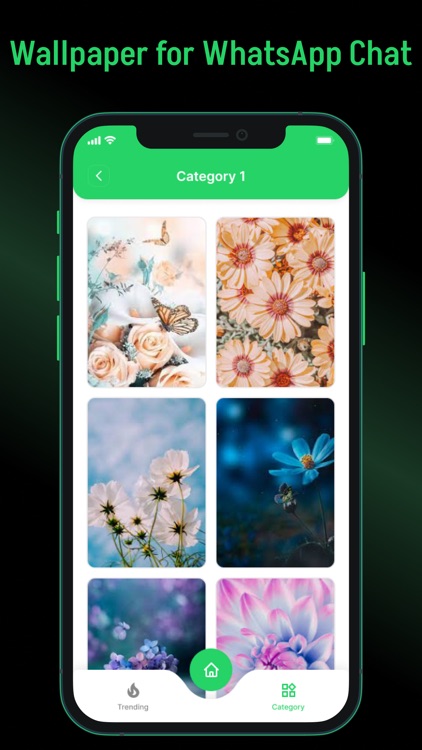

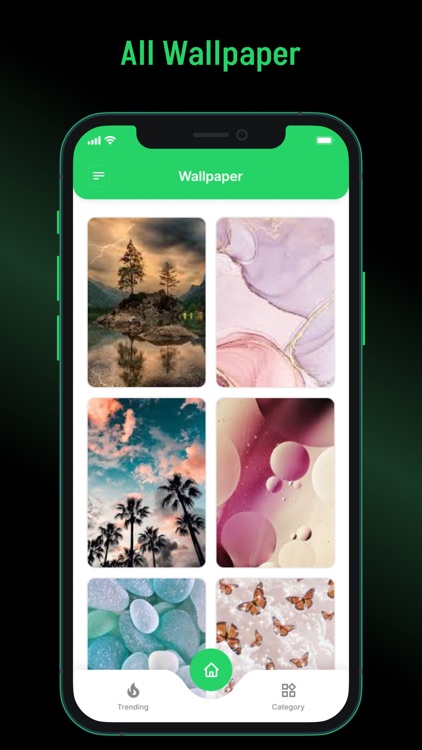

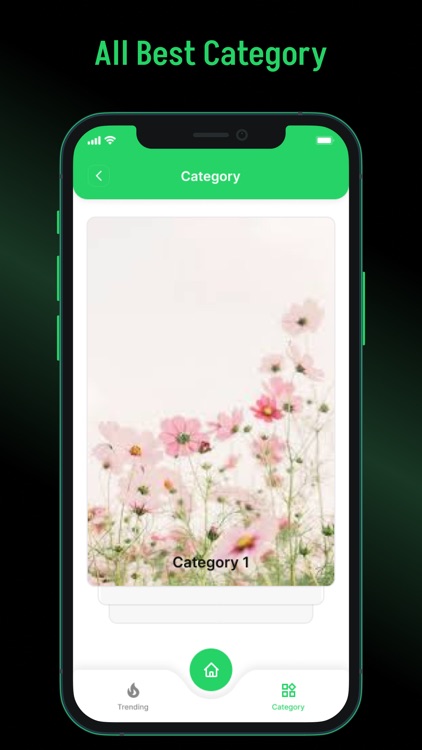
App Store Description
WallPaper For WhatsApp Chat , new WallPaper App, you can easy Change your background WhatsApp chat with these cool WallPaper for WhatsApp and make it unique.
Big collection of Amazing WallPapers to enhance your daily chat experience! , also you can set your favourite WallPaper as Home Screen or lockscreen .
• Features
1) Set your home screen and lock screen WallPaper.
2) Save WallPaper we provided to your gallery.
3) Change your WhatsApp chat Background
• To use our WallPaper for WhatsApp Chat :
1) Install and launch our application
2) Choose your favourite backgrounds and click on button (Download) , Wallpaper will be stored in your gallery.
3) Close this application and Launch WhatsApp Messenger
2) Start a conversation with a friend
3) Goto contact Info >> wallpaper & Sound >> Choose a New Wallpaper
4) Choose you favourite backgrounds and click Button >> SET.
5) Its DONE
• Disclaimer
-The WallPaper are used simply for aesthetic purposes. No copyright infringement is intended, and any request to remove one of the WallPaper will be honored please Contact us by email.
-This app is created by us, and it not an official WhatsApp application and not associated with WhatsApp Inc.
AppAdvice does not own this application and only provides images and links contained in the iTunes Search API, to help our users find the best apps to download. If you are the developer of this app and would like your information removed, please send a request to takedown@appadvice.com and your information will be removed.