
Do you want to have a UNIQUE Home Screen or Lock Screen

Wallpapers & Backgrounds Live Maker for Your Home Screen

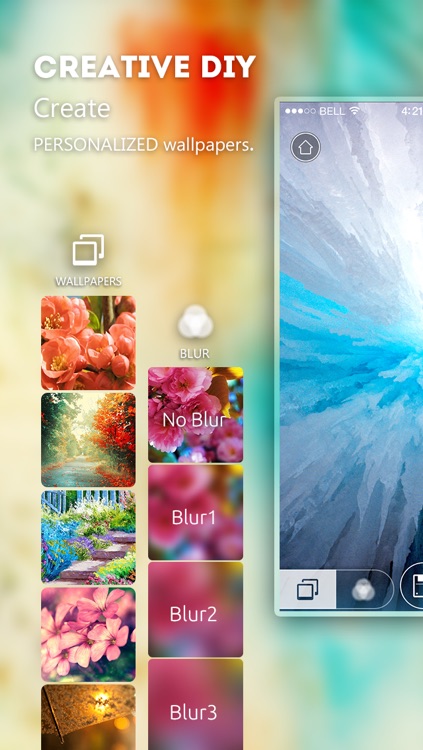

What is it about?
Do you want to have a UNIQUE Home Screen or Lock Screen?

Wallpapers & Backgrounds Live Maker for Your Home Screen is FREE but there are more add-ons
-
$1.99
All Extra Categories
-
$0.99
Nature Category
-
$0.99
Abstract Category
-
$0.99
Cartoon Category
App Screenshots

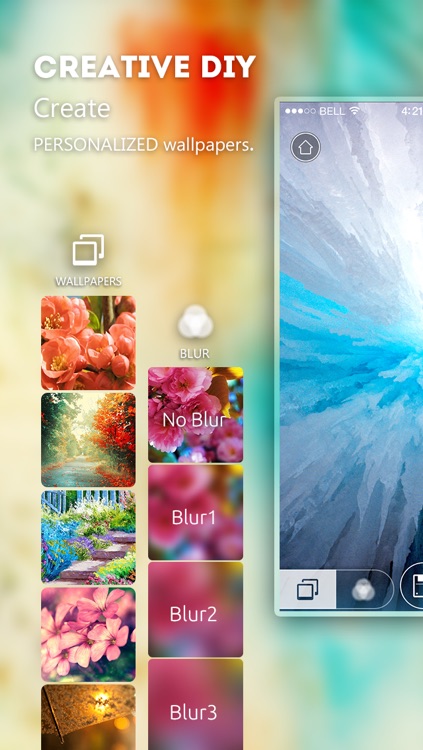



App Store Description
Do you want to have a UNIQUE Home Screen or Lock Screen?
Wallpapers Maker provides you tons of AWESOME wallpapers and allows you to DIY a
PERSONALIZED one! And all of these are FREE!!
Awesome features
●Hundreds of HD wallpapers will be UPDATED every week.
●Add shelves, icon skins or bars to make your wallpapers different.
●Blur your wallpapers to make it fantastic.
●Instantly preview your new wallpaper.
●Enjoy various of categories- carton, abstract, nature and so on.
●Perfectly compatible with iPhone 5/5s/4/4s/3GS.
●Optimized for iOS7.
How to DIY
1. Pick an exquisite wallpaper from Wallpapers Maker or photo album.
2. Add shelves, icon skins or bars on the selected wallpaper.
3. Save it and set it as Home Screen or Lock Screen.
Enjoy an OUTSTANDING Home Screen or Lock Screen and shock your friends!
Note
In order to use your new wallpaper perfectly, please turn the Reduce Motion ON.
AppAdvice does not own this application and only provides images and links contained in the iTunes Search API, to help our users find the best apps to download. If you are the developer of this app and would like your information removed, please send a request to takedown@appadvice.com and your information will be removed.