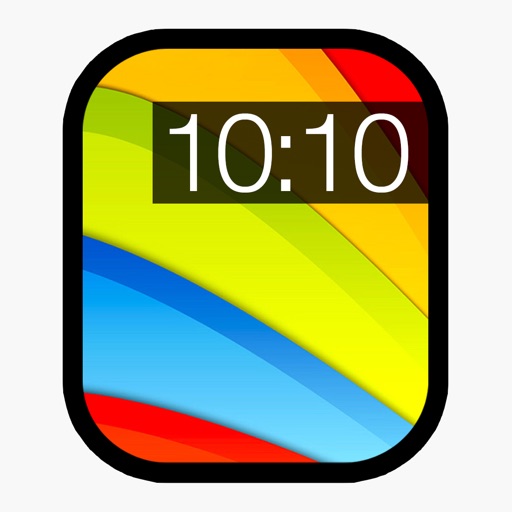
Your Apple Watch is your most personalized device yet

Watch Faces - Custom Themes & Live Wallpapers





Check the details on WatchAware
What is it about?
Your Apple Watch is your most personalized device yet. You wear it on you, and look at it all the time. It should match your personality - and be beautiful. Now that's possible by creating Photo Watch Faces that fit your style.

App Screenshots





App Store Description
Your Apple Watch is your most personalized device yet. You wear it on you, and look at it all the time. It should match your personality - and be beautiful. Now that's possible by creating Photo Watch Faces that fit your style.
Watch Faces can be made from our hand selected wallpapers that look amazing, from searching for any Watch Face you can think of, and from your own photos. Then you can add an overlay and resize it to be perfect. Start creating Watch Faces for your Apple Watch today!
On your Apple Watch, make sure you see the Live Photo icon in the bottom right corner of the image before setting it as your Watch Face.
To set your newly created Watch Face on your Apple Watch:
* On your iPhone, open the Apple Watch App
* Go to Photos, tap Synced Album and select Watch Faces
* On your Watch, add a new Photo Album Watch Face or Photo Watch Face
AppAdvice does not own this application and only provides images and links contained in the iTunes Search API, to help our users find the best apps to download. If you are the developer of this app and would like your information removed, please send a request to takedown@appadvice.com and your information will be removed.