The Watch Faces Gallery app is here to make every glance at your wrist an expression of your unique style and personality
Watch Faces Gallery - Widgets


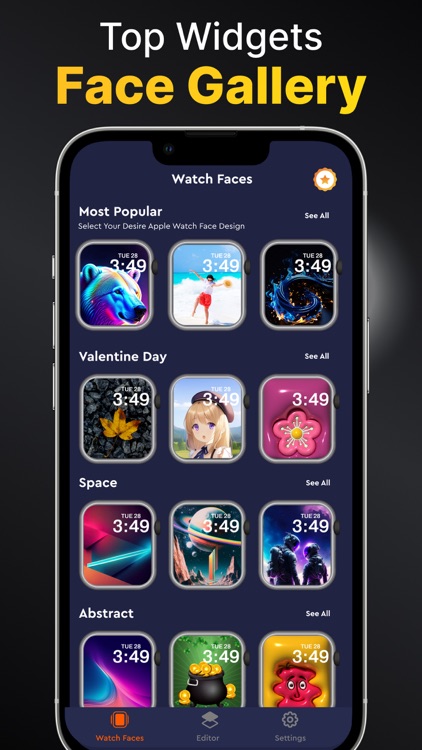
What is it about?
The Watch Faces Gallery app is here to make every glance at your wrist an expression of your unique style and personality. This Apple Watch Face app is your gateway to the mesmerizing world of customizable watch faces.

App Screenshots


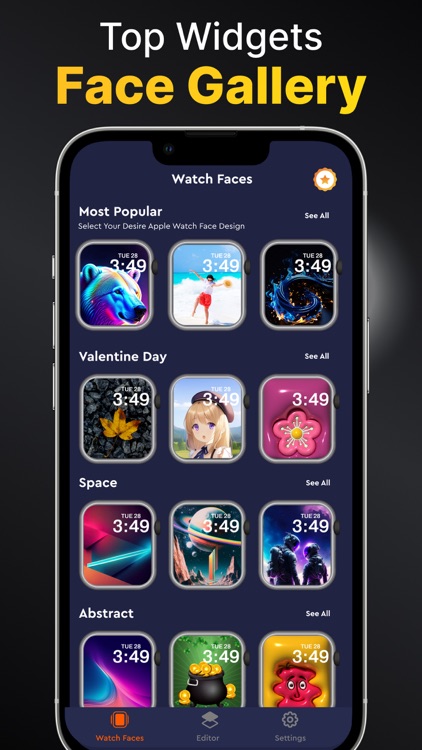
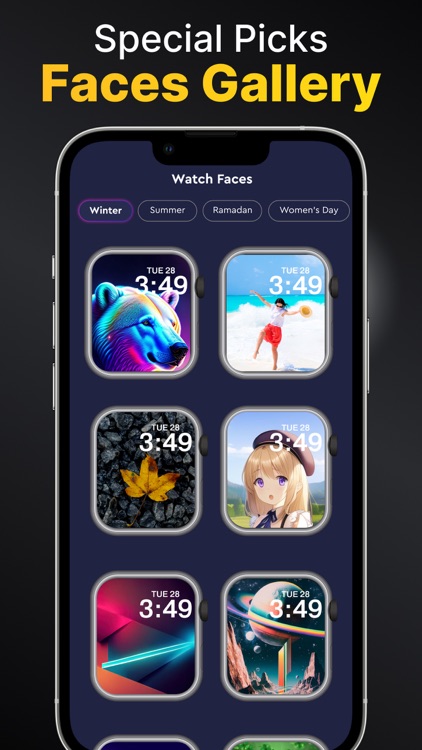


App Store Description
The Watch Faces Gallery app is here to make every glance at your wrist an expression of your unique style and personality. This Apple Watch Face app is your gateway to the mesmerizing world of customizable watch faces.
Our app consists of watch faces that are specifically designed to elevate your wearable experience to new heights. The unparalleled array of customizable watch faces is now at your fingertips, which can redefine and transform your Apple Watch style.
In this Apple Watch Faces Gallery, you’ll find a stunning collection of watch faces that are specifically crafted to suit every taste, mood, and occasion. From sleek sophistication to dynamic designs, this app contains a perfect watch face and widget to complement your lifestyle.
Have you ever imagined customizing the watch face for your Apple Watch? If you love wearing a smartwatch, then you must have tried to personalize its face. This imagination can come to reality with our advanced AI Watch Faces app. It has a built-in customization toolkit that gives you the leverage to amend the design as per your preferences. From fonts to color, opacity, and angle, everything is customizable in the Watch Faces offered in this app.
This Watch Faces Gallery truly stands out from other apps due to its remarkable features. Some of its distinctive characteristics include the following:
It has a user-friendly interface that makes watch faces and widgets quite easy to install on Apple watches.
This app comes with a plethora of watch faces in different categories.
It has an easy-to-use editing toolkit that allows users to customize their desired watch faces as per their requirements.
The users can safely connect their smart watch with this app without worrying about the privacy of their personal data due to its top-notch data protection.
You’ll never get tired or face boredom with our Watch Faces app, as its gallery keeps getting updated with new styles and widgets. You can make your smartwatch’s watch face look stunning with the variety of options available in this app.
So, get ready for an extraordinary experience with AI Watch Faces Gallery. Download this app now and unveil a variety of designs to make your Apple Watch reflect your unique personality and style.
Note:
The price for each plan may vary according to the country from where a user gets subscribed. The actual cost of the plan may get converted to the currency of the country you’re residing in.
Payment will be charged to your iTunes account at confirmation of purchase. Your subscription will automatically renew unless auto-renew is turned off at least 24-hours before the end of the current subscription period. Your account will be charged for renewal within 24-hours prior to the end of the current subscription period. Automatic renewals will cost the same price you were originally charged for the subscription. You can manage your subscriptions and turn off auto-renewal by going to your Account Settings on the App Store after purchase. Read our terms of service and Privacy Policy for more information.
Privacy Policy
https://www.contentarcade.com/privacy
Terms & Conditions
https://www.contentarcade.com/terms
AppAdvice does not own this application and only provides images and links contained in the iTunes Search API, to help our users find the best apps to download. If you are the developer of this app and would like your information removed, please send a request to takedown@appadvice.com and your information will be removed.