Use marine charts and trail maps offline, see your speed and get the direction to waypoints, import and export waypoints using GPX, record your course and share it
Watch Wayfinder




Check the details on WatchAware
What is it about?
Use marine charts and trail maps offline, see your speed and get the direction to waypoints, import and export waypoints using GPX, record your course and share it. Add your own tiled XYZ and WMS map servers allowing third party maps to be used such as google, custom Mapbox or ESRI maps.

App Screenshots



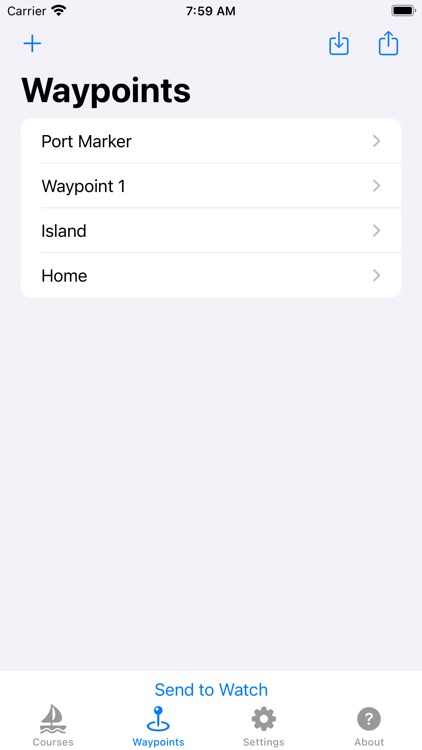
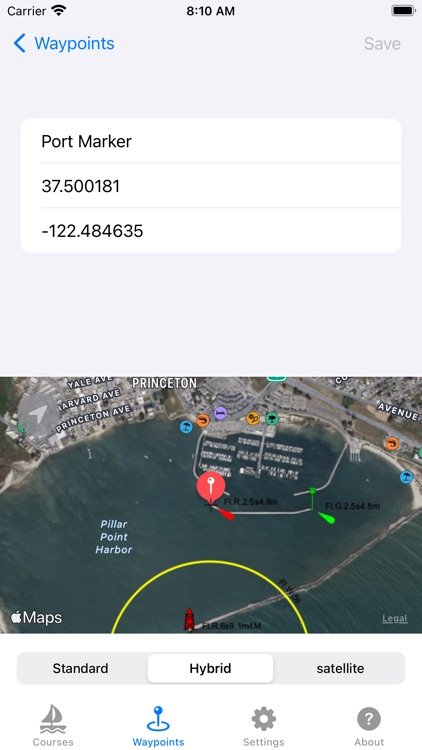

App Store Description
Use marine charts and trail maps offline, see your speed and get the direction to waypoints, import and export waypoints using GPX, record your course and share it. Add your own tiled XYZ and WMS map servers allowing third party maps to be used such as google, custom Mapbox or ESRI maps.
Watch Wayfinder is a mini chart plotter and activity tracker for your Apple Watch. Designed to provide quick information, such as speed, direction, and distance traveled, with just a glance at your wrist. This app integrates with the Health App, recording your on-water and terrestrial activities, helping you monitor your performance. The companion iPhone app enables you to create or import waypoints from GPX files and sync them with your watch before heading out, and also view your previously recorded activities. You can also export the waypoints to a GPX file for backup and sharing.
To start recording a water sport activity on your Apple Watch, either press start activity, do a long press on the map to create a waypoint, or select a previously created waypoint from the list.
Compatible with any GPS and compass-enabled Apple Watch. Perfect for small boats, windsurfing, kiteboarding, hiking or cycling, whether you're relaxing or racing.
Features:
- NOAA marine charts for U.S mapped waters.
- OpenSeaMap marine charts for the rest of the world.
- OpenStreetMap, Thunderforest or Mapbox basemaps for hiking, walking and cycling.
- Add your own tiled XYZ and WMS map servers allowing adding unlimited map types. (see instructions for help)
- Map tiles are automatically cached to speed up loading.
- Offline maps: manually download map areas of interest before you go out.
- Set waypoints directly on your Apple Watch or iPhone, and sync between them.
- Import and export GPX files with points for your waypoints either within the iPhone app or using share in external apps such Files or Mail.
- Displays speed, max speed and average speed.
- Display direction and distance to the next waypoint, and velocity made good (VMG) to the waypoint.
- Automatic transition to the next waypoint based on a custom distance to it.
- Records your activity as a HealthKit Workout, logging energy burned, heart rate, speed, distance traveled, and the course taken.
- Share your activity and stats on Social Media.
- Choose units to display as miles, nautical miles or kilometers.
This app integrates with the Health app and requires both Location and Health access to be enabled for optimal functionality.
Map display initially requires internet access to download offline maps.
Note: Not to be relied upon for navigation.
Map and chart data copyright: NOAA, OpenStreetMap, Thunderforest and Mapbox.
AppAdvice does not own this application and only provides images and links contained in the iTunes Search API, to help our users find the best apps to download. If you are the developer of this app and would like your information removed, please send a request to takedown@appadvice.com and your information will be removed.