Version 3 of the Waterfall Estate Community Portal application has been completely redeveloped
Waterfall City CommunityPortal
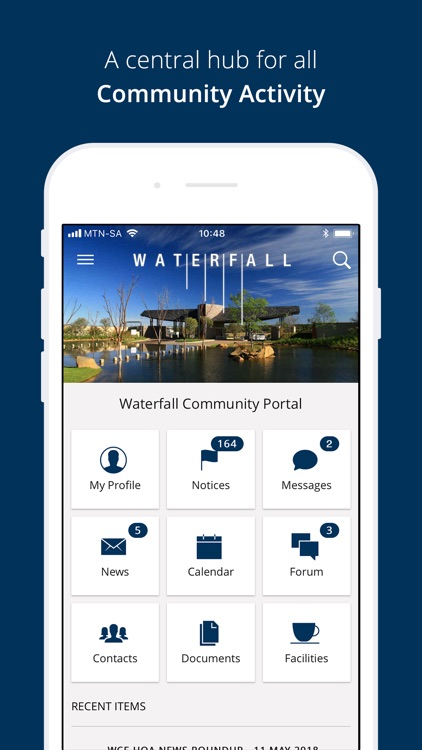
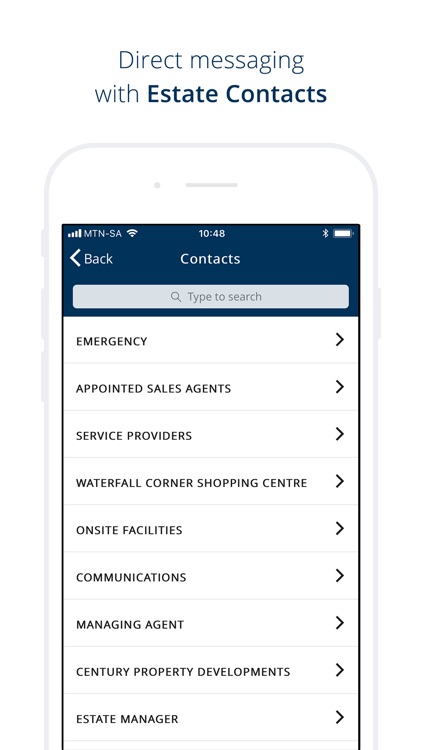
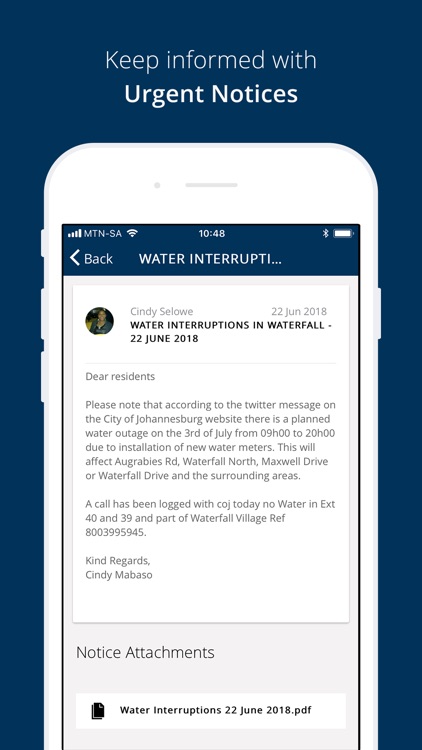
What is it about?
Version 3 of the Waterfall Estate Community Portal application has been completely redeveloped. View all content in-app, log in and see the updated features!
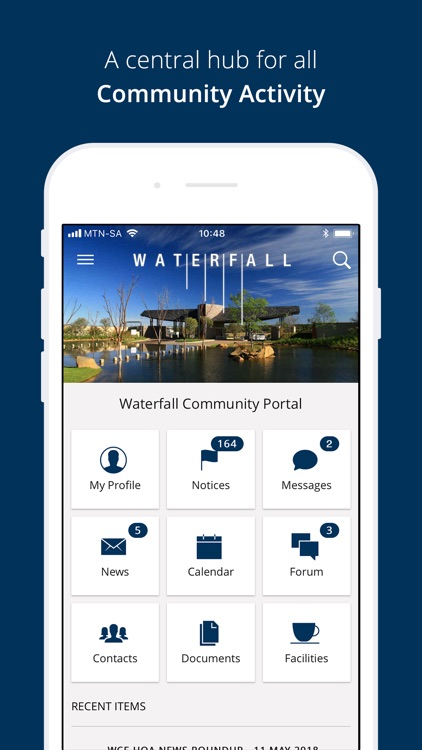
App Details
App Screenshots
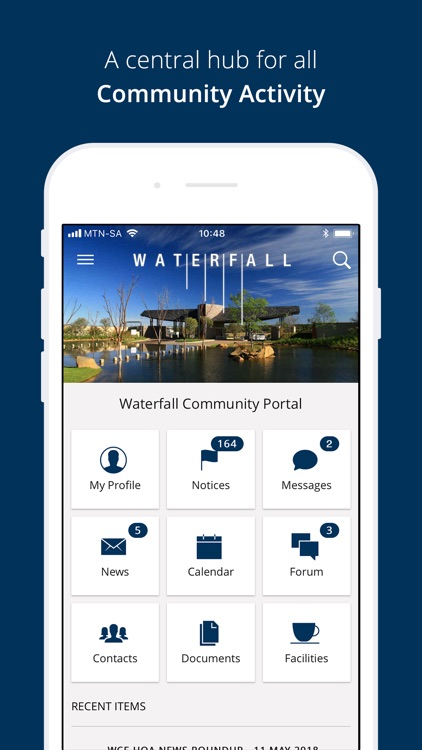
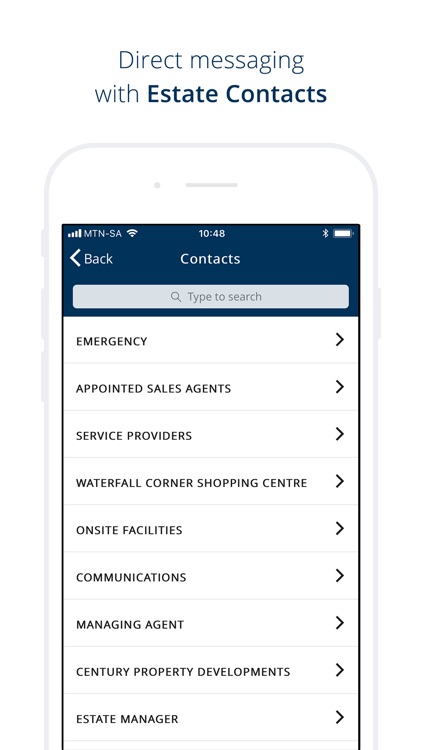
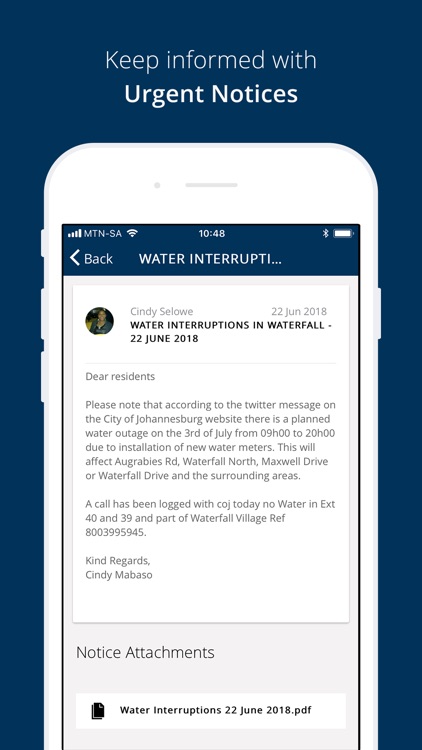
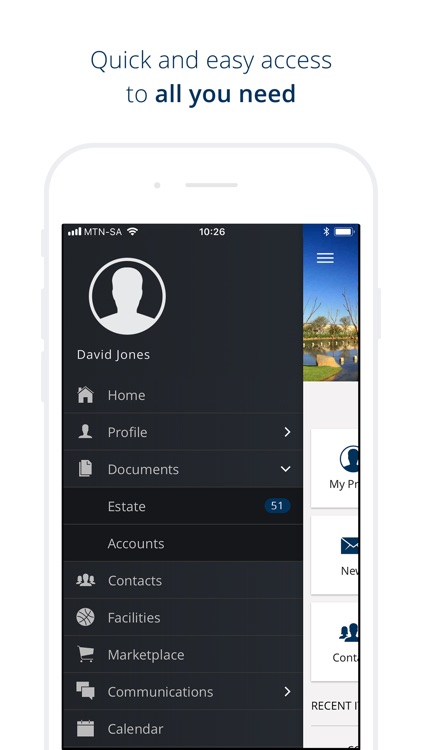
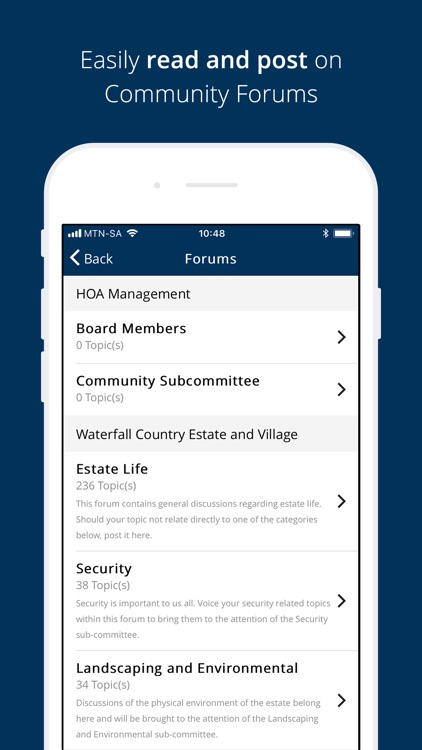
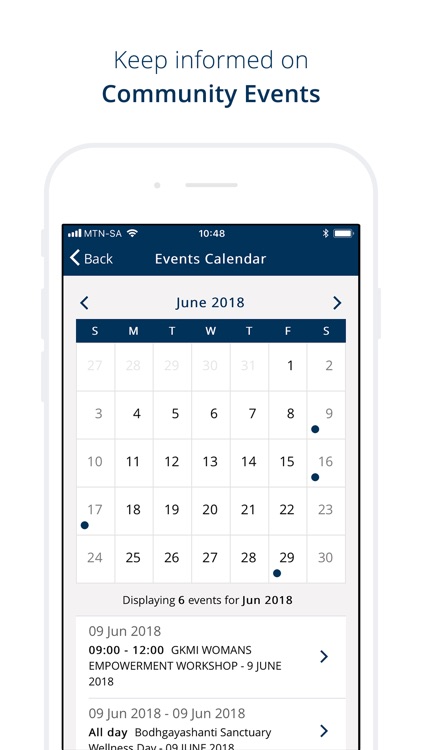

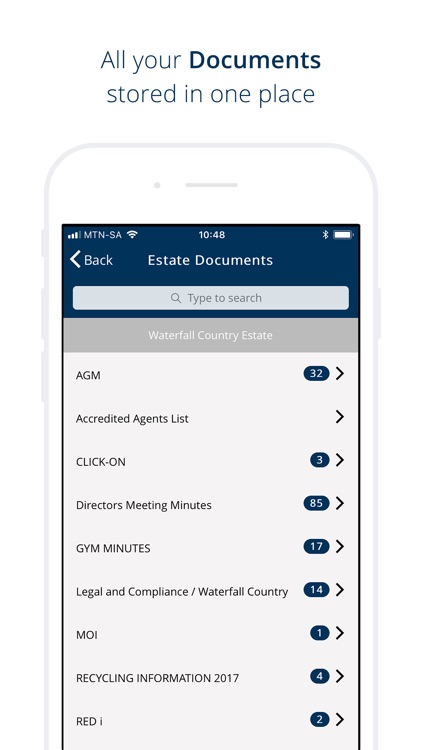
App Store Description
Version 3 of the Waterfall Estate Community Portal application has been completely redeveloped. View all content in-app, log in and see the updated features!
* Login
- The Login page requires the user to enter their email and password credentials
- The user must agree to the terms and conditions as set out by the estate before they can continue with the login process
- The user can use the “Remember Me” function to store their credentials on the device, which will prefill their login fields the next time they launch the app
* Dashboard
- The Dashboard page is the first page that is presented to the user after login.
- From here the user can access the most prominent features that the app provides. Other features can be accessed from the side menu.
- Recent Items are the most recent items available in the News, Notices, Messages, and Events categories.
The following are accessible from the Dashboard
* Profile
- The Profile page allows the user to view and edit information related to their portal profile.
- Any information that is changed here will reflect on the web portal as well.
- Owners / Residents / Non-Residents / Staff
- Allows the user to view the different types of users associated with their profile
- Accessible from the side menu
* Notices
- The Notices page allows the user to view important notifications that the estate provides.
* Documents
- The Documents page allows the user to view important documents that the estate provides.
* Contacts
- The Contacts page allows the user to view the contact information of people and organizations affiliated with the estate.
- The user can also save any contact information on this page to their device contact list.
* Messages
- The Messages page allows the user to send and receive messages to certain contacts that are affiliated with the estate.
* Forum
- The Forum page allows the user to view and post messages to discussion forums that are supplied by the estate.
* Calendar
- The Calendar page allows the user to view and save events to their device calendar that are provided by the estate.
* Facilities
- The Facilities page allows the user to view the details of all the facilities that the estate provides.
* News
- The News page allows the user to view important news articles that relate to the estate
The following are accessible from the side menu
* Marketplace
- The Marketplace page allows the user to view vendors that are affiliated with the estate.
* Polling
- The Polls page allows the user to view and participate in polls provided by the estate
- Accessible from the side menu
* Settings
- The Settings page allows the user to manage several notifications settings.
- Only accessible from the side menu
* Help
- The Help page provides the user with several help topics and answers to frequently asked questions.
* Search
- The Search page allows the user to search across all topics.
* Logout
- The user can log out from the side menu.
AppAdvice does not own this application and only provides images and links contained in the iTunes Search API, to help our users find the best apps to download. If you are the developer of this app and would like your information removed, please send a request to takedown@appadvice.com and your information will be removed.