
Enjoy the experience of “smart” charging, easily and safely, having complete control in your own hands

WATT+VOLT Chargespot

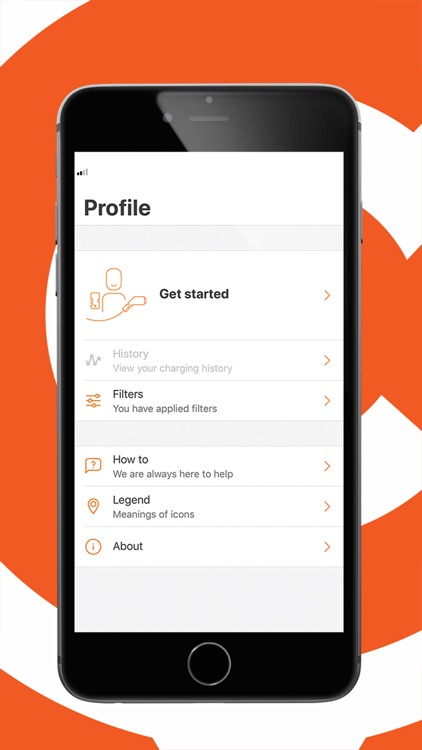
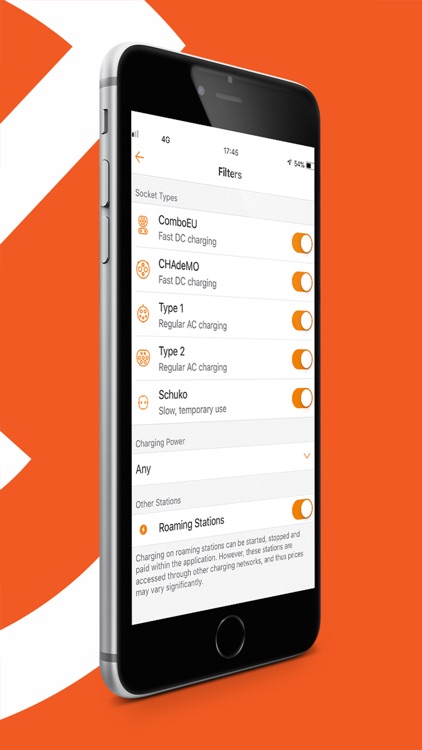
What is it about?
Enjoy the experience of “smart” charging, easily and safely, having complete control in your own hands.

App Store Description
Enjoy the experience of “smart” charging, easily and safely, having complete control in your own hands.
• Integrated application for smartphones and web
• Quick search of all types of chargers in our network in Greece and worldwide
• Preselection of chargers as reference spots for future use
• Locating available chargers in the desired area
• Charging update and direct payment in real time
• You can recharge whether you are registered or not
Provisions for Electromobility drivers
• Low charging fees
• Premium prices for Chargespot registered users
• Possibility to pre-book a spot
• Safe recharge for the user and the vehicle
• Access to charging history
Charge in 7 easy steps:
Through the application you can gain access to your charging history and statistics and process your personal data.
1. Download the application on your mobile phone.
2. Use the option “Chargers (Public)” from the menu to select the charging spot displayed on the map.
3. Select a charger from the field “Select a charging station”.
4. Make sure that the charger’s code (ID) that you select in the application (previous step) is the same as the code (ID) found on the sticker on the charger.
5. Connect one end of the cable to the charger’s plug and the other end to the vehicle’s socket.
6. Drag the bar or press Start on the lower part of the screen to charge.
7. When the charging of your vehicle is complete, stop the charging through your application and disconnect the charging cable.
We wish you many happy recharges!
AppAdvice does not own this application and only provides images and links contained in the iTunes Search API, to help our users find the best apps to download. If you are the developer of this app and would like your information removed, please send a request to takedown@appadvice.com and your information will be removed.