A professional sound editor for recording, editing, adding effects, and sending audio, WavePad allows you to record voice or music, then edit the recording and add effects to achieve high quality audio recordings
WavePad Master's Edition

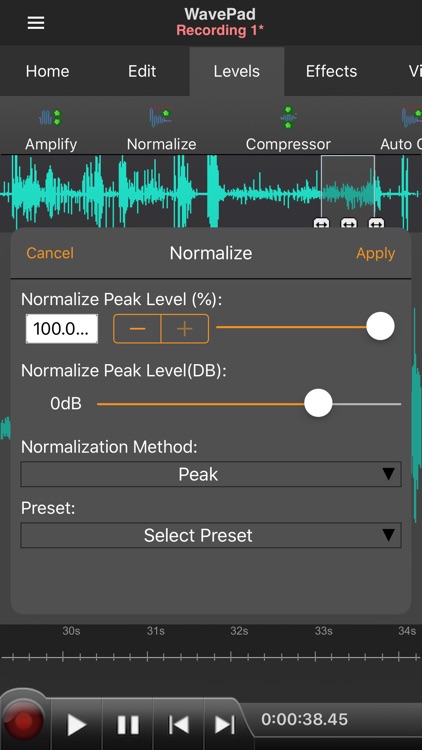
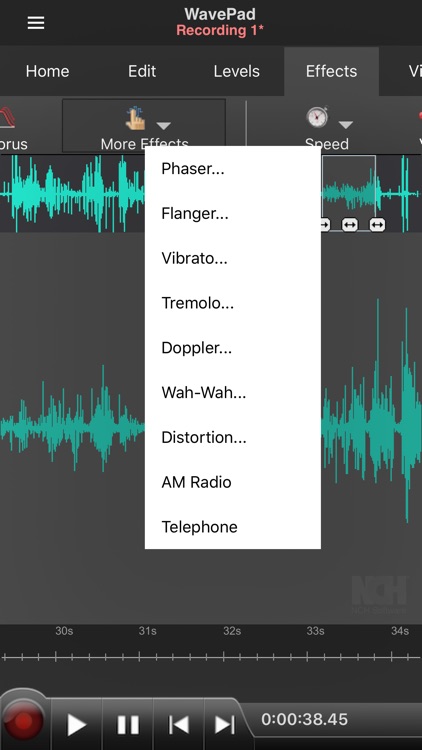
What is it about?
A professional sound editor for recording, editing, adding effects, and sending audio, WavePad allows you to record voice or music, then edit the recording and add effects to achieve high quality audio recordings. Work within audio waveforms to make selections for quick editing, such as inserting recordings from other files, or apply effects like the high pass filter to clarify audio quality. For journalists and other professionals making recordings on the go, WavePad makes it easy to store or send recordings so they are readily available wherever they are needed.

App Screenshots

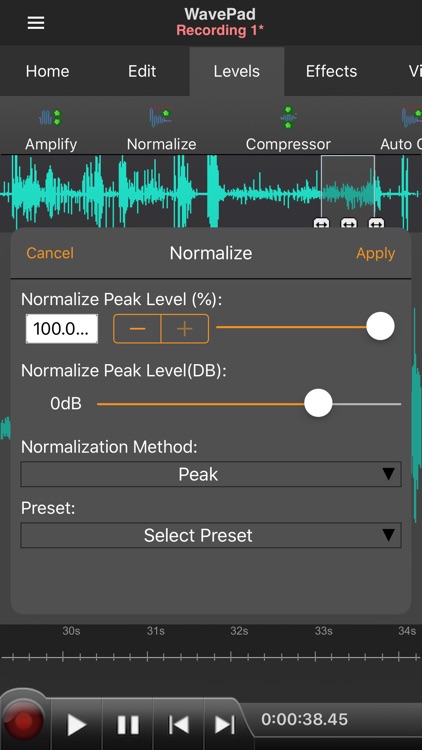
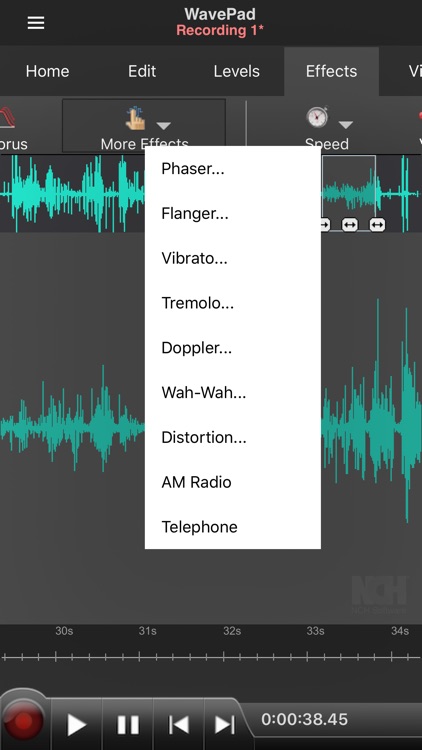

App Store Description
A professional sound editor for recording, editing, adding effects, and sending audio, WavePad allows you to record voice or music, then edit the recording and add effects to achieve high quality audio recordings. Work within audio waveforms to make selections for quick editing, such as inserting recordings from other files, or apply effects like the high pass filter to clarify audio quality. For journalists and other professionals making recordings on the go, WavePad makes it easy to store or send recordings so they are readily available wherever they are needed.
• Supports a number of file formats including wave and aiff
• Editing capabilities include cut, copy, paste, insert, trim and more
• Effects include amplify, normalize, echo and more
• Work with multiple files
• Supports autotrim and voice activated recording
• Select sample rates from 8000-44100hz, 8-32 bits
• Recording runs in the background and when the screen turns off
• Upload to and download from your Google Drive and Dropbox account
This version of WavePad is under a 7-day free trial. Once the trial expires, you will have to pay for the subscription in order to access the full features.
AppAdvice does not own this application and only provides images and links contained in the iTunes Search API, to help our users find the best apps to download. If you are the developer of this app and would like your information removed, please send a request to takedown@appadvice.com and your information will be removed.