WBGT TM App can instantly transmit measurement data to the APP application via Bluetooth
WBGT TM

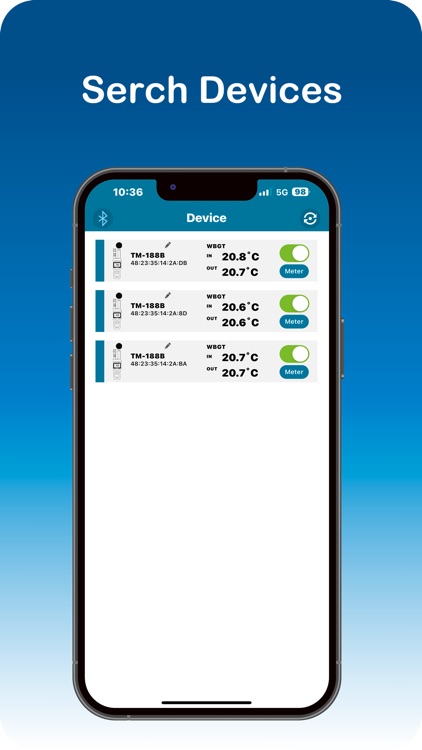

What is it about?
WBGT TM App can instantly transmit measurement data to the APP application via Bluetooth.

App Screenshots

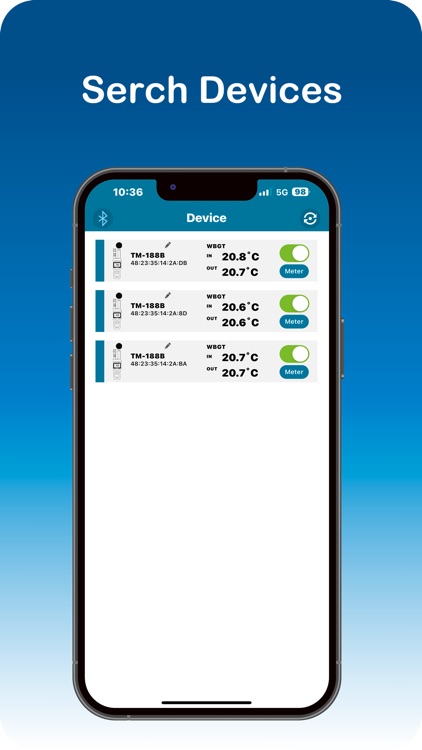



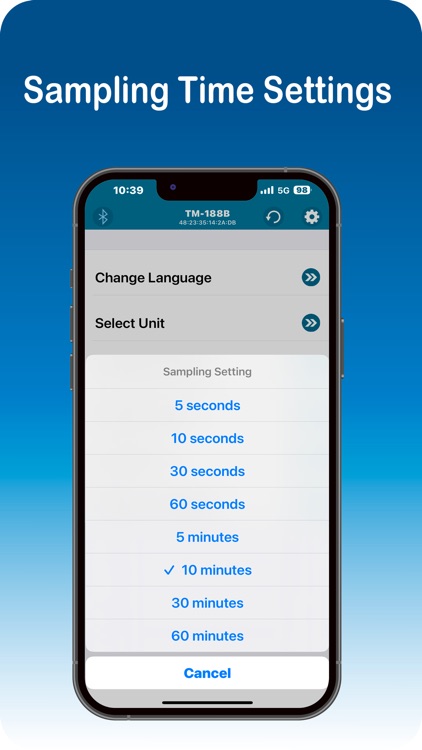


App Store Description
WBGT TM App can instantly transmit measurement data to the APP application via Bluetooth.
An app for recording and managing WBGT, black bulb temperature (TG), dry bulb temperature (TA), humidity (%RH), dew point (DEW), and wet bulb temperature (WET) measurements of integrated heat index meters and Bluetooth. You can view and record the WBGT value of the "Comprehensive Heat Index Meter" at the same time, and view the past date and the maximum value of today's date, real-time image transmission and sharing to e-mail or communication software, etc., and view historical records.
Use the application:
1. Please turn on the Bluetooth switch first and then press the power button of the instrument. The Bluetooth switch of this product is located on the right side below. Please open the APP after installation and click to enter the screen.
2. After turning on the phone, pay attention to whether the Bluetooth symbol appears on the LCD to confirm whether Bluetooth is successfully turned on.
3. Open the mobile APP “WBGT TM” application.
4. Please click Search Device.
5. Please push the upper right button to the right to turn it on
6. The Bluetooth symbol in the upper left corner turns blue, and the WBGT data shows that the connection is successful.
7. Click on the pen pattern to change the name
8. Click the instrument to enter the real-time display screen
Set "Setting symbol in the upper right corner":
1. Change language: You can change other languages.
2. Select unit: You can change ℃ or ℉.
3. Sampling Setting: 5seconds/10seconds/30seconds/60seconds/
5minutes/10minutes/30minutes/60minutes.
4. Stop Receiving: Continue/stop.
5. Version information.
6. Check for updates: Update the latest programs.
AppAdvice does not own this application and only provides images and links contained in the iTunes Search API, to help our users find the best apps to download. If you are the developer of this app and would like your information removed, please send a request to takedown@appadvice.com and your information will be removed.