A collection of incredibly useful widgets for iPhone, iPad and Mac
Wdgts 2
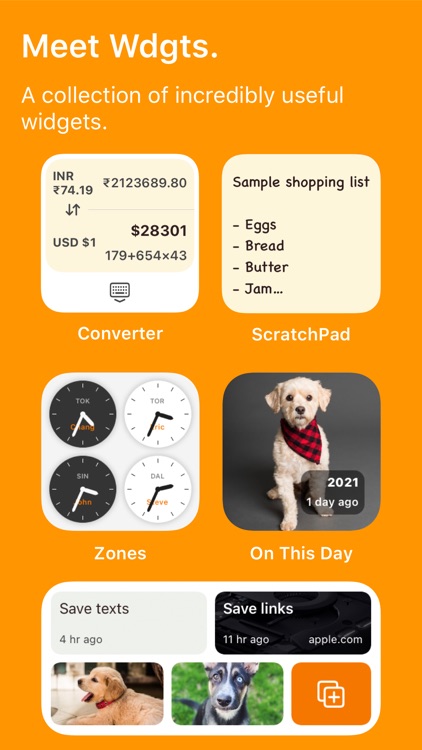
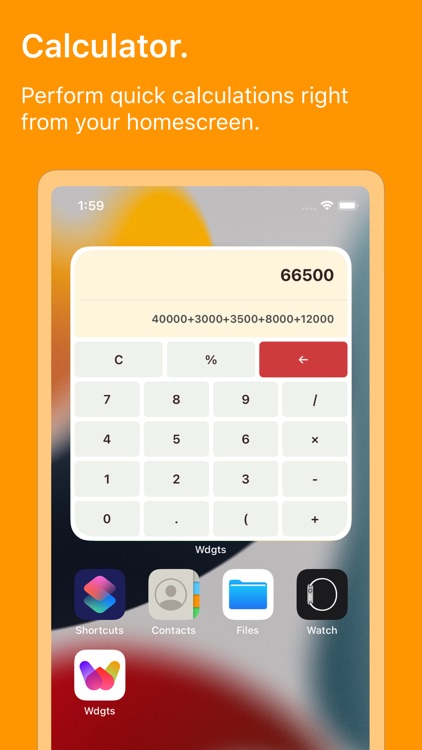
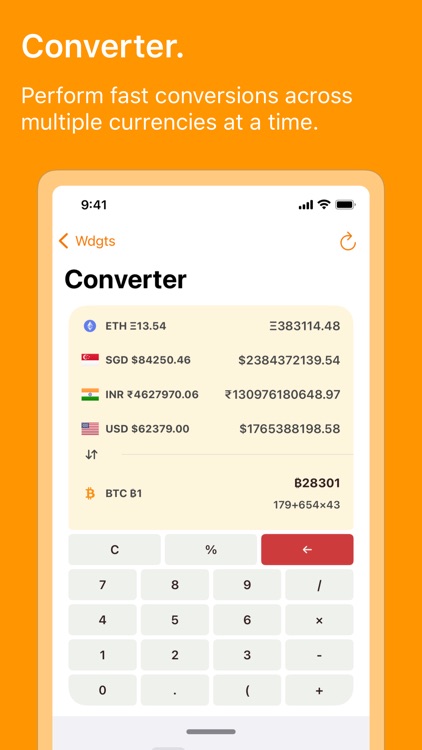
What is it about?
A collection of incredibly useful widgets for iPhone, iPad and Mac.
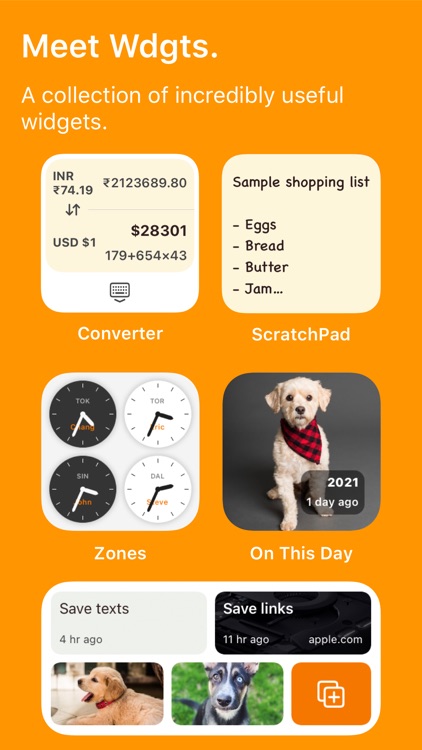
App Details
App Screenshots
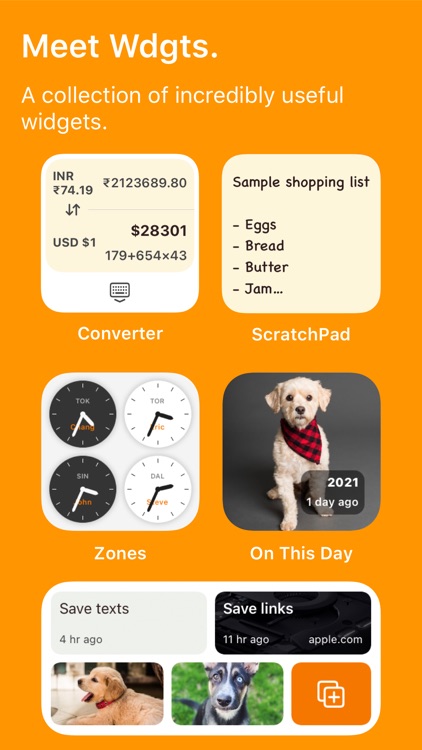
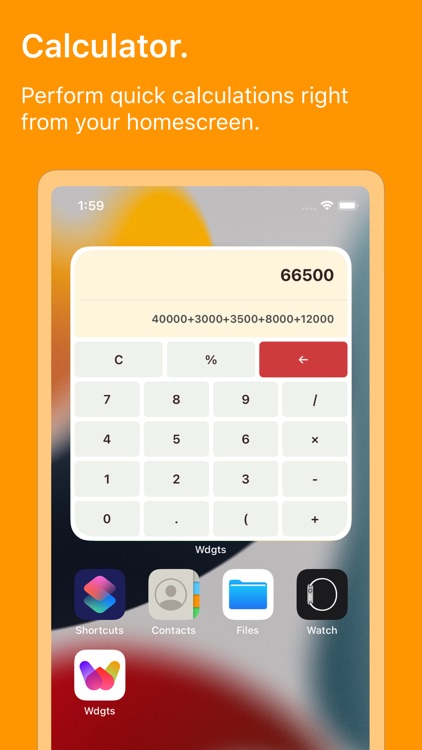
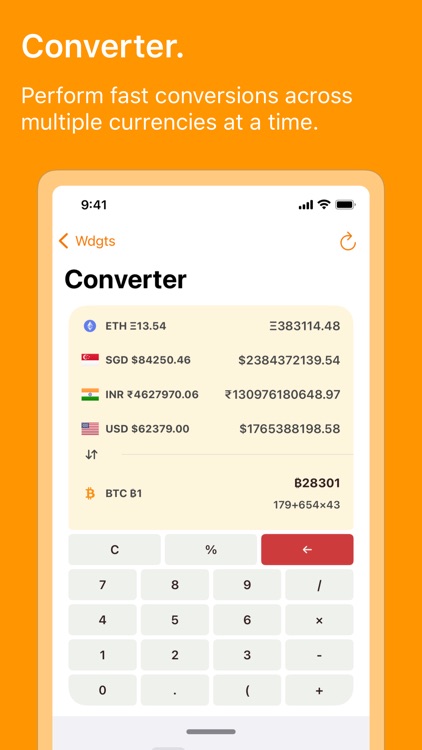
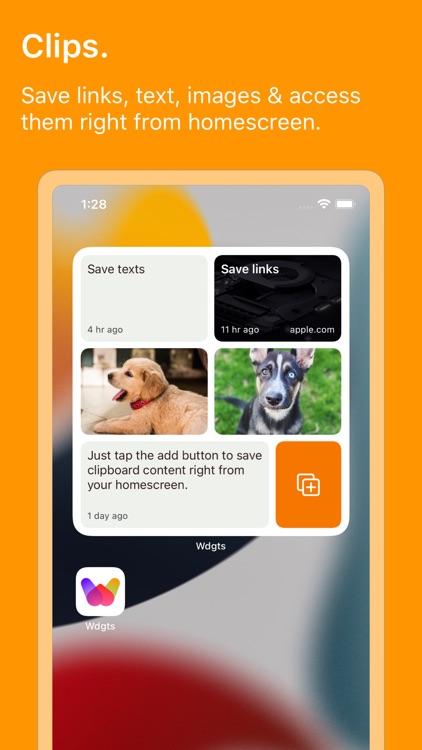
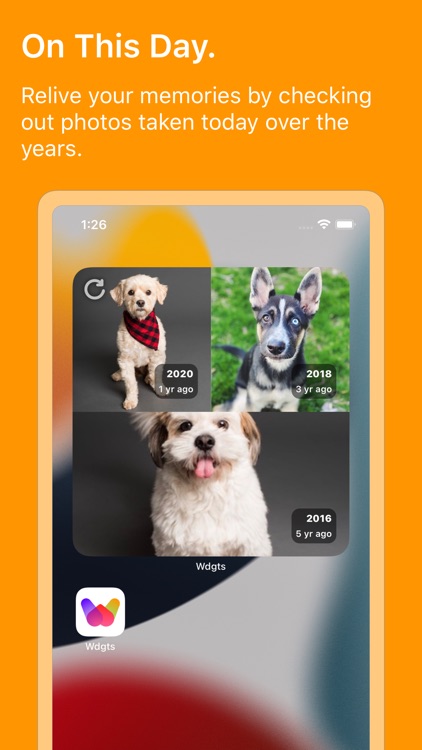
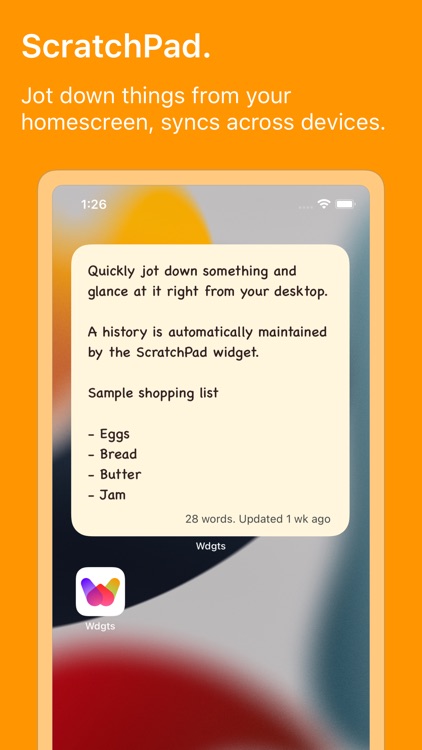
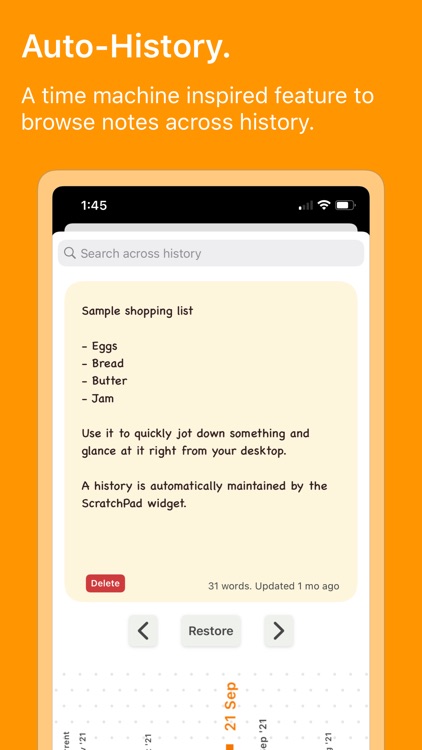

App Store Description
A collection of incredibly useful widgets for iPhone, iPad and Mac.
Built from ground up with SwiftUI. Both iOS and macOS apps are fully native and seamlessly integrated with each other.
________________________________________
Wdgts 2 comes with the following free forever widgets:
- Calculator: Perform quick calculations right from your homescreen.
- Converter: Supports major cypto and fiat currencies. Updated every 2 hours.
Premium Widgets require an active subscription. These include:
- Clips: Quickly save links, text or image and access them later with full search.
- On This Day: Relive Your Memories - On This Day widget shows you photos taken today over the years.
- ScratchPad: Jot down things right from your homescreen. Syncs across all your devices. Comes with Time Machine-esque auto-history feature.
- Zones: Glanceable clocks to keep track of your friends in different time zones.
- Music (macOS only): Shows you the currently playing song from Music.app.
________________________________________
Special features:
- Desktop Widgets (macOS):
Always visible, glanceable widgets just like on iOS, now on your Mac. Wdgts is the first ever app to focus primarily on desktop widgets.
- Lock Screen Widgets (iOS):
Quick, glanceable widgets keeps the info you need always at reach right from your lock screen.
- Smart Glance:
Desktop widgets stay out of the way until you need them. Mouse over brings it to front, mouse out restores focus to previous window.
- Auto-history
Maintains an automatic history of all calculations made in calculator or converter and notes in the scratchpad widget.
- Haptics, Sounds & Animations
Wdgts 2 is a highly polished app with focus on providing a great user experience. Every major action has haptics, sounds and animates according to touch.
---
Terms of Use: https://wdgts.co/terms
Privacy Policy: https://wdgts.co/privacy
Support:
For support and feature suggestions please reach out to us by email at support@wdgts.co or tweet us @wdgtsapp.
AppAdvice does not own this application and only provides images and links contained in the iTunes Search API, to help our users find the best apps to download. If you are the developer of this app and would like your information removed, please send a request to takedown@appadvice.com and your information will be removed.