You are using an outdated browser. Please
upgrade your browser to improve your experience.

- View create, open edit and view Microsoft Word® (

WDocs - Microsoft Office Word Edition doc docx Document Editor
by Mobile Apps for MicrosoftOffice Word and Google Docs L.L.C
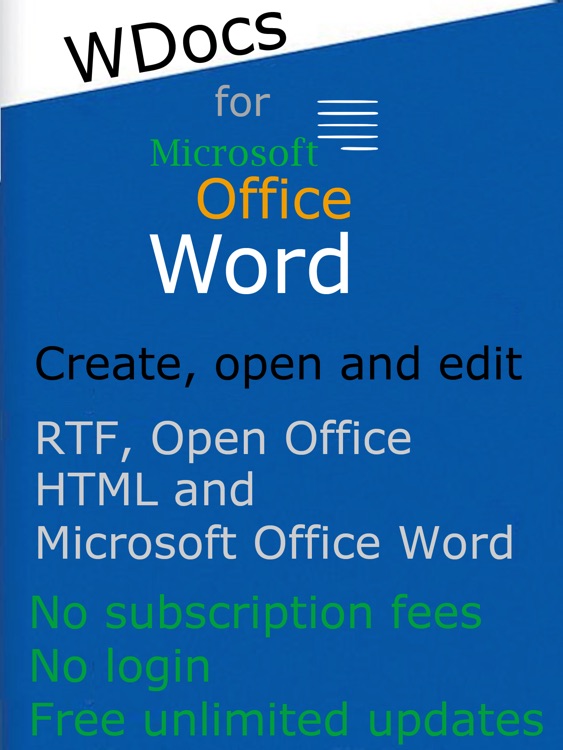
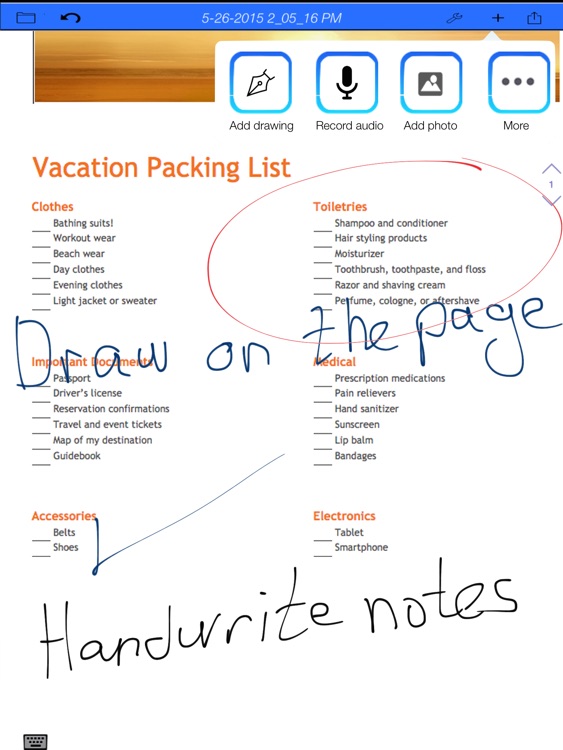
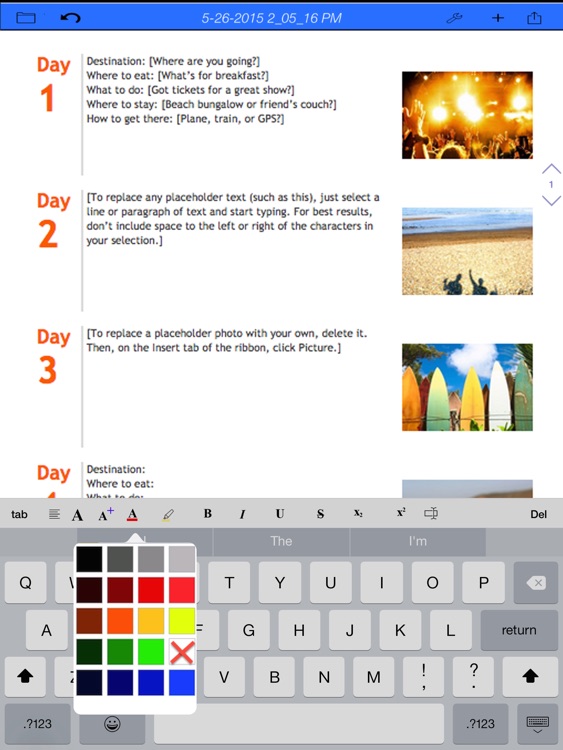
What is it about?
- View create, open edit and view Microsoft Word® (.doc and .docx) and Open Office Documents (.odt), HTML(.htm), Rich Text(.rtf) files on your iPad.
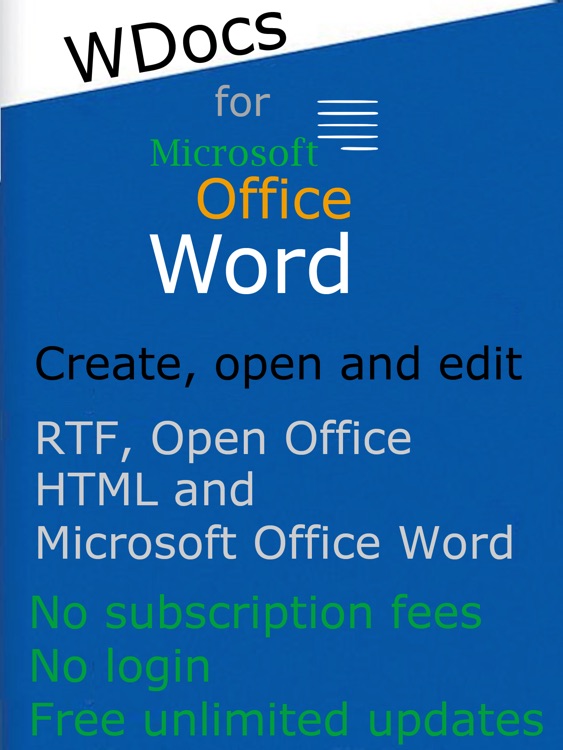
App Screenshots
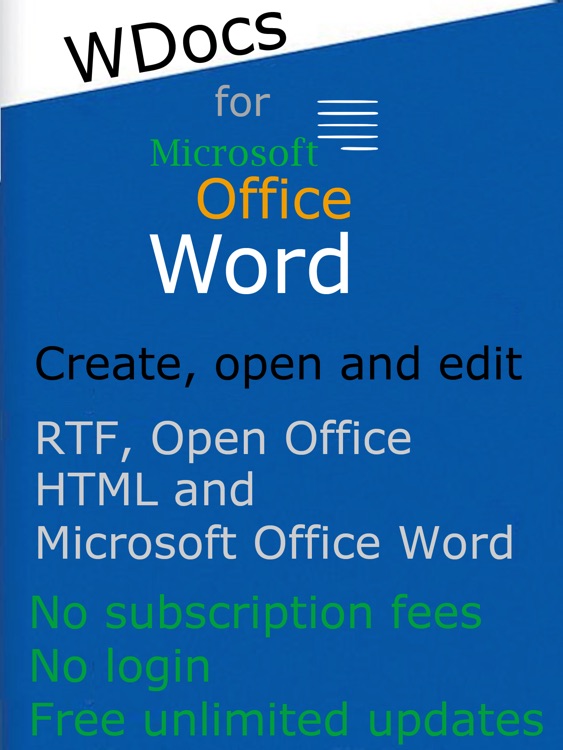
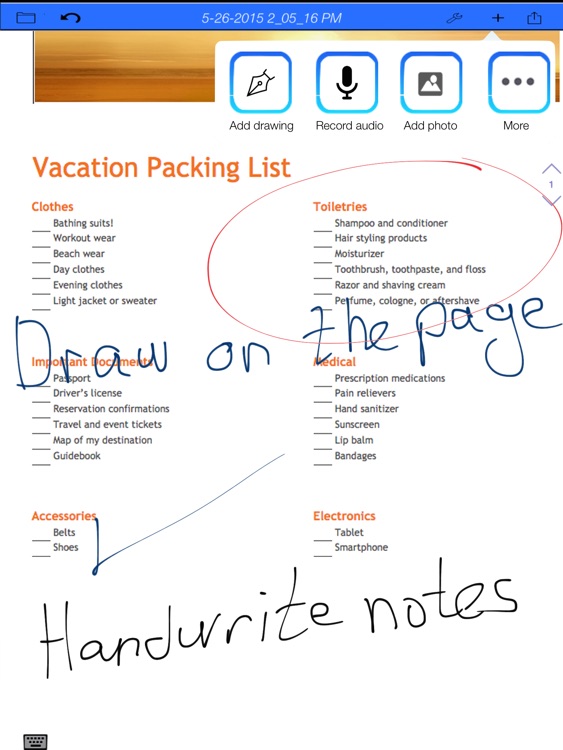
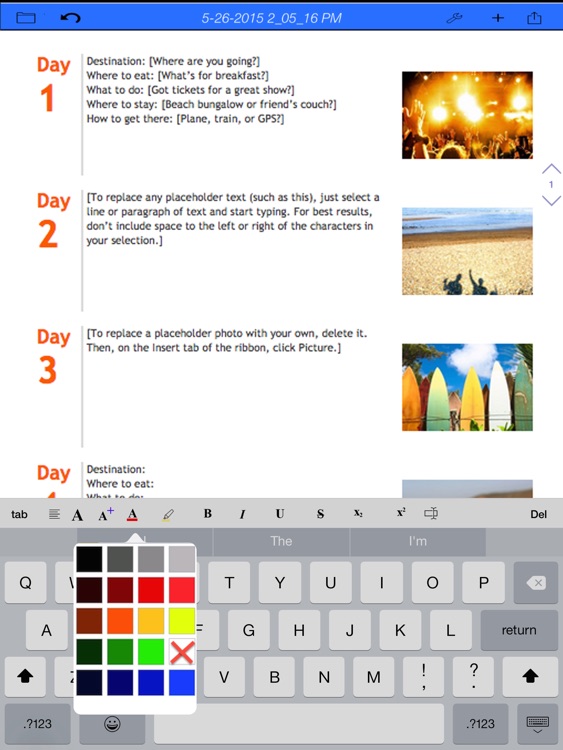
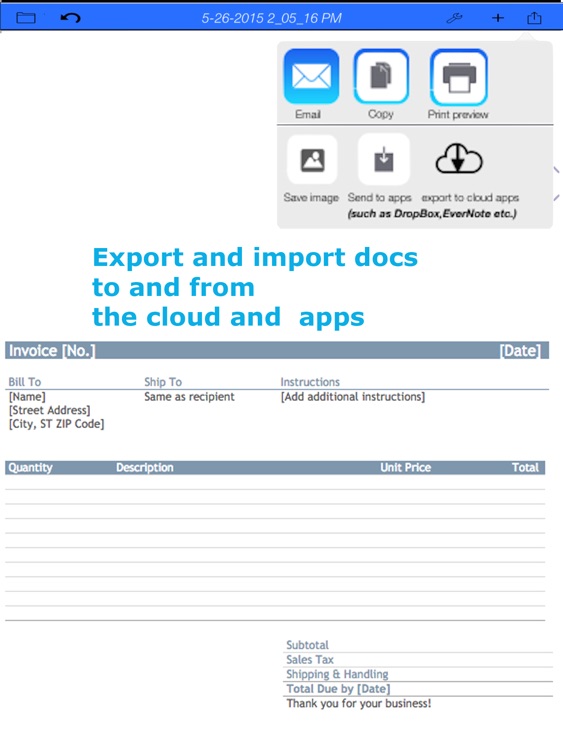

App Store Description
- View create, open edit and view Microsoft Word® (.doc and .docx) and Open Office Documents (.odt), HTML(.htm), Rich Text(.rtf) files on your iPad.
-Edit documents offline and online
-Doesn't require sign in
-Record audio
-Take notes
-Open Edit existing files from iPad apps such as Dropbox, Google Docs, Google Drive, Box.com etc and from Cloud.
-Export document created to iPad apps such as Dropbox, Google Docs, Google Drive, Box.com etc.
Doesn't require subscription or log in.
Disclaimer:
AppAdvice does not own this application and only provides images and links contained in the iTunes Search API, to help our users find the best apps to download. If you are the developer of this app and would like your information removed, please send a request to takedown@appadvice.com and your information will be removed.
AppAdvice does not own this application and only provides images and links contained in the iTunes Search API, to help our users find the best apps to download. If you are the developer of this app and would like your information removed, please send a request to takedown@appadvice.com and your information will be removed.